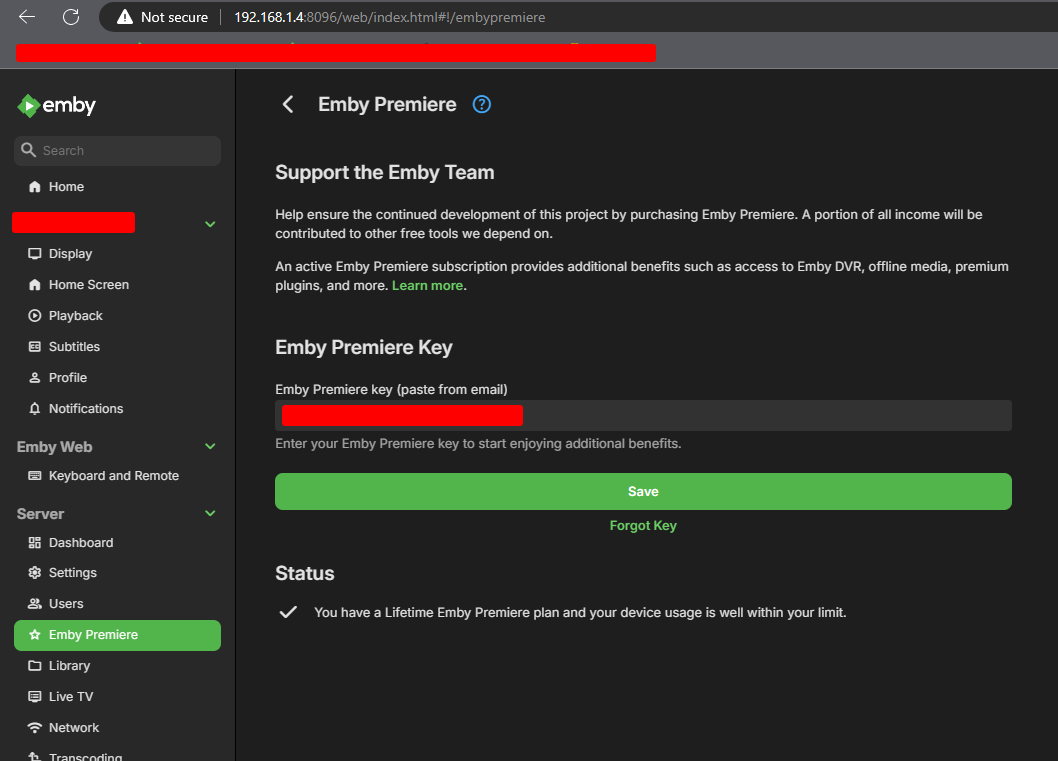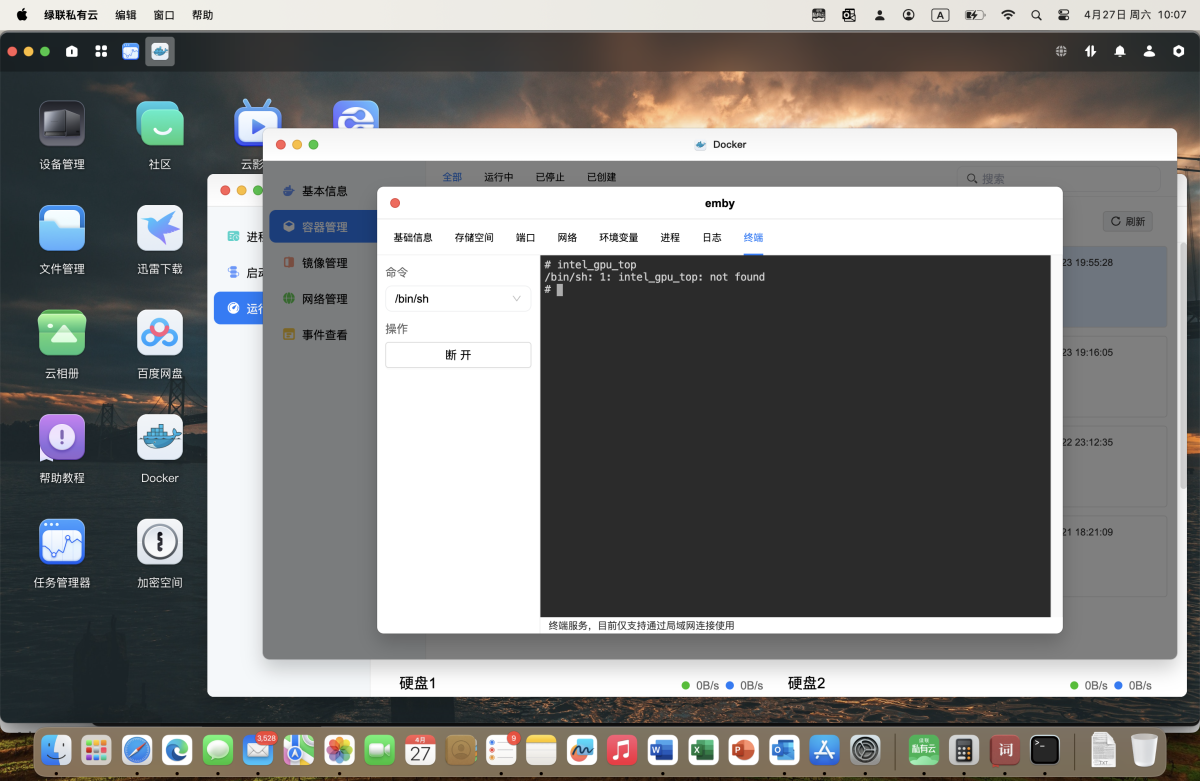All Activity
- Past hour
-
adri1314bro joined the community
-
18337501883 joined the community
-
丝丝 joined the community
-
aitor34 joined the community
-
rkchd2019 joined the community
-
donniedarko83 started following Strange behaviour with forced subtitles
-
Strange behaviour with forced subtitles
donniedarko83 replied to donniedarko83's topic in Android TV / Fire TV
Unfortunately I am still having this problem. I hope you can help me. What I have observed - The problem only occurs on Android based devices. - I can select any other subtitle without any problem. Only the forced subtitles cause buffering. - It doesn't matter how many subtitles the file has. - It happens most often with HDR HEVC files, not so often with 1080p streams. - My server has no problem with transcoding, even with normal subtitles. So I think my server is fast enough for this kind of tasks. I have attached some logs. I hope someone can help me. ffmpeg-transcode-dcf6fa1d-1647-4948-9fd6-dcf0d32a3fd1_1.txt embyserver (2).txt -
Jovian09 joined the community
-
badkarma0 joined the community
-
Frasi67 joined the community
-
Guard556 joined the community
-
VOLVERIS joined the community
-
Ratatouille started following Android
- Today
-
it is 27 april, 0312 est Emby IS showing S10E20 as "yesterday" in upcoming but under missing, only see E20 is i toggle Upcoming. Stats still showing: stat scan was just ran: still seeing this as an EMBY and a STATS problem...
-
This may be because Beethoven happens to have a Composer credit on one (or more) of your JAZZ albums??? I get a similar result with my BLUES Genre Artists that show Brian Wilson (formally of The Beach Boys) in the list because he has a Composer credit on one of my Fleetwood Mac Blues tagged Albums. So, possibly not a case of incorrect tags, but of an extensively and correctly tagged music library at Composer level? In some areas, Emby treats Album Artists, Artists and Composers at the same level, despite the three being distinctly different tag entities. (You would know this anyway.) It happens with Song selection and filtering, and now also with Genres. There is another topic about this here: https://emby.media/community/index.php?/topic/98180-menu-option-genres-for-music-music-videos-and-audiobook-libraries-displays-album-view-change-to-artist-view/page/2/ scroll down to: @ginjaninja Hopefully some enhanced filtering/separation of the three entities will stop 'polluting/diluting' what many (most?) people expect to see.
-
Grimmer started following Group Versions Not Showing All Versions
-
Digging a little deeper, it appears to have been related to the user. I had a normal user logged into the Roku app and an administrator user logged into the web browser app. I have also experimented with a third user that has more privileges than the normal user, but not as many as the administrator user. The third user can also see all three versions. However, I have not yet determined what, if anything, is different between the normal and third user. Everything is the same on the user profile, access, and parental controls tabs except for these 3 things: Normal: "Hide this user from login screens on the local network" is not checked whereas for the third use it is checked. Third user has "Access to all Libraries" checked whereas the normal user it is unchecked but has all of the individual libraries except for one (the library that holds the sample movie is checked). I am using tags to restrict content. The normal user has 4 restricted tags, the third user has 1 restricted tag (which is also one of the tags in the normal user's list of tags) I have separated the three versions of the sample movie and verified that their metadata is the same and none of the three contain any tags. I also verified that the owner and group of all the media files are set to emby & emby. Then I have grouped them back together and still the normal user is only able to see 2 versions, whereas the third user is able to see all three versions. I also noted when looking at these screen shots that the normal user sees the primary image and banner in the details page, whereas the third user does not have either displayed in the same details screen. I did not post photos of the Roku app since it is replicating the user-based behavior as the web browser client does. The admin user results have been identical to the third user's. The only difference in the 3 versions of the video are the volume levels of the two audio tracks. Version 1 has the original audio tracks from Handbrake: AC3 stereo and AAC stereo. Version 2 has a slightly boosted AC3 (replacing the original AC3) and a straight copy of the AAC track. Version 3 has a straight copy of the boosted AC3 track and an even more boosted version of the original AC3 track transcoded to AAC. (The version 1 file was originally an mp4. A few days after making the boosted test files (mkv), ffmpeg was used to convert the original mp4 to an mkv (direct copy of all streams). Both users are very old on the system; however, the third user is not as old and has also been updated / refreshed more recently than the normal user. Normal user's view (Edge Browser): Third user's (and admin user's) view (Edge browser):
-

Can connect to server externally, but not internally.
Abobader replied to kevinyoki's topic in General/Windows
Hello kevinyoki, ** This is an auto reply ** Please wait for someone from staff support or our members to reply to you. It's recommended to provide more info, as it explain in this thread: Thank you. Emby Team -
kevinyoki started following Can connect to server externally, but not internally.
-
I have emby server running on a windows mini pc connected to wifi in my home. I can connect and watch things just fine outside my home network (wifi on my laptop, wifi & 4G on my phone) but I cannot connect with any other windows computers inside my home network. Always getting "We're unable to connect to the selected server right now. Please ensure it is running and try again." I've already looked through countless threads on this forum with similar issues. I'm not too tech savvy but I've done a lot of troubleshooting. Tried everything here already https://emby.media/support/articles/Connectivity.html Tried turning off firewall on both ends (I do not have third party firewall nor VPNs) Tried setting network profiles to private Tried forward TCP Port 8096 both internal and external Tried different browsers (with http) and the emby theater windows app Tried connecting the server via ethernet cable and wifi Turned on "media streaming options" in windows control panel on all devices Strangely, I can access the server on my phone (via app or mobile browser) when it's connected to my home wifi. It's just my windows computer/laptop that cannot get access. Any help would be greatly appreciated.
-
BlackDub started following Fails to play
-
The image freezes after a few minutes of playback, similar to android app
-
jaycedk started following Como poner mi clave
-
-
Que mierda más complicada, no se xq no lo hacen a prueba de tontos, ni idea de cómo poner mi clave, he buscado por todo lado y nada.
-
Je viens de lire le film qui pose problème, j'ai droit à 1 minute sans payer d'abonnement, et j'ai le son mais pas d'image Ce n'est pas gagné
-
José Edson dos Santos started following JackSpry
-
Bonjour, Je viens d'installer Emby Android et pas Emby Android TV. Problème. L'application me demande de payer un abonnement à Emby première pour lire une vidéo. Or, j'ai payé l'application 4,99€ à l'époque. Je ne veux pas d'un abonnement. Vous avez une solution ?
-
Hi all, Looking for ideas on how to debug an issue I'm having. I have a movie, "It Could Happen to You (1994)" that shows exactly as it should if I go into the folder view where it lives, however when I go to the main Movies link from the home page, it's no where to be found. This honestly has me wondering what other movies I have that don't show in the normal listing like they should, and/or what I did to have emby hide them. TIA
-
no, only if I push and hold the down button, some dot appers in the side, where the ABC could be, but if is release the button disappears again
-
That's the strange thing though, it was there before but now it's gone, whenever i go into a folder with a lot of movies they are all side scrolling, there is no > at the corner of the screen, nor can i click the catagory name to get it in vertical view
-
JeremyR started following Play lists in Music
-
I can't find this function anymore. I can still see the lists subdir on the server, but not they are not exposed in browser, Emby Theater, or Roku.
-
I may have made a mistake when selecting the interface. Should it be LAN as shown in the screenshot or my internet service/WAN (this is what I selected)?
-

Getting 5.1-Channel Sound in Old Home Theater Systems
monkeylove replied to monkeylove's topic in Emby For Kodi Next Gen
Thanks for the help. I checked the logs and everything appears to be fine. The problem lies with the Android TV box: it no longer gets the correct date and time with the local network, and it persists even after I reset the box twice and use wi-fi instead of wired. It happened before for this box and another one in the same network, and then a day later disappeared; I'm guessing that it's some sort of problem with the ISP and accessing the NTP. In any case, I think it works either way: transcode using the Emby server or using Kodi (by setting the audio to default, then activate passthrough and the option to transcode to ac3. -
sorry I forgot to say hello
-
JackSpry started following playback cuts in and out
-
I'm having a problem with Emby, the media stops playing and then starts playing again. I don't know if it's due to transcoding or not, but I've also deactivated Authorize subtitle extraction on the fly in the transcoding settings (I used to have this problem, but I haven't tried it since). ffmpeg-transcode-7215334c-3e86-4488-aa84-c6b3516cf24a_1.txt embyserver.txt
-
@LukeAny progress on solving the glitching issue? It persists in multiple different file types and without a clear cause. I have solved the subtitle problem by getting new files. But I cannot find a specific cause to the glitching problem to know what to fix. I have submitted log files but heard nothing. And I cannot continue to attempt playback correction every time I watch a show. I reinstalled Plex to try these same files there to see if I have the same issue, and I do not. So it is clearly an Emby problem.
-
KayDox64 started following Emby connect log in not working for SOME users.
-
I've had an emby server for a few months now and it's worked fine with emby connect. But today no one who was logged in via their connect email and password could access the server, accept for my mother who's email worked fine. I can still log in via my IP but the reason I paid for premium was so I wouldn't have to remember my IP and then manually log into my user profile. Restarting the server didn't fix anything.
-
-
embyforkodi (next-gen) 9.X.X support
snoopyjoe14 replied to quickmic's topic in Emby For Kodi Next Gen
I'm running LibreELEC 11.0.6 w/ Kodi 20.3. When upgrading from 8.2.14 to 9.4.20, I have the same issue that AurelMarius had with Kodi status not syncing with the Emby server. Everything plays just fine. But without the status, the server doesn't mark anything as watched. I tried disabling my PVR addons, but this gave the same result. Hopefully my log can give some insight. LibreELEC 12 is still in beta, so I won't be able to EmbyforKodi 10 for a little while. kodi.log -

Trying to build a low cost low power server for my mom
TMCsw replied to SDMattman's topic in Hardware
Hey there, A Pi 4 (Presumably 5, I don't have one) will indeed direct play at least 3(or more) HD streams concurrently (never tested more than 4). But although the (3/4) do have have some HW acceleration, it's woefully disappointing... -
hi @nailandgearhow did you install Emby Server?

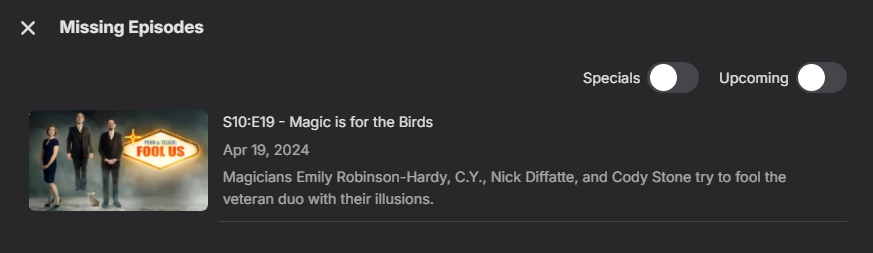
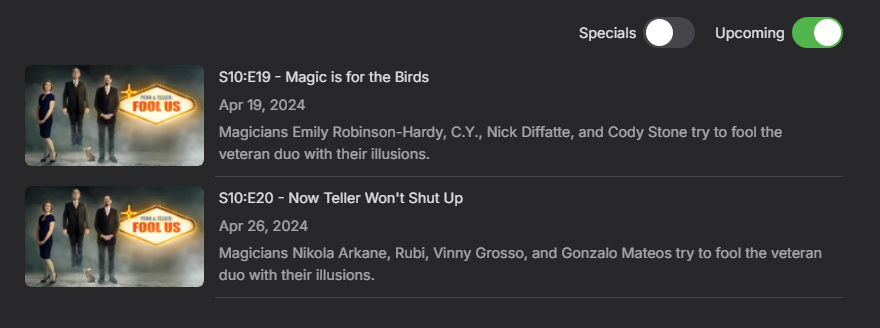
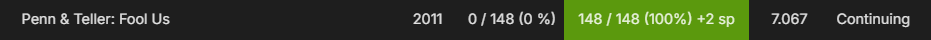
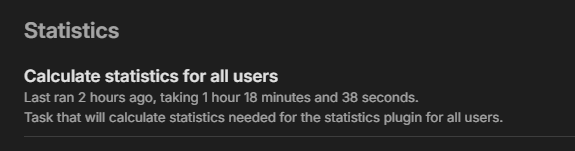

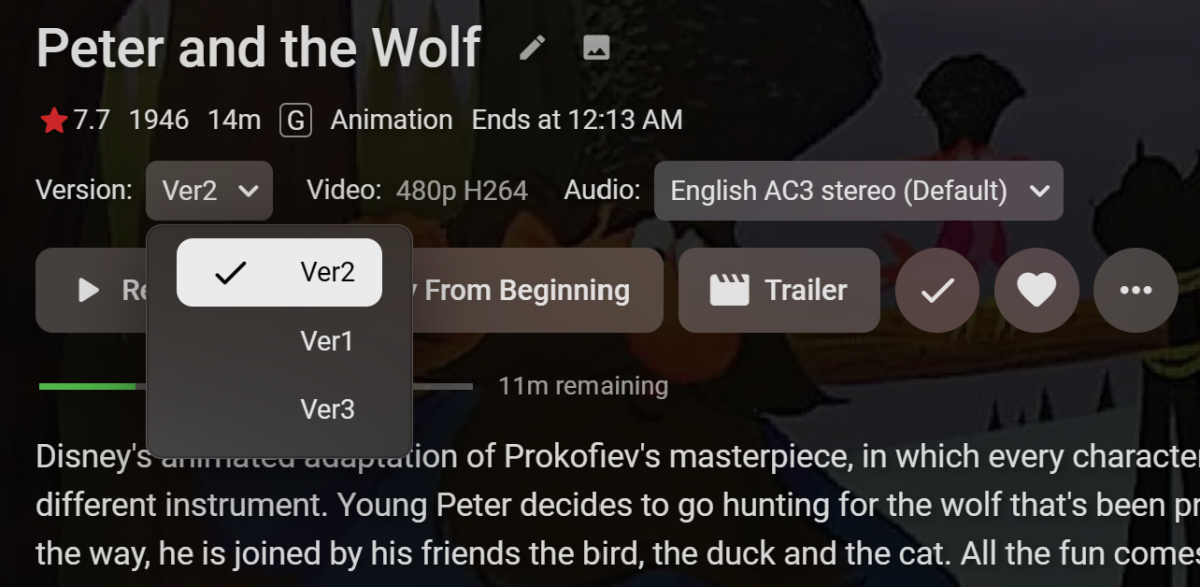
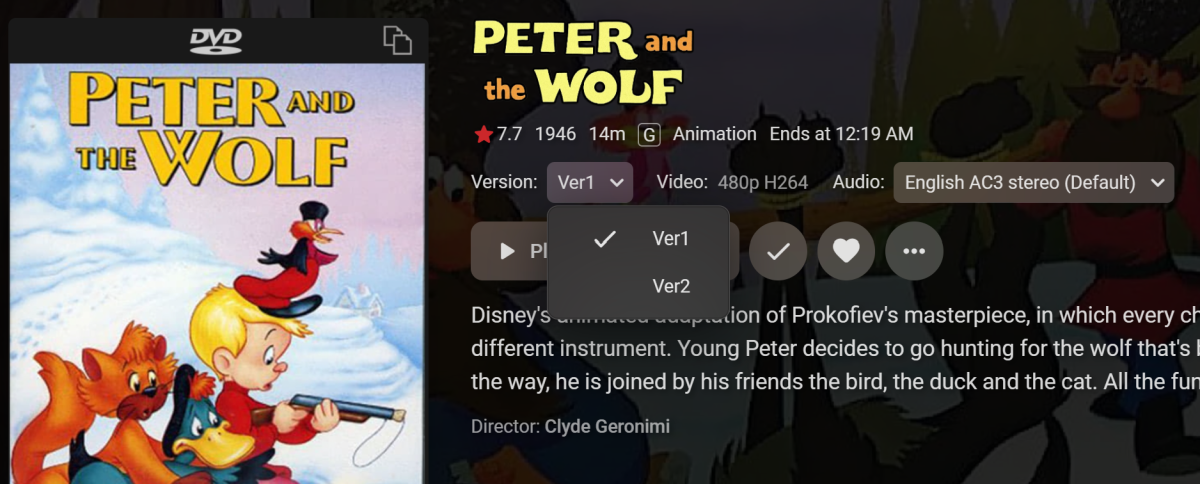
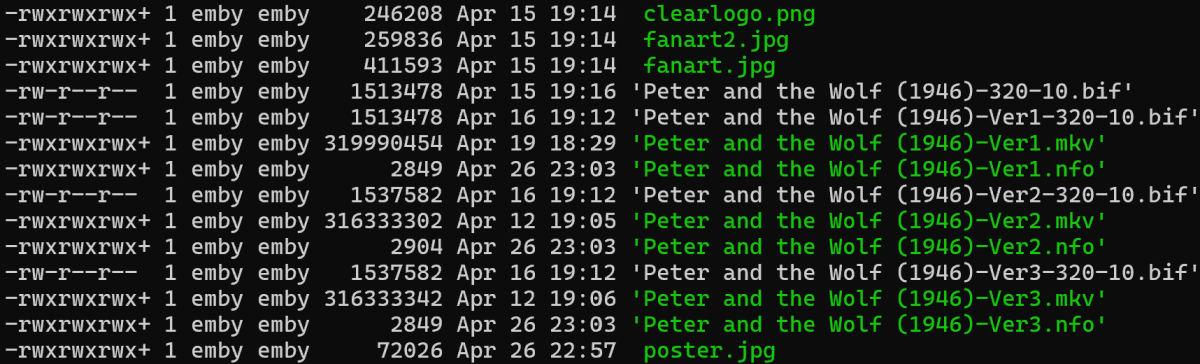
_svg.thumb.png.85e4ee6291ddd76347269c05175b5dda.png)