Emby for Android 3.2.75 Released: Mini Sidebar & New OSD Features
Emby for Android 3.2.75 Released: Mini Sidebar & New OSD Features
• New lock screen feature in video OSD
• New mini sidebar docking option
• Voice input support on search screen
• Various video playback fixes
One of the new features added to Emby for Android is the ability to adjust the brightness of the video being watched. This new feature is easy to use. Just bring up the OSD and the brightness feature is all the way to the right as highlighted in the following picture. All you need to do is touch and slide the control up or down to brighten or darken the video.
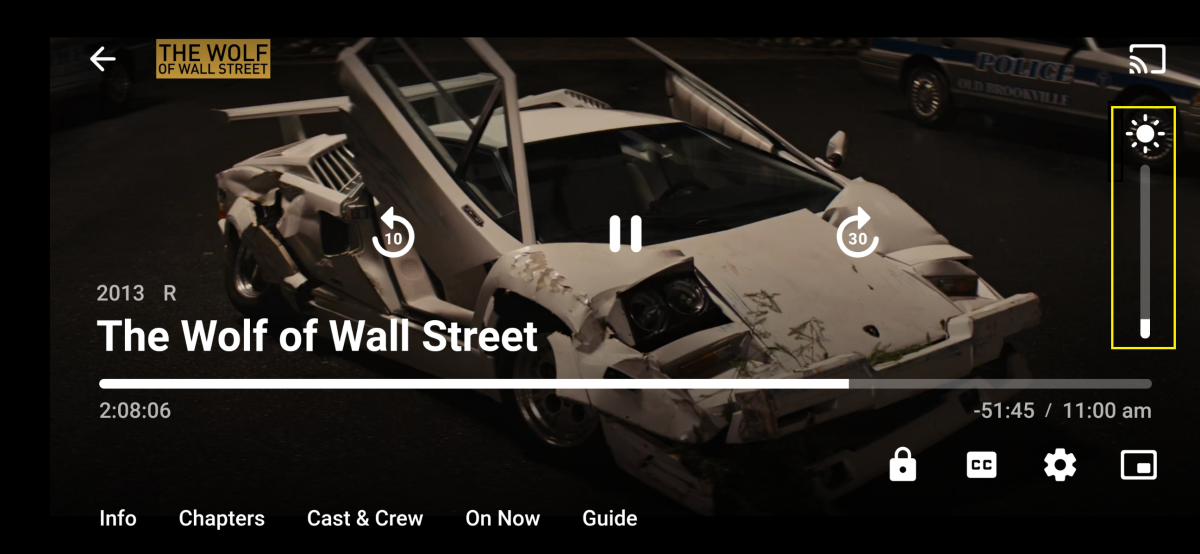
Tired of accidentally touching the screen and having the video jump to a new scene or doing something you didn't intend? The new lock screen will put an end to this when-ever you choose to use it. Simple click the lock button highlighted in yellow in the picture below to activate this.
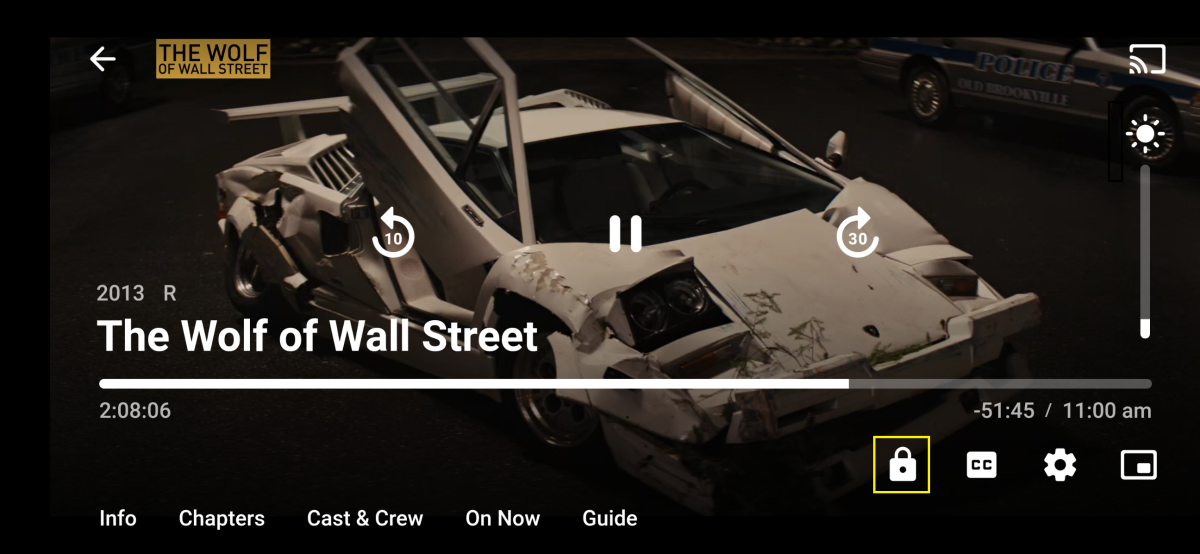
Any screen touches from this point on during the video will briefly bring up the following screen but do nothing else. In order to de-active this feature you would click the lock icon shown on the picture below, then click the confirm after that. This new feature is straight forward and very easy to use.
One of the coolest features in this new release is the mini sidebar docking option. In order to access this, click the highlighted icon shown in the picture below.
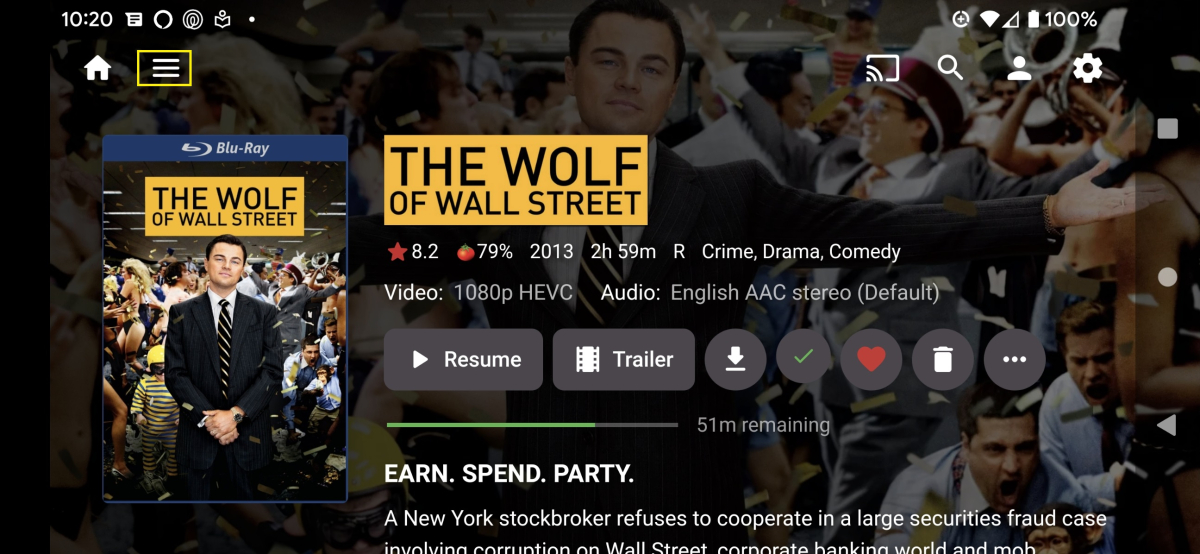
Now, click the following icon one-time.
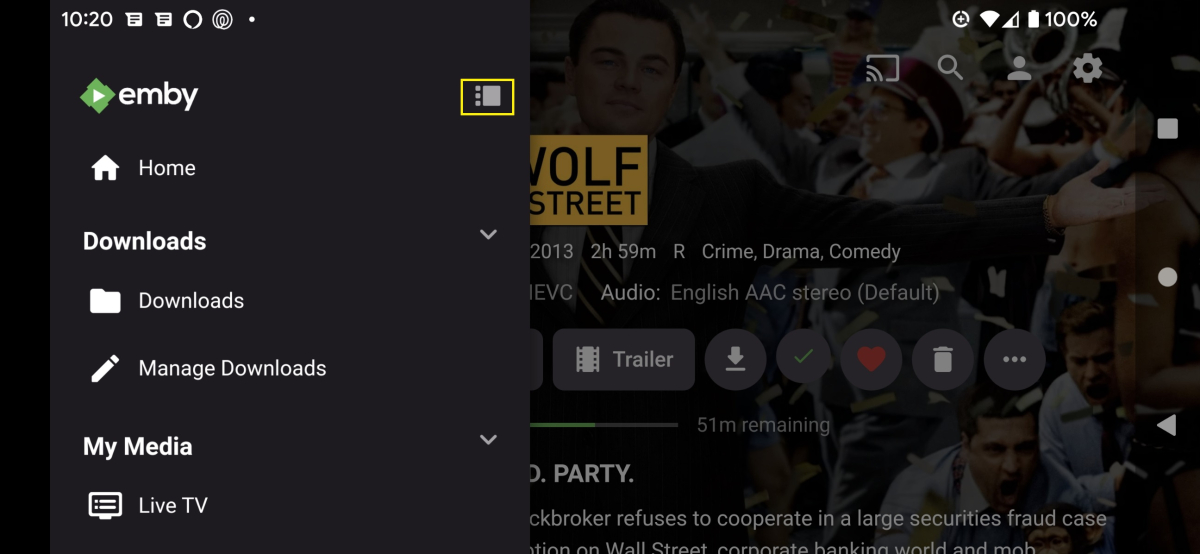
You will now have the mini sidebar open as shown below.

The mini sidebar is scrollable so if you have more libraries then would fit on screen you can simply scroll this menu up or down to gain access to all libraries on your system.
Another great feature added to Emby for Android is the ability to use voice search. You can use voice search anywhere you see the microphone icon shown highlighted in the picture below. All you have to do is click the microphone button and then speak your search term.
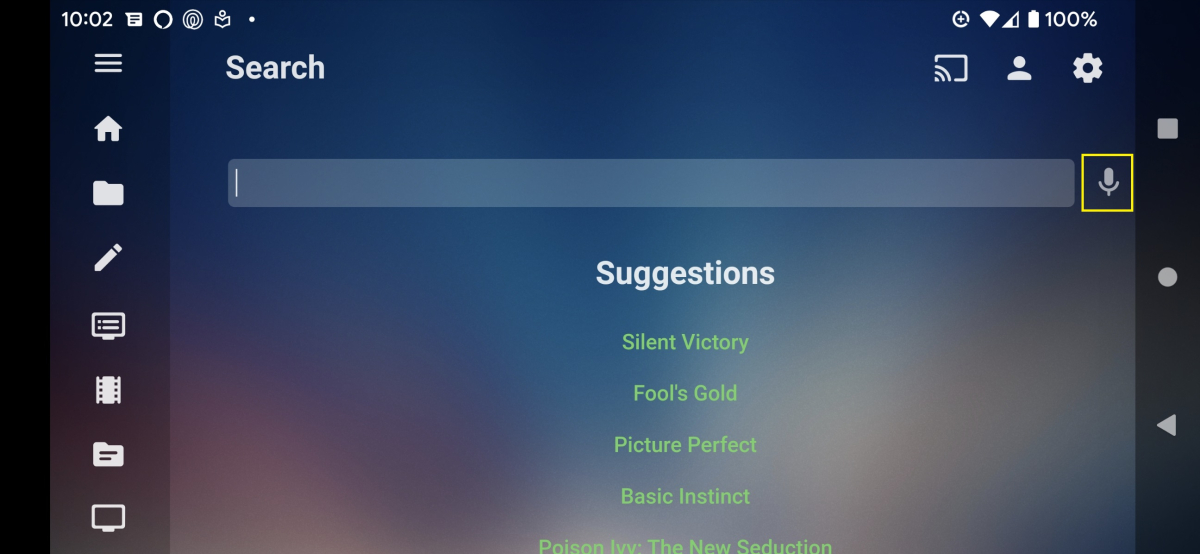
Other Changes
- Various video playback fixes
-
 3
3

















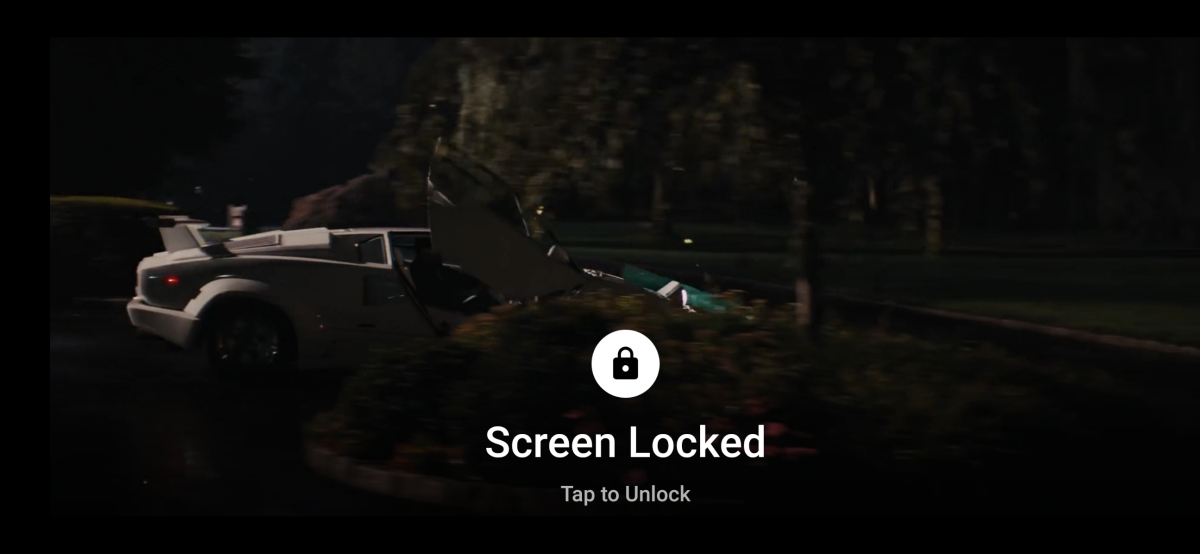
7 Comments
Recommended Comments
Create an account or sign in to comment
You need to be a member in order to leave a comment
Create an account
Sign up for a new account in our community. It's easy!
Register a new accountSign in
Already have an account? Sign in here.
Sign In Now