Say Hello to the New Face of Android TV
New Look
Our Android TV and Fire TV apps have a new release rolling out over the next few days that will give you a nice new, much cleaner look to the overall interface.
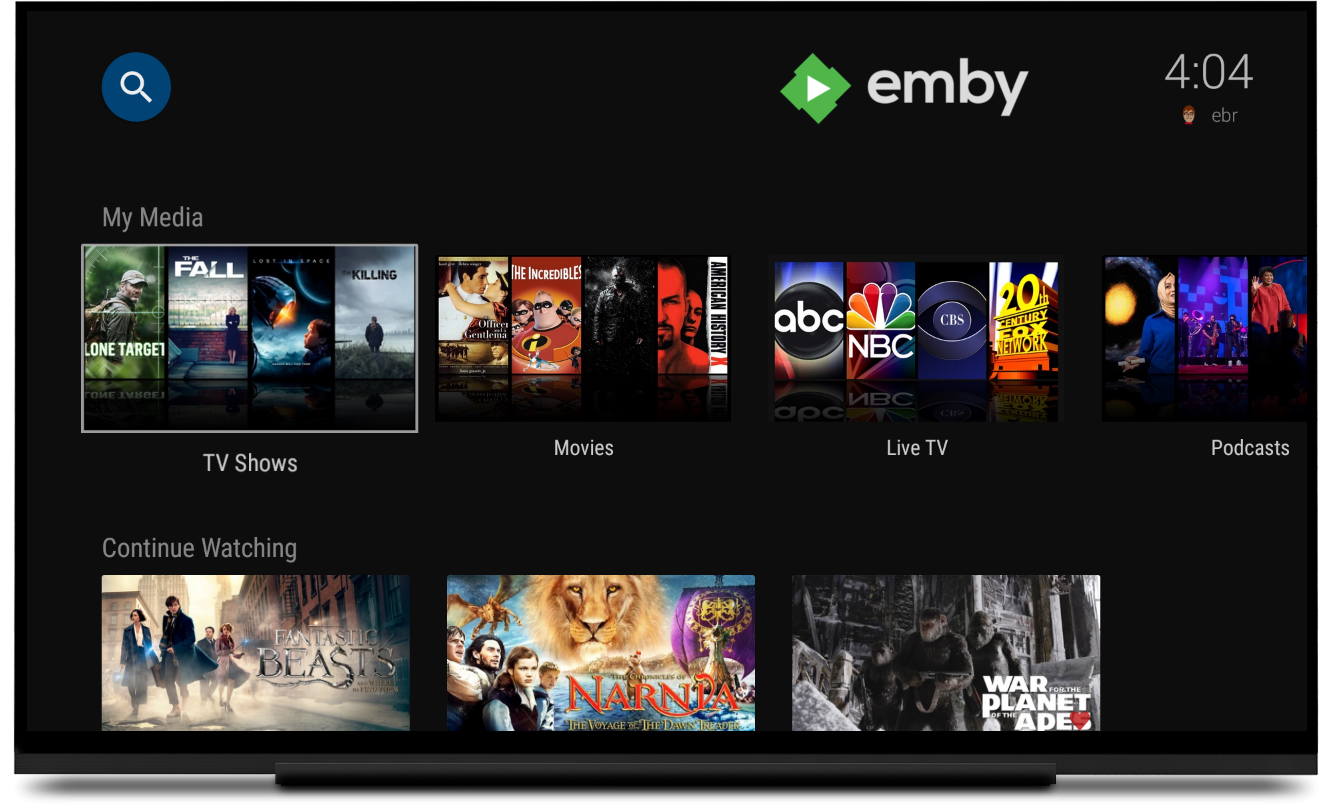

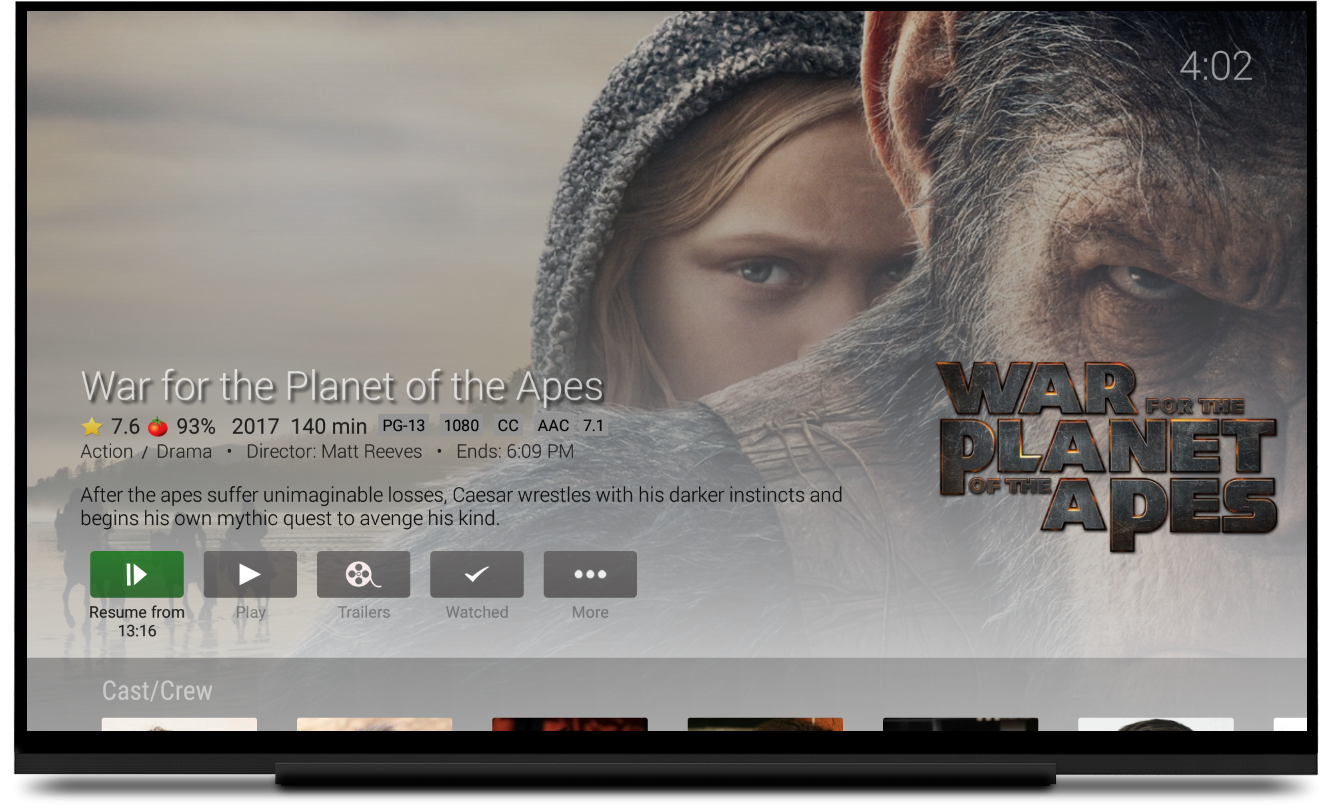
We think this new look makes the app more modern and easier on the eyes - allowing you to take in the information better. And the new detail layout really allows your background artwork to shine.
Pre-playback Media Selection
This release implements optional fields to allow you to select the version (if you have multi-version items) as well as audio and subtitle tracks before beginning playback.
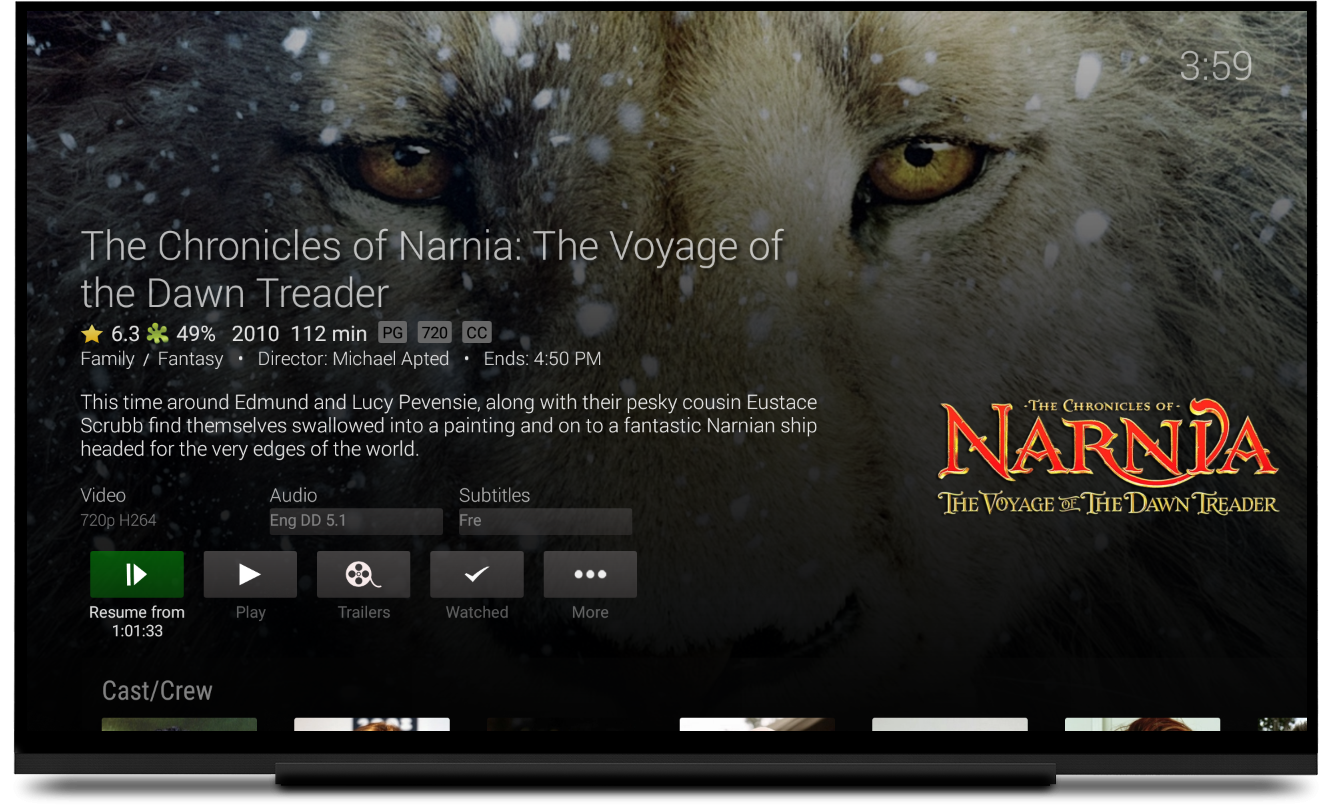
These controls are optional for all content other than mult-version items (where they will always show so you can select the version). If you would like them to show for all content, simply enable that option in the Playback Settings.
Google Assistant Integration (Android TV Only)
This version now integrates with the built-in Google Assistant search on Android TV 8.0+ devices. Now when you search from the home screen (or anywhere else) with the Assistant or voice search, you will see content from your Emby library along with other apps on the device.
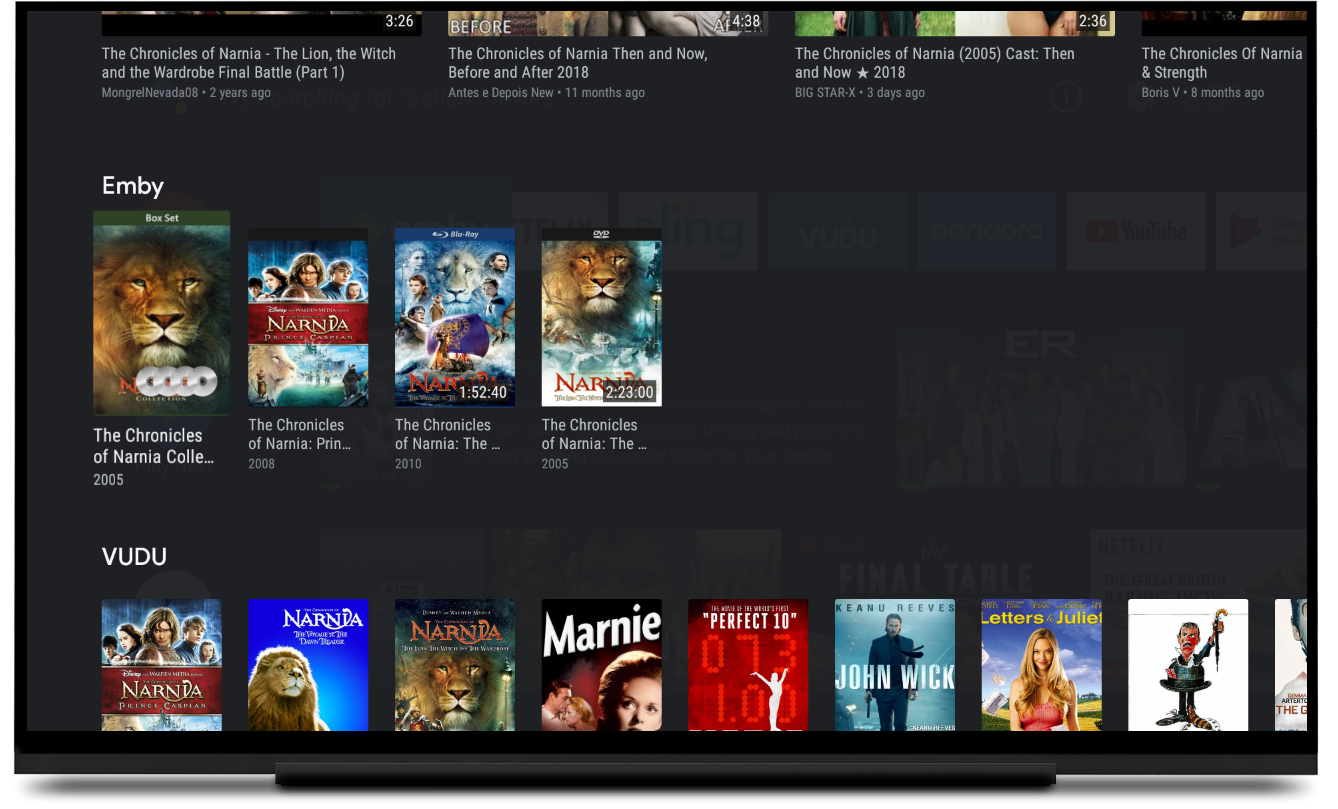
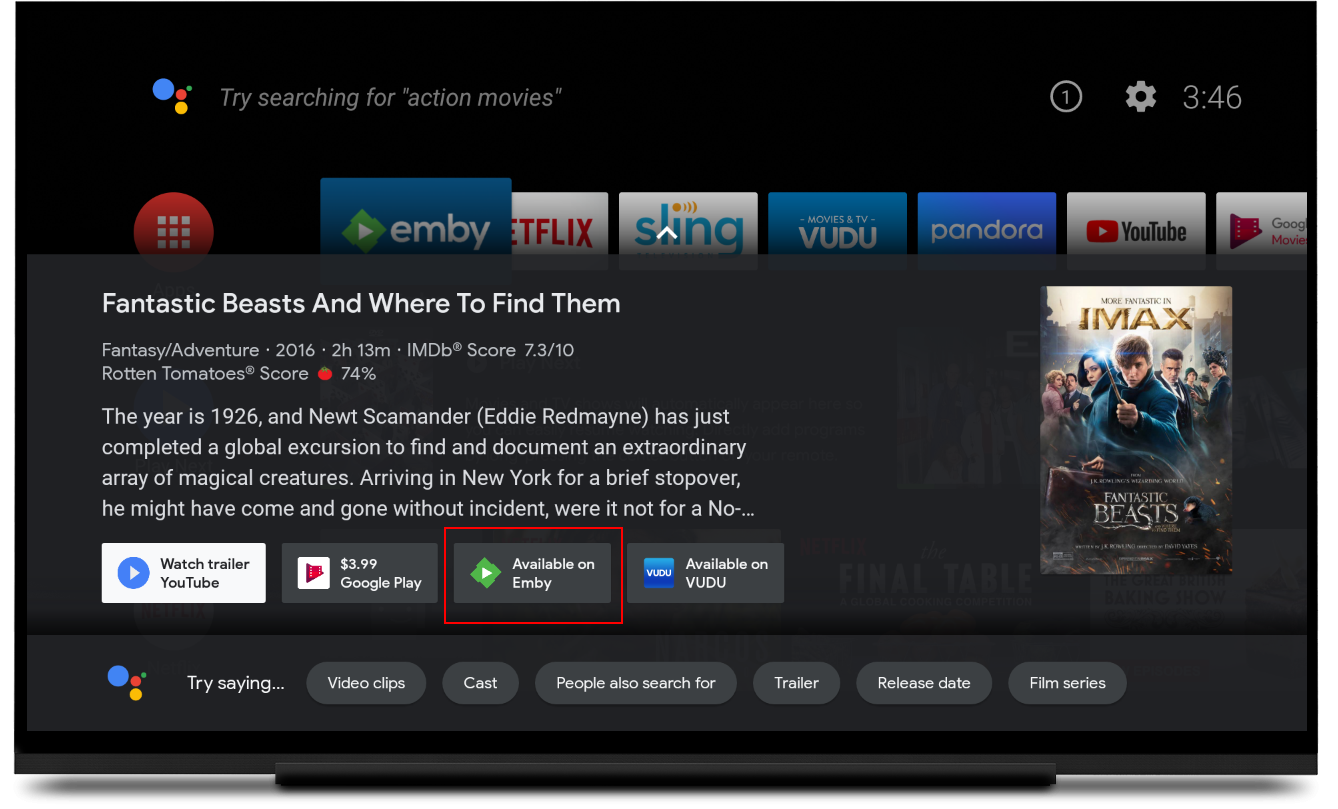
And More...
In addition to those great new features, we've added many other improvements and fixes in several areas:
- Add basic folder browsing to library tabs
- Improved letter jump for 4.0
- Play options in grids
- Rearrange buttons on Server not Available dialog
- Use all thumbs on Continue Watching row on home
- Fix erroneous colon when connecting with no port
- Display message on error connecting
- Support refresh rate/display mode switching on Gen 2 Fire (and any "L" device)
- Use random content backdrop for people
- Fix episode not resuming when requested remotely
- Fix no stop notification in dash
- Fix 24bit FLAC not playing properly
- Add skip amount options
- Support HEVC in Android 5.1.1
- Remove limits on "Also On" quick channel changer
- Update translations
- Fix audio switching with MP2 tracks
- Up key show chapters during playback
- Rewrite list view to properly handle large lists
- Closed Caption support (USA) for live and recorded TV
-
 16
16

















38 Comments
Recommended Comments
Create an account or sign in to comment
You need to be a member in order to leave a comment
Create an account
Sign up for a new account in our community. It's easy!
Register a new accountSign in
Already have an account? Sign in here.
Sign In Now