Emby Server 3.2.60 Released
A new release is rolling out. Here are the highlights.
Important Information for Windows Users
If you're currently running Emby Server 3.2.36, you'll need to install this update manually. To do this, simply shutdown Emby Server and run the installer from the website on top of your existing installation. If you're not sure what version you're currently running, then we also suggest updating this way.
Improved Multi-Version Support
If you have multiple versions of a video, now you can choose which one you'd like to play prior to playback.
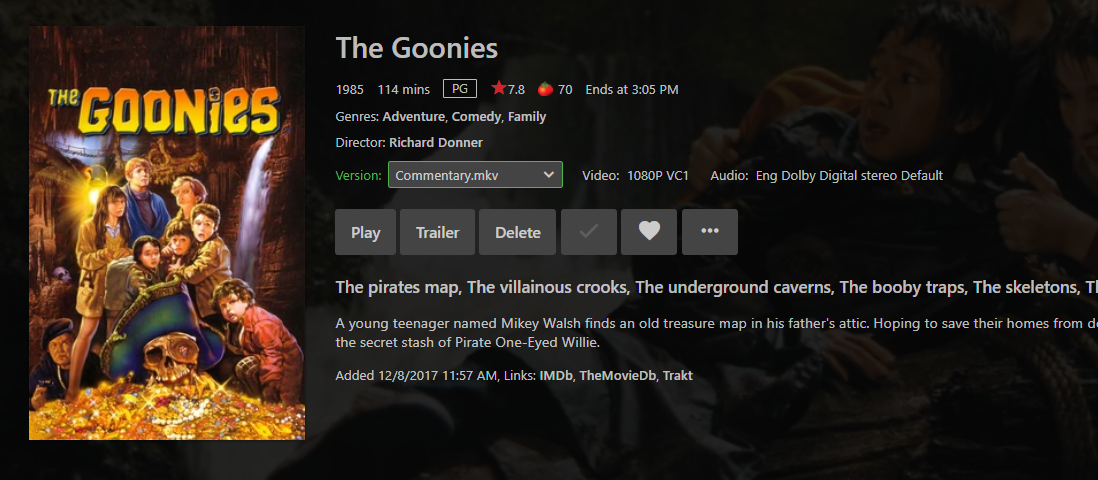
Learn more about multi-version support in our video naming guide.
Support Track Selection Prior to Playback
Now you can select audio and subtitles prior to playback.
Bug Fixes
- Resolve issues with windows uninstaller
- Fix server update scheduled task progress reporting
- Fix server dashboard occasionally not being scrollable
- Fix initial audio stream selection in certain direct play situations
- Fix windows network browsing
- Fix windows sleep prevention
- Clean up LoaderException from log file under Linux and MacOS
- Fix music transcoding for iOS
Other Improvements
- Allow specification of m3u stream limit
- Support configurable subtitle download location
- Add resiliency for customized transcode temp folder that is unreachable
- Improve resiliency to moving server program data folder
- Support m3u tuner stream sharing
- Make music landing screen configurable
- Improve metadata saving error handling
- Improve web app playback error handling
- Add fixes for m3u stream sharing feature
- Improve image processing performance
- Improve xml tv .gz file support
- Support external subtitles with .strm files
- Add setting to auto-run web app when server starts
- Improve support for moviedb urls in nfo metadata
- Add HLS attributes for Apple TV refresh rate switching
- Delete 0-byte recording files after recording failures
- Adjust rules for sample files
- Improve live tv playback performance with external live tv services
- Improve tvdb lookup by imdb id
- Show favorite collections and playlists
- Improve in browser support for ASS/SSA subtitles
- Support play start index
- Improve live tv recording images
- Improve live tv stream re-use feature
- Reduce dlna chatter
- Update save metadata as hidden file setting to be windows-only
- Update realtime monitor for MacOS
- Improve direct play of active live tv recordings
- Improve LG Dlna direct playImprove automatic home screen refreshing
- Improve xmltv .gz support
- Support de-interlacing with vaapi
- Support provider id's contained in xmltv data
- Speed up dlna server disposal
-
 6
6

















40 Comments
Recommended Comments
Create an account or sign in to comment
You need to be a member in order to leave a comment
Create an account
Sign up for a new account in our community. It's easy!
Register a new accountSign in
Already have an account? Sign in here.
Sign In Now