What you want to watch – right up front
Designed with with typical usage in mind, you won’t have to go hunting through your library to find the content you are most likely wanting to watch right now. The home screen shows you the items you were watching but hadn’t finished, your latest un-watched movies, the next episode of all your current TV shows and what’s on Live TV right now.
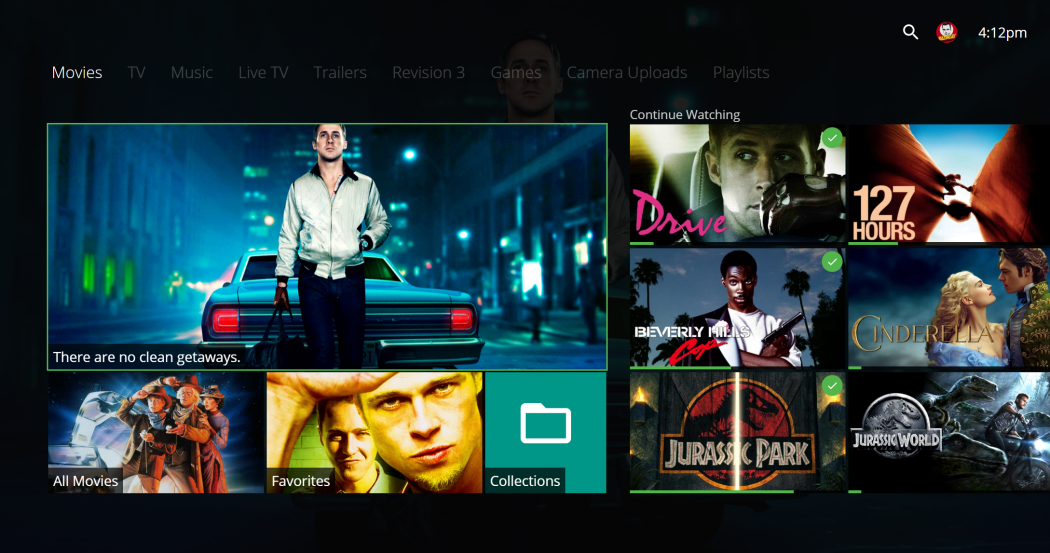
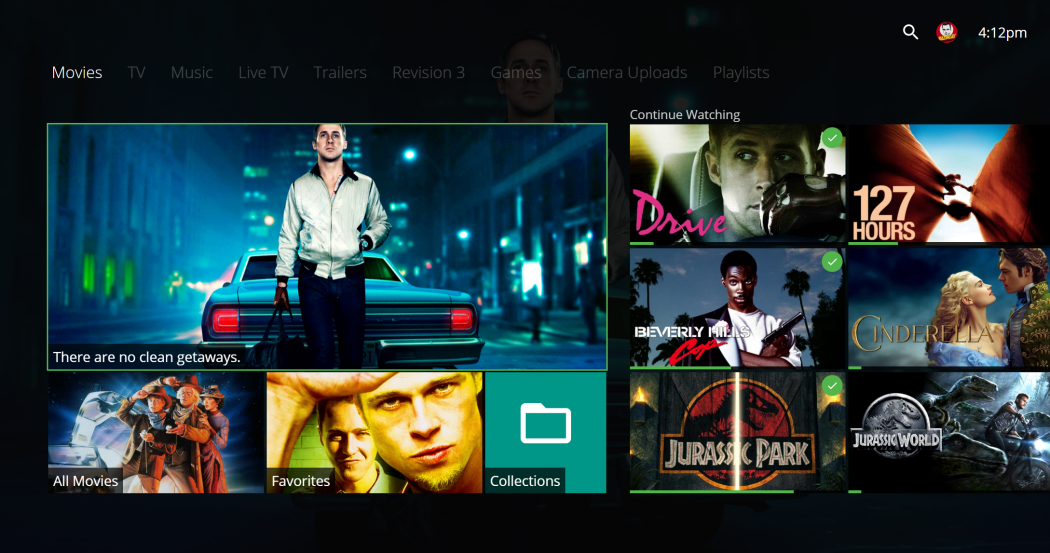
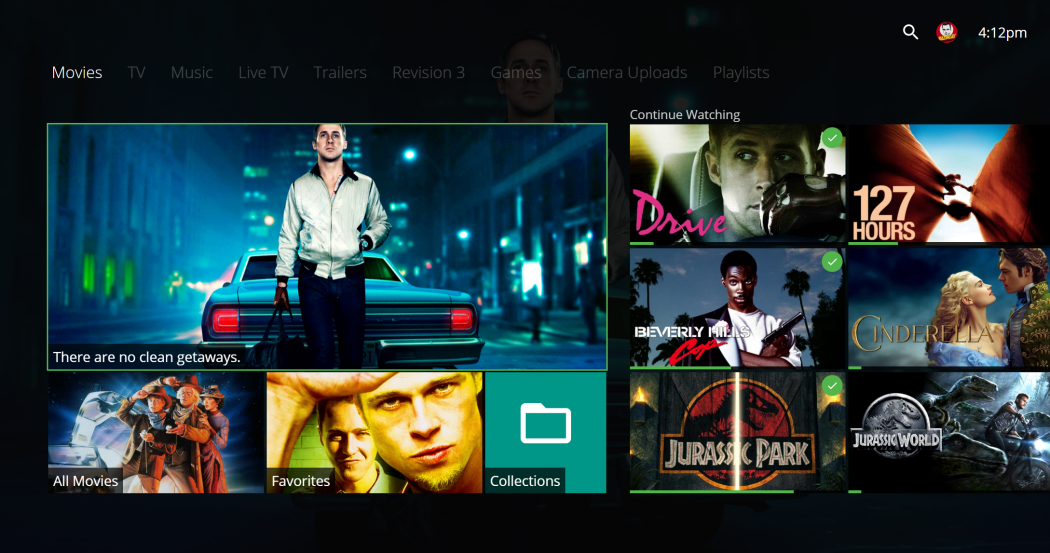
Installation
Debian / Ubuntu / Linux Mint
sudo apt-get updatesudo apt-get install cec-utils libasound2 libatomic1 libc6 libegl1 libgcc-s1 libpulse0 libstdc++6sudo dpkg -i /path/to/debArch Linux
pacman -S emby-theater
CentOS
- X64:
yum install https://github.com/MediaBrowser/emby-theater-electron/releases/download/3.0.21/emby-theater-rpm_3.0.21_x86_64.rpm - Arm64 (aarch64):
yum install https://github.com/MediaBrowser/emby-theater-electron/releases/download/3.0.21/emby-theater-rpm_3.0.21_aarch64.rpm - Armv7hl:
yum install https://github.com/MediaBrowser/emby-theater-electron/releases/download/3.0.21/emby-theater-rpm_3.0.21_armv7hl.rpm
Fedora
- X64:
dnf install https://github.com/MediaBrowser/emby-theater-electron/releases/download/3.0.21/emby-theater-rpm_3.0.21_x86_64.rpm - Arm64 (aarch64):
dnf install https://github.com/MediaBrowser/emby-theater-electron/releases/download/3.0.21/emby-theater-rpm_3.0.21_aarch64.rpm - Armv7hl:
dnf install https://github.com/MediaBrowser/emby-theater-electron/releases/download/3.0.21/emby-theater-rpm_3.0.21_armv7hl.rpm
OpenSuse
- X64:
zypper install https://github.com/MediaBrowser/emby-theater-electron/releases/download/3.0.21/emby-theater-rpm_3.0.21_x86_64.rpm - Arm64 (aarch64):
zypper install https://github.com/MediaBrowser/emby-theater-electron/releases/download/3.0.21/emby-theater-rpm_3.0.21_aarch64.rpm - Armv7hl:
zypper install https://github.com/MediaBrowser/emby-theater-electron/releases/download/3.0.21/emby-theater-rpm_3.0.21_armv7hl.rpm