What you want to watch – right up front
Designed with with typical usage in mind, you won’t have to go hunting through your library to find the content you are most likely wanting to watch right now. The home screen shows you the items you were watching but hadn’t finished, your latest un-watched movies, the next episode of all your current TV shows and what’s on Live TV right now.
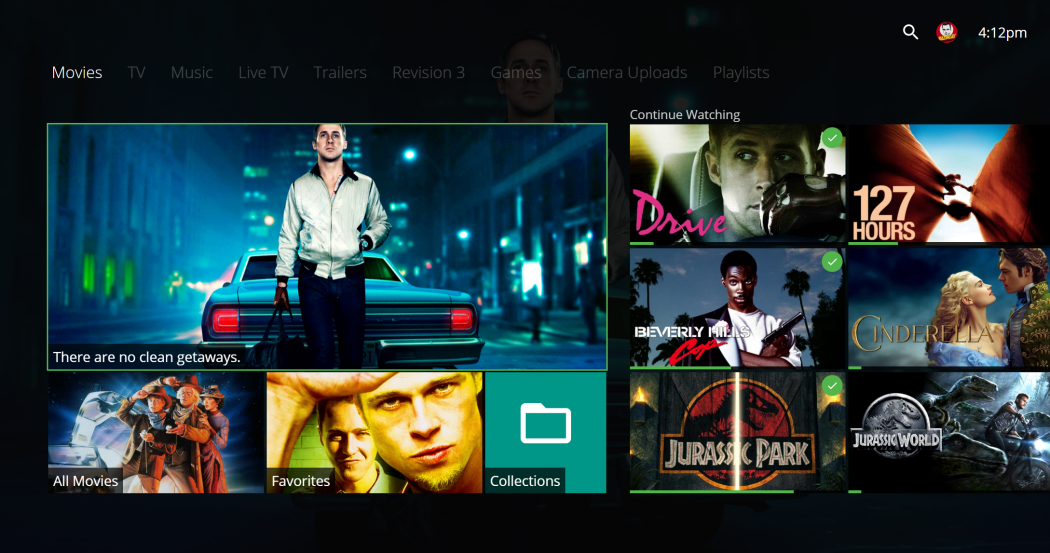
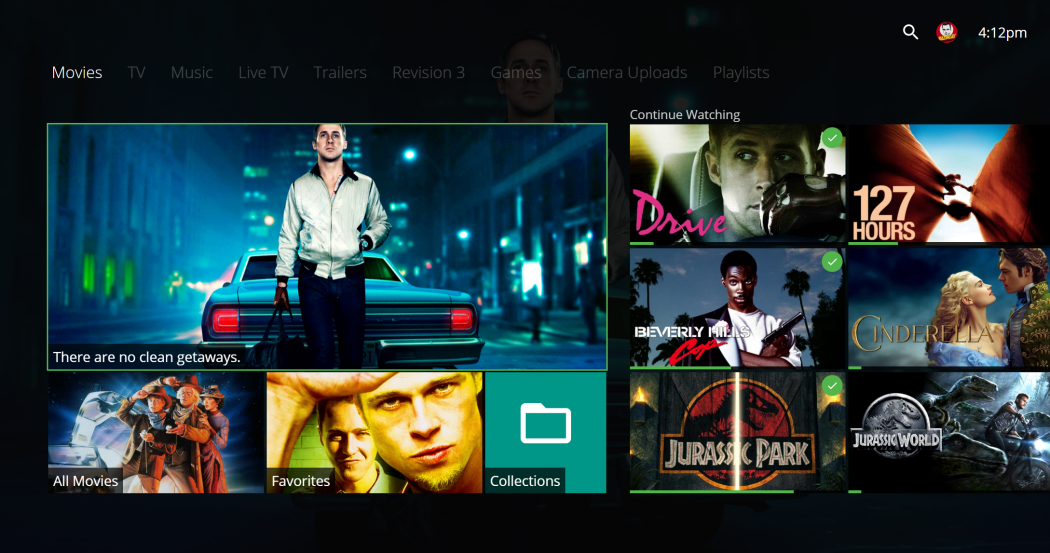
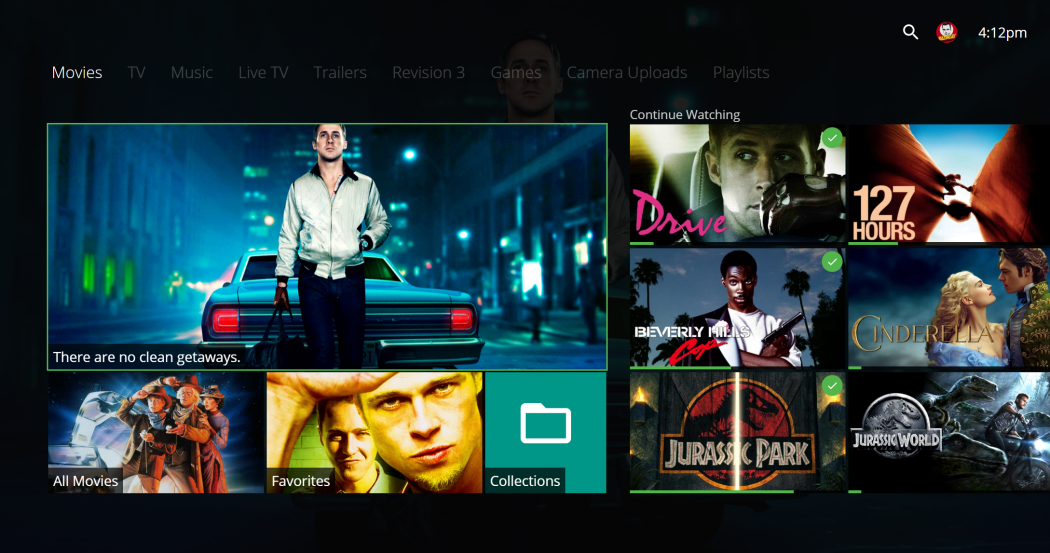
Installation
-
Download one of the following packages depending on your QNAP NAS model:
- Install Emby Theater using the QNAP Web interface.
- Start Emby Theater using the QNAP Web interface.