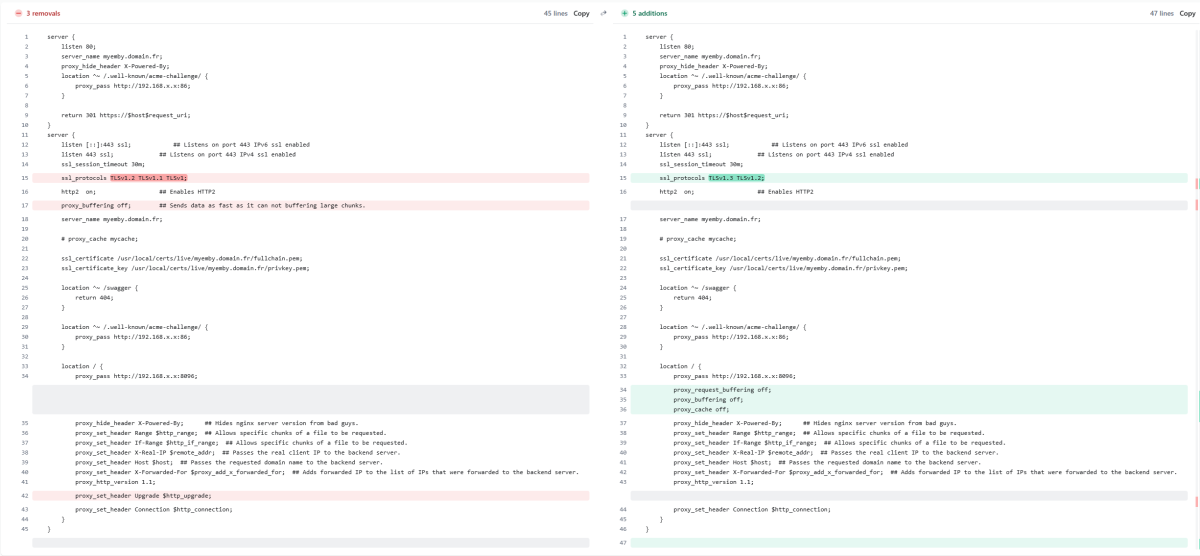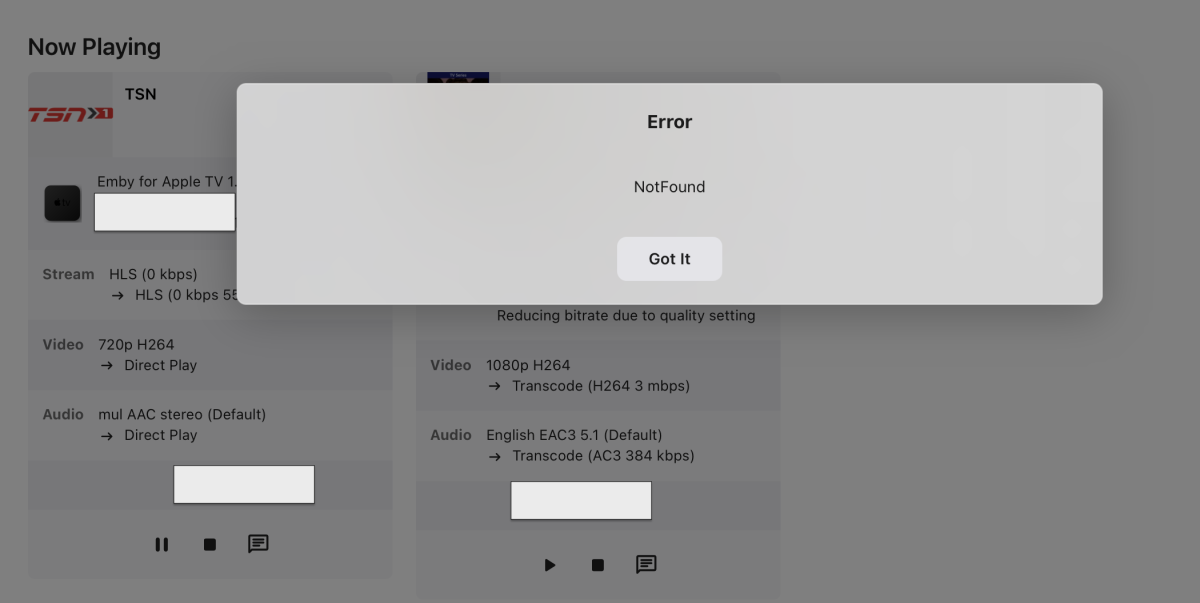All Activity
- Past hour
-
Geice Mara joined the community
-
214116734 joined the community
-
Beedoom joined the community
-
Yaffa52 joined the community
-
No unfortunately. What color? As you can see in the picture I posted, the bar is the same color on both sides. It's not thicker or highlighted just a white ball. So am I missing a setting? And if so, how to do it.
-

When using Instant Mix option for music I cannot save the playlist
Luke replied to Smithras71's topic in General/Windows
Hi, what makes you think nothing is created? -
H85bohamad joined the community
-

My daughters have access to only a few of my many Playlists, despite SHARE PLAYLISTS setting set to ON.
Luke replied to RLanger7228's topic in General/Windows
How did you create it? If you created it in Emby then that’s normal. You’ll need to grant them access to it. -
Hi, for live TV the color is used to show the seekable area. Does this answer your question?
-

How to merge the multiple peoples and remove unwanted peoples
Luke replied to kmh1616's topic in General/Windows
I would try refreshing the metadata on the movies and series that they belong to and see if that helps. -
James20 joined the community
-
Meire da Silva Santos joined the community
-
AboHussain joined the community
-
Hi there, please attach the Emby server log from when the problem occurred: How to Report a Problem Thanks!
-
zhubingyu joined the community
-
Hi, it’s based on the order they come out of the file system apis, which is usually not guaranteed to be in any specific order.
-
shoe2011 joined the community
-
What is Emby's scanning logic? It does not seem to scan in shows in alphabetical order and can jump from a show starting with "D" to then scan a show in "L". No article in front such as a, the, in, etc. Just curious how it actually decides where to scan.
- Today
-

When using Instant Mix option for music I cannot save the playlist
Abobader replied to Smithras71's topic in General/Windows
Hello Smithras71, ** This is an auto reply ** Please wait for someone from staff support or our members to reply to you. It's recommended to provide more info, as it explain in this thread: Thank you. Emby Team -
Smithras71 started following When using Instant Mix option for music I cannot save the playlist
-
When using Instant Mix option for music I cannot save the playlist
Smithras71 posted a topic in General/Windows
I am running Emby version 4.8.11.0, on my music library if I select the option to create an instant mix, I am unable to save that list to a playlist. When selecting 'Save play queue to playlist' the option pops up, but it will not let me select an existing playlist, and if I try to create a new playlist it does not create one, it pops up the window, I enter a playlist name and click create but nothing is created or saved. -
djtheraven started following Seek bar not showing progress
-
Why don't I see any different color in the progress/seek bar? I don't know how much is played or when pausing I can't see where the end is? Is there a setting I'm missing? This is happening on all my devices, Android phone and tablet, Nvidia Shield, and Windows 11 PC
-
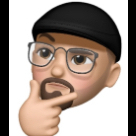
My daughters have access to only a few of my many Playlists, despite SHARE PLAYLISTS setting set to ON.
RLanger7228 replied to RLanger7228's topic in General/Windows
The screen shot shows some of the playlists visible when I go MUSIC library > PLAYLISTS. (I assume that is what you mean when you ask what Library they are in & what is their visibility. The bulk of the playlists in question WERE created in Emby, but by 1) uploading a playlist.m3u files, which Emby turned into playlists, then 2) Importing THOSE playlists into new Native Emby playlists - so the final playlists WERE created in Emby. The playlists that my daughters CAN see are also under Music, though they were created by adding entire folders to new Emby playlists. As an experiment, I created an entirely new playlist by adding 5 songs individually to a new Emby playlist (AA - Allegro mixed). My daughters are not able to see this new playlist either, despite how it was created. (I displayed a current playlist they couldn't see, clicked the ellipsis by each song individually, selected Add To Playlist, selected "+ New Playlist", created AA - Allegro mixed, then added each additional song to this newly created playlist, which is conveniently located at the top of the list. -
All the colors you could want.
-
KneelBeforeZod started following Emby 4.8.11.0 on TrueNAS CE 24.10.2.2 does not find DLNA media device
-
Emby 4.8.11.0 on TrueNAS CE 24.10.2.2 does not find DLNA media device
KneelBeforeZod posted a topic in General/Windows
Emby debug and hardware detection logs attached. Tested with: - Emby Server 4.9.1.5 beta on TrueNAS CE 24.10.2.2 - does not find DLNA media device - Emby Server 4.8.11.0 on macOS 12.7.4 - does find DLNA media device (fresh install, all defaults) - Emby Android app 3.4.74 - does not find DLNA media device - Primare NP5 Android app - does find DLNA media device Other information: - Firewall/router is pfSense CE 2.8.0-RELEASE (amd64) - Cisco SG300 switch - 192.168.0.0/16 network; no VLANS; just this one (large!) subnet - From TrueNAS, both NP5 and Emby server can be pinged (pinging from within Emby Docker container not possible due to "permission denied" despite being root) - All tests done with computers on the same network - Everything else on the network seems to be fine - No error messages from Emby This whole setup used to work fine, but I haven't listened to music through this system for a few months and in that time there have been several Emby on TrueNAS updates. Emby debug server logs (TrueNAS - not working).txt Emby hardware detection logs (TrueNAS - not working).txt Emby debug server logs (macOS - working fine).txt Emby hardware detection logs (macOS - working fine).txt -
longtom started following Additional actor, director and producer scraping
-
Additional actor, director and producer scraping
longtom replied to Diedrich's topic in Feature Requests
Needed here too. I want to switch from plex to Emby, but without this feature it will be postponed. -
I hope the circle color red is not fixed.
-
Todd3835 started following Scobble Issues
-
Having some issues with Emby's scrobbling to Trakt. I even tried issuing a new API key and tried that and still nothing. Am I doing something wrong? Attached screenshot of my settings, and attached the log which is showing errors. embyserver.txt
-
Thanks for the update. I've come across one other oddity with the ~new Windows app though likely a one off. I had a number of TV series that I deleted from the downloads settings page on the client device but all of their show pages still showed when going back to downloads just with no titles inside each season. Hasn't happened since and luckily enough it was easy to rectify. Just had to remove the entries from the EmbyClient.db. Resynced one of the deleted items and it appeared just fine, and disappeared when deleted as well.
-
How to merge the multiple peoples and remove unwanted peoples
JonArbuckle replied to kmh1616's topic in General/Windows
Sorry for late reply, I was in holidays What I wrote in my posts above. Metadata from removed people are still present. I didn't test episodes, series, movies yet. -
I'm finalizing the background for the score as we speak. You can remove the imdb.png from the icons folder and it will just show the score, you can also change it to some other logo.
-

Amazon 4k Firestick - AAC 6 channel - only comes out as 2 channel stereo
visproduction replied to bravoland's topic in Android TV / Fire TV
TVT, You are reading more into the response then is there. Do you use sarcasm a lot in your conversations? Perhaps that is why you see it in responses. I've worked as scrum master and project sofware lead. Typically, there are 60+ tasks on a to-do list. If you run agile development, all items are considered for every scrum (new development and bug repair sessions - often 2 weeks long). The developers vote and estimate time needed for each task. Tasks get points (of difficult and time needed). The project manager picks a group of tasks to do. The meetup happens again in two weeks. I don't know if Emby works like this, but that is typical. How can you predict which development or bug fix gets done ahead of time? Luke appears to give you an accurate assessment response, rather than no answer at all. You appear angry. I don't see how that is constructive. Have you noticed how many responses Luke makes daily? Click on the Unread Content link upper right to see his customer support. -
Thanks a lot for the update and I confirm it works a lot better
-
Cannot navigate on the movie's timeline when running behind a reverse proxy using VLC as player
Arthessia replied to Arthessia's topic in Linux
hi, Yep, let me elaborate: First of all, after reading some documentation about TLS & nginx, I updated line 15 the versions. Then, I decided to use some LLMs to question what could be the issue and if I missed anything else (I don't like it but I was not sure what I was searching). And, after some minutes of prompting, LLM advised me to add some buffering properties inside the location. Then I moved the line 17 to the location block and added 2 other properties like advised by the AI. To be honest I'm not sure if it is the TLS update or buffering update that fixed my issue, but I noticed a performance increased after this update, and mostly the VLC issue that is now finally fixed I also removed http_upgrade and added a proxy_cache off options for other reason, (but it could also affect it). -
Amazon 4k Firestick - AAC 6 channel - only comes out as 2 channel stereo
TVTech replied to bravoland's topic in Android TV / Fire TV
Is this amusing to you or something. You pretty much just copy and pasted the same placating response that you gave me back in May. If this fix is a low priority for y'all just say so instead of giving me false hope. -
But when the AppleTV was rebooted the "stream" was removed from the web interface on Emby. (Emby was 4.9.1.1). This morning it shows the stream is once again there, but nothing is streaming according to my network graphs. I tried "stopping" the live stream via the web interface, this time I got an error message (see attached image). I then updated to 4.9.1.6, stream still shows in web interface. This time when I try to stop the stream via the web interface, no error message pops up. Attached are both logs (before and after update). embyserver-22.txt embyserver-18.txt


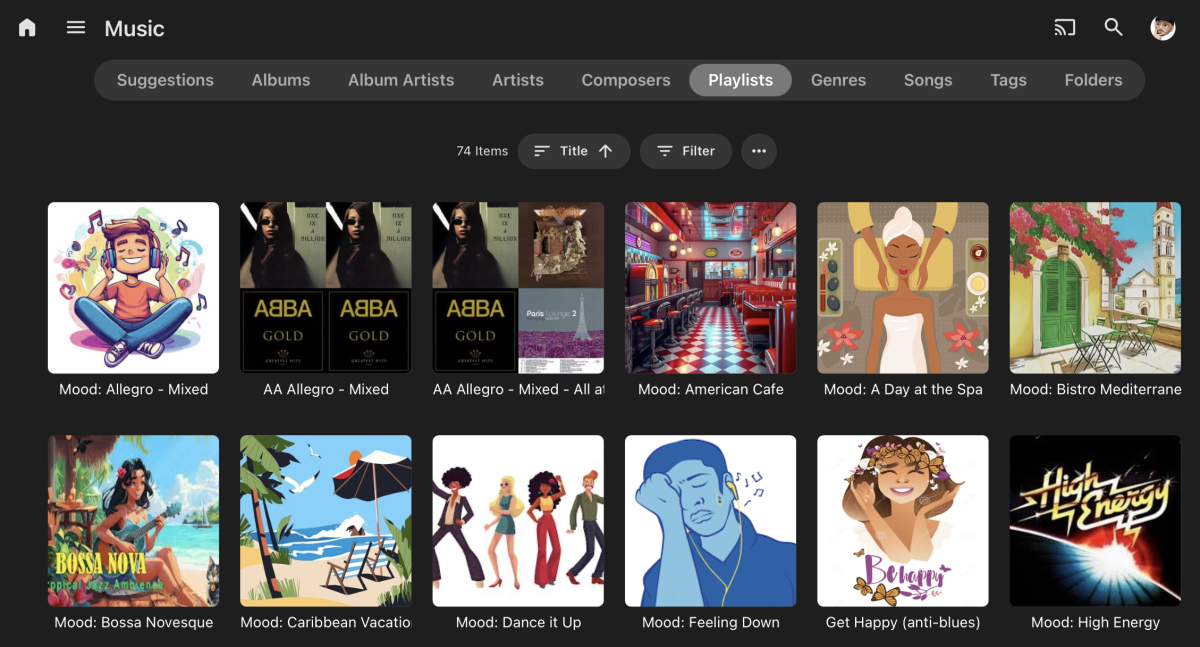


.thumb.png.3abcbdd5bd2b27c31e28acabf301714c.png)