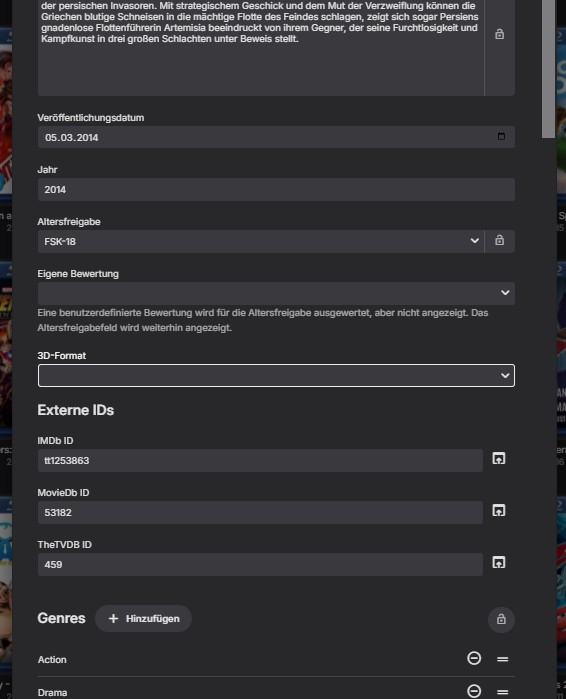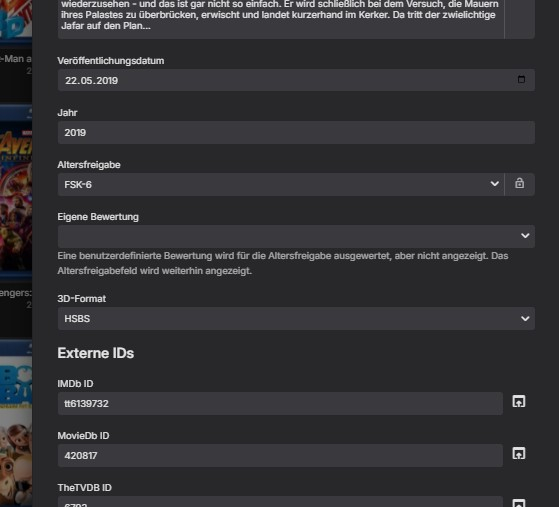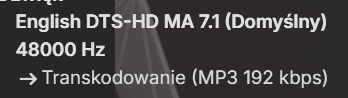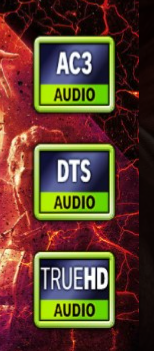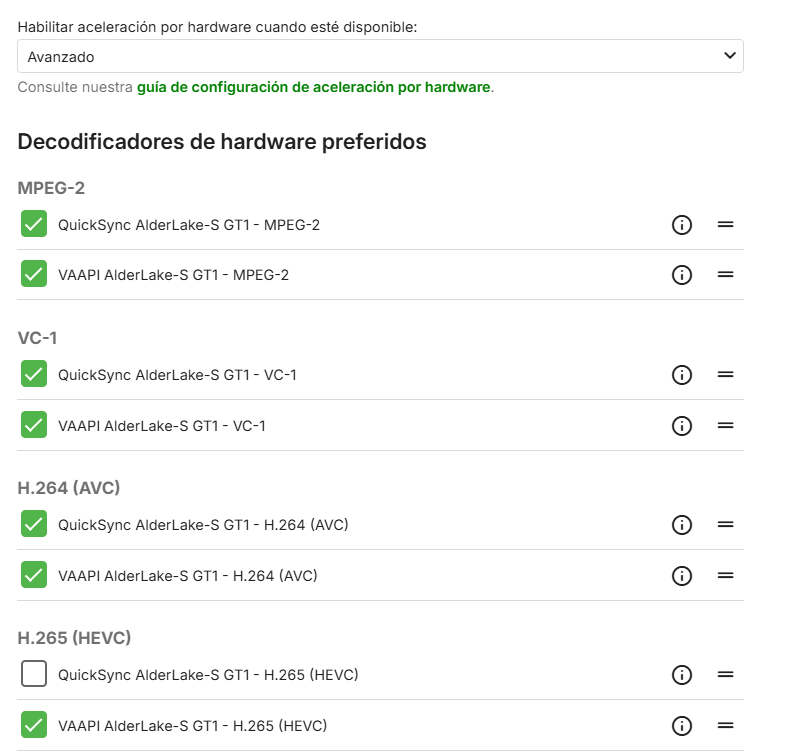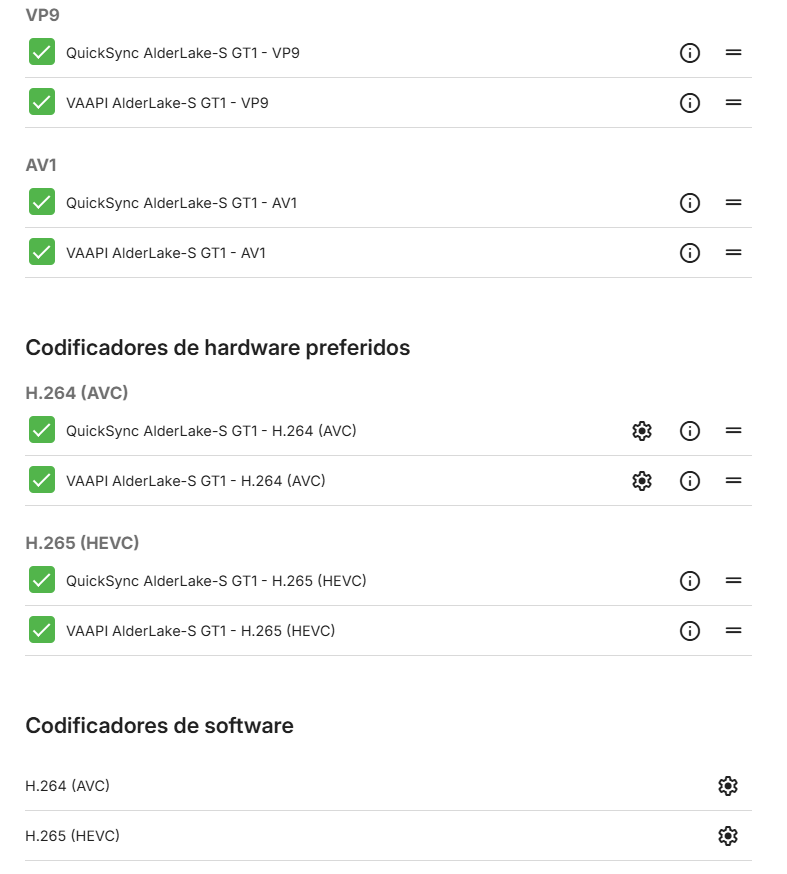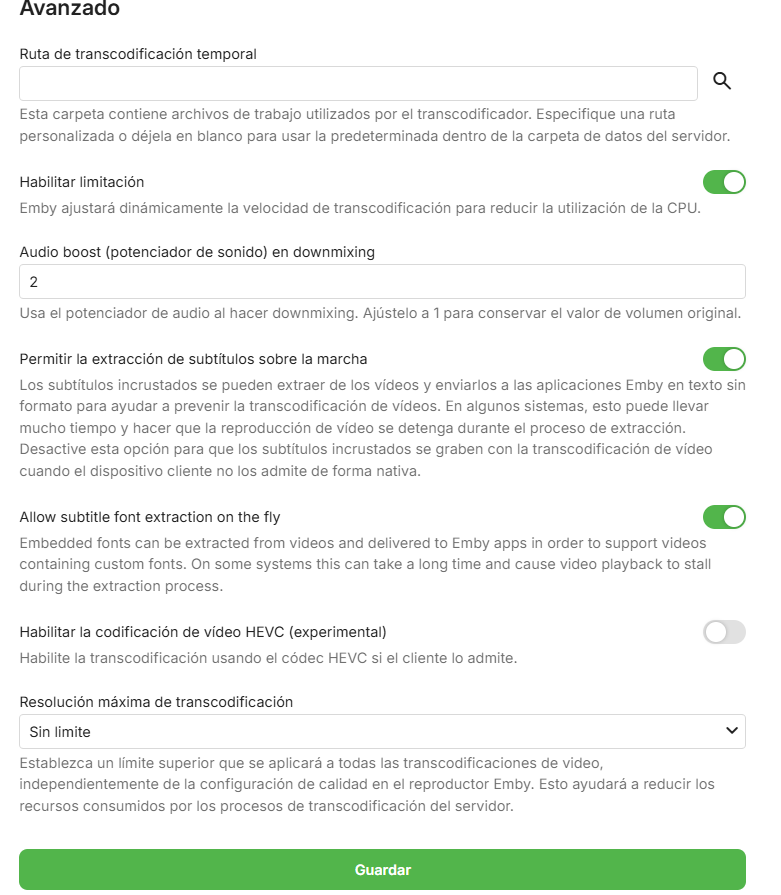All Activity
- Past hour
-
Eden_tzabari joined the community
-
Shlomigl joined the community
-
WouterH joined the community
-
Hi there, let's look at an example. Please attach the information requested in how to report a media playback issue. Thanks!
-
kaki666 joined the community
-
FrankVervisch joined the community
-
הילה לנקרי joined the community
-
Randd joined the community
-
Innozenzz joined the community
-
drathbox joined the community
-
michel98 joined the community
-

embyforkodi (next-gen) 12.X.X support
quickmic replied to quickmic's topic in Emby For Kodi Next Gen
Thanks, I'll check that. Can you post a screenshot please, so I can see how you access/embedded the widget. I assume it's the list view, but not sure. -
Actaually - there is another difference - You have the Emby Diagnostics plugin installed - I do not at this moment Let me know what options / settings you have set for it Also if you try without it installed, what is the symptom then ?
- Today
-
I don't. I am running Emby for Android 3.4.76 - but that should not be relevant Same server version 4.9.1.3 - I have HEVC Hardware Transcoding Decoder enabled for QuickSync - it is not on your server. Other settings look the same. But you also had the conversion error without hardware transcoding. Trying now with hardware tone mapping enabled - and it is playing fine at 5Mbps transcode Does it actually play ok for you initially and then later or on resume from specific offsets giving a conversion error ?
-
Then you should have the same conversion failed error
-
OK I have worked it out from looking further in your log - it was a quality setting of "1080p - 5 Mbps" in Emby for Android Playback setting I am not getting the conversion error but getting hung transcode on the video stream - similar to what was in your log - getting stuck at a specific transcoding position and not going forward. I will compare with Emby Server 4.8.11.0 to see if similar result.
-
Ah, ohkai, nope, it's not displayed as 3D.... But the same DAtei, (codec) only different movie, is shown to me as HSBS Thanks, then I'll edit all the ones where it's not displayed...;)...thanks for the solution @ebr& @Luke!!!!
-
For some reason in Arch the Emby folder is locked while Emby's systemd service is running. From what Luke has implied more than a few times with other Linux variations it's not locked.
-
SYNYST3R1 started following embyforkodi (next-gen) 12.X.X support
-
embyforkodi (next-gen) 12.X.X support
SYNYST3R1 replied to quickmic's topic in Emby For Kodi Next Gen
I'm on the latest public test version and my continue watching widget doesn't show the ratings or air dates. All other widgets show them. If you scroll down then up again it will show the air dates for a moment then disappear. I use the embyforkodi continue last played mixed content source for the widget -
krojew started following DTS:X being downmixed to 2 channels or not working at all
-
Hi, I found a problem I can't seem to fix. I have movies in various audio formats, including DTS:X. With audio transcoding enabled, the channels sound like downmixed to simple stereo and I can see max audio channels = 2 in the transcoding logs. With transcoding disabled, playing DTS:X results in no audio at all. Is there a way to make DTS:X work? Emby version is 4.9.1.3. Transcoded info:
-
-
I have the same situation as zzsx644, also using GTX1650, I am using WIN11 system, the interface shows hardware acceleration, but in fact the GPU usage is 0, and the CPU usage is about 80,I have tried the method you mentioned, it doesn't work
-

Chinese Simplified Chinese translation corrections
quickmic replied to wabisabi926's topic in Emby For Kodi Next Gen
Thanks, I'll integrate it in next version. -
quickmic started following Installation Failed
-
Did you install via Emby's Kodi repository or directly via public testing zip files? I could imagine it's still a dependency issue. Maybe you can upload a Kodi.log for review?
-
Probably yes, I need to look into.
-
Sonus, If the media file has some corrupted error, then some players will auto adjust and playback and others will not. This seems to fit your description. The converted version plays back correctly, perhaps because the errors have been fixed by the conversion. Android has issues and Chrome does not, also perhaps becuase Chrome brower player auto fixes the data problem in the media and Android does not. Just because a media plays back in one software / browser, means the media file has no issues. A way to test this is to use a sample media the same size, that is created without errors for testing systems. https://sample-videos.com/ Another way is to run an error check on the media that is having problems using ffmpeg full install or other software. If you can eliminate the media from being the problem, then the issue can be more in the Emby server code. If you don't run these tests, then you won't know. Quite often the media has issues and people think it's fine because it seems to play back on another player. Hope that helps.
-
My final question is what are the "hardware detection" messages?
-
roy111 started following unable to shuffle my music
-
when i loaded the last emby update (4.9.0.70) I have been unable to shuffle any of my music it just runs and runs and runs. I have reloaded the software from the web site but it is not working
-
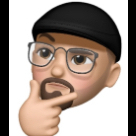
My daughters have access to only a few of my many Playlists, despite SHARE PLAYLISTS setting set to ON.
RLanger7228 replied to RLanger7228's topic in General/Windows
Really? I went to the log section of Emby Settings, clicked on the last 3 days in order to be sure I had included an instance of the problem, then clicked Create Log, which downloaded to my laptop, then renamed it by adding a date, then uploaded it to you. I even repeated trying to create the playlist just before doing all that to ensure it would be included. It SHOULD be correct. However, regardless of what I thought I did, if you can't find any useful information it will not be helpful to either of us. Anyway, that particular issue was just one method of playlist creation, which I was trying to use to get around the primary problem: why my daughters can only see some of my playlists and not others. That issue is quite frustrating to me & one I would most sincerely appreciate help resolving. I created most of my playlists by importing them from Apple Music (see the link in my first post in this thread for the exact multi-steps). These playlists are not able to be seen by my daughters, though they show up for me & function normally (I can add new songs, shuffle, etc). I also created a group of playlists directly in Emby (mostly audio books, as shown in the 2nd screen shot from my post on Sat 6/28/25, in this thread) by going to MUSIC>BY FOLDER and adding entire folders to newly created playlists. These CAN be seen by my daughters (the SS is from them, when they look under Playlists in their version of Emby Media). I mention this because this is the only substantial difference I can find between the ones they can see & the ones they can't. As an experiment, I created new playlists (with similar names): 1) by adding an entire playlist to a newly created playlist; and 2) By adding individual songs to a newly created playlist; and 3) trying to "check" the songs & add them as a group, which led to the error I previously described, so wasn't successful. Regardless of the method of creation, the newly created playlists are still not visible by my daughters, even the one created with individual songs, leaving me at a further loss to explain why they can't see the bulk of my playlists. I don't mind work-arounds (if they are not too tedious), but I can't seem to find any, nor any settings I can change to resolve the problem. Playlists are able to be collaborative, and that setting is on. I don't use content filtering at all. What other setting could be at issue, or what other work-around(s) might be possible? If I had more hair, I would be pulling it out in frustration right now. PLEASE offer some suggestions! -
Okay, okay!!! I hear you guys. You want audio and video formats so i will f.ing add that!! Hope the devs of CoverArt and Iconic wont hate me for this. Also working on tag based overlays so you guys can add your own overlays. For example add a "bob" tag to a movie and bob.png will be overlayed. The audio and video formats are pretty easy to add but the tag system might take a little time. Sneak preview of the audio formats: Icons are cutesy of Craggles.
-
I really wish i could fix that but i think it's a problem on your end and not the plugin, while not Arch i have tested on other Linux systems without problems. The settings have a better way of choosing the icons folder, maybe that will help a little. I will read up on it though and see what i can find out.
-
I'm going to give this another go today, but I have one issue that I would like addressed. That is in Arch the Emby folder is locked if the Emby service is running. I do not want to be stopping the service to add icons to the plugins icons folder. I would simply like to be able to point this to the folder I created for it in my Downloads folder on a secondary drive. This servers two purposes. One I always have the icons I saved without having to remember to back them up from the plugins folder, and two I won't have to go through stopping the service just to add icons to the plugins folder.
-
Did it install successfully?
-
Im forcing on client changing the bitrate to a lower than movie. I tried with disabling tone mapping and same error.


_svg.thumb.png.85e4ee6291ddd76347269c05175b5dda.png)