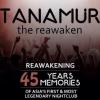Search the Community
Showing results for tags 'IE11'.
-
Any ideas why this is all I can get from the server using IE11? It works just fine on Firefox, as well as IE from my Windows RT tablet, so I suspect it might be some setting in the browser itself. I don't have a clue what it could be though. This is what I could parse from the log that seemed to be related: 2014-03-29 17:14:07.7594 Error - DtoUtils: ServiceBase<TRequest>::Service Exception Could not find file 'C:\Users\Administrator\AppData\Roaming\MediaBrowser-Server\system\dashboard-ui\css\images\icons\filter.png'. System.IO.FileNotFoundException at System.IO.__Error.WinIOError(Int32 errorCode, String maybeFullPath) at System.IO.FileStream.Init(String path, FileMode mode, FileAccess access, Int32 rights, Boolean useRights, FileShare share, Int32 bufferSize, FileOptions options, SECURITY_ATTRIBUTES secAttrs, String msgPath, Boolean bFromProxy, Boolean useLongPath, Boolean checkHost) at System.IO.FileStream..ctor(String path, FileMode mode, FileAccess access, FileShare share, Int32 bufferSize, FileOptions options, String msgPath, Boolean bFromProxy) at System.IO.FileStream..ctor(String path, FileMode mode, FileAccess access, FileShare share, Int32 bufferSize, Boolean useAsync) at MediaBrowser.Common.Implementations.IO.CommonFileSystem.GetFileStream(String path, FileMode mode, FileAccess access, FileShare share, Boolean isAsync) at MediaBrowser.WebDashboard.Api.DashboardService.<GetResourceStream>d__15.MoveNext() --- End of stack trace from previous location where exception was thrown --- at System.Runtime.CompilerServices.TaskAwaiter.ThrowForNonSuccess(Task task) at System.Runtime.CompilerServices.TaskAwaiter.HandleNonSuccessAndDebuggerNotification(Task task) at MediaBrowser.Server.Implementations.HttpServer.HttpResultFactory.<GetStaticResult>d__3.MoveNext() 2014-03-29 17:14:07.7594 Error - HttpServer: Error processing request for /mediabrowser/dashboard/css/images/icons/filter.png Could not find file 'C:\Users\Administrator\AppData\Roaming\MediaBrowser-Server\system\dashboard-ui\css\images\icons\filter.png'. ServiceStack.HttpError No Stack Trace Available 2014-03-29 17:14:07.7594 Error - NotFoundHttpHandler: 192.168.1.150:8096 Request not found: /mediabrowser/dashboard/css/images/icons/filter.png Thanks for the help, CFC
-
Hi All - I have decided to give IE11 a try to keep non-Microsoft installs to a minimum while troubleshooting a few other things. Is anyone else noticing this graphic layering problem in IE11? Thanks, Tanamur
- 3 replies
-
- web client
- IE11
-
(and 1 more)
Tagged with:
-
Anybody knows how to switch off compatibility view in IE11? IE10 was pretty easy.. I just upgraded my server to Win-8.1, but I can not get the server configuration screen to come up.. I can do it in Chrome, but like to use IE11..