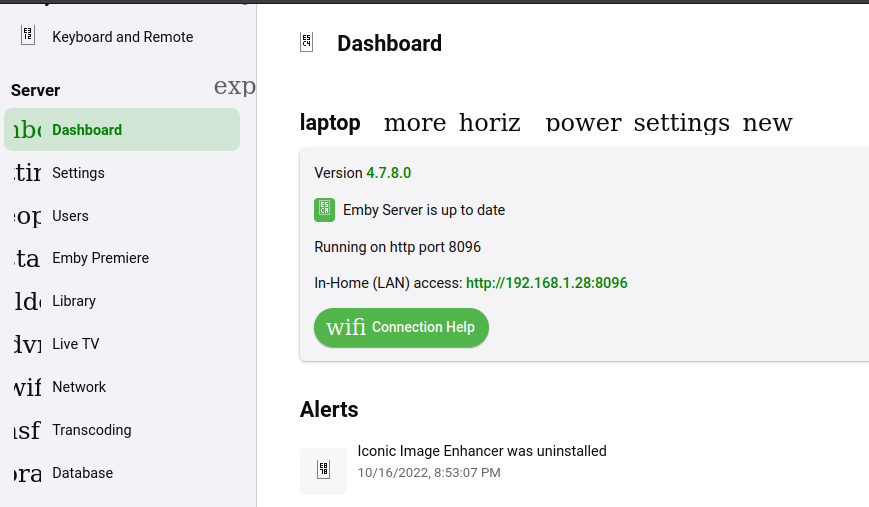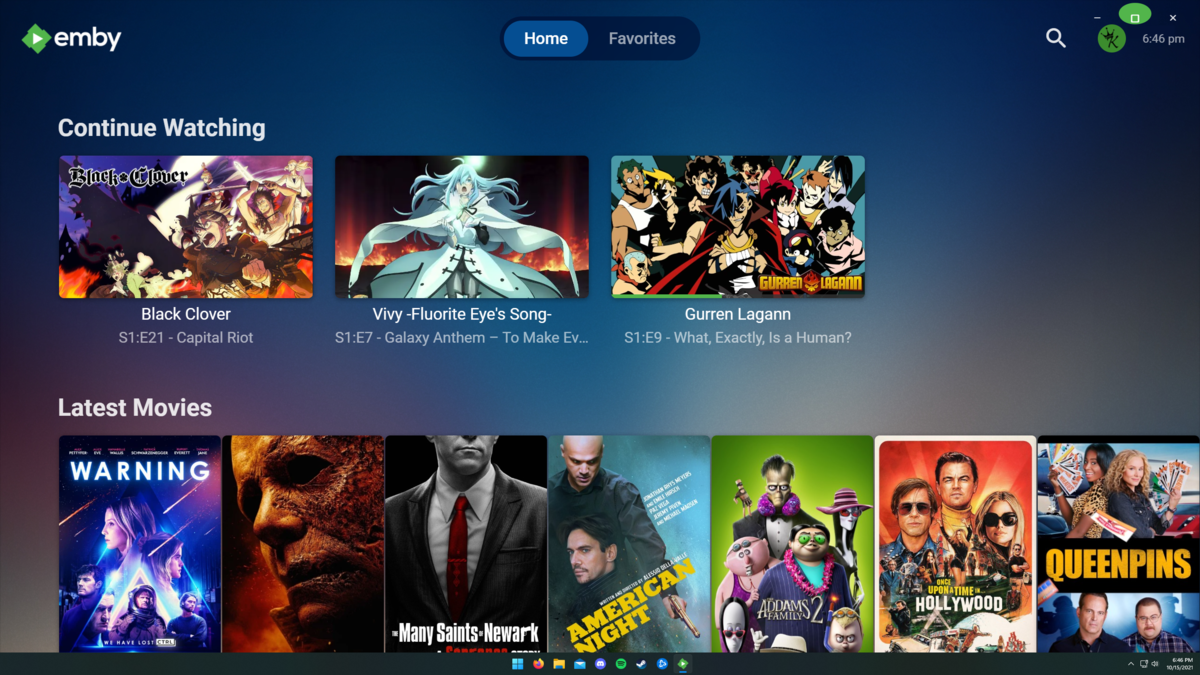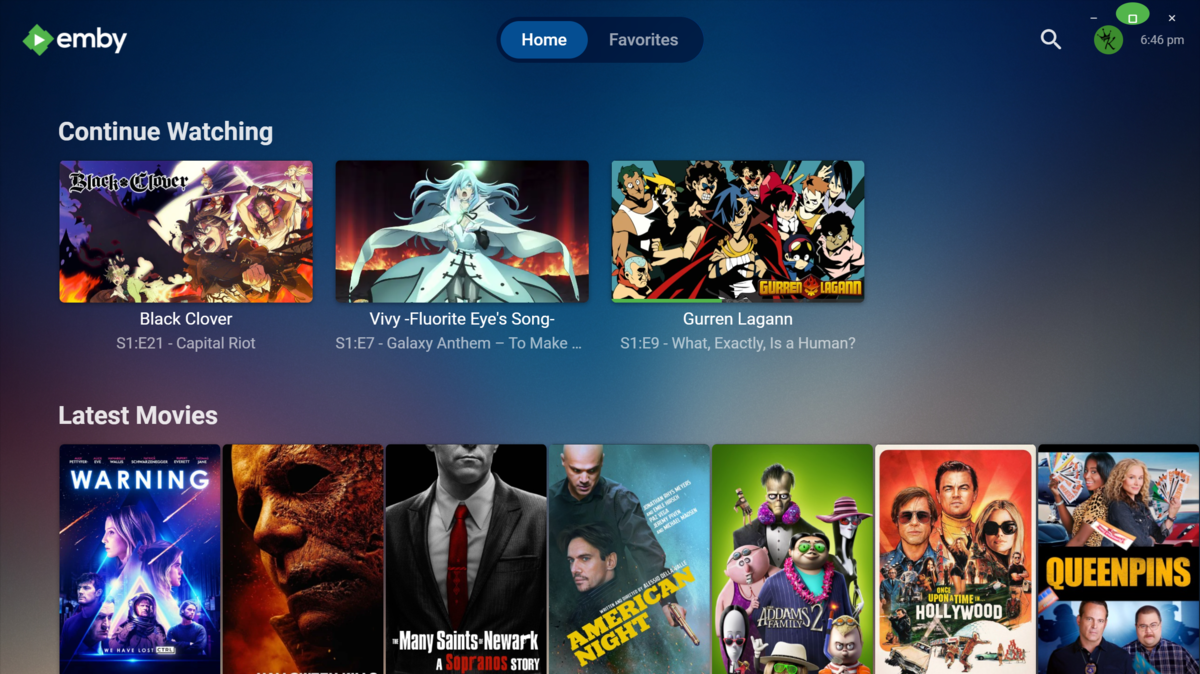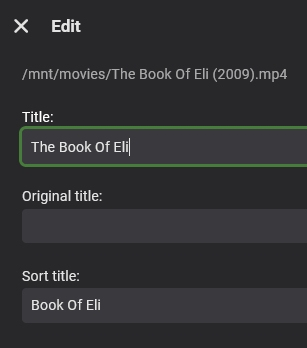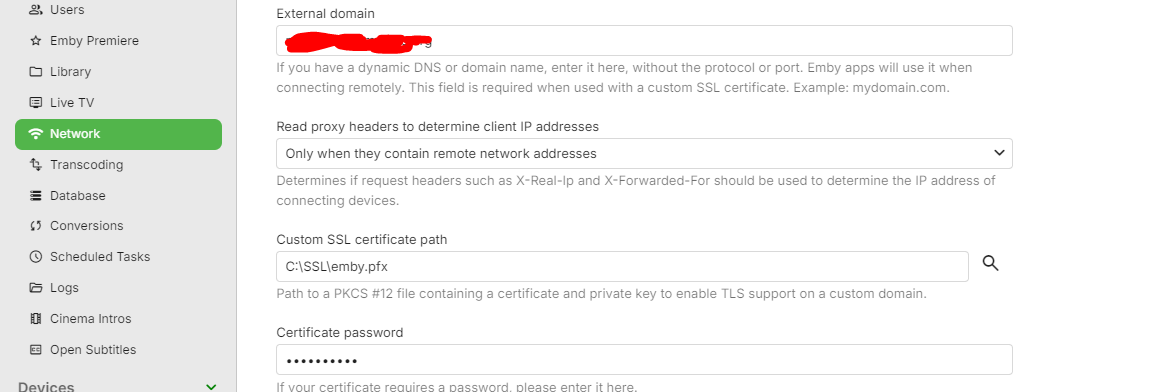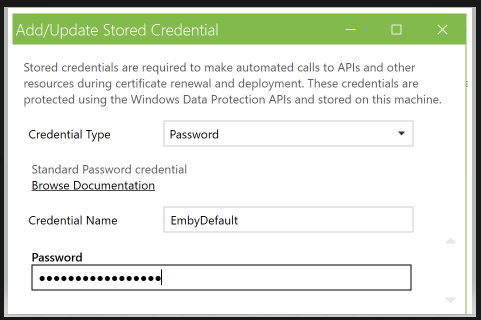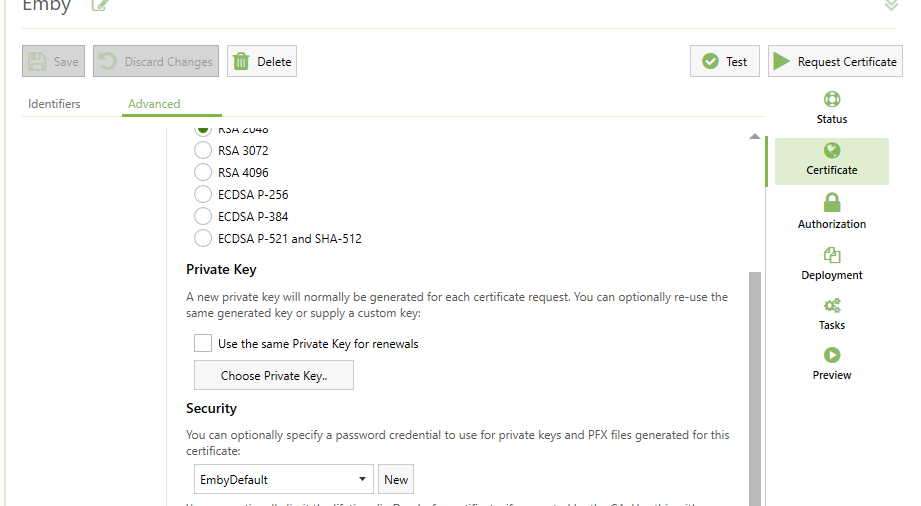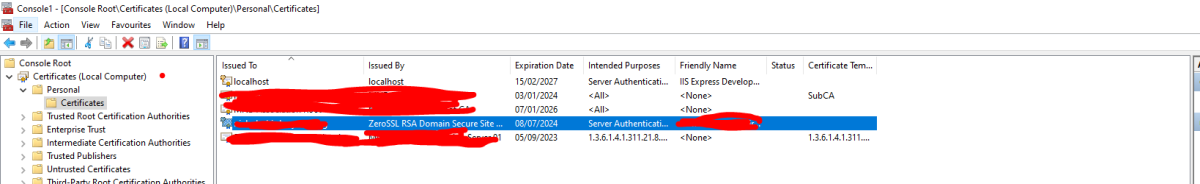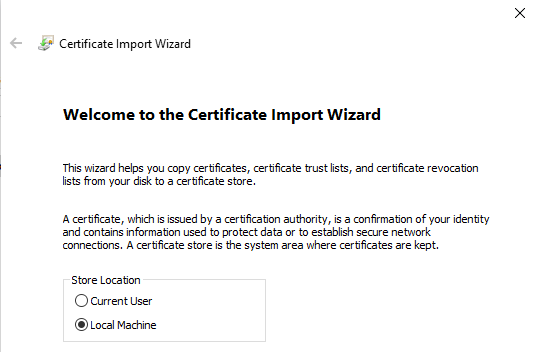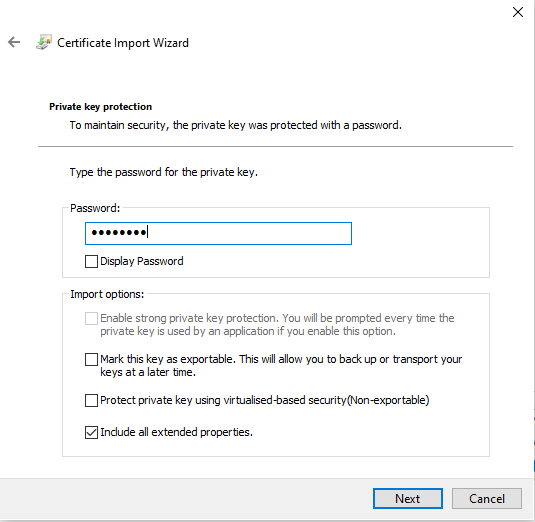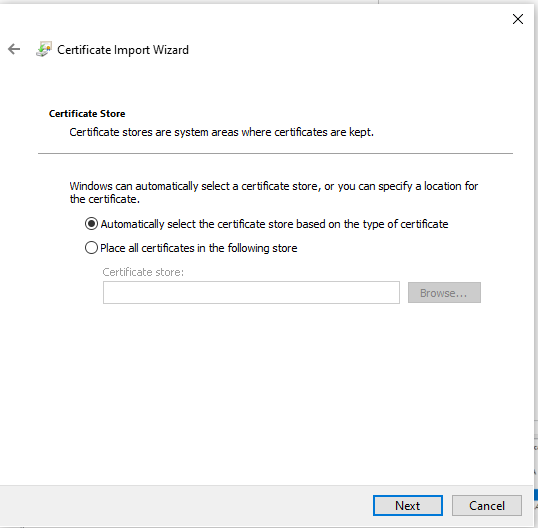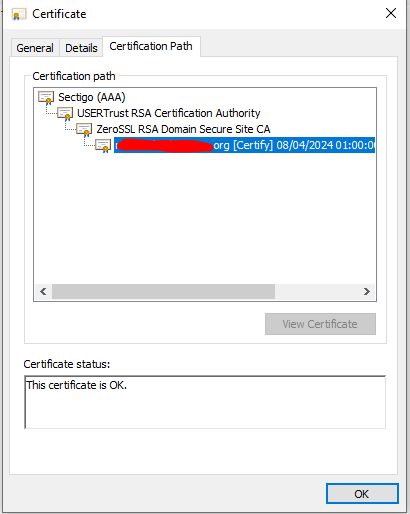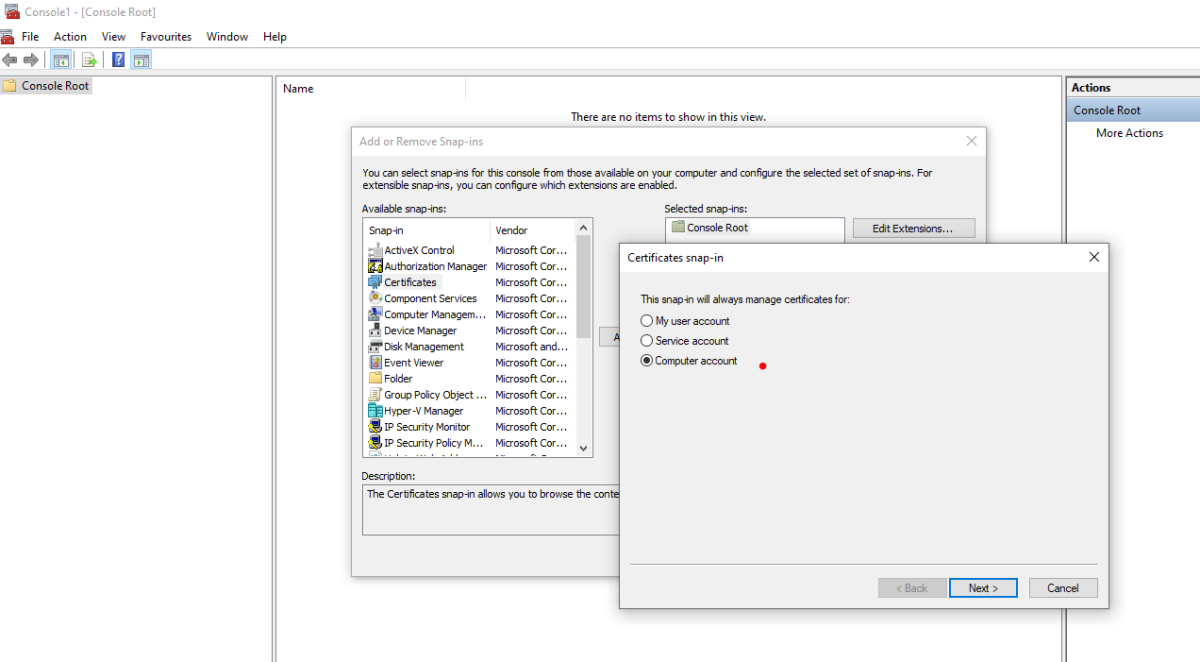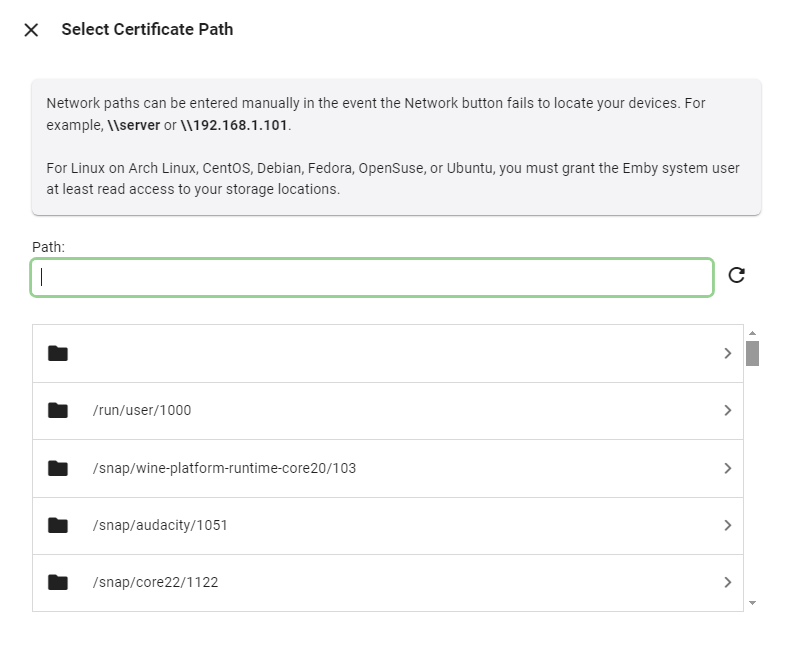Search the Community
Showing results for 'snap'.
-

Material Icons not rendering in Firefox 105.0.3 snap on Ubuntu 22.04.1
roaku posted a topic in General/Windows
I'm experiencing a rendering issue with the Material Icons in Firefox after upgrading to the latest Ubuntu LTS. The issue is consistent across Emby servers running 4.7.8 and latest beta. There are no errors in the browser console log or obvious issues with the font or css files transferring or loading. The icons are rendering fine on Chromium on the same machine. The icons are also rendering fine on the same version of Firefox on Windows. Anyone else experiencing this with the FF 105.03 snap on Ubuntu 22.04.1? -
AAA its snap issue!!!! I remove docker installed with snap and installed normal way and now its working..
-
This is my first problem report so please forgive me if I'm leaving out any information. App Version: Emby Theater 3.0.15 Server Version: 4.7.0.14 beta Windows Version: Windows 11 Version 21H2 Build 22000.282 When leaving full screen, sometimes maximizing the app does not return it to true full screen (where the task bar is covered) but rather fills the window instead. I have also noticed that the app occasionally leaves full screen, but haven't nailed down exactly why. It sometimes takes 1-2 tries of dragging the window down and then attempting to maximize the window again to get it to snap back to true full screen. Trying to maximize the screen when the app is anchored to the desktop and not covering the task bar does not do anything. You have to drag the window away from the edge and then try to maximize again. Example (where task bar is not covered): Expected behavior (note window is covering the entire screen and the taskbar is not visible): Please let me know if you would like any more information. Thank you!
-
Is there any way I can force Emby to move full screen to another monitor? I'm constantly fighting the program to go another monitor and make it full screen, 9 times out of 10 it'll fullscreen back to the monitor it was just on. Normal windows features like snap don't work at all.
-
For local copies not involving a network, cp is normally about 20% faster than rsync. rsync will checksum every file it touches regardless if it doesn't exist on the destination which is overhead not needed. rsync also has issues on large data sets as it holds everything in memory, hence why rclone is often used instead of rsync. But the biggest reason I'd use cp locally is that it can do lightning quick data copies on certain file systems as it won't actually copy data but instead use a snapshot of the existing data-saving storage space as well. It's done about as fast as you hit the enter key. A couple of examples would be ZFS and BTRSF. CP will run circles around rsync on a copy-on-write file system like this. Doesn't apply to most Synology NAS but if using ZFS especially with compression on then using ZFS to make snap shots across computers is faster yet as it moves blocks of already compressed data that's already checksummed. But mainly, I was just trying to keep things as simple as possible to follow
-

InnerException: System.IO.IOException: Permission denied
TMCsw replied to luigiemby's topic in Linux
Sorry was busy, but I think that should be working ? (although a little too open) Lets’ try this command: (it lets emby own it) sudo chown -Rv emby:emby /mnt/media/Peliculas So the other things that could be wrong: Something is restricting access in /etc/fstab please post it here Your using the Snap version , perhaps they need the disk passed through (I don’t use snaps so I don’t know) Some times you need to type in (or cutNpaste) the folder (in emby) instead of using the picker. Also you appear to be running an old version of Ubuntu with newer kernel We probably need more info to help @Q-Droidam I missing something? -
Anyone notice if Amazon Day discounts RTX cards? 4060 Ti in this case
them8os235 replied to them8os235's topic in Hardware
I wish. In retrospect super lucky I waffled and waited and made no snap impatient purchases. As I came to determine that even a 4.4" high card won't fit in my 3U case if I want to use the cover. I found PNY's 4060 Ti 3-fan cards to be the shortest at 4.4" high, Gigabyte is 4.5" and ASUS is 4.6". But discovered only a few days ago I only have about 4.2" or 4.3" available; not enough for the card alone let alone the top power even w/an 8-pin U adapter. Here's a thread I made on servethehome first asking, and then answering myself before anyone even engaged, where I detail "why not": https://forums.servethehome.com/index.php?threads/will-it-fit-edit-no-has-anyone-managed-a-4-4-112-6mm-gpu-180-deg-power-adapter-3u-case.45718/ Can definitely fit one of the 4060 LP cards. But I think only the Gibabyte one can support reflash with their full-size card's 0DB quiet bios as only Gigabyte cards have the matching 2x HDMI + 2X DP connectors in both full-size and low-profile versions; I read from someone on SFF that surmised I believe correctly that reflash failed because of trying to flash 1x HDMI + 3x DP bios onto the LP card with 2x HDMI + 2X DP. Or could do a A2000 as suggested above but I would prefer not to pay more for less performance; and A4000 is way more than I want to spend even if it could fit; not sure it could. And all other low-profile cards are further down the performance curve than I want to go. -
EMBY Theatre on Ubuntu 24.04.1 LTS not working
MartinCheetham replied to MartinCheetham's topic in Linux & Raspberry Pi
I'm happy to help but I don't know anything about a compositor. I could install EMBY theatre on windows, ubuntu, QTS, iPhone, ipad & a Sony smart TV. Incidentally I've installed the snap version (3.0.21) of Emby theater on unbutu 24.041 and it works OK but I suspect that the replay volume if reduced. This might be an issue with putting 5.1 sound through a stereo amp. I need to check more. -
I just meant docker,snap, or .deb? Or flatpack
-
Is this direct attached storage then? What way did you install Emby Server btw? I would not do snap if it was.
-
Known Windows since 3.1 and 386's with floppies. Complete noob to any flavor of Unix/Linux/Mac's. Looking into dumping windows for storage and going with Snap raid, FreeNas or UnRaid for storage. Liking FreeNas for ZFS and RaidZ3, 3 parity drives sounds good to me. Liking Unraid and expanding pools, but only 1 parity drive. Just starting to dig into Snap Raid. How do i get emby to work on these systems ??
-
Also, me .... with the Ubuntu latest kubuntu-plasma snap version. Trying to add my libraries, the path field will record /mnt/disk.62/MOVIES.62 But then I cannot [OK] the setting. No message, nothing, it's ignored. The browse files is restricted to only that snap path. Also, again. Is there a bulk way of adding me libraries instead of one-at-a-time?
-
No, the user engagement task will continue to return the same items repeatedly because it is a snap shot of the current state of the top picks at this moment. In a couple days, when more of your users have watched more items, and more items have been added/removed (changed) to the libraries, the list will change. It won't change just because you ran it again. The task calculation is not random. It is calculated based on the state of the server at this moment, right now.
-
After uinstalling Emby again, I can't start the service on Linux/arch
EmbyPenguin replied to EmbyPenguin's topic in Linux
Sorry for all these posts. OK : so it seems that with the Snap version of emby, you can't restart the server. If you do it just stops the snap service for emby and you have to restart that manually in terminal. Which is of course SUPER inconvenient if you do it from a smartphone or something like that. The guys in charge of the snap package should look into this as I assume it can be solved pretty easily. -
Emby media downloads, Android App on desktop guide (Linux)
electricwildflower posted a topic in Linux
I have used Emby for a while now on my Truenas server and whilst it's a fantastic piece of software, media downloading (download your movies, tv series, albums) is a little lacking to an extent. On the desktop using your web browser and signing into your server using the IP address (if Emby is installed on a server or different computer), if you want to download full tv series, full albums or even collections of movies to the desktop/laptop you can only do this individually (with a limit of i believe 6 items at a time) . IE if i want to download a TV series i have to click individual episodes and click download and i can cue download 6 episodes at a time and can't just download an entire series in one go. You can when choosing to download a full album, tv series, movie collection pick a device to download to IE Android phone, tablet, smart tv or any other device that you can install the app on and it will download a full album, tv series etc. Just downloading from a web browser on your desktop or laptop is lacking and can't be done in full as of YET. (Maybe in the future it will change or is in the works of changing) Below i have create a guide on how to get the Android Emby app installed on your Linux desktop (using Linux Mint), with this guide not only can you download complete series on your Desktop without needing to download a few episodes at a time but you can also run the Emby Android app on your desktop which may be useful for anyone who would like to use the app instead of a web browser. To do this you will need the following * Emby Android APK (find it on the Emby website or any other website) make sure it's the Emby app for streaming and not the Emby server app, there is a difference (unless you want to run Emby Android server?? * Snap - For installing snaps like Anbox * Anbox - It runs Android apps on a desktop Step 1 - Your first step is to get snaps installed so you can install the Anbox snap for running Emby apk, to do this you will need to install snapd, there is currently a limitation that you need to get past first due to the fact Mint doesn't support snaps out the box so to do this type the following into the terminal. sudo rm /etc/apt/preferences.d/nosnap.pref Press enter and once done type apt install snapd This will get the latest snap installed for you Step 2 - Now you have snap installed we are now going to get anbox set up so in terminal type snap install --beta anbox --devmode Currently Anbox is in beta mode so you will need to add --devmode at the end for it to install successfully, once it's installed we can now get Emby set up Step 3 - After Anbox is installed it needs to be running so we can install Emby so go to your start menu and select other/anbox application manager and start it up, once it's loaded we can install Emby Step 4 - CD to the location of your emby.apk file in terminal IE cd /home/username/Downloads if it's in the Downloads folder or what ever location it is then type the following in the terminal adb install emby.apk Change the file name to what ever the file name of your Emby apk file is called, this will install the Emby app on your Anbox and should now show in Anbox. to run Emby just click on the icon as you would on an Android device., it will load, sign in and your connected to your server using the Android app How to download complete TV series To download complete series, albums, collections from an Emby server it's as simple as choosing a TV series, album etc, choosing download to and selecting Ambox which shouls show up in the list. This should then start downloading to ambox on your desktop. To find the files follow the guide below. 1 - Open file manager 2 - Click on file system 3 - Follow the following to get to the Emby downloads var/snap/anbox/common/data/media/o/Android/data/com/mb.android/files/download You will notice a lock on the media folder but don't worry, clicking will request your desktop password but once entered you can continue to the location of your downloads. And there you have it, a better way of downloading files to your desktop/laptop and doesn't need to do each episode or song individually, a way to install the Emby android app on your desktop and even a way to run the Emby Android media server if that's what you want to do. Hopefully this guide may be useful for anyone wanting to get the Emby app on their desktop or for dowloading. -
Emby Theater Flatpack Linux Mint cannot play anything
JoBagOfDonuts replied to MrMackey's topic in Linux & Raspberry Pi
Tried native fedora rpm package and it worked fine. Can confirm there is something wrong with the flatpack and snap versions of the app when downloaded from software store. -
Emby Theater Flatpack Linux Mint cannot play anything
JoBagOfDonuts replied to MrMackey's topic in Linux & Raspberry Pi
Tried snap version as well and does the same thing. -
It doesn't behave the same. With animations enabled, you will see a "smooth scrolling" effect as the posters animate from one position to the next. With them disabled, the posters simply snap into the next position. Perhaps "Enable Smooth Scrolling" would be a better term to use...
-
I think this was when I was originally working with The Book of Eli (2009). I recall playing with metadata on this one after having the image for it being something silly (not a movie poster/cover). Since then I had removed and re-added this movie and metadata, so I'm not sure the issue is happening or could happen in the same way now. After poking around some more, I see there's actually a sort title in metadata for each movie which handles the book of eli case perfectly ("the" is scrubbed from the beginning). Thus, The Book of Eli shows up next to other titles in emby like Brave, Bloodshot, and The Boondock Saints - just like you'd expect with skipping articles. So I think this case is a misnomer or was related to some other metadata artifact issue I was working to solve earlier. This doesn't solve my file naming convention at this point (since I have a ton of movie files that start with "The "). But that's not a huge deal since I can find them on emby in a snap.
-
The password that you give to the pfx file in the certify the web client, needs to be the password that you put in the Emby configuration, special characters and all, i am not aware whether special characters are problematic but as a test you could use a simple password like "password". Its not worth having a super complex pfx password (at least until you have everything working). Note you can double click the pfx file and import the cert into eg your local machine store this might be a useful troubleshooting step to confirm you have a valid certificate and the pfx password is known (and not mistaken) https://learn.microsoft.com/en-us/dotnet/framework/wcf/feature-details/how-to-view-certificates-with-the-mmc-snap-in from that log file it looks like you have the client correctly requesting and exporting a certificate so that looks good so far...
-
OK I sorted it out. Came back around to just looking at the cifs man page - https://linux.die.net/man/8/mount.cifs. My best estimate was this is what is used under the hood for docker desktop for the cifs volume type. Realized from that the option I really need to care about here are `uid` and `gid` which were not present in any example I could find about cifs for docker in general. Then was realizing the changes I was trying might not be taking effect as the volume was persistent...So I was essentially missing the proper parameters and I was testing this change incorrectly (i needed to stop and remove the container and then drop the backup volume and do an 'up' to put the compose all back in order with the new volume setting). I created a powershell script just to run through the steps needed to make the mount change effective in the docker-compose. This allowed for faster iteration to find out what the issue was. #stop container docker-compose stop #remove stopped container (to remove named volume) docker-compose rm -f #drop volume docker volume rm emby_emby-backup #recreate container and volume with new options docker-compose up -d #show us the permissions on the mount area docker exec embyserver ls -lah /mnt Here's what was actually needed in the end for the volume config to make the write possible. I tried a number of config options, but these two are all that was needed. emby-backup: driver: local driver_opts: device: "//192.168.0.80/toad/Container-Backups/Emby" type: "cifs" o: "username=myuser,password=mypassword,vers=3,sec=ntlmsspi,uid=2,gid=2" emby-data: driver: local Here's the container mount config for that volume (not much special here, omitted all but the backup mount): volumes: - emby-backup:/mnt/emby-backup How did I know to use user and group id of "2" for the cifs options? This below is in the docker compose template from emby docs. Because these are commented out, it will default as uid and gid 2 -> this is the 'bin' user. # environment: # - UID=1000 # The UID to run emby as (default: 2) # - GID=100 # The GID to run emby as (default 2) # - GIDLIST=100 # A comma-separated list of additional GIDs to run emby as (default: 2) You can confirm this user with a terminal into the container like below. Note the "bin" user column for /system/EmbyServer. This will confirm you are looking at the right process in this context (in case you commented the above lines and changed to a new UID/GID you could translate that for the cifs options). > docker exec embyserver ps -a PID USER TIME COMMAND 1 root 0:00 s6-svscan -t0 /var/run/s6/services 33 root 0:00 s6-supervise s6-fdholderd 172 root 0:00 s6-supervise emby-server 175 root 0:00 sh ./run 198 bin 1:20 /system/EmbyServer -programdata /config -ffdetect /bin/ffdetect -ffmpeg /bin/ffmpeg -ffprobe /bin/ffprobe -restartexitcode 3 570 root 0:00 ps -a This will allow you to mount a share from your NAS right into the container (instead via the container host running docker desktop or similar), making the config a bit more portable. The point in general for involving a share for backups is to put them somewhere besides where the container is running (NAS and docker host are separate in my case). The end effect of the /mnt area I'm using is like below. Most of my mounts are read-only by design (so emby can't mess with my raw file data on the NAS). emby-backup is the only one here that is owned by bin user and bin group. > docker exec embyserver ls -lah /mnt total 8K drwxr-xr-x 12 root root 4.0K Apr 6 01:58 . drwxr-xr-x 1 root root 4.0K Apr 6 01:58 .. drwxr-xr-x 2 root root 0 Mar 15 04:04 audio-books drwxr-xr-x 2 root root 0 Dec 24 02:09 common-photos drwxr-xr-x 2 bin bin 0 Apr 6 01:59 emby-backup drwxr-xr-x 2 root root 0 Apr 4 15:49 movies drwxr-xr-x 2 root root 0 Mar 31 20:36 music drwxr-xr-x 2 root root 0 Apr 5 05:02 photos-c drwxr-xr-x 2 root root 0 Apr 4 03:52 photos-j drwxr-xr-x 2 root root 0 Apr 2 01:48 tv drwxr-xr-x 2 root root 0 Feb 23 04:46 vidbox drwxr-xr-x 2 root root 0 Mar 17 03:18 videos-misc One other wrench that made this harder to troubleshoot and I didn't see mentioned anywhere on the interwebs -> chmod or chown commands were not able to change the mount. So once the volume is created, it is "stuck" in that cifs options configuration and won't change. You must use the uid and gid options when re-creating the volume. This is something to bear in mind for production-related aspects (e.g. this would equate to an outage potentially for a critical business system). TBH, this does seem like something important for the backup plugin for emby. You want that volume you use for backups to be living somewhere else, and this is a reasonable way to accomplish that. Lastly, if you are in a bind and simply want to clone (to backup) the config volume for emby (or any other containers) and are using Docker Desktop this will make it a snap: https://hub.docker.com/extensions/docker/volumes-backup-extension.
-
After uinstalling Emby again, I can't start the service on Linux/arch
EmbyPenguin replied to EmbyPenguin's topic in Linux
OK. I have tried to re-install emby server : did not help. I have tried to remove every file called "emby" in my system and then re-installing emby-server : even worse because it did not even load the service. So I simply removed everything again, and installed the "Snap" packages : "emby-server" and "emby-theater". Launched "emby-theater" from within my list of installed apps. Seems to work like a charm. Nothing to do... not even enabling the thing. I always wonder how it comes a Snap works better than the original file, but to be honest, as long as it works, I will not spend time digging this out... -
They're upgrading support for the emby-server package from Community (meaning volunteer-maintained) to Extra (meaning official Manjaro team maintained), so for now we are stuck on emby-server version 4.7.11. https://packages.manjaro.org/?query=emby-server I considered removing the emby-server package and installing from the snap since it is up to date (https://snapcraft.io/emby-server), but decided to give the Manjaro team some more time to update the package. But switching to the snap is an option.
-
I just found something odd with emby theatre unsure why but it seems on windows 11 anyway it doesn't detect the program so it can't be used with snap grids and if dragged to the top it doesnt fullscreen also resizing of the window I can only do it near the close, fullscreen and minimize on top right anywhere else at the top won't let me resize it. reason I mention this is if i'm watching something or listening the now playing bar gets hidden under the taskbar unless it's fullscreen
-
@thefirstofthe300 I have spinned up a PC with Ubuntu 22.04 and when I want to upload my certificate, i can only see some /snap, etc. storage locations. i cant even see documents, downloads etc. how do I give emby the right to look at my documents and second hard drive