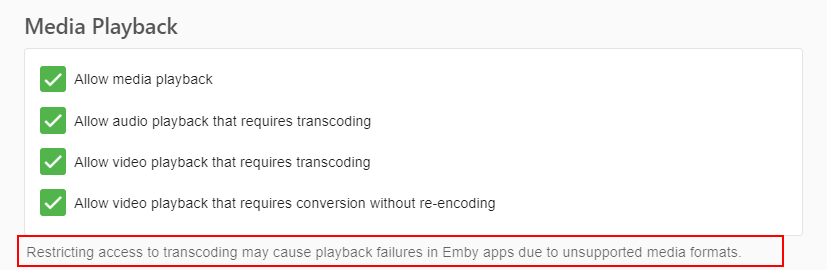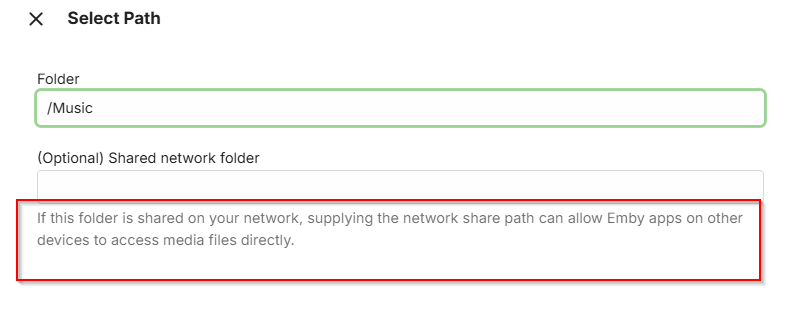All Activity
- Past hour
-
Rockycaear joined the community
-
Clackdor started following Restrict downloads & content sharing per library
-
Obligatory please link any equivalent feature request as I'm sure it may have come up before. My searches for this exact thing on the forum have been all misses though. Basically I think admins should be able to control downloads on a per library basis for each user if that user has downloads enabled. As an aside I also think per library settings would be useful for any kind of external sharing links. (Although that feature seems to maybe not be working right now?) As an example: For remote-only users I only want to allow downloads for music or other audio libraries as the file sizes are manageable, even with modest upload speeds. I don't want them to be able to download from video libraries as those file sizes are exponentially larger by comparison. I'm sure others would also find this useful for similar reasons, or various others.
-
Alialfaifi joined the community
-
ptns joined the community
-
mohan20101022 joined the community
-
ini.yy joined the community
-
Eliavh joined the community
-
Bella44 joined the community
-
ivan9298 joined the community
-
Johnatansosass joined the community
-
Hi, do you mean the title of the current playing video?
-
Unable to authenticate/find share on another machine
aerospyke replied to aerospyke's topic in General/Windows
I have a mix of android/TV apps across 3 tv's, and 4 android mobile devices around the house that I use to stream music to. All access is internal, I don't let emby outside of the home network. Is this a use case that may use that mapping? -
hi, what exactly is the message that you get?
-
Have you tried just adding an image to the folder using folder.jpg?
-

Special Characters in Subtitles -- Android TV versus Android Client
Luke replied to jkramer's topic in General/Windows
Hi, yes we are looking into it. Thanks. -

Differentiate between external subtitles - embedded subtitles- opensubtitles subs
Luke replied to m7abrr's topic in Feature Requests
Hi, yes it's not a bad idea. Thanks. -

Bug with Emby server homescreen after setting up on NAS
Luke replied to will_i_am_small's topic in Synology
OK yes that's odd. Can you try clearing browsing data and seeing if that helps? And also a different browser? -
-

Want to change Preferred Metadata download language for a group of movies
Luke replied to aberthil's topic in General/Windows
Hi, bulk edit features are planned for future updates. Thanks. -
Hi, we'll take a look at this. Thanks.
-

Unable to authenticate/find share on another machine
Luke replied to aerospyke's topic in General/Windows
OK, what Emby app are you playing with? Most don't actually make use of that function....however even if you need it, you could still accomplish it via the combination of using the local path + mapping it using the shared network folder path. -
Hi, what Emby app and version are you playing with?
-
We have been watching a series and every once in a while, the episode starts fine then the sound will be off. Sometime its 10 minutes in, sometimes 30 minutes in, its random. Sometimes 2 episodes in a row, sometimes we get a whole season without it happening. We've only noticed it with this one series so far so unsure if it's file corruption, or what could be wrong. I have attached a log taken within about 5 minutes of the sound being off from the video. Sound seems to be faster than the video. Show is "Murder, She Wrote" Server 4.8.11 on Synology DS418Play running DSM 7.1.1-42962 Update 8 embyserver.txt
-
Bug with Emby server homescreen after setting up on NAS
will_i_am_small replied to will_i_am_small's topic in Synology
Restarted again and same issue. Briefly worked and was then reverted to the flickering - Today
-

Thumbnails periodically get reset, only seems to happen with WEBM files
Happy2Play replied to billcw's topic in Linux
Guess I am confused as that is what Emby does. If any correctly named image exists with media it will be used. Local images will always superseded getting from online or extracting. What is your library image settings? I will have to setup a Series to test this as I can reproduce any issue with a movie. -
play english subtitles always
sourcecody replied to blackmamba's topic in Non-Emby General Discussion
Not to necro a decade old thread, but, uh, well, seeing as it has been a decade, any chance this is still on the roadmap? -
Unable to authenticate/find share on another machine
aerospyke replied to aerospyke's topic in General/Windows
I'm only going by this message. Can you explain what it means if it doesn't mean that the data stream doesn't need to flow through the server app? If it doesn't mean that then it's all good and I don't mind it not going through the shared path then. Happy to be schooled, as always! -
DomMortuus started following Thumbnails mismatched with photo displayed on click.
-
When I use the "Photos" section of my Video & Photos library the photo I see in the thumbnail is not the same as the photo that is displayed when I click on it. The metadata for the thumbnail seems to be correct, but it still doesn't link to the correct photo. I have removed, scanned, and re-added the library. I've also done that same process and deleted all the .info files from the folders before re-adding. Each time there is no resolution to the issue. Does anyone have advice on how to fix this? I'm in the process of archiving a lot of old photos from CDs and if this won't work with Emby, I'll need to find a better solution. I've attached a log file from right after re-adding the library today. embyserver.txt
-
I Will check it
-
If you want to delete those two folders and everything in them then SSH into your NAS like before and try the following: sudo -i sudo synopkg stop EmbyServer cd / rm -r /volume1/@appdata/EmbyServer rm -r /volume1/@appstore/EmbyServer If that doesn't work, then post the new screenshots
-
Wrong Thumbnails from Home Photos in Emby
DomMortuus replied to DomMortuus's topic in General/Windows
Thanks. I just can't seem to find a fix for it when I Google search. - Yesterday
-
@TMCsw Thank you! And that someone was me haha. Recompiling the latest driver stack do solves the problem, and now the hardware accelerators can be detected in Emby. @CrazyBanterto compile and deploy the new driver stack, the process is pretty much the same as described in the N150 post. If you are on an Emby beta channel, you may need to redo a hardlink for gmmlib.so file inside the docker container.
-
I cannot remember the original UID/GID. I changed it recently. UID 1001 is a user/group named Emby I created on the Docker host. User on the Docker host... emby:x:1001:1001: Docker Compose... # Emby Server emby: image: emby/embyserver container_name: embyserver network_mode: host environment: - UID=1001 - GID=1001 - GIDLIST=1001 volumes: - /mnt/disk0/emby/config:/config # Configuration directory - /mnt/disk1/emby/media/movies:/mnt/movies - /mnt/disk1/emby/media/music:/mnt/music - /mnt/disk1/emby/media/learning:/mnt/learning - /mnt/disk1/emby/media/books:/mnt/books - /mnt/disk1/emby/media/horizon:/mnt/horizon restart: on-failure
-

Many photos do appear, but quite a few don't
visproduction replied to juergenthefish's topic in Synology
Jurgen, One software sees your images and another does not. That is sort of like going into a used car lot and finding a car that drives and one that doesn't and you tell the salesman, "That one should drive because the other one drives." This page supposidly can repair images. Maybe that is your problem. https://fabconvert.com/file-repair/jpg