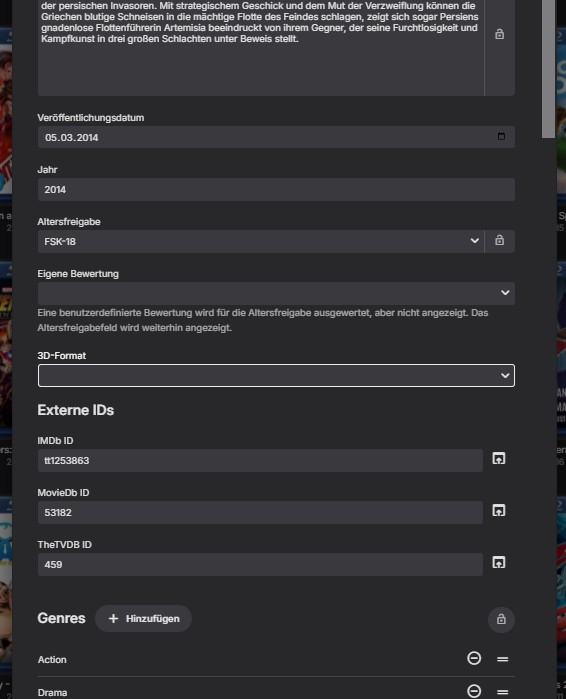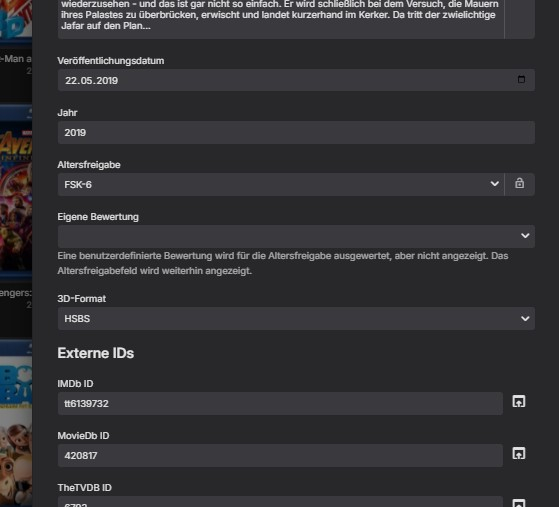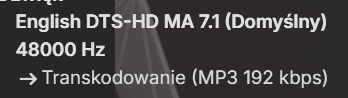All Activity
- Past hour
-
Osama2003 joined the community
-
boydie100 joined the community
-
noasakat joined the community
-
Fweep started following Adding tmdbid tags in file name where there are multiple versions of a movie
-
vovan78lom joined the community
-
HookTownFLMS joined the community
-
jmdupont1966 joined the community
-
Negevvv55 joined the community
-
bjorn3389 joined the community
-
sergiohemby joined the community
-
I have tested a little and find that subtitles unfortunately often “blink” on simple subtitles and lag on more difficult scenes. Everything happens after I wait the few seconds for the subtitles to load correctly, as I described above. That is, I am waiting for the next patch.
-
noamyer12345 joined the community
-
Chiefmas started following API Search by exact name?
-
I'm trying to put something together to extract tags from Radarr, find the matching item in Emby, and apply the tag there, to make filled requests that were submitted by Jellyseerr easily findable by tag in Emby. I've got the movies and tags out of Radarr OK, but I'm having a little difficulty on the Emby side. I don't see an exact title match in the Item Service. I've been using NameStartsWith, but it appears that actually is searching on the Sort Title? The specific problem I'm running into is when a movie begins with "The"...Radarr is giving me exact titles, including the "The"....soooo...should I just strip leading "The" off, or is there a way to do an exact title match that I've just missed? Thanks!
-
leandromagalhaes started following Erro ao conectar em Roku Tv
-
Olá amigos, Estou com um problema no Emby cliente de Roku Tv que depois da última atualização eles não conseguem executar nenhum conteúdo. O aplicativo trava e não executa nenhum conteúdo. O problema acontece apenas nas Roku Tv. As demais marcas funcionam normalmente. Poderiam de ajudar?
-
I found this: Arch Linux's default systemd service file for Emby uses ProtectSystem=full and ProtectHome=yes and other sandboxing options. You can relax or customize the systemd sandbox for Emby. Edit the service files: Run: sudo systemctl edit emby-server Add an [Service] override: [Service] ProtectSystem=off ProtectHome=off Save and reload: Use at your own risk as i don't have much, if any, knowledge of Arch.
-
markzzzhome started following Movie with DTS audio freeze
-
Hi, I'm using Server to display a movie on my LG Emby app. When I play it using audio ITA DTS, it continue to freeze/blocks after some seconds. If I instead switch to ENG AAC, nothing happens. What's wrong? Here's the "ThrottleBySegmentRequest" logs, which is interrupted this way at some point: >> ThrottleBySegmentRequest: RequestPosition: 00:00:00 - TranscodingPosition: 00:04:47 - ThrottleBuffer: 288s (Treshold: 120s) 21:43:05.671 elapsed=00:01:40.29 frame= 9110 fps= 91 q=-1.0 size=N/A time=00:04:47.96 bitrate=N/A throttle=100 speed=2.87x 21:43:06.217 elapsed=00:01:40.84 frame= 9112 fps= 90 q=-1.0 size=N/A time=00:04:47.99 bitrate=N/A throttle=100 speed=2.86x 21:43:06.758 elapsed=00:01:41.38 frame= 9112 fps= 90 q=-1.0 size=N/A time=00:04:48.02 bitrate=N/A throttle=100 speed=2.84x >> ThrottleBySegmentRequest: RequestPosition: 00:00:00 - TranscodingPosition: 00:04:48 - ThrottleBuffer: 288s (Treshold: 120s) 21:43:07.317 elapsed=00:01:41.95 frame= 9115 fps= 89 q=-1.0 size=N/A time=00:04:48.05 bitrate=N/A throttle=100 speed=2.83x 21:43:07.874 elapsed=00:01:42.49 frame= 9115 fps= 89 q=-1.0 size=N/A time=00:04:48.12 bitrate=N/A throttle=100 speed=2.81x 21:43:08.419 elapsed=00:01:43.04 frame= 9115 fps= 88 q=-1.0 size=N/A time=00:04:48.15 bitrate=N/A throttle=100 speed= 2.8x 21:43:08.973 elapsed=00:01:43.58 frame= 9118 fps= 88 q=-1.0 size=N/A time=00:04:48.19 bitrate=N/A throttle=100 speed=2.78x >> ThrottleBySegmentRequest: RequestPosition: 00:00:00 - TranscodingPosition: 00:04:48 - ThrottleBuffer: 288s (Treshold: 120s) 21:43:09.520 elapsed=00:01:44.15 frame= 9119 fps= 88 q=-1.0 size=N/A time=00:04:48.22 bitrate=N/A throttle=100 speed=2.77x 21:43:10.074 elapsed=00:01:44.71 frame= 9119 fps= 87 q=-1.0 size=N/A time=00:04:48.28 bitrate=N/A throttle=100 speed=2.75x 21:43:10.635 elapsed=00:01:45.25 frame= 9119 fps= 87 q=-1.0 size=N/A time=00:04:48.34 bitrate=N/A throttle=100 speed=2.74x 21:43:11.189 elapsed=00:01:45.81 frame= 9122 fps= 86 q=-1.0 size=N/A time=00:04:48.34 bitrate=N/A throttle=100 speed=2.72x >> ThrottleBySegmentRequest: RequestPosition: 00:00:06 - TranscodingPosition: 00:04:48 - ThrottleBuffer: 282s (Treshold: 120s) 21:43:11.725 elapsed=00:01:46.35 frame= 9123 fps= 86 q=-1.0 size=N/A time=00:04:48.41 bitrate=N/A throttle=100 speed=2.71x 21:43:12.286 elapsed=00:01:46.91 frame= 9123 fps= 85 q=-1.0 size=N/A time=00:04:48.44 bitrate=N/A throttle=100 speed= 2.7x 21:43:12.859 elapsed=00:01:47.47 frame= 9123 fps= 85 q=-1.0 size=N/A time=00:04:48.51 bitrate=N/A throttle=100 speed=2.68x >> ThrottleBySegmentRequest: RequestPosition: 00:00:06 - TranscodingPosition: 00:04:48 - ThrottleBuffer: 283s (Treshold: 120s) 21:43:13.420 elapsed=00:01:48.04 frame= 9126 fps= 84 q=-1.0 size=N/A time=00:04:48.54 bitrate=N/A throttle=100 speed=2.67x 21:43:13.958 elapsed=00:01:48.59 frame= 9127 fps= 84 q=-1.0 size=N/A time=00:04:48.57 bitrate=N/A throttle=100 speed=2.66x 21:43:14.526 elapsed=00:01:49.13 frame= 9127 fps= 84 q=-1.0 size=N/A time=00:04:48.63 bitrate=N/A throttle=100 speed=2.64x 21:43:15.069 elapsed=00:01:49.69 frame= 9127 fps= 83 q=-1.0 size=N/A time=00:04:48.67 bitrate=N/A throttle=100 speed=2.63x >> ThrottleBySegmentRequest: RequestPosition: 00:00:00 - TranscodingPosition: 00:04:48 - ThrottleBuffer: 289s (Treshold: 120s) 21:43:15.631 elapsed=00:01:50.26 frame= 9130 fps= 83 q=-1.0 size=N/A time=00:04:48.70 bitrate=N/A throttle=100 speed=2.62x 21:43:16.180 elapsed=00:01:50.80 frame= 9131 fps= 82 q=-1.0 size=N/A time=00:04:48.73 bitrate=N/A throttle=100 speed=2.61x 21:43:16.746 elapsed=00:01:51.36 frame= 9131 fps= 82 q=-1.0 size=N/A time=00:04:48.79 bitrate=N/A throttle=100 speed=2.59x >> ThrottleBySegmentRequest: RequestPosition: 00:00:00 - TranscodingPosition: 00:04:48 - ThrottleBuffer: 289s (Treshold: 120s) 21:43:17.288 elapsed=00:01:51.92 frame= 9131 fps= 82 q=-1.0 size=N/A time=00:04:48.86 bitrate=N/A throttle=100 speed=2.58x 21:43:17.836 elapsed=00:01:52.47 frame= 9134 fps= 81 q=-1.0 size=N/A time=00:04:48.86 bitrate=N/A throttle=100 speed=2.57x 21:43:18.384 elapsed=00:01:53.00 frame= 9135 fps= 81 q=-1.0 size=N/A time=00:04:48.92 bitrate=N/A throttle=100 speed=2.56x 21:43:18.935 elapsed=00:01:53.56 frame= 9135 fps= 80 q=-1.0 size=N/A time=00:04:48.95 bitrate=N/A throttle=100 speed=2.54x >> ThrottleBySegmentRequest: RequestPosition: 00:00:06 - TranscodingPosition: 00:04:48 - ThrottleBuffer: 283s (Treshold: 120s) 21:43:19.489 elapsed=00:01:54.11 frame= 9135 fps= 80 q=-1.0 Any clues?
-
voodoo5_6k started following Share Your Setup – Be Featured on the Emby Blog
-

Share Your Setup – Be Featured on the Emby Blog
voodoo5_6k replied to sross44's topic in General/Windows
Here's a brief overview of my setup. At its core it's running a Xeon E-2124G with 96GB DDR4 ECC RAM on a Supermicro X11SCH-LN4F. The case is a Node 804, but with a spare side panel, so I could get rid of the annoying window. PSU is a platinum Seasonic. There's a UPS connected, so the server can safely shut down in case of a power outage. The OS is currently TrueNAS 25.04.1, on two mirrorred WD Red 500GB SATA SSD. Emby is deployed as an official TrueNAS "app", running on two mirrorred WD Red 1TB NVMe SSD. The data are stored on six 8TB WD Ultrastar DC HC510 4kn SAS 12Gb/s HDD attached to an IBM M1215 HBA with IT firmware on it. The disks form a RAID-Z2 array. There's also a cold backup server with more capacity, holding backups of everything. The server has its own subnet and is connected via LACP to the switch sitting on top of it. The server is located in the basement, sharing a shelf with the laser printer. In the room behind it is the pfSense router, the "core" switch, PBX, DNS resolver, syslog server and fiber modem. Effectively, there's a single emby client, an nVidia Shield TV Pro 2019. The Shield outputs to a Lumagen Radiance Pro (upscaling, color management, dynamic tone mapping), which outputs to a Panasonic 4K OLED. The video chain is professionally calibrated for SDR and HDR, both are output as DCI P3 to the TV by the videoprocessor. My content is exclusively 1:1 rips of all my DVD/BD/UHD BD (*.iso rip, converted to *.mkv, and then archived on the cold backup server). DV content with FEL has the FEL baked in currently, as long as there's no real direct playback solution with clients supported by emby. There is other content on the server, but that's managed elsewhere (like JRiver MC for music). Of all the solutions I tried, emby's what's just working. This doesn't sound like much, but it actually is. I've tried a lot of players, madVR HTPC, Oppo UDP-203, Dune HD Pro Vision 4K Solo, CoreELEC on Ugoos AM6B+, and I've thrown them all out because each and everyone struggles, stutters or outright fails from time to time. Emby with the Shield is miles ahead... There's so little trouble that I can finally spend my little free time actually watching my favourite movies or shows rather than constantly troubleshooting unreliable players. It's like peace of mind... Thank you so much for making and keeping it possible - Today
-
Wow, very cool!
-
embyforkodi (next-gen) 12.X.X support
SYNYST3R1 replied to quickmic's topic in Emby For Kodi Next Gen
It used to show in previous versions of embyforkodi 11. I'm not sure what version it broke on and I updated to 12 to see if it would fix it. If I change the source on that widget to anything else the info shows. It just doesn't show for that source specifically. I added two images. The first shows the episode in the continue last played source and the other in the season view to show that the information is available for that episode. Thank you for looking into it! -
DTS:X being downmixed to 2 channels or not working at all
krojew replied to krojew's topic in Windows & Xbox
@visproductionthe issue is strictly with Emby. When playing the same file via VLC, DTS:X is correctly sent to my soundbar and every channel works as expected. Emby has problems with either transcoding or passing the audio through. Also, this isn't a problem with the browser itself, since https://www2.iis.fraunhofer.de/AAC/multichannel.html works perfectly fine with 7.1 setup, which also doesn't work with Emby due to the reason given above. -

DTS:X being downmixed to 2 channels or not working at all
visproduction replied to krojew's topic in Windows & Xbox
Kro, DTS-HD is normally handled as output through HDMI cable to an AV amp that supports DTS-HD. From this amp it is then passed to whatever speaker system you have, which may or may not include the TV speakers. Emby server media is delivered via Ethernet or sometimes just Wifi. In these cases, there is no HDMI out. I believe that DTS-HD surround needs HDMI to work. So if media comes to your system without an HDMI, I believe it will just change to whatver your system allows which is most likely stereo. Most nvidia hardware encoders offer HDMI output. Apparently, they only support 5.1. Maybe someone in the forum has a way to do DTS-HD with 7.1 with some hardware. I looked here for info on nVidia : https://duckduckgo.com/?q=nvidia+hardware+video+decorder+HDMI+DTS-HD+7.1&ia=web So, I believe the answer is based on how the video and audio is getting to your system. 5.1 may work via Ethernet but perhaps only audio AAC or Ac3 surround. I don't know this answer, becuase I never do it. Apparently DTS-HD requires a decoder AV processor that supports this surround sound and nvidia encoding hardware can output to HDMI and send surround sound that way. I would guess that you do hear DTS-HD somehow. Is it via a blu-ray player? If true, then the blu-ray may decode the audio into surround and send that via HDMI. If you have an AV amplifier, then it may support DTS-HD. Maybe even a sound bar setup which gets HDMI cable input may support your surround sound 7.1. I think they are all sending the audio via HDMI cable and either the blu-ray, sound bar or AV amp is licensed to handle DTS-HD. I think having a connection that does include HDMI is what stops your surround. I hope that makes sense. Let's see if someone here knows more info on the DTS-HD. Related post: https://emby.media/community/index.php?/topic/129002-dts-x/ -
FireStick 4K - Buffering / Lagging issue with 4K content (and 1080p content too)
ross87 replied to ross87's topic in Android TV / Fire TV
Thanks -
Hi there, let's look at an example. Please attach the information requested in how to report a media playback issue. Thanks!
-

embyforkodi (next-gen) 12.X.X support
quickmic replied to quickmic's topic in Emby For Kodi Next Gen
Thanks, I'll check that. Can you post a screenshot please, so I can see how you access/embedded the widget. I assume it's the list view, but not sure. -
Actaually - there is another difference - You have the Emby Diagnostics plugin installed - I do not at this moment Let me know what options / settings you have set for it Also if you try without it installed, what is the symptom then ?
-
I don't. I am running Emby for Android 3.4.76 - but that should not be relevant Same server version 4.9.1.3 - I have HEVC Hardware Transcoding Decoder enabled for QuickSync - it is not on your server. Other settings look the same. But you also had the conversion error without hardware transcoding. Trying now with hardware tone mapping enabled - and it is playing fine at 5Mbps transcode Does it actually play ok for you initially and then later or on resume from specific offsets giving a conversion error ?
-
Then you should have the same conversion failed error
-
OK I have worked it out from looking further in your log - it was a quality setting of "1080p - 5 Mbps" in Emby for Android Playback setting I am not getting the conversion error but getting hung transcode on the video stream - similar to what was in your log - getting stuck at a specific transcoding position and not going forward. I will compare with Emby Server 4.8.11.0 to see if similar result.
-
Ah, ohkai, nope, it's not displayed as 3D.... But the same DAtei, (codec) only different movie, is shown to me as HSBS Thanks, then I'll edit all the ones where it's not displayed...;)...thanks for the solution @ebr& @Luke!!!!
-
For some reason in Arch the Emby folder is locked while Emby's systemd service is running. From what Luke has implied more than a few times with other Linux variations it's not locked.
-
SYNYST3R1 started following embyforkodi (next-gen) 12.X.X support
-
embyforkodi (next-gen) 12.X.X support
SYNYST3R1 replied to quickmic's topic in Emby For Kodi Next Gen
I'm on the latest public test version and my continue watching widget doesn't show the ratings or air dates. All other widgets show them. If you scroll down then up again it will show the air dates for a moment then disappear. I use the embyforkodi continue last played mixed content source for the widget -
krojew started following DTS:X being downmixed to 2 channels or not working at all
-
Hi, I found a problem I can't seem to fix. I have movies in various audio formats, including DTS:X. With audio transcoding enabled, the channels sound like downmixed to simple stereo and I can see max audio channels = 2 in the transcoding logs. With transcoding disabled, playing DTS:X results in no audio at all. Is there a way to make DTS:X work? Emby version is 4.9.1.3. Transcoded info:
-
-
I have the same situation as zzsx644, also using GTX1650, I am using WIN11 system, the interface shows hardware acceleration, but in fact the GPU usage is 0, and the CPU usage is about 80,I have tried the method you mentioned, it doesn't work
-

Chinese Simplified Chinese translation corrections
quickmic replied to wabisabi926's topic in Emby For Kodi Next Gen
Thanks, I'll integrate it in next version. -
quickmic started following Installation Failed
-
Did you install via Emby's Kodi repository or directly via public testing zip files? I could imagine it's still a dependency issue. Maybe you can upload a Kodi.log for review?



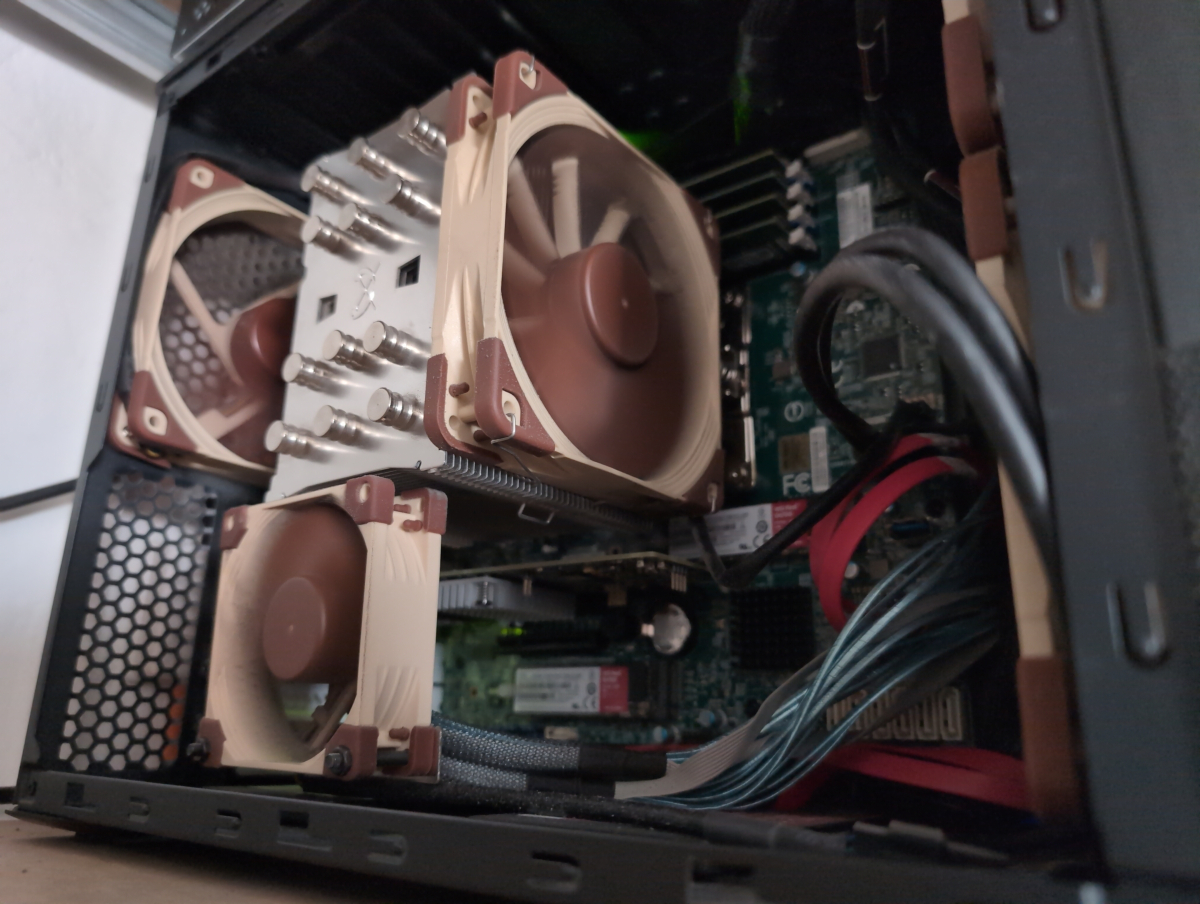


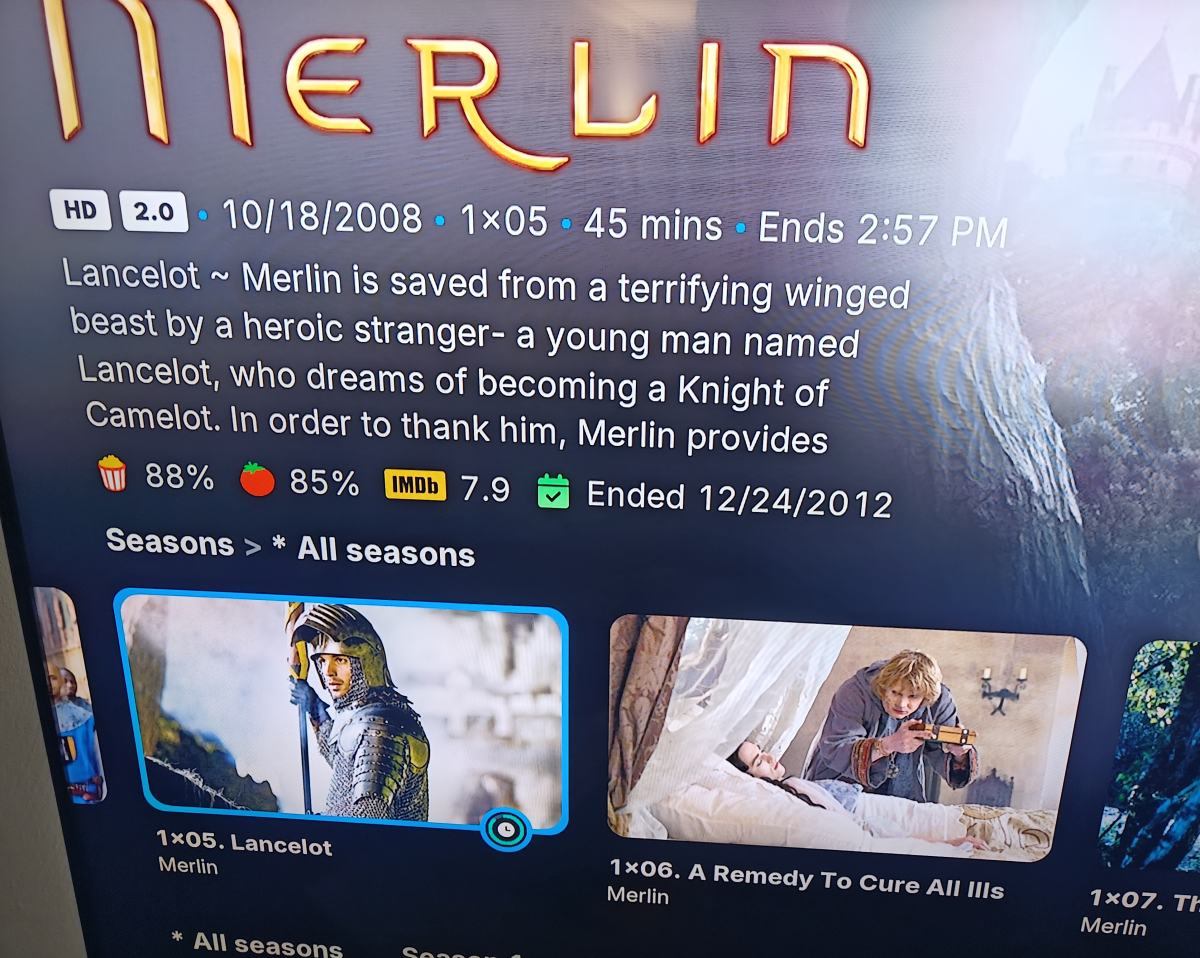

_svg.thumb.png.85e4ee6291ddd76347269c05175b5dda.png)