Apple TV 1.7.3 - Multi-Color Logos, Sorting Playlists and Collections
Emby for Apple TV 1.7.3 - Multi-Color Logos, Sorting Playlists and Collections
Emby for Apple TV 1.7.3 adds many new features that improve the user experience in powerful to subtle ways.
Support Multi-Color Logos based on Theme in Use
Emby for Apple TV now supports both light and dark sets of logos. The app will automatically choose which logos to use based on the theme in use.
Here are a couple screen shots, showing this:
Dark Theme Guide with Light Logo
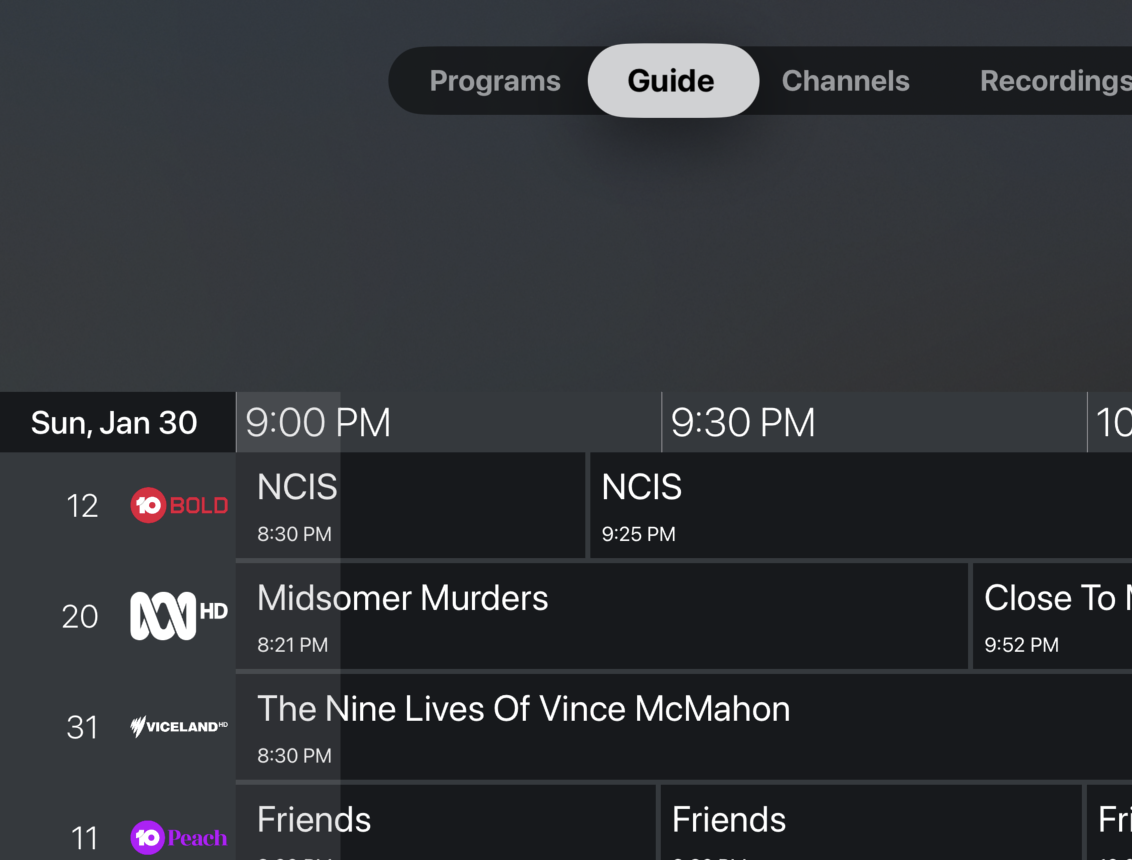
Light Theme Guide with Dark Logo
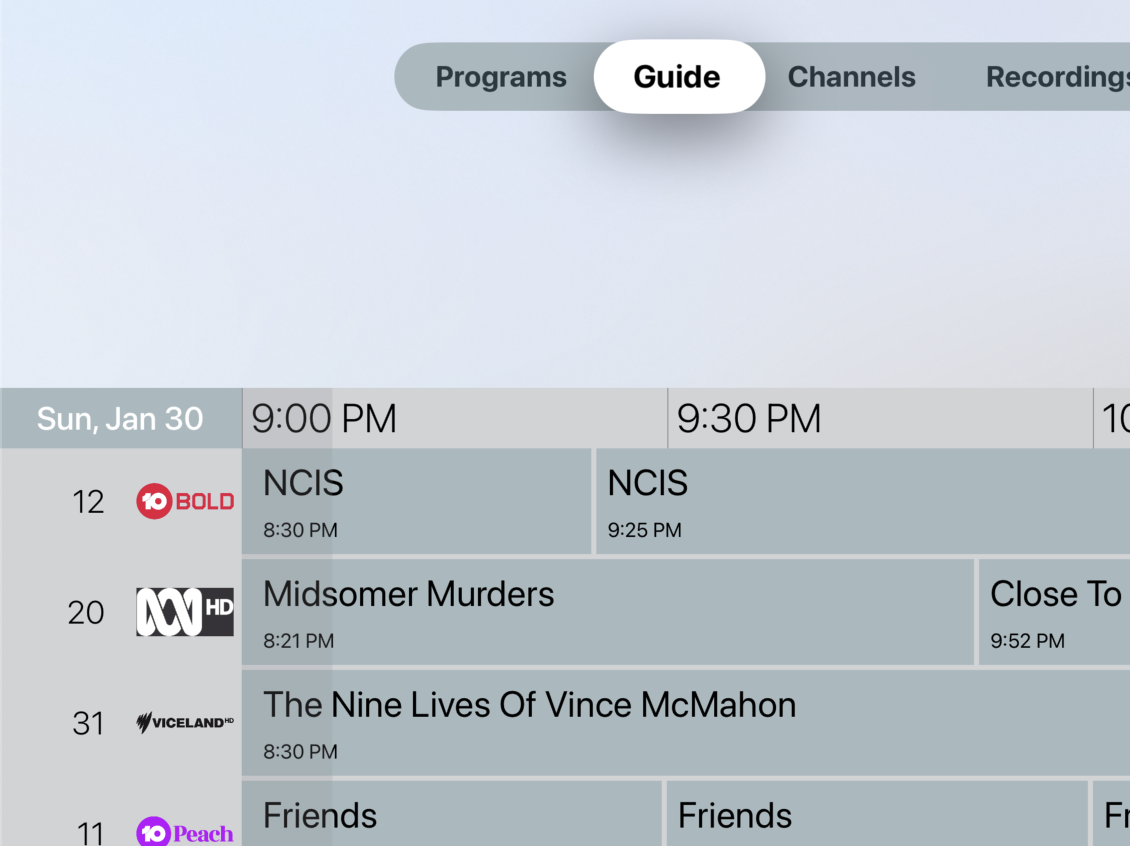
Emby's built in guide service for Live TV already provides both sets of logos for most channels. If using a different guide source, the logos can optionally be manually changed to take advantage of this new feature in our Apple TV client app.
Support for Sorting Playlists and Collections
Emby for Apple TV now supports sorting both Playlists and Collections. For music, you can sort by popular categories such as: Artist, Album, Son & Year.
Here's a couple screen shots showing this:
Support for Dynamic Data Driven Tabs
Navigational Tabs displayed at the top of different media screens are now dynamically created based on the data itself. For example, if the media isn't associated with any tags, genre, playlists or collections, the navigational tab would not include those items.
Support for Server Wake on LAN
Emby for Apple TV now supports the Wake on LAN feature of the Emby Server. You can now go green by allowing your server to sleep when not in use, knowing you can wake it up from the same local network using Emby for Apple TV.
Here's a screen shot of this in action:
Various Video Playback Improvements
Emby for Apple TV also includes improvements to video playback.
-
 5
5

















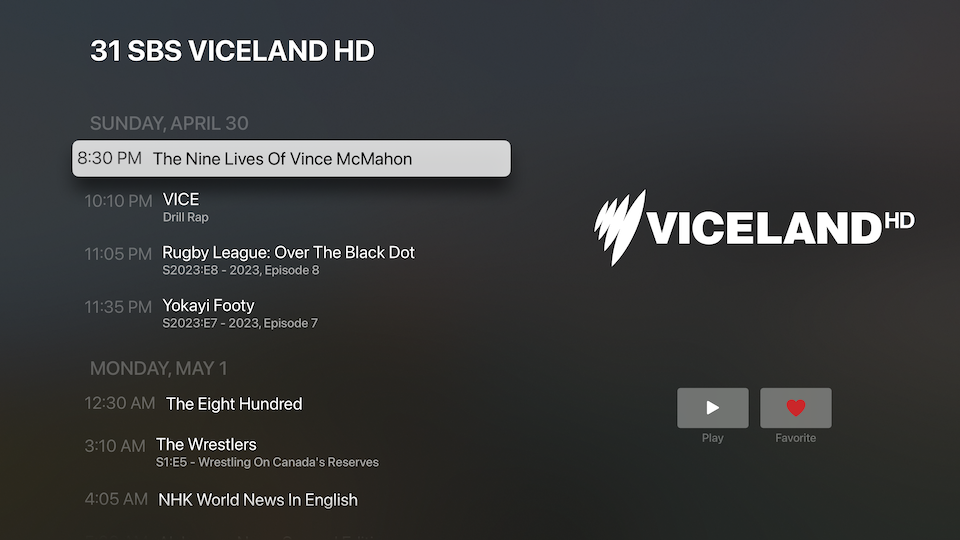
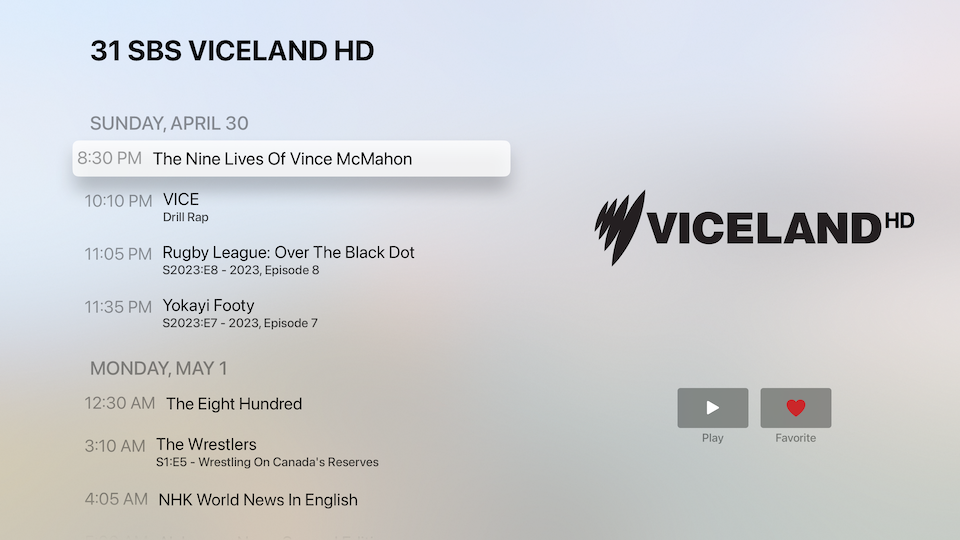
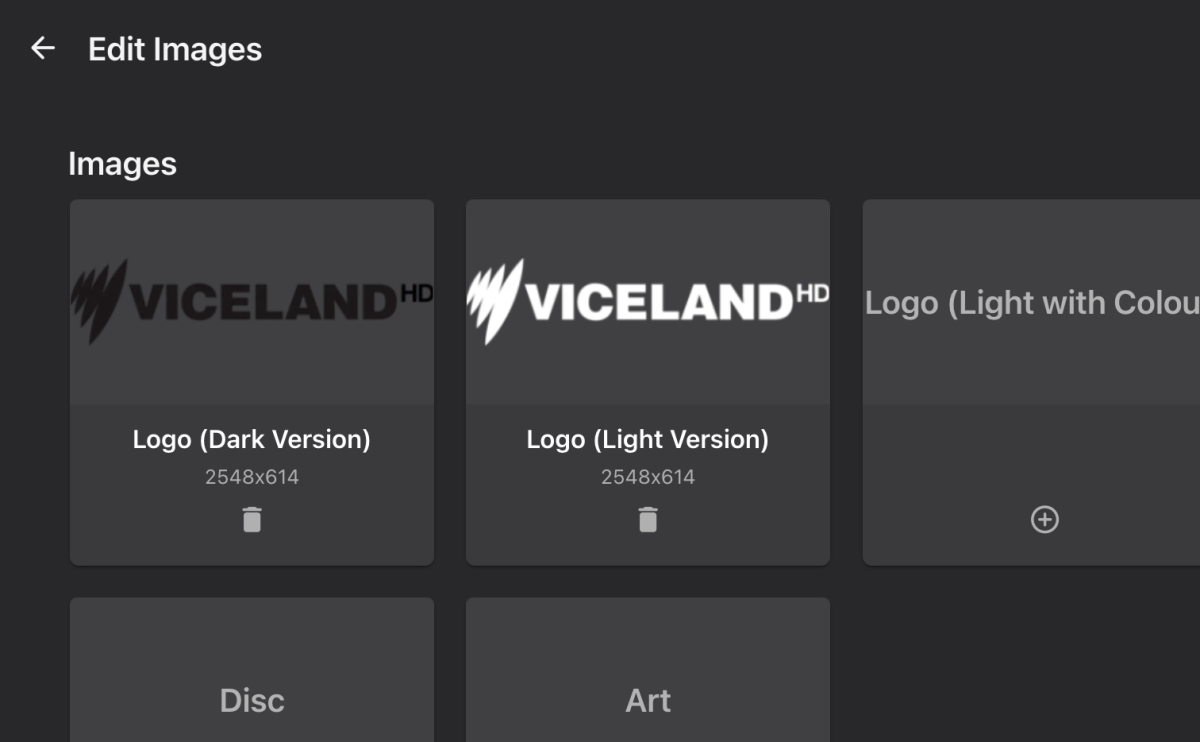
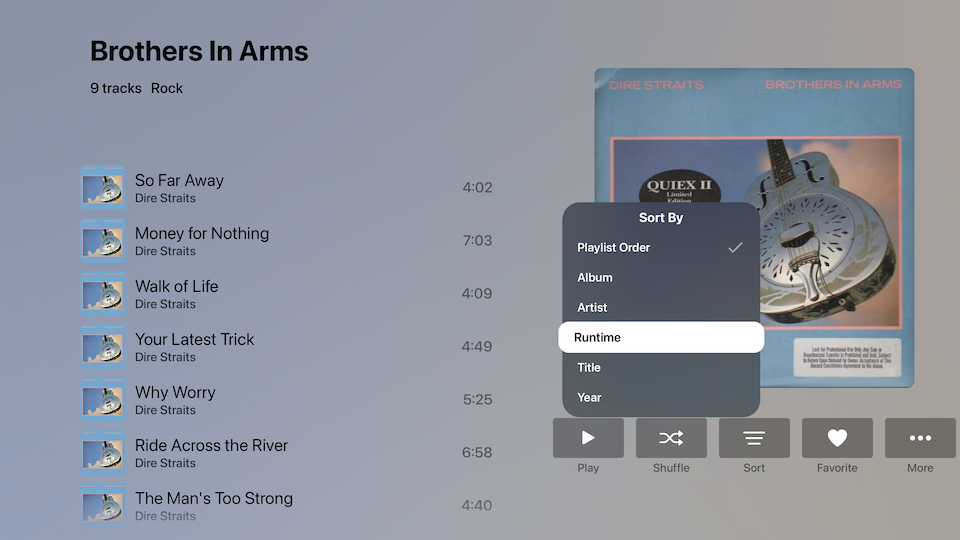
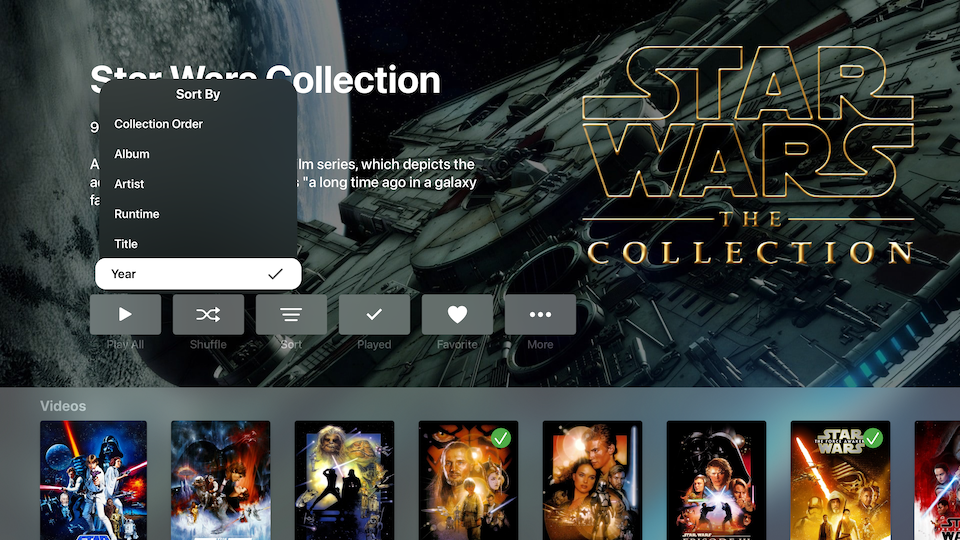
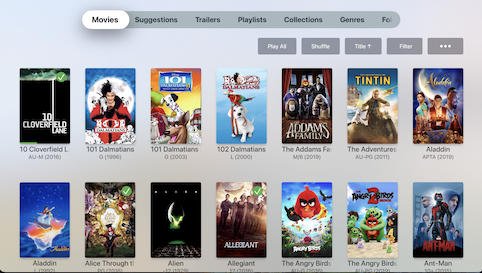
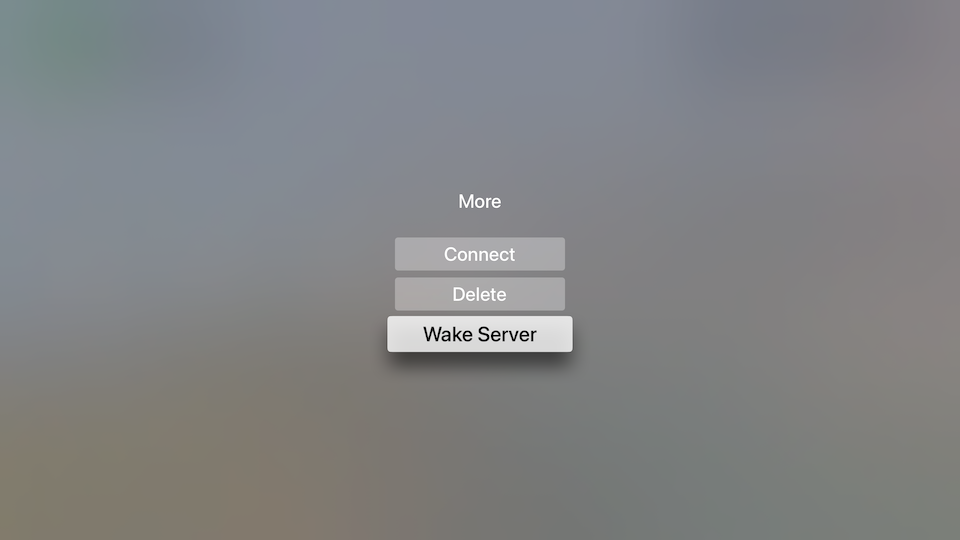
4 Comments
Recommended Comments
Create an account or sign in to comment
You need to be a member in order to leave a comment
Create an account
Sign up for a new account in our community. It's easy!
Register a new accountSign in
Already have an account? Sign in here.
Sign In Now