Anime Plugin Updated
The anime metadata plugin has finally been updated to support some major changes that went though a while ago to how metadata providers worked in Media Browser. The plugin has largely been re-written, and is now compatible with the improved customization options available in MBS, while also bringing a few new features and numerous bug fixes. The update should be available with the next server release.
Changes:
- Missing and unaired episode support
- Improved series identification with TVDB
- Improved season metadata
- Improved algorithm for selecting the correct series/season when converting between tvdb/anidb formats
- Improved genre metadata
- Links to AniDB and AniList
Series Details
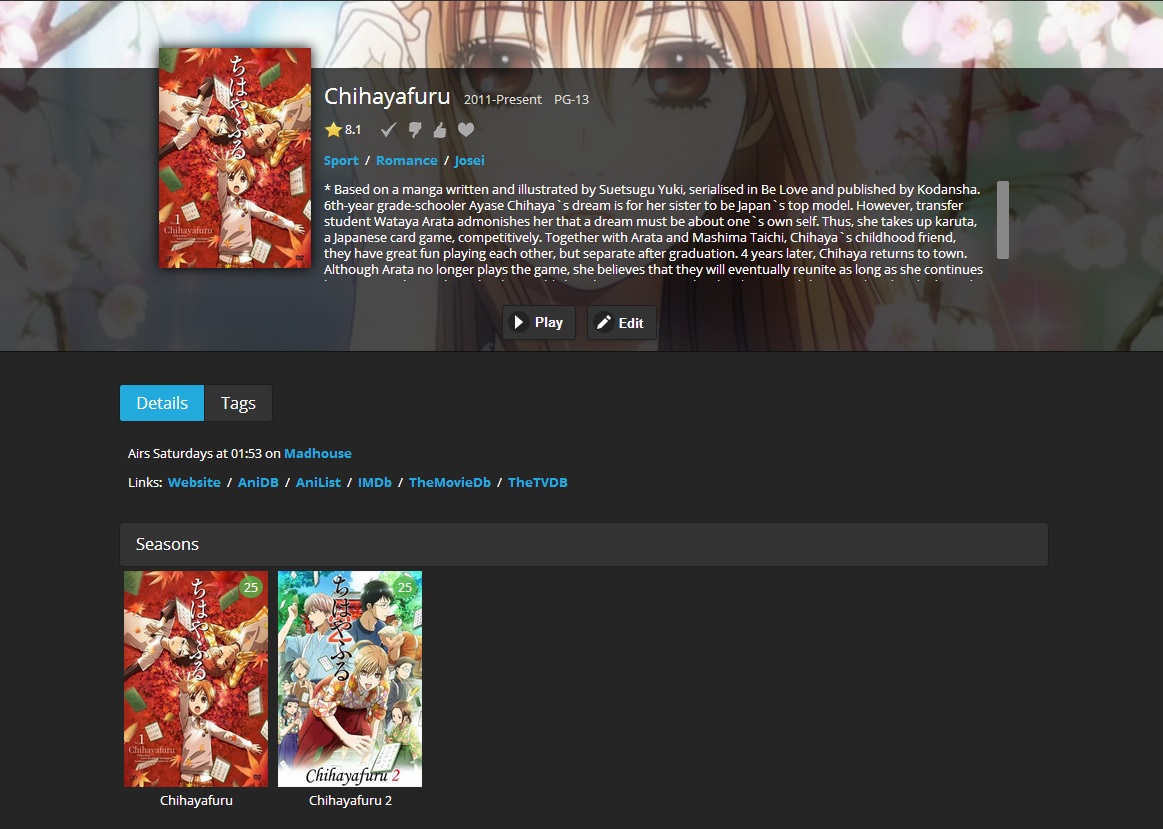
Season Details
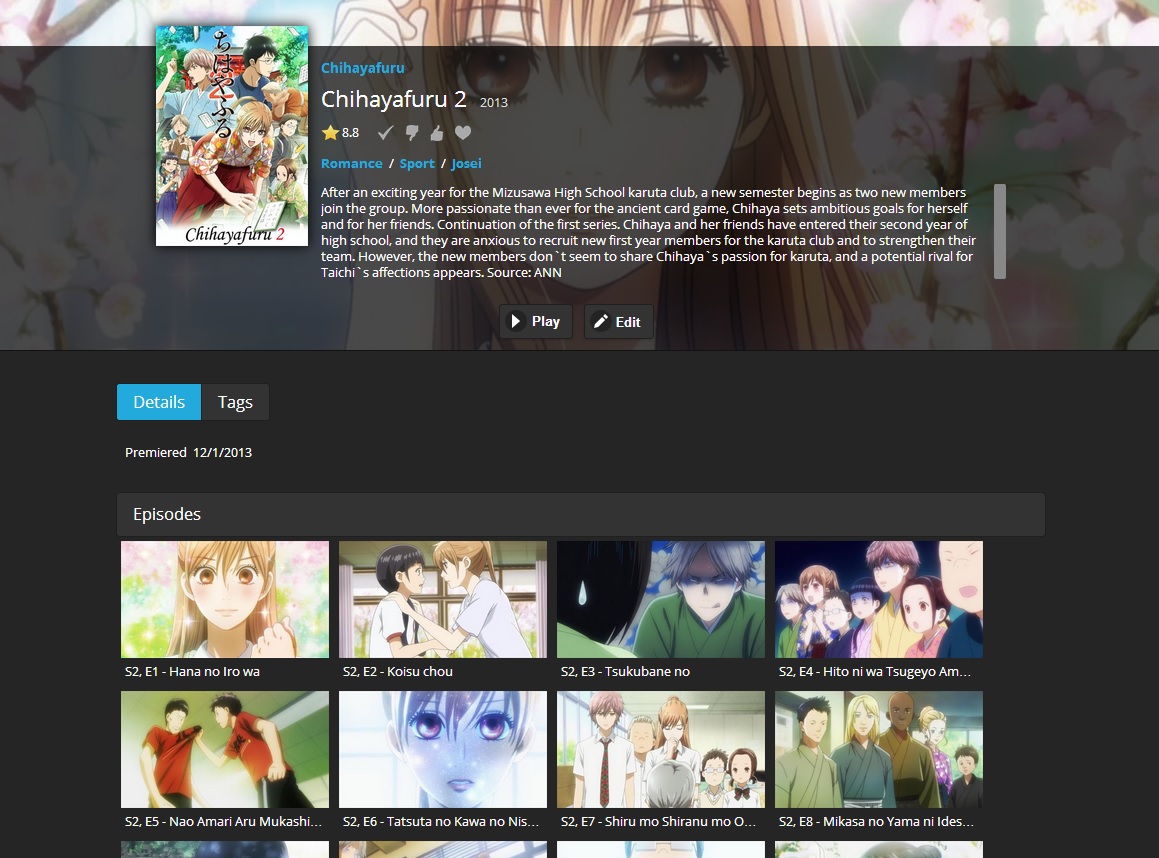
Metadata Settings
It is recommended that you put the anime metadata downloaders above the core providers, but place the anime image fetchers below the core fetchers.
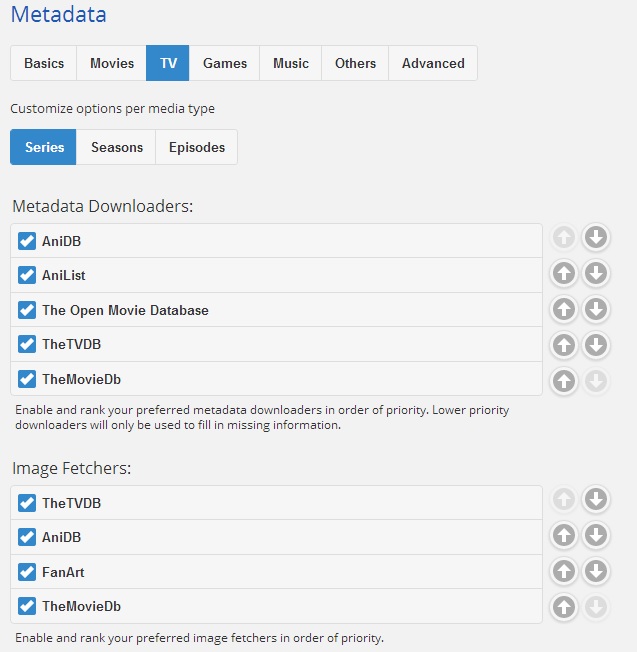
-
 3
3

















20 Comments
Recommended Comments
Create an account or sign in to comment
You need to be a member in order to leave a comment
Create an account
Sign up for a new account in our community. It's easy!
Register a new accountSign in
Already have an account? Sign in here.
Sign In Now