Try the new OneDrive Beta Cloud Sync Plugin!
Thanks to hamstercat, A OneDrive cloud sync plugin is now available in the plugin catalog! Please try it out and give us some feedback.
More info:
http://emby.media/community/index.php?/topic/21893-onedrive-cloud-sync/
About Cloud Sync & Folder Sync
We worked really hard on sync during this release cycle to bring you new features that you'll find useful. Cloud & Folder Sync allow you to sync media to external locations, whether it be for backup purposes or to archive content in multiple resolutions. Apps can then stream the content from the cloud instead of your server, thereby sparing your upload bandwidth.
Let's say for example you have an original copy of a movie at 40Mbps. It looks fantastic but will require transcoding anytime you'd like to stream to Roku. Now you can sync that movie to the cloud and choose a profile that will allow Roku to direct stream:
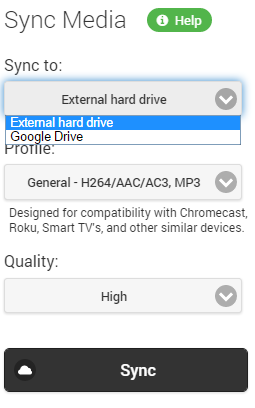
When your users stream the content, they'll direct stream from google drive rather than rely on your server for transcoding.
To setup Cloud Sync or Folder Sync, see the Services tab of the Sync control panel. Look for separate blog posts on these soon with detailed walk-throughs.
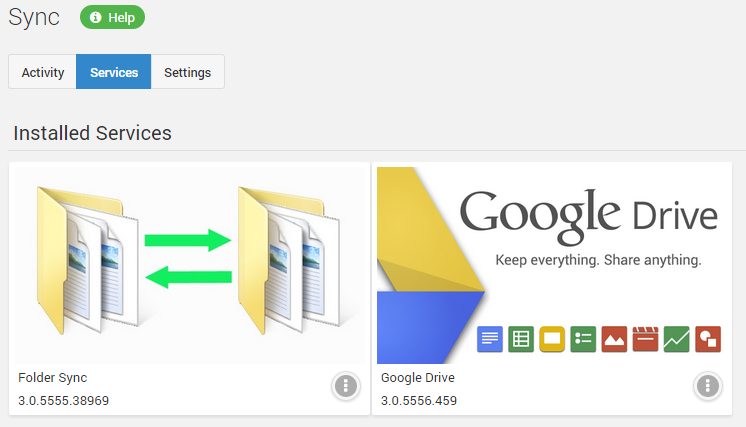
Cloud & Folder Sync are your General Purpose Conversion Tools
As you sync content you're free to choose the conversion profile that will determine the output format. In future releases we intend to allow you to modify these profiles directly and even create your own.
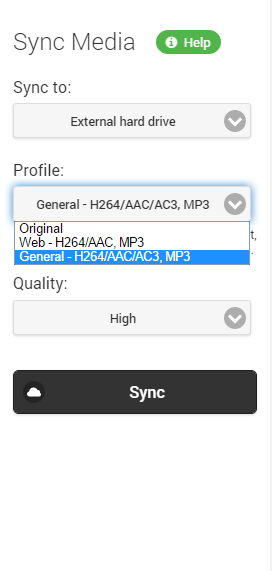
Learn More
More information about sync is available in our wiki:
-
 1
1

















7 Comments
Recommended Comments
Create an account or sign in to comment
You need to be a member in order to leave a comment
Create an account
Sign up for a new account in our community. It's easy!
Register a new accountSign in
Already have an account? Sign in here.
Sign In Now