The Web Client: Your portable media manager
How do you use the web client? If the answer is only on the desktop, you're missing out on the fun. Today I'm here to show you one of the areas where it truly shines the most, and that is on your smart phone and your tablet. Whether you're on Android, iOS, or Windows Phone you get a beautiful display to navigate through your media collection. It's fast, it's pretty, and it can't possibly be beat!
So the next time you want to watch a movie, try it with the web client on one of your portable devices. We think you'll be surprised with the experience you have.

But what else can you do with it? How about keep track of your latest and upcoming episodes.
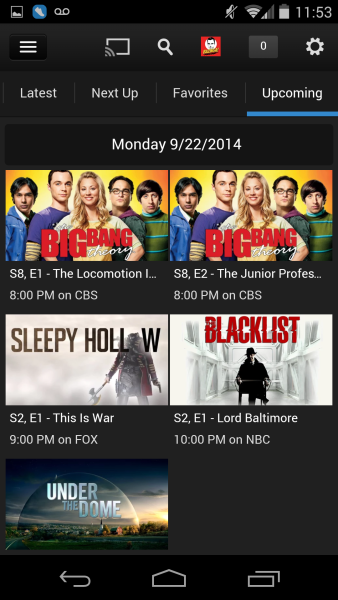
Or why not qeuue up a playlist for some music listening?
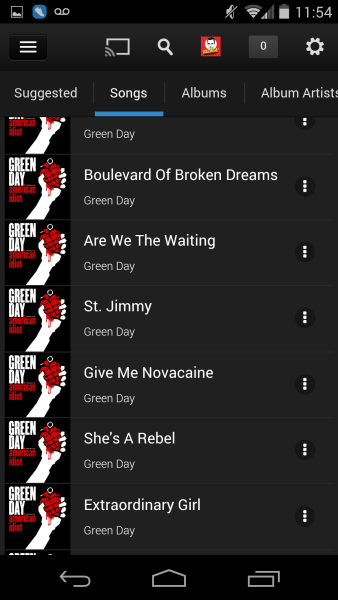
And for what is always a crowd favorite, remote control of other Emby apps:
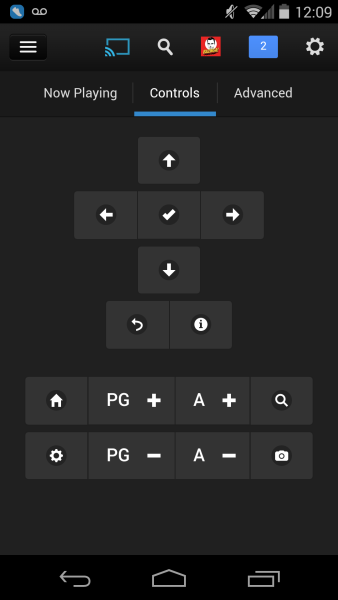
A Beautiful Live TV Guide
Even on a small screen, Emby's Live TV features are easy and fun.
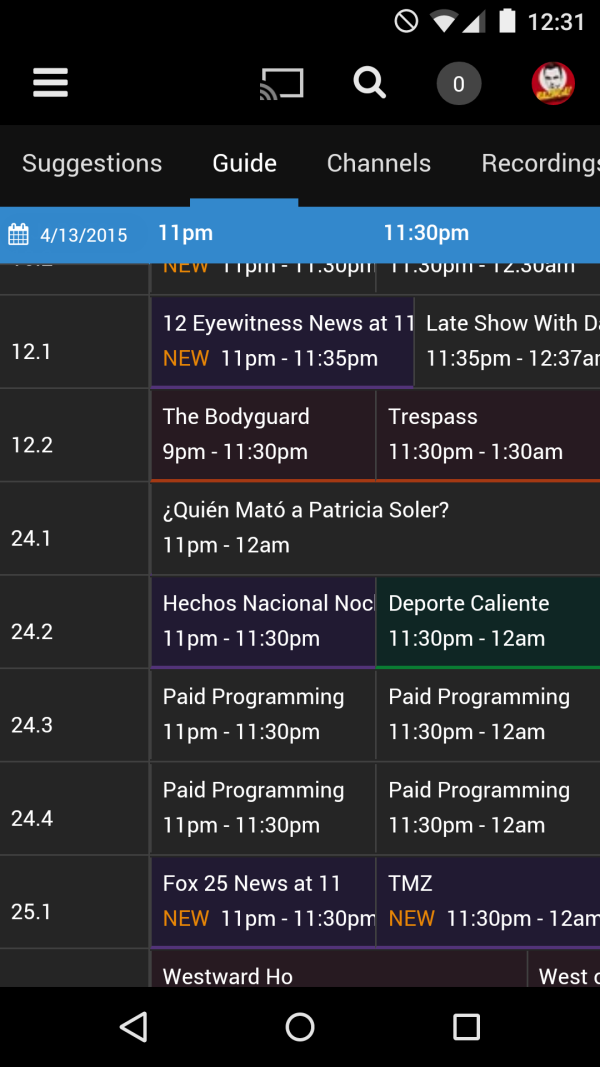
How often have you sat down on the couch to watch a movie, and realized something needed to be done with your media, and so you got up and ran to your server room to correct the problem? This is a situation we can all relate to. Stop doing that! With the web client you have full control of the server in the palm of your hand. So the next time you want to install a new channel, don't get up, do it from the sofa!
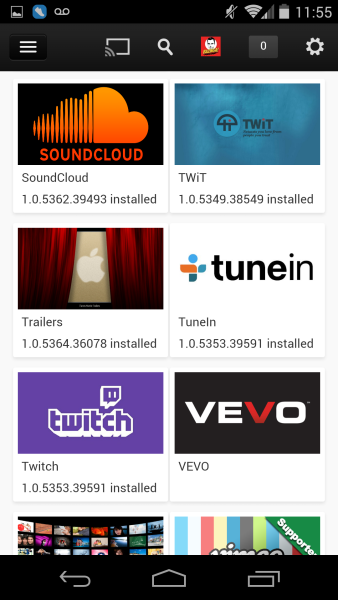
The mobile and tablet layouts support every single feature you're accustomed to from the full desktop version. Nothing is left behind on the small screen. So enjoy these last few screens and remember, you can manage Emby from anywhere that you can access the internet.
Tell us how you use it. We'd like to hear about it.
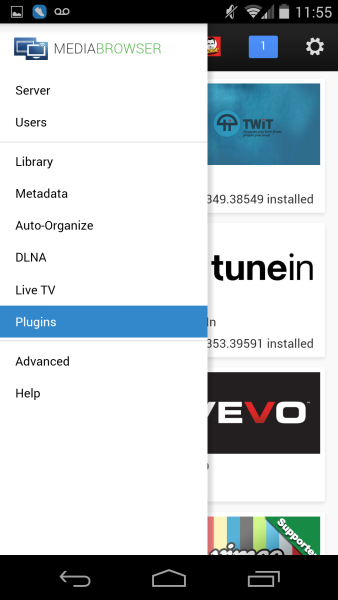
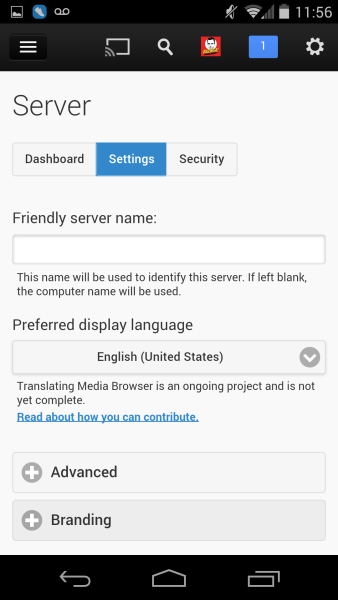
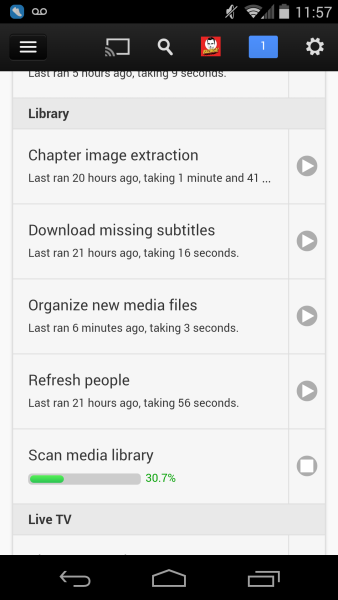
Try the Hosted Web Client
We now have a hosted version of the web client at:
Simply use your Connect (forum) login, and then you can access any of your servers (owned or shared).
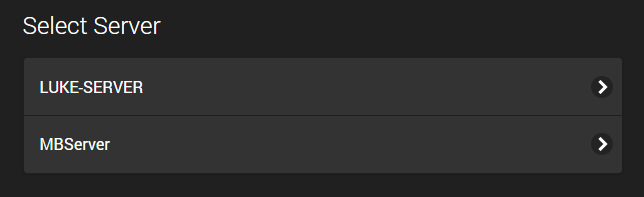
Once you sign in, you'll see the very same web client you've come to know and love. Switching servers is easy:
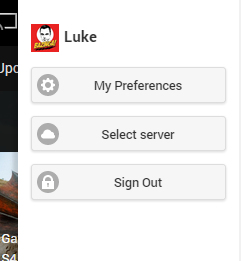
As you can see the layout is currently limited to one server at a time, but this is only the beginning. We know that many of you are clamoring for multi-server presentations, and we intend to deliver that in future releases.
The hosted web client has one unique advantage over the local version. It features automatic network switching from LAN to WAN and vice versa, on the fly as needed. You might login initially within your home network, and then leave the house and transition to mobile. The app will handle it for you, all on the fly. The hosted web client is truly one url, any time, any location.
Important Note: The hosted web client is served via static HTML and JavaScript. All communication occurs directly from your browser to your Emby Server, just like the regular web client. We do not have any external servers that send requests to your home server, and we do not collect any information about your media library.
-
 10
10

















26 Comments
Recommended Comments
Create an account or sign in to comment
You need to be a member in order to leave a comment
Create an account
Sign up for a new account in our community. It's easy!
Register a new accountSign in
Already have an account? Sign in here.
Sign In Now