Emby for iOS 1.02 Released
The following issues have been resolved:
- Detail screen images sometimes appearing incorrectly
- Device language being detected incorrectly
To learn more about Emby for iPhone and iPad, check out the original announcement:
http://emby.media/community/index.php?/blog/1/entry-254-introducing-emby-for-iphone-and-ipad/
We've also started a new wiki for the app, so be sure to check that out:
https://github.com/MediaBrowser/Wiki/wiki/iOS
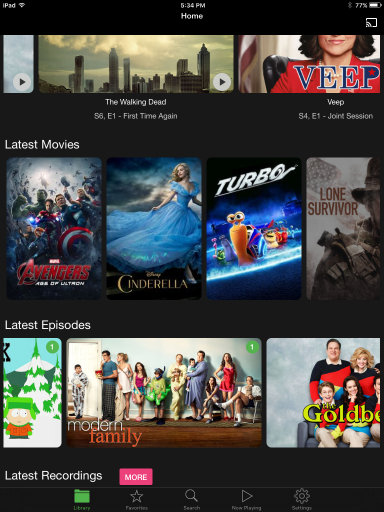
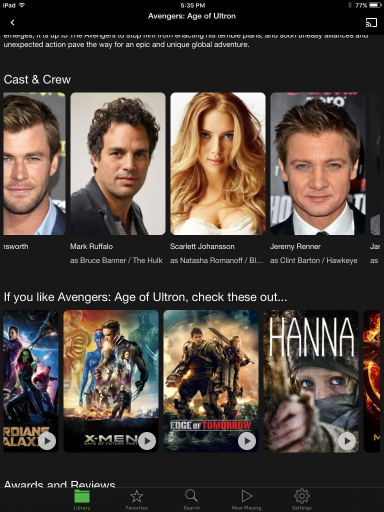
-
 3
3

















3 Comments
Recommended Comments
Create an account or sign in to comment
You need to be a member in order to leave a comment
Create an account
Sign up for a new account in our community. It's easy!
Register a new accountSign in
Already have an account? Sign in here.
Sign In Now