ATV/Fire TV App gets Live TV Guide and other interface improvements
Continuing the enhancement and evolution of our Android TV and Fire TV apps - both get some fantastic new interface enhancements.
Live TV Guide
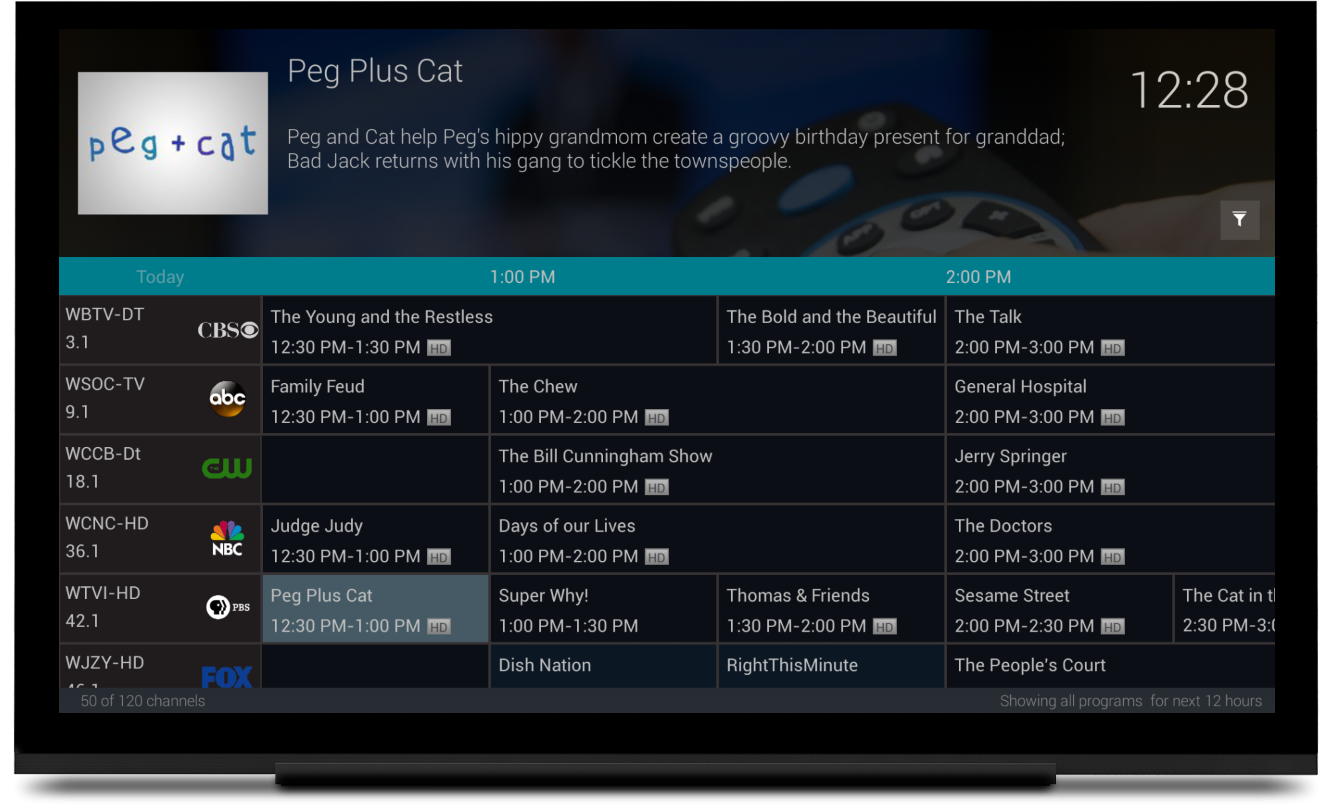
Here is what you can do with it:
- You can navigate around through the graphical representation of all your channels' program content 50 channels at a time (unless filtered - see below)
- You can bring up program detail information on any individual program
- You can schedule individual or series recordings via any individual program
- You can cancel scheduled recordings (note - there is an issue with at least some back-ends that seems to not delete already scheduled series instances when you delete a series)
- You can filter the channels by content type (see below)
- You can tune directly to a channel by hitting the "Play" button on your remote from any program on that channel
Guide Filtering
To filter the guide - you click the little filter button in the upper right (you must navigate to the top channel to get there first) OR, if you are on the Fire, you can directly open the filter dialog by hitting the "menu" button on the remote.
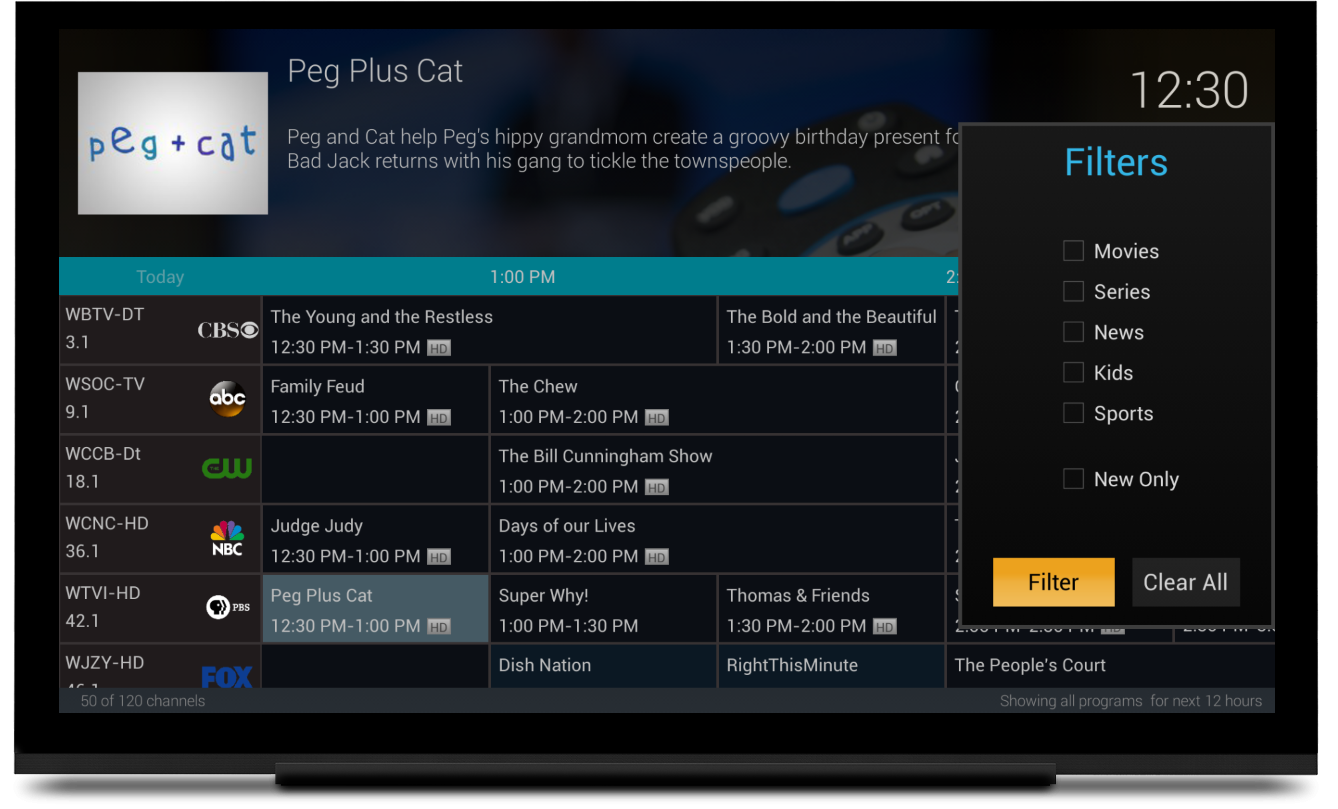
All the content type options (movie, series, etc.) are additive as opposed to exclusive - meaning if you select movies and news you will get channels that have either of those on them instead of channels with both.
The "New Only" option, however, is exclusive meaning, if it is selected, you will only get non-repeat or live items that also match the other criteria selected.
When the guide is filtered, the scope of the content changes. In unfiltered mode, you get all your channels in 50 channel pages and content for the next 12 hours. When filtered, however, you get all channels that have programs that match the filter but only for the next 3 hours.
This is necessary to make the guide perform but it also is logical as you are most likely looking for something to watch right now or very soon.
Filters are persistent - meaning the next time you come back to the guide, the same filters will still be applied. You can easily clear them with the dialog "Clear All" button.
The guide also remembers the last channel you watched and will return there upon entry.
New Enhanced Browsing and Details screens
The standard category-based grid rows are great for quick entry to likely desired content and the home screen will continue to use this interface. When browsing into your library structure, however, this presentation doesn't provide you with as much information as it could with the available screen real estate. So, we have re-designed the library browsing screens to still provide the category-based rows browsing but also include much more detailed information on the selected item as you are browsing around.
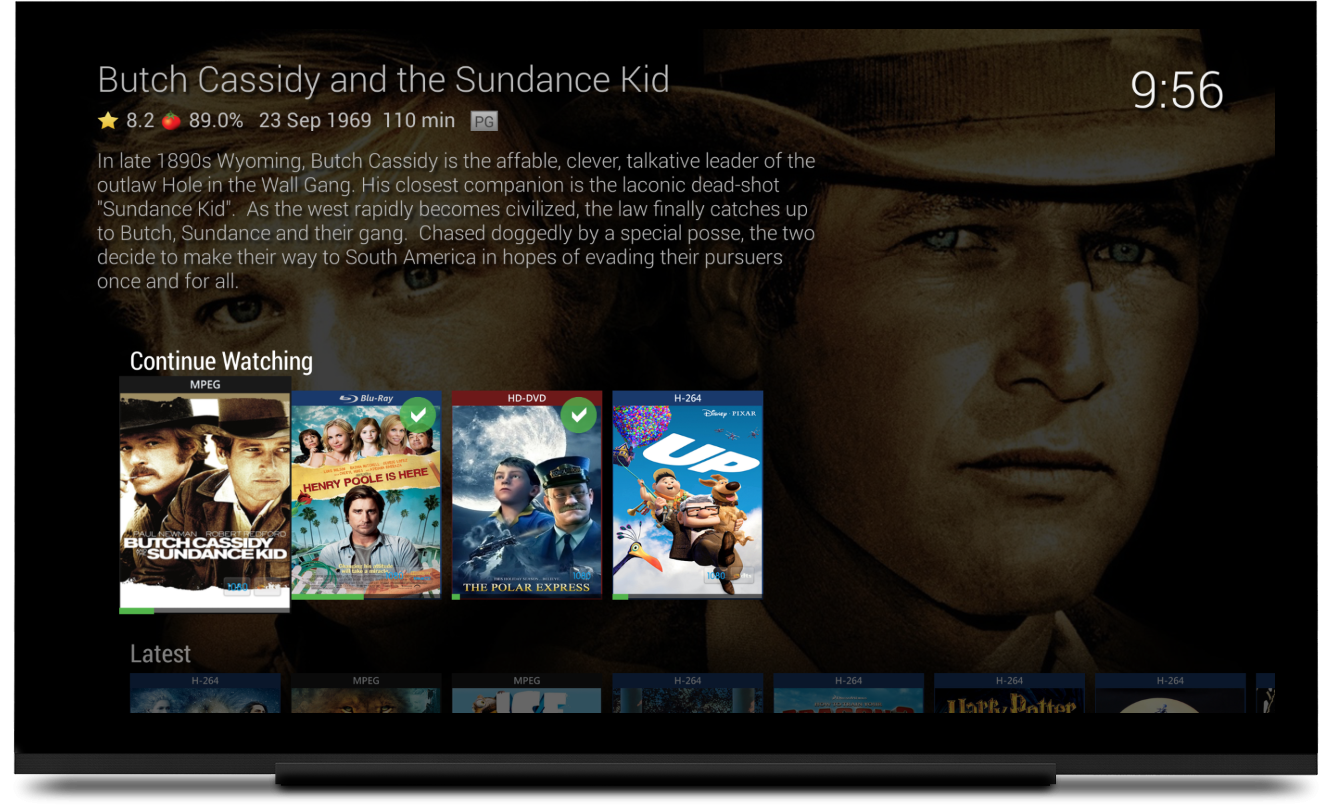
You still get the same number of posters shown at once and access to the different category rows, but we've utilized the other screen real estate to provide you useful information on the current item so you don't have to enter the details screen to see it.
And, speaking of the details screen, we've now combined what were two levels of details into one, providing you full details about the item and all related information in just one click.
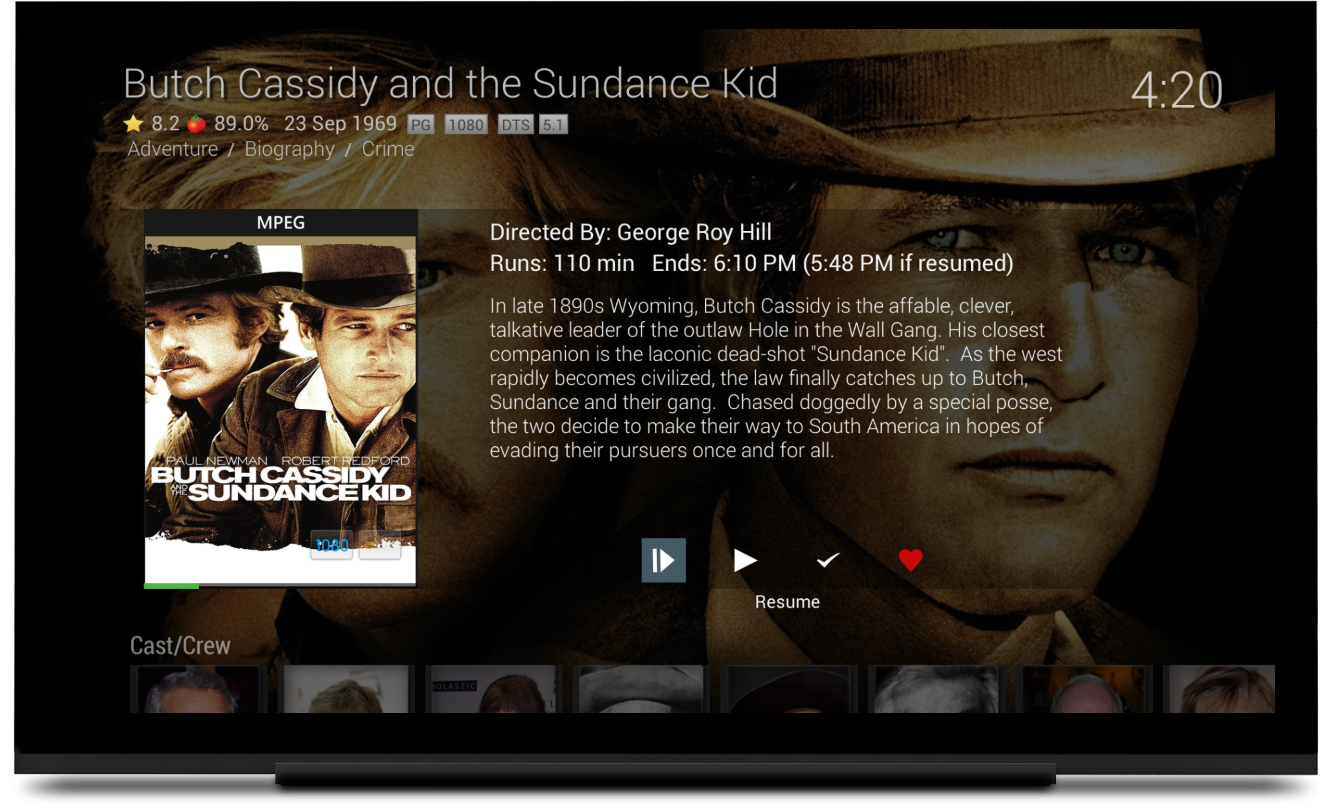
And you now have that details screen not just for movies and single episodes, but also for TV Series and People too.
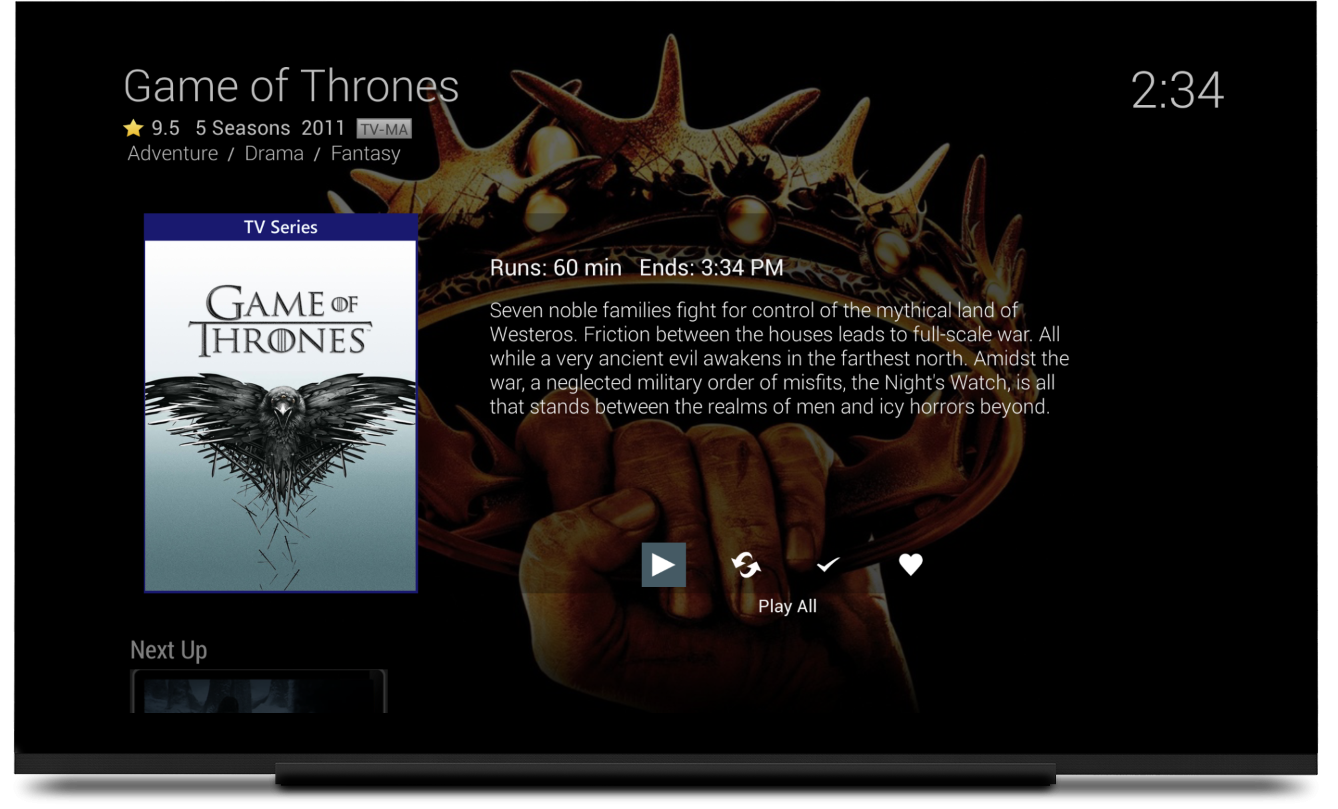
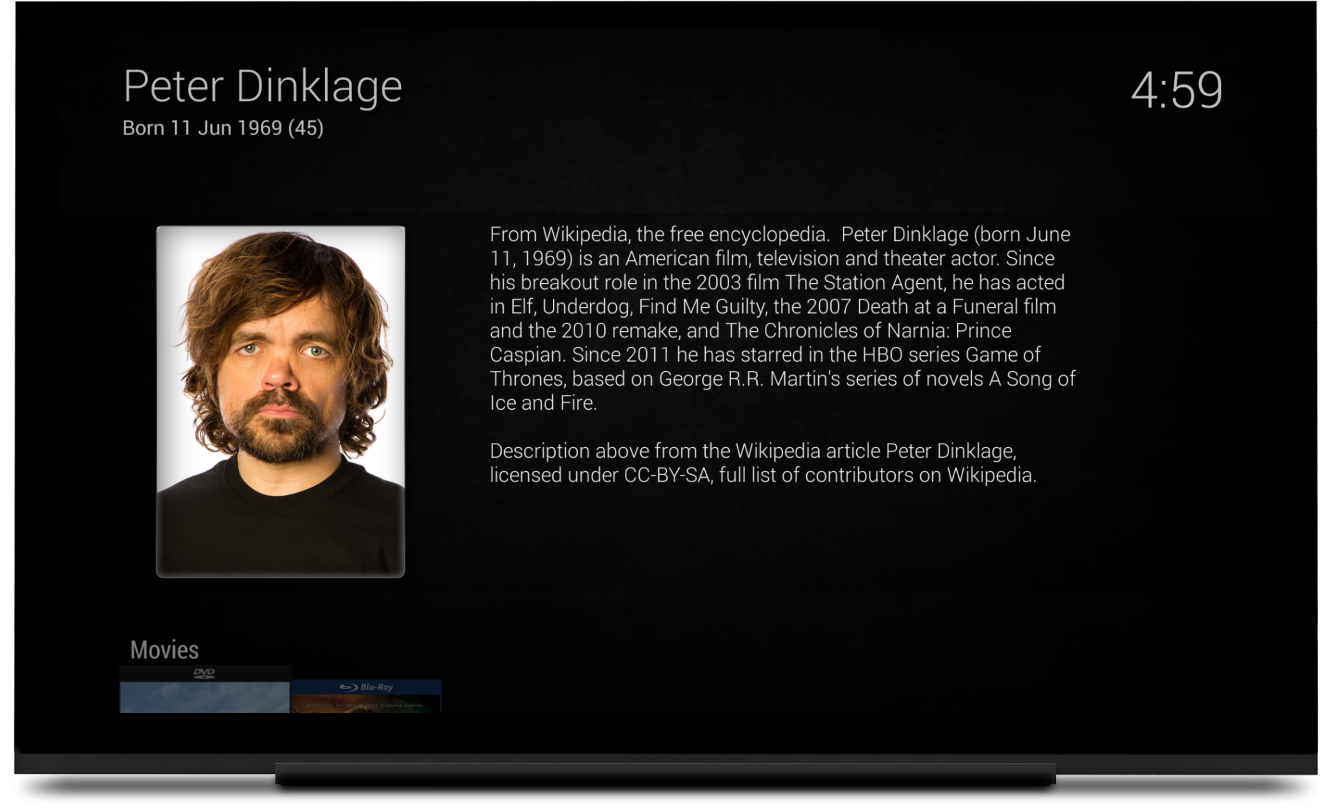
We hope you enjoy these latest enhancements to these apps. Get them now from the Google or Amazon store!
-
 10
10

















6 Comments
Recommended Comments
Create an account or sign in to comment
You need to be a member in order to leave a comment
Create an account
Sign up for a new account in our community. It's easy!
Register a new accountSign in
Already have an account? Sign in here.
Sign In Now