Looking for TrueNAS Scale?
Emby Server for TrueNAS Installation
-
Install Emby Server Using the Terminal:
TrueNAS 13:
git clone https://github.com/MediaBrowser/iocage-amd64.git cd iocage-amd64 iocage fetch -P emby-server.json dhcp="on" ip6="inherit" allow_mlock="on" --branch master iocage set plugin_repository='https://github.com/MediaBrowser/iocage-amd64.git' emby-server
TrueNAS 12:git clone -b freebsd12 https://github.com/MediaBrowser/iocage-amd64.git cd iocage-amd64 iocage fetch -P emby-server.json dhcp="on" ip6="inherit" allow_mlock="on" --branch truenas12 iocage set plugin_repository='https://github.com/MediaBrowser/iocage-amd64.git' emby-server
- You may need to configure storage within your TrueNAS Jail in order to allow Emby to access it. See Adding storage to TrueNAS.
- Start Emby Server, then open a web browser and visit http://localhost:8096