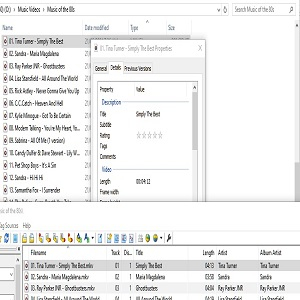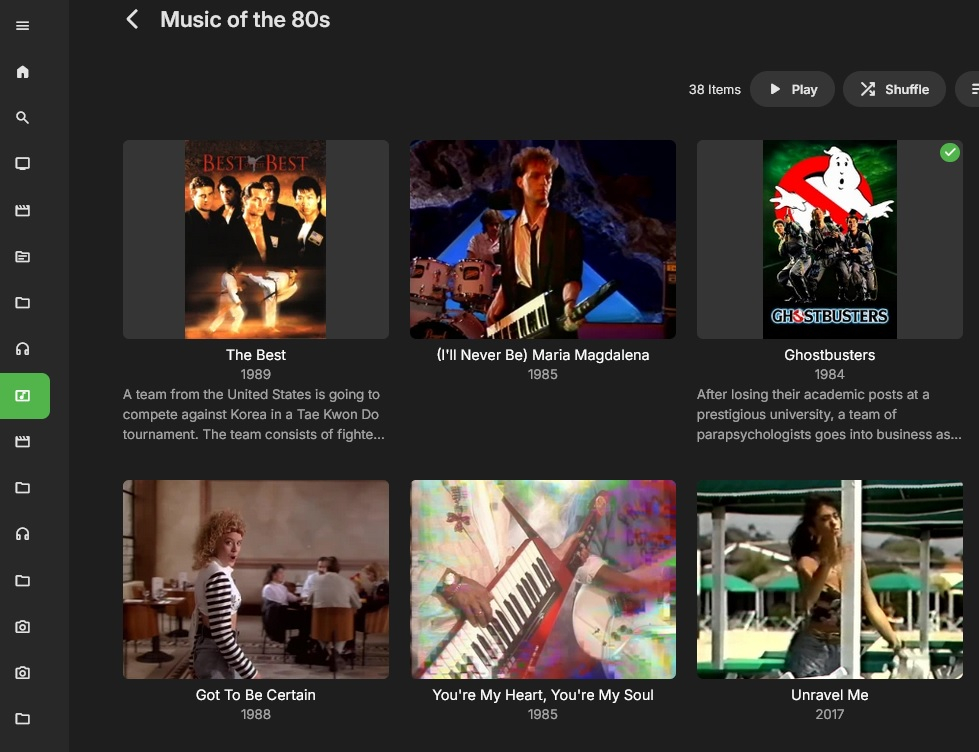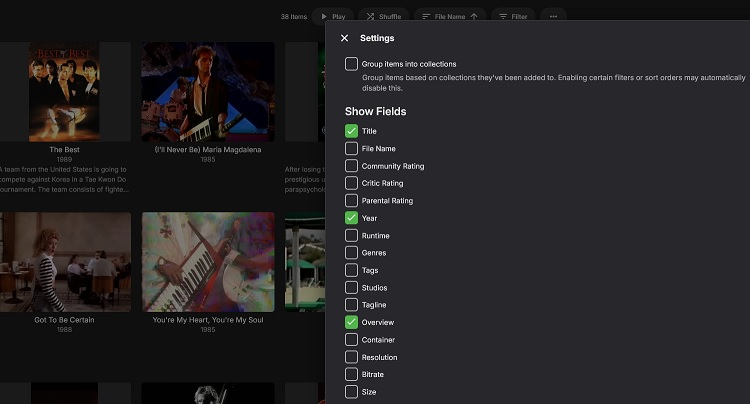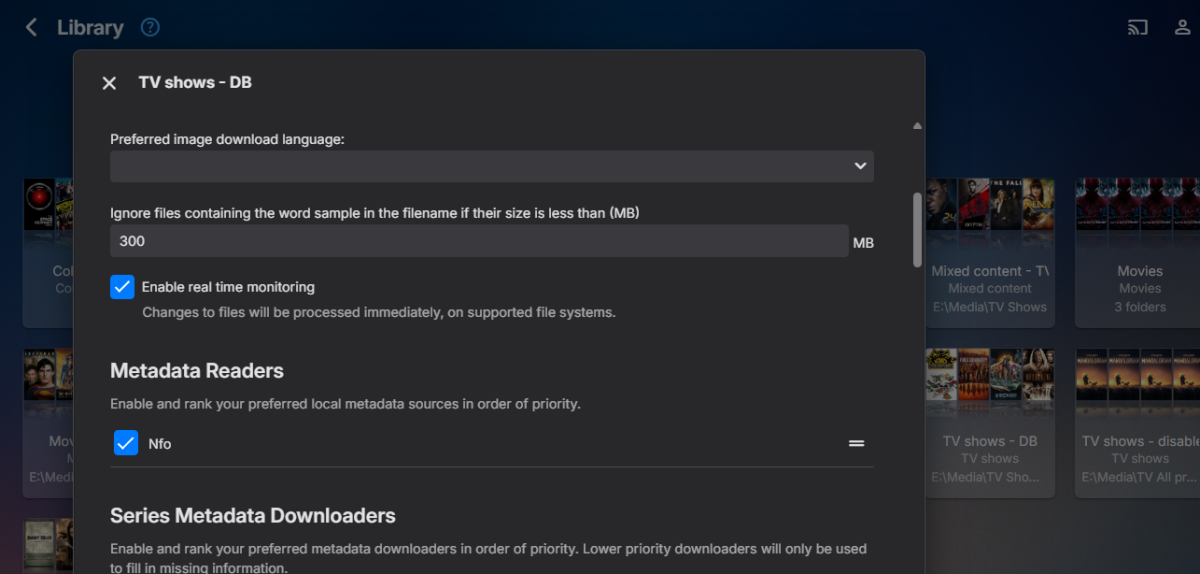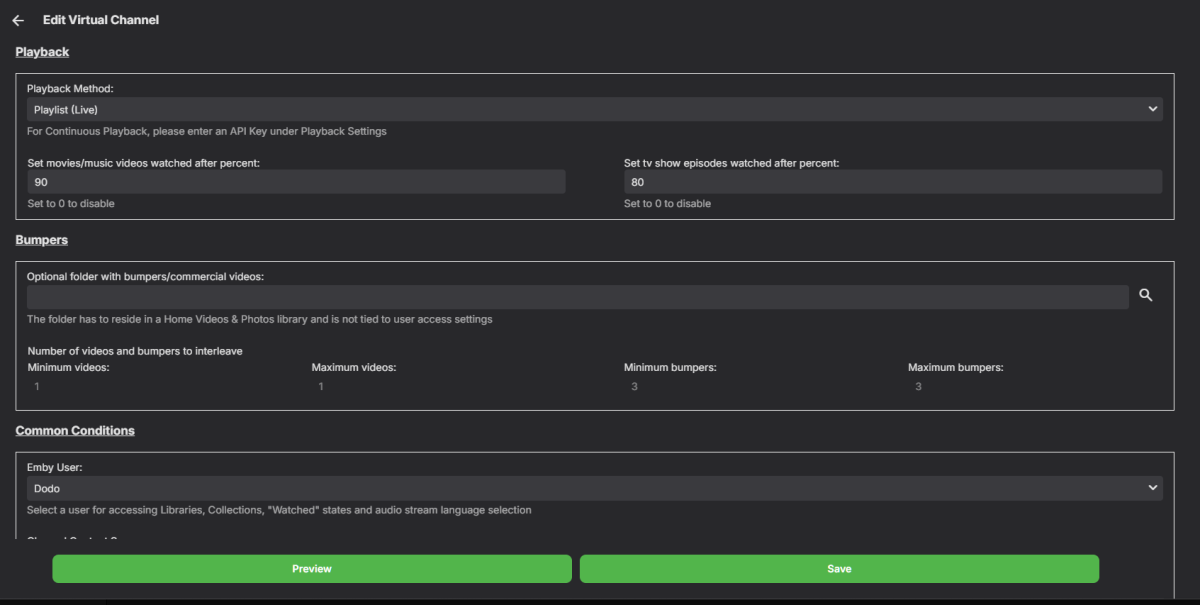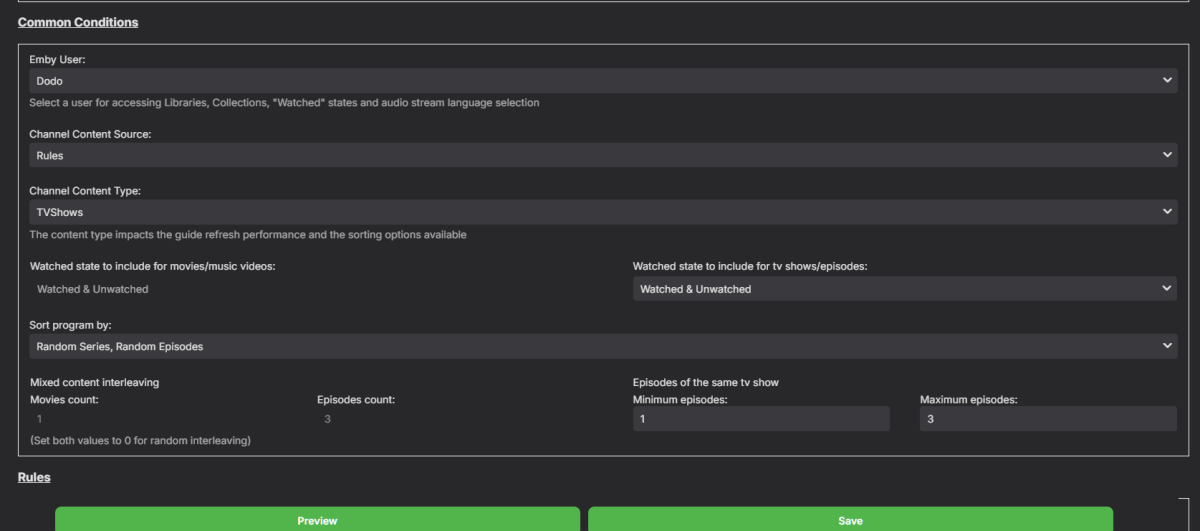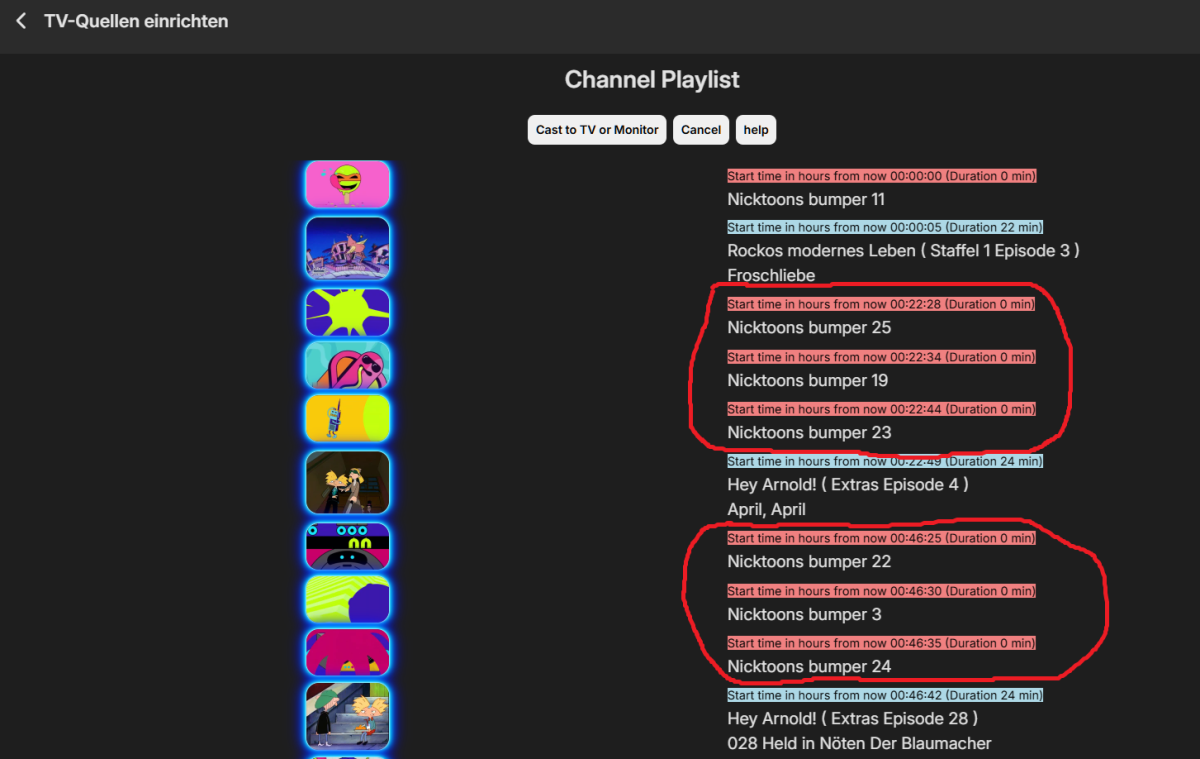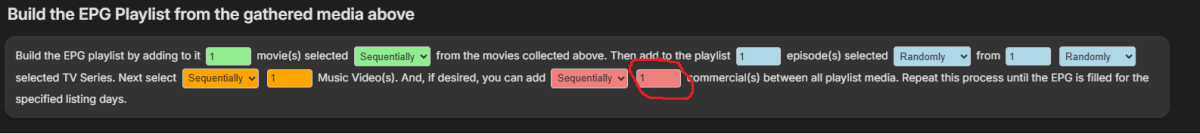All Activity
- Past hour
-
Stream von VirtualTV Plugin startet nicht
new_german_guy replied to new_german_guy's topic in German
Tatsächlich, wenn ich Minimum Runtime auf 1 setze funktioniert es Vielen Dank Allerdings bisher nur am PC und auf meinem Android Smartphone, am Fire TV startet der Stream irgendwie nicht, obwohl er ihn geladen hat gibt es da vielleicht auch eine Lösung für ? -
Bethollow joined the community
-
Lenin cordoba joined the community
-
Bibiia joined the community
-
Hdhomerun Playback error machine actively refused it
n0tanks87 replied to n0tanks87's topic in Live TV
Small update. I can not remove the hdhomerun or the guide data. Neither will delete. I tried refreshing. Everything is still there. -
Pause/Freeze issues when playing back live tv while recording.
rb9999 replied to rb9999's topic in Android TV / Fire TV
@LukeI will send you a PM. -
Leggie11 joined the community
-
jcsandoval42@gmail.com joined the community
-
Itsfavour joined the community
-
Issues with very few or no images being downloaded
Crarbo1 replied to Crarbo1's topic in General/Windows
Happy2Play, Thanks for the quick response. I didn't think to look there. I figured there would be a general setup for the library that would cover all libraries that would be added in the future. I guess it does make sense to have it on a individual basis though. I don't remember having to set this up during install, but maybe I overlooked it. Either way, her is my info: For my Movies library: Metadata Readers: Nfo-unchecked Movie Metadata Downloaders: TheMovieDb-unchecked The Open Movie Database-checked The TVDB-unchecked Metadata Savers: Nfo-unchecked Movie Image Fetchers: TheMovieDb-unchecked TheTVDB-unchecked FanArt-unchecked The Open Movie Database-checked Image Capture-unchecked For my TV Shows library: Metadata Readers: Nfo-checked Series Metadata Downloaders: The TVDB-unchecked TheMovieDb-unchecked The Open Movie Database-checked Season Metadata Downloaders: TheMovieDb-checked Episode Metadata Downloaders: The TVDB-unchecked TheMovieDb-checked The Open Movie Database-checked Metadata Savers: Nfo-unchecked Series Image Fetchers: TheTVDB-unchecked FanArt-unchecked TheMovieDb-checked The Open Movie Database-checked Season Image Fetchers: TheTVDB-unchecked FanArt-checked TheMovieDb-checked Episode Image Fetchers: TheTVDB-unchecked TheMovieDb-checked The Open Movie Database-checked Image Capture-unchecked So, I'm not sure why they are set this way but I am sure this is my issue. My only problem is I don't know what to use or in what order to use for each setting. Any idea's? Thanks, Chuck -
Due to my previous life as a DJ, I have an extensive Music Video collection. However, when I tried to add it to Emby, so I can enjoy it via my video/music system, wow did Emby make a giant mess of it. Files are saved in a folder on the Asustor that Emby has access to (same as movie, TV and picture files. etc.) All file properties have the Details data (Metadata) of the music movie clip via Mp3Tag. i.e. All files have the name of song, artist, number order etc. But when Emby adds it to the library, what a mess. It tries to interpret the name of the song as a movie, changes it to that of the closest movie, adds movie details and you can't show the name of the artist on some pages. Index Page - 1st song/music clip is Simply the Best by Tina Turner. But Emby decides it's 'The Best', a Karate movie ??? and Ghostbusters by Ray Parker JNR is now the Ghostbusters movie. Index Page - You can't have the Artist name shown. The date, details and everything you'll never want, just not the 1 thing you do want - The Artists name. Front Screen (listed by folder name) - It can't work out who Madonna is (mustn't be a movie called that) yet can for Michael Jackson and Paul McCartney. Artists screen - It only finds artists who it can work out on the Front Screen where I also have one of their Music CD's. So Madonna doesn't get a pic since it didn't know who that was on the front screen, and doesn't show Paul McCartney, since I don't have any solo albums in CD Music section. Yet other artists, it does show pics for since the name of the song wasn't confused with a movie name ?? Confused - join the club. 1) Movies and Movie Videos are 2 completely different things. 2) Even though Windows Property Details doesn't show Artists Names, they can be added to the Metadata via programs like Mp3Tag - so it should be able to sort, use and show those details (if wanted) 3) Music Videos ARE NOT Music Cd's - yes if it's the same artist, then cross-reference, but not exclude in lists since it doesn't appear in both. 4) Emby (and this goes for ALL sections) should use the details the user had added to the Metadata, and not try to interpret and change things. It is VERY annoying in all sections, Movies, TV Show, CD's and Music Videos. It means every time I add something new, I HAVE to check it to make sure Emby hasn't stuffed it up again by interpreting it rather than use what is in the Metadata of that file/folder.
-
OK, I have some info which may help with this. My parents continue watching/next up screen was cluttered and with my Dad being 90 it was easier to clear this for him so I logged onto his account locally, did the clean up and logged out again but it seems Emby thinks that account is local now? so when they are using their firestick remotely it is ignoring the streaming limits?
-
Moathkh1383 joined the community
-

Issues with very few or no images being downloaded
Happy2Play replied to Crarbo1's topic in General/Windows
-
C4du joined the community
-
simonster joined the community
-
n0tanks87 started following Hdhomerun Playback error machine actively refused it
-
Has anyone else ever gotten a "playback error machine actively refused it"? I'm using a hdhomerun flex 4k and by is new to me. Had issues last night setting it up and completely un-installed emby and reinstalled it just to get guide data working. Tv worked fine this morning and now I'm getting this with every channel of Ota. Any idea what I should do?
-
Issues with very few or no images being downloaded
Crarbo1 replied to Crarbo1's topic in General/Windows
Happy2Play and Luke, I just used the defaults during install and I don't remember it asking for metadata fetchers. Where in the server settings to I find that setting. I am not familiar with it. Thanks, Chuck -
liilinsta joined the community
-

Subtitle (converting into video) question
visproduction replied to Imagnius's topic in General/Windows
Using Chrome casting + DTS conversion + Subtitle conversion, at the same time. Would this perhaps cause heavy CPU and memory use, possibly exceeding Wifi casting and / or encoding for your hardware? It is nice that video / audio and subtitles can be converted on the fly. Normally, all commercial online media services offer content that is pre-converted, not really ever asking the user or the server to do the conversion on demand. -
Hi @Skyecairnswhat metadata fetchers are enabled on the library, and in what order? What image fetchers are enabled on the library? Do your tv series folders have images inside them?
-

Issues with very few or no images being downloaded
Luke replied to Crarbo1's topic in General/Windows
Hi @Crarbo1yes, what metadata fetchers are enabled on the library, and in what order? - Today
-
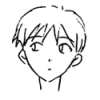
Emby App Crash on Launch After iOS 12.5.7/Emby 2.2.19 Update
pwhodges replied to Just4Jo's topic in Apple iOS / macOS
From experience with a recent beta, I'd suggest it's worth trying actually uninstalling it and then reinstalling from scratch. Paul -
Warning: Hardware-accelerated subtitle-overlay is disabled
frankmb replied to frankmb's topic in Roku
Thanks. Though as I explained above, even after unchecking the disable hardware subtitle overlay in the Diagnostic plugin, it still does not use hardware transcoding. -
justinrh started following Android app vs Andriod TV
-
Du musst wenigstens eine Bedingung definieren, die gegenüber deiner Bibliotheksauswahl evaluiert wird. Am einfachsten wäre "Minimum Runtime" z.B. 1 oder "Release Date equal or newer than", z.B. 1900.
-
Emby App Crash on Launch After iOS 12.5.7/Emby 2.2.19 Update
Sion30uk replied to Just4Jo's topic in Apple iOS / macOS
I am also experiencing the same issue, it’s stuck in a log in loop. Can anyone help.. Thanks -
TobiasRedel started following Getting: The SSL connection could not be established, see inner except
-
Getting: The SSL connection could not be established, see inner except
TobiasRedel posted a topic in Live TV
Hi, i am using EMBY Live TV in connection with xteve to mix different m3u sources. Since yesterday everything was working fine - but since today i am always getting an "The SSL connection could not be established, see inner exception." error and i cannot make sense out of it as my setup did not change at all. Iam attaching by server log hoping that somebody has an idea on what is going on. embyserver.txt -
@EricKnaakdid you try deleting the emby server data folder? Emby Server Data Folder To make a fresh start, that's usually all it takes.
-

Search doesn't work in categories, while work on general
Luke replied to Hispanico957's topic in General/Windows
Hi, are you happy continuing to use this? -
Just4Jo started following Emby App Crash on Launch After iOS 12.5.7/Emby 2.2.19 Update
-
Emby App Crash on Launch After iOS 12.5.7/Emby 2.2.19 Update
Just4Jo posted a topic in Apple iOS / macOS
Hello everyone, I'm experiencing a frustrating issue with the Emby app on my iOS device, and I'm wondering if anyone else is encountering the same problem or has found a solution. Until recently, the app was working perfectly, but just a few days ago, after updating to either iOS 12.5.7 or Emby version 2.2.19, the app no longer launches properly. Whenever I try to open Emby, the logo appears briefly on the screen but then the app immediately crashes and closes. There are no error messages; it simply fails to stay open. Here are the specifics: Device: iPad Air (~2013) iOS Version: 12.5.7 Emby App Version: 2.2.19 This issue started right after the updates, so it seems likely that it's related to either the iOS upgrade or the app update. Has anyone else experienced this? Any tips on troubleshooting or fixes would be greatly appreciated. Also, if someone knows whether this is more likely an issue with iOS or with Emby, that insight would help me (and perhaps others) figure out the best course of action. Thanks in advance for any help you can provide! -
C.S. started following need to refresh a lot of actor metadata at once
-
Stream von VirtualTV Plugin startet nicht
new_german_guy replied to new_german_guy's topic in German
ich habe eigentlich so wenig wie möglich versucht zu verändern, um potentielle Fehlerquellen gering zu halten -
Nice Tipp. Thank you
-
thank you for the info Mr. Moore maybe the API can do that, because the rewind function is also blocked in live mode, that's why I could imagine, that this might also be possible. But I have further questions, Is it normal that the plugin always selects 3 bumpers even though I only selected 1 bumper in the settings ? An overlay channel logo is probably not possible, right? I have attached pictures,regarding the bumpers:
-
Na dann stimmt irgendwas mit deinen Kanalbedingungen nicht. Welche hast du denn gesetzt?
-
Erro com ffmpeg - Não existem streams compatíveis
IsaacNV replied to IsaacNV's topic in Android Server
Aparentemente, conforme pesquisa, todas as versões do android 11.1 para tv box são customizadas. Porém, não tenho conhecimento técnico para garantir isso