Binge Watch Your Favorite Series With Emby for Chromecast
We've updated our Chromecast app with new features. Now, anytime you play an individual episode, the following episodes in the series will be automatically queued for easy continuous play. This makes Emby for Chromecast the perfect choice for binge watching your favorite series.
How to Get The Update
To receive the update, simply power cycle your Chromecast device and restart the casting app.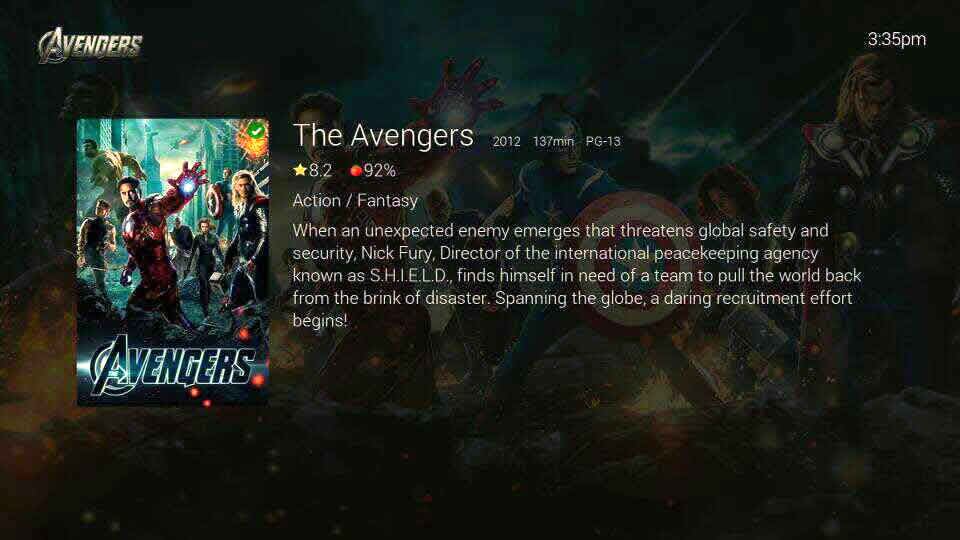
Check out our Chromecast Wiki
Learn more about the app on our wiki at: https://github.com/M...wiki/Chromecast
Enjoy, and let us know what you think ![]()
-
 1
1

















6 Comments
Recommended Comments
Create an account or sign in to comment
You need to be a member in order to leave a comment
Create an account
Sign up for a new account in our community. It's easy!
Register a new accountSign in
Already have an account? Sign in here.
Sign In Now