Media Browser Server 3.0.5416 Beta Released
Introducing Media Browser Connect
As many of you know, we have a lot of really smart people here in our community, and great things happen when we put our minds together. We've been longing for a way to make it easier to access your server when you're away from home, and we're pleased to announce our solution. It's Media Browser Connect.
Now you can use your forum username and password to sign into any Media Browser app from any location, and it will know how to locate your server in the most efficient way possible. This means you no longer have to fumble with IP addresses. Not only does this make it easier to access your server, it also makes it easier to mange multiple servers and share with your friends.
So how does it work?
It's very easy. For existing users that you've already setup, simply edit their user profile and enter their forum username or email address. The local server account will then be linked to the forum account. Once they accept the invitation email, they'll then be able to use their forum credentials to sign in to your server, without having to know the server's IP address.
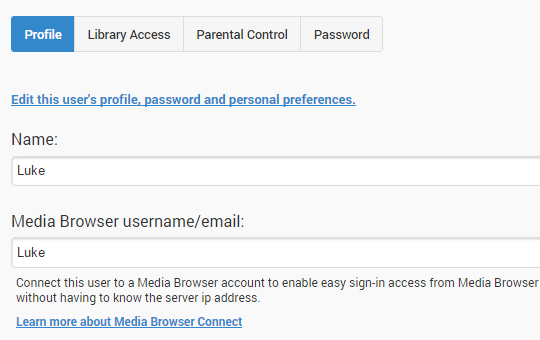
In the user list, you'll see a cloud to indicate the user has a Connect account.
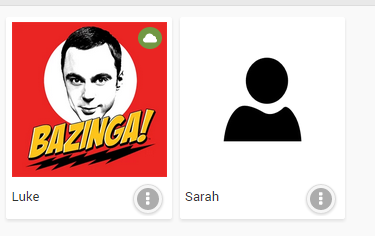
Invite Your Friends
You'll notice a new Guests section on the user management page.
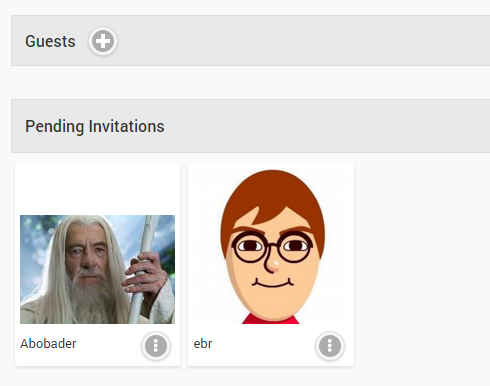
What are guests? Guests are forum users that you've invited to use your server. Simply click the plus button next to Guests, and you'll be presented with a popup to invite a forum user. You can even choose which libraries they'll have access to.
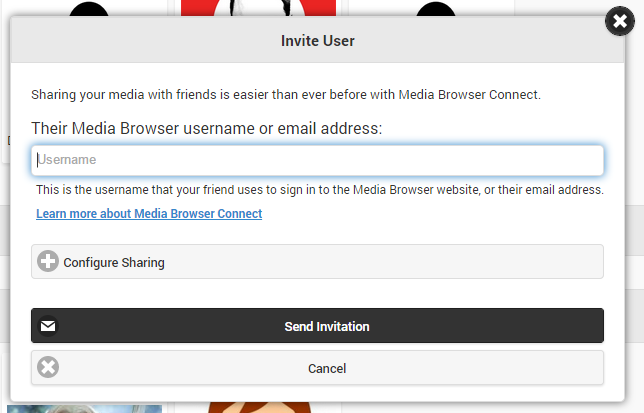
By default guests have very limited permissions, and you'll have full control over what they'll have access to.
Local Accounts, Cloud Accounts - You Decide
While we expect this feature to be very popular, we know that many prefer local accounts and we're pleased to say they're not going anywhere. Both of the features work very well together and we expect to continue to improve on this.
App Support
This has been a large team effort and you can expect to see updates for all of our apps soon. Here's a few teasers to wet your appetite.

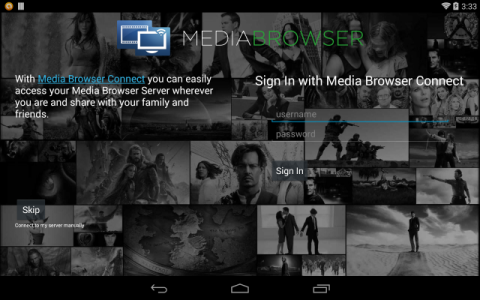
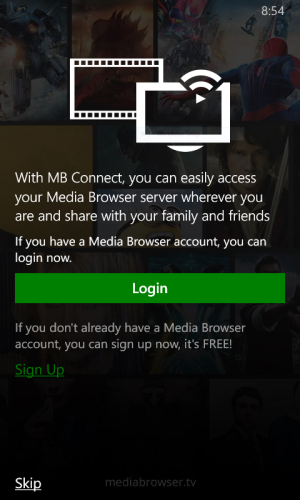
Try the Hosted Web Client
We now have a hosted version of the web client at:
Simply use your Connect (forum) login, and then you can access any of your servers (owned or shared).
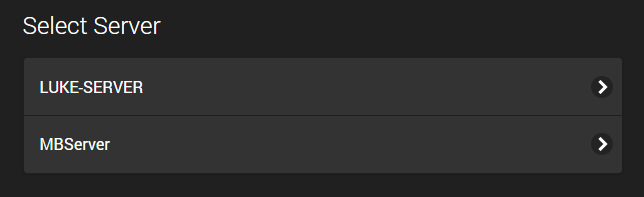
Once you sign in, you'll see the very same web client you've come to know and love. Switching servers is easy:
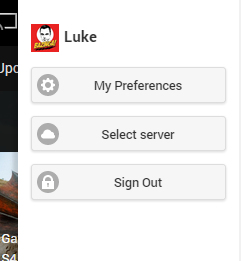
As you can see the layout is currently limited to one server at a time, but this is only the beginning. We know that many of you are clamoring for multi-server presentations, and we intend to deliver that in future releases.
The hosted web client has one unique advantage over the local version. It features automatic network switching from LAN to WAN and vice versa, on the fly as needed. You might login initially within your home network, and then leave the house and transition to mobile. The app will handle it for you, all on the fly. The hosted web client is truly one url, any time, any location.
Important Note: The hosted web client is served via static HTML and JavaScript. All communication occurs directly from your browser to your Media Browser Server, just like the regular web client. We do not have any external servers that send requests to your home server, and we do not collect any information about your media library.
New Devices Section
There is a new Devices section in the server dashboard. Many of you have asked for device-specific settings and we now have a place to put those. For starters, you can configure a friendly name for each device, to override the name reported by it.
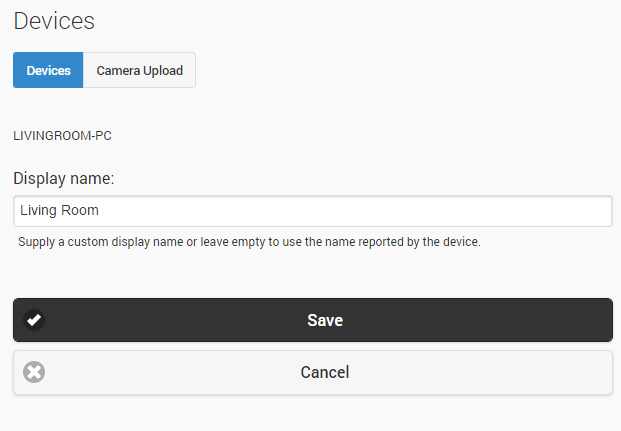
Automatic Camera Image Uploading
You'll notice the Devices section has a Camera Upload tab. Camera upload allows automatic uploading of images from your smartphones and tablets. It's easy! Just enable the devices you'd like to use it for, and voila!
Then go out and take some pictures, and when you come home the images will begin uploading. It's a fully automated feature. All of our mobile apps will be updated soon to support this.
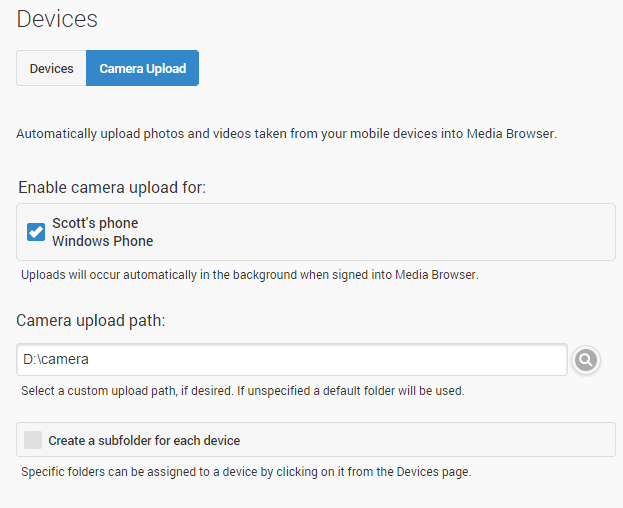
If you like, you can even specify a custom upload path for each device to keep albums separated. Here is a preview of image uploading on windows phone:
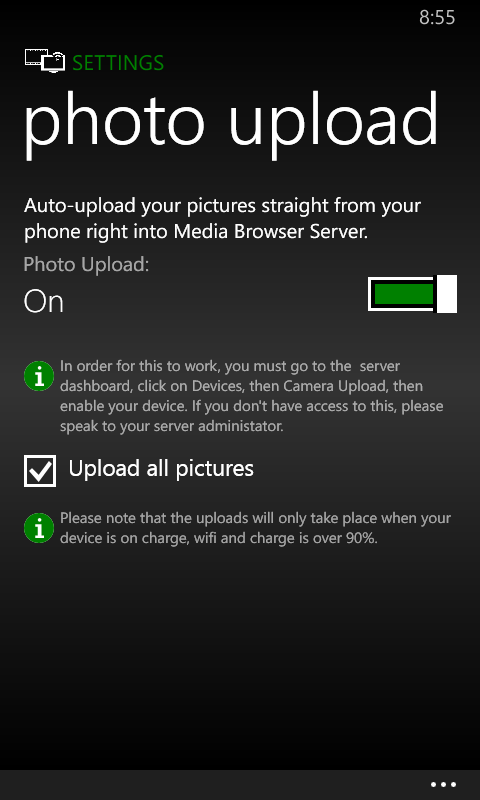
New Parental Control Features
Now you can define access schedules for users to control when they have access to your server. It's very easy and only takes a few clicks to setup.
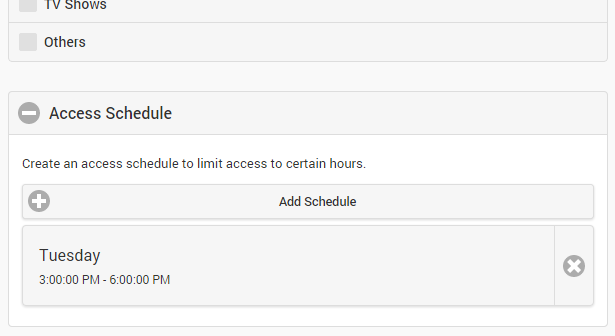
When users try to use the server during restricted hours, they'll see a friendly message indicating that they'll need to come back later.
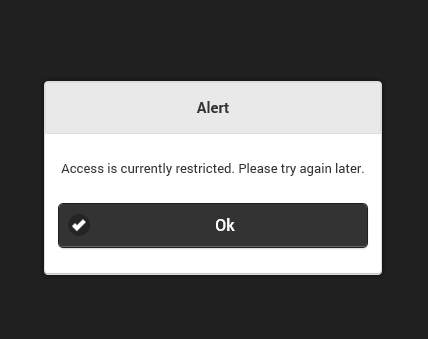
Expect to see more parental control features in upcoming releases.
New Trailer Features
We know that trailers is a big part of movie watching. The Movies section of the web client now has a Trailers tab, which will pull trailers from all available sources (channels, files, etc).
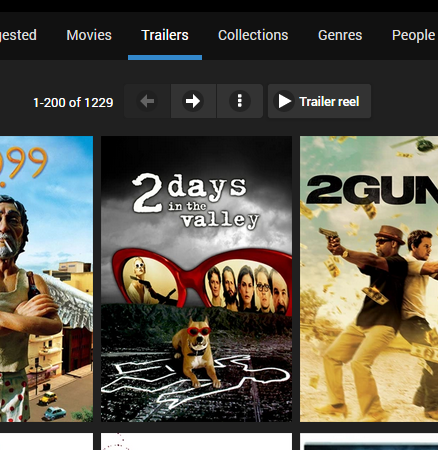
There's even a new nifty Trailer Reel button. What is the trailer reel? It's the ability to create a long running playlist of random movie trailers. This makes for great background video while you do the dishes.
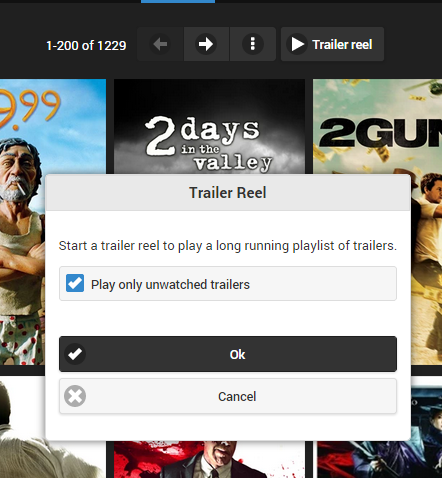
The best part about the trailer reel feature is that remote control is fully supported. You can send a trailer reel to any Media Browser app that accepts remote control commands.
DLNA Improvements
You'll notice better dynamic category images that are based on the content within your library.
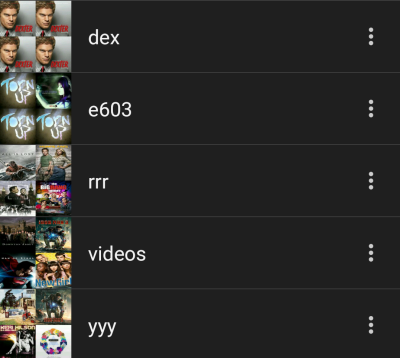
Movies that have trailers or extras are now displayed as folders, allowing you to play the main feature or any of the extras from within the DLNA client interface.
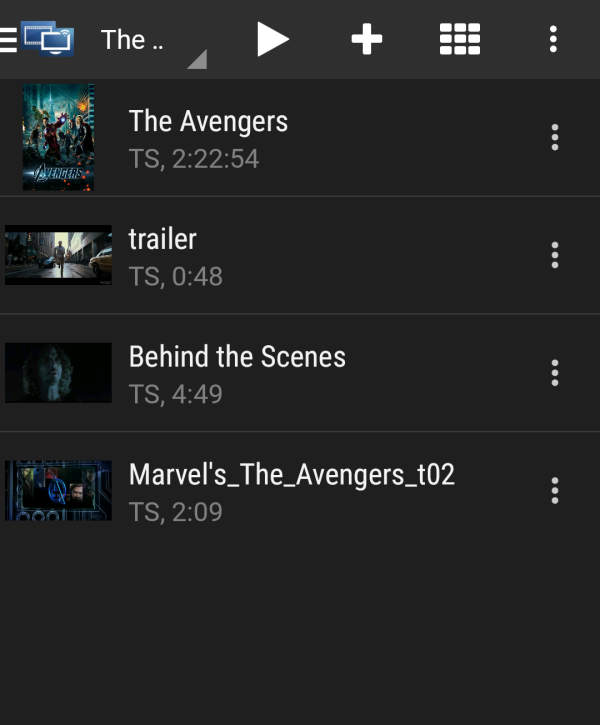
Also, big thanks to FuFa for his work in helping improve our Panasonic device profile, and Happy2Play for lending some of his expertise.
Live TV Improvements
We've been working hard with Krustyreturns and SiliconDust, and ServerWMC users are in for a treat. If you have an HDHomerun that supports Dlna, we now use the SiliconDust api to stream directly from the tuner hardware, thereby bypassing Windows Media Center's wtv conversion process. You will notice faster video start times, increased reliability, decreased resource consumption, and improved video quality. Big thanks to krustyreturns for his efforts on this!
New Argus Live TV Plugin
We're happy to welcome Argus to the community, giving you yet another choice of Live TV providers. Thanks to Sven for his work on this. Check it out in the plugin catalog.
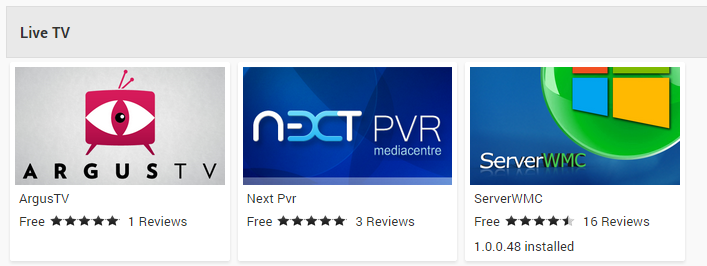
Latest Item Settings
Some users have reported that they'd prefer not to have photos or music showing up in their latest items lists. This is now easily configured in your user preferences and will take effect within any Media Browser app that displays a global Latest Media section.
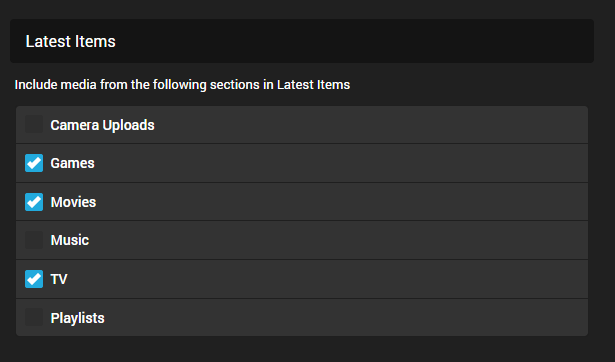
Web Client Photo Slideshow:
Click on any image within a photo album and you'll be treated to a visual slideshow. Best of all, it works great when you're mobile just by swiping your fingers left and right.
http://mediabrowser.tv/community/uploads/inline/2/54526e1af41ca_Untitled.png
Support for .STRM files:
These are a longtime favorite of Xbmc users. Now you can create stub files in your library containing a single media url, and the content will be displayed like any other video. Clients will then stream the content from the remote url.
Usage is simple. Create a normal text-file and rename the .txt extension to .strm then open it up with a text-editor (like Notepad in Microsoft Windows) and input the the direct url link of the stream.
For example:
http://host/path/stream
Other Improvements:
- Upgraded to fanart v3 api
- Support Imdb url's within NFO's that appear after the closing xml tag
Bugs Resolved:
- Music videos not showing up on artist page
- Artists with & in their name not displayed correctly
- Upcoming TV not displaying certain content
- "set" tag not getting saved in NFO's in certain situations
Fully Open and Community Built
As you all know we're committed to open source. We have developer libraries for Media Browser Connect ready to go for a number of platforms. We want to make it easy as possible for new developers to integrate or interact with our API. Expect to see more information about this soon.
Join the Community
Help us build new channels and apps. We're looking for more developers for all software platforms. Just drop us a line.
-
 17
17

















34 Comments
Recommended Comments
Create an account or sign in to comment
You need to be a member in order to leave a comment
Create an account
Sign up for a new account in our community. It's easy!
Register a new accountSign in
Already have an account? Sign in here.
Sign In Now