Emby Server 3.0.6000 Released
A new version of Emby Server is now rolling out and is designed mainly to address a few remaining issues when running under Mono 4.4, but also includes a few new features. Here are the highlights.
Easily Re-order Playlists with Drag Handles
You'll now see drag handles next to playlist items, allowing for quick and easy re-ordering.
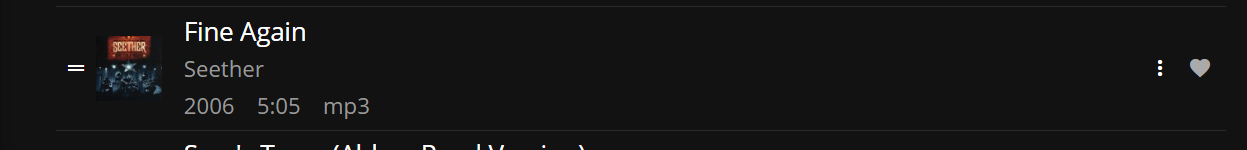
Better Music Genre Images
We think you'll enjoy these. Please note, if you want replace your existing images with the new style, you'll need to delete the existing ones first.

Bug Fixes
- Fix saving of country code setting in nfo's
Other Improvements
- Speed up database upgrades
- Unify voice components
- Add new stream builder options
- Improve performance of all episodes view
- Support photos in home video libraries
- Add ability to edit user profiles from admin screens
- Improve subtitles for Apple TV
- Update resume menu to show resume time
- Support username and password within xmltv urls
- Support more subtitle language conventions
- Display "more from artist" on album screen
- Add playlist item drag handles
- Set default directory picker path for QNAP
-
 6
6

















14 Comments
Recommended Comments
Create an account or sign in to comment
You need to be a member in order to leave a comment
Create an account
Sign up for a new account in our community. It's easy!
Register a new accountSign in
Already have an account? Sign in here.
Sign In Now