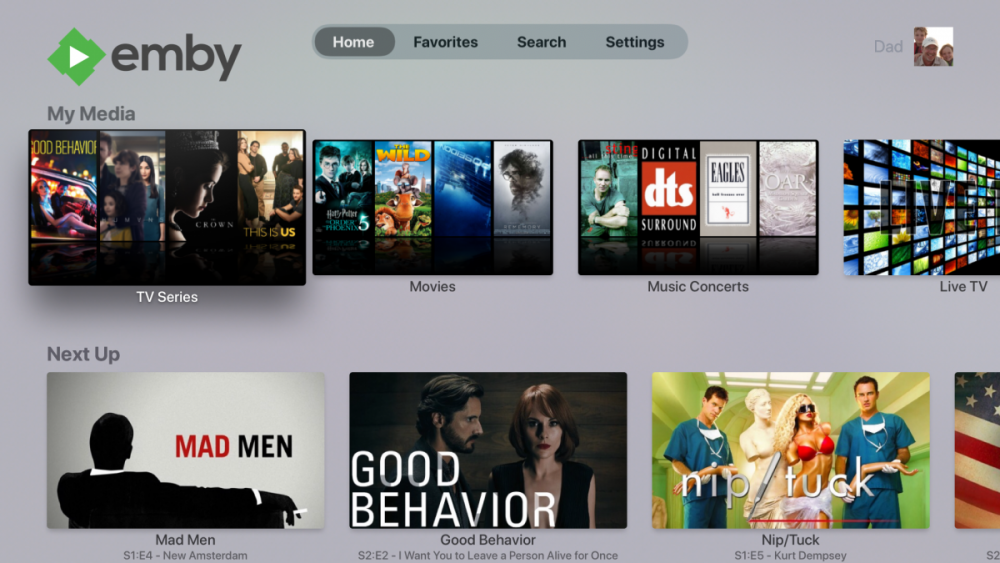Emby Blog
9/9/2020
Emby for Apple TV 1.4.7 Released
Internet no longer required to run
Most of the changes in this version are "under the hood" but the most significant thing you will notice is that a constant internet connection is no longer required for this app to function. Emby Premiere will still need periodic internet to validate but this app used to require a constant connection to function and no longer does.
Other changes and improvements:
- New Features / Improvements:
- App no longer requires the Internet to function
- "mov_text" subtitles are now embedded on the Native Player.
- Added play button support on Siri Remote to libraries
- Fixed jerky scrolling behavior that was prevalent in most of the app but especially in grid-based views
- Improved handling of missing episodes by adding a "MISSING" tag to episodes in a season and on specific episode detail view
- App now respects Live TV access settings
- App now respects Live TV Recording Management access settings
- Folder items no longer display the tabs across the top
- New Playback settings view that aligns with the web app
- New Subtitles settings view that aligns with the web app (no subtitle appearance settings yet)
- tvOS 13 Launch Screen updates:
- The Launch Screen now respect the device Appearance (Dark / Light)
- The "Starting Up..." screen has been replaced with a screen that looks identical to the Launch Screen creating a smoother experience
- Instead of showing a white screen on startup (say when Internet is unavailable to validate a device) the Emby loading screen is persistent until those requests finish. Additionally, an activity indicator is present so the user knows something is happening.
- Loaders are now present when selecting a server and a user so the user knows activity is taking place.
- Select Version / Audio / Subtitles view has been re-written. With this update we've added a Resume button in addition to the play button
- Now when you play an item in the middle of a playlist or music album it will continue playing the next item. In a previous version it would only play that one item
- There is now a played indicator for items in a video playlist so you can tell if it's been watched or not
- The Now Playing menu item is back. This was removed in previous releases due to a tvOS bug that would cause duplicate "Now Playing" and app crashes. Apple fixed this in tvOS 13.4.
- DTS 5.1 audio is now correctly transcoded to AC-3
- Bug Fixes:
- Fixed a bug where a movie’s poster was shown in a thumb during a recording
- Fixed a bug that prevented playing an active recording from detail when selected from the home screen
- Fixed a bug that prevented playing an active recording directly from the home screen
- Fixed a bug where an active recording wasn't showing the proper image
- Fixed a bug where the Episode Detail view would show "undefined" when other episodes had no episode numbers
- Fixed a bug in tvOS 14 where an error would display when backing out of playback
- Fixed a number of bugs in the Live TV Guide that would cause app crashes
- Fixed a bug where the Season Detail view would show "undefined" when an episode didn't have a number
- Fixed a bug where the episode title would not display in the Info menu for the native player
- Fixed a Top Shelf crash when image URLs did not exist for items
- Fixed a bug that prevented podcast art from showing when using the Podcasts plugin
- Fixed a bug where pressing back/menu from when selecting Instant Mix from an album detail would show a black loading screen
- Fixed a bug where pressing back/menu from when selecting Instant Mix from an artist detail would show a black loading screen
- Fixed a bug where pressing back/menu from shuffle on album detail would show a black loading screen
- Fixed a bug where pressing back/menu from shuffle on artist detail would show a black loading screen
- Fixed a bug where pressing back/menu from shuffle on albums, album artists, and songs tabs would show a black loading screen
- Fixed a bug where pressing back/menu from play all on albums, album artists, and songs tabs would show a black loading screen
- Fixed a bug where track numbers weren’t displaying properly
- Fixed a bug where album that has been favorited would not show in UI
- Fixed a bug where actor roles with quotes would show as HTML encoded quotes
- Fixed a bug where network requests would fire for first tab in a Menu view even if it wasn’t your default
- In the Channels view of Live TV if there is no channel number if previously displayed "undefined." Now it just displays the channel name if the channel number isn't defined.