Parental Controls
There are a number of tools at your disposal to restrict content from users. To manage parental controls for a user, navigate to the server dashboard -> Users -> Click User -> Parental Control.
The simplest way is to set the max parental rating for a user.
Parental Controls via Ratings
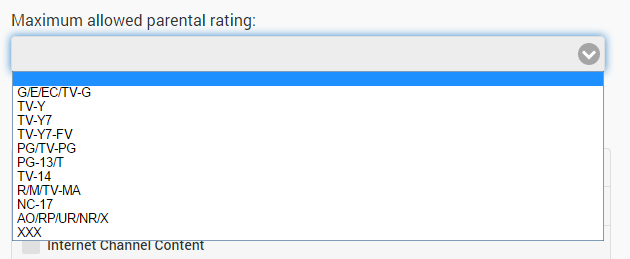
Content with a higher rating will not be displayed. This value will not affect unrated content, but there are additional options to control that as well:
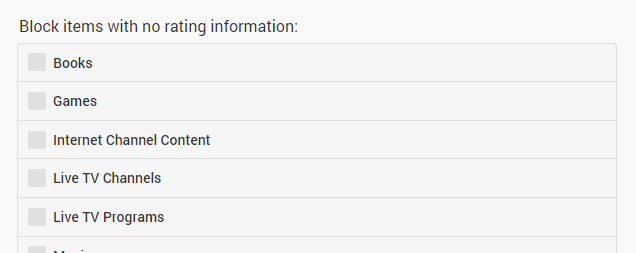
Parental Controls via Tags
In addition, you can also restrict content containing certain tags:
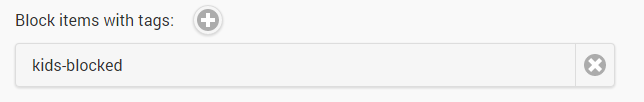
You can also allow only content with specific tags:
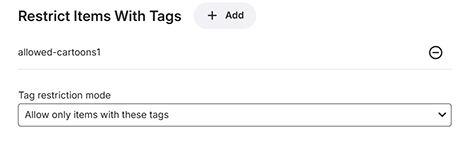
For more information on tags and how to configure them, see Metadata manager.
Access Schedule
Access schedules allow you to control the days and times during the week in which a user is allowed access to the server:
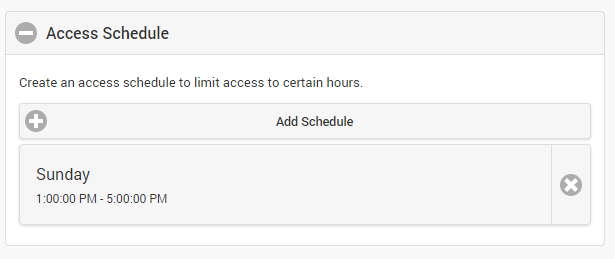
To add schedules, click the Add Schedule button. Once schedules are assigned, the user will only be able to access the server during those listed times.
Note: Access schedules cannot be created on administrator accounts.