Emby Blog
9/30/2014
Media Browser Server Beta 3.0.5387 Released
This is a small maintenance release that adds a few new features and lays the groundwork for some bigger and better things to come.
New Cinema Mode Feature
Many of you are familiar with Ebr's Intros plugin, which allows you to play trailers and custom intros before movies. This is a great plugin but we've decided to implement a small subset of the features as a core server feature.
With cinema mode you can choose to play trailers before movies or episodes, as well as your own custom intro video files. It's very simple and easy to configure.
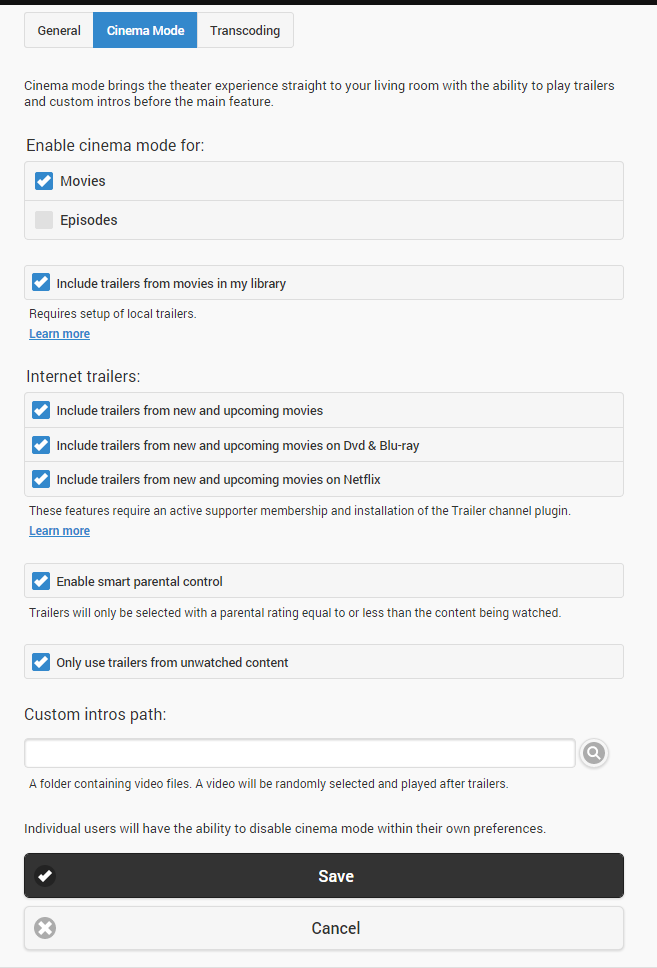
Note that playback of trailers within cinema mode requires installation of the Trailer channel plugin.
The following apps support cinema mode:
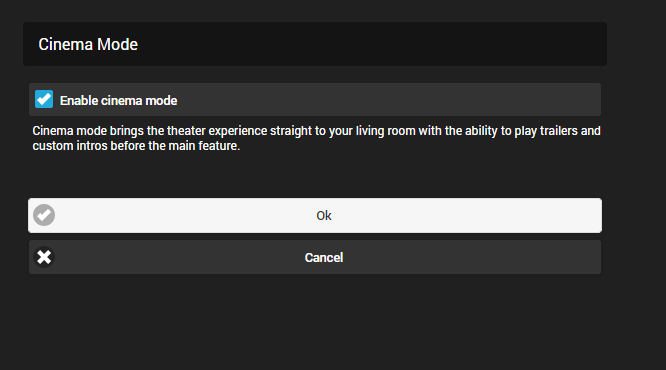
Note for Intro Users:
The intro plugin will completely replace the server's cinema mode feature, as it has the same feature set along with some additional advanced options.
Trailers within recommendations
Now you'll see trailers blended into your movie recommendation lists. It's a great way to open yourself up to new content you may not normally be exposed to.
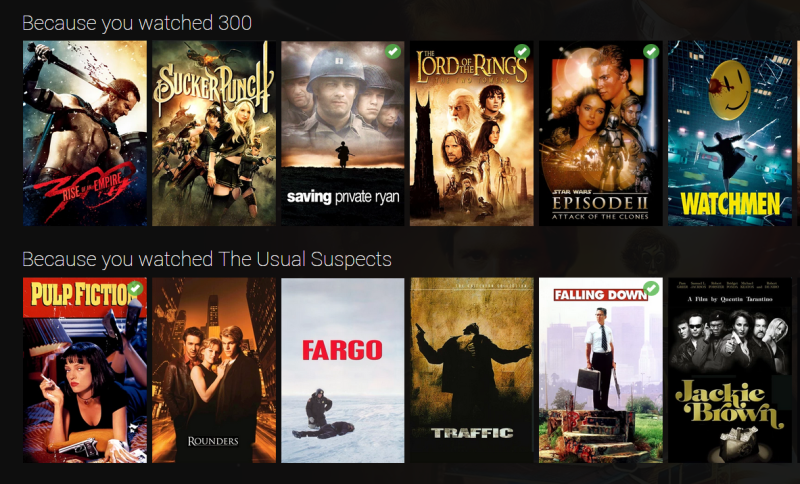
But we realize some users may not want this, so it is easily disabled in user preferences.
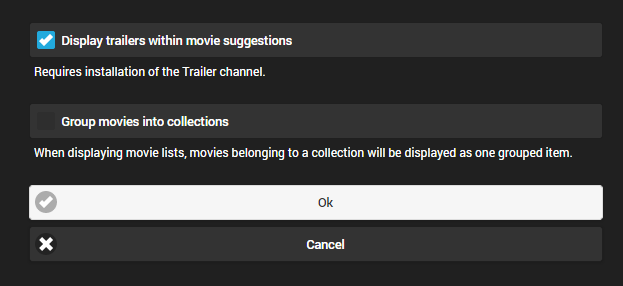
Support for reading watched states from Nfo's
We now support reading your watched state from Nfo's. This makes Nfo metadata a great way to backup play state for a single user. You'll need to make sure to select which user to apply this to:
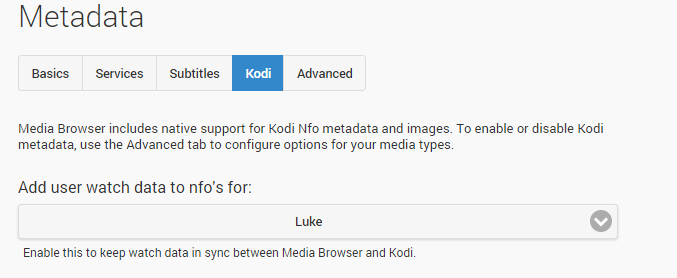
Support VLC as an external player in the web client
This is available if you're running the web client on iOS or Android. It's very easy. Simpy enable it in your web client preferences.
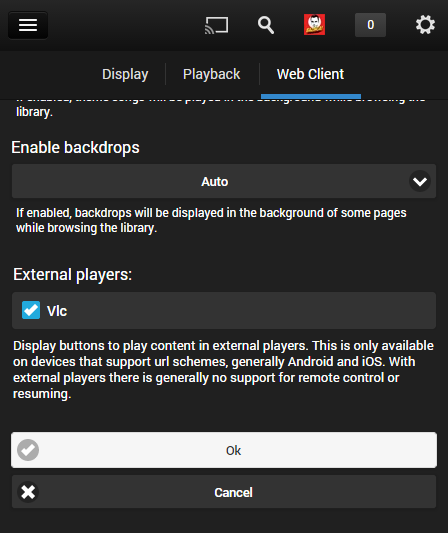
Then when you play, you'll see an option to play with an external player:
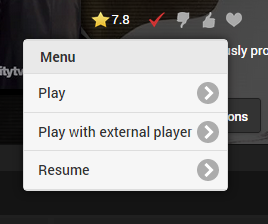
Then select the external player you want:
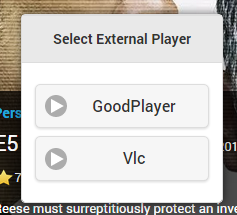
Then launch the player with VLC. Please note this will come with some limitations, such as not being able to report progress to the server. But fear not, you can still keep track of your progress by manually indicating where you've stopped:
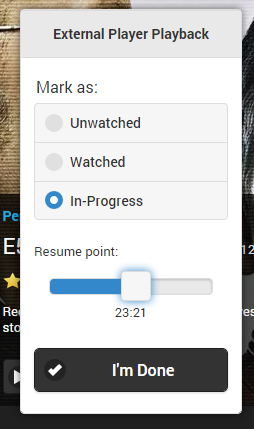
Linux Server downloads now on the website
The website now has instructions for Linux:
https://emby.media/download
The instructions come in two flavors - manual install and Docker install. An Ubuntu package is a third option that is coming soon. Check back for that later this week.
OSX Server downloads now on the website
The website now has instructions for installing the server on OSX:
https://emby.media/download
Join the Media Browser Developer Team
As you know we have a lot of exciting things going on here and we're looking for new developers who would like to be a part of it. We've got all sorts of secret projects being worked on and new ones in the pipeline. Whatever your skill set is, we can find a place for you. If you're experienced with Html5, JavaScript, C#, iOS, or Android, we really want you.
Looking for other contributors - User Experience and Tech Writers
Continuing with the above, we are looking for professional tech writers or user experience designers who might be willing to donate some occasional free time to the project. We promise it will be fun, and everybody wins when we can find new ways to make Media Browser easier to use.
New Cinema Mode Feature
Many of you are familiar with Ebr's Intros plugin, which allows you to play trailers and custom intros before movies. This is a great plugin but we've decided to implement a small subset of the features as a core server feature.
With cinema mode you can choose to play trailers before movies or episodes, as well as your own custom intro video files. It's very simple and easy to configure.
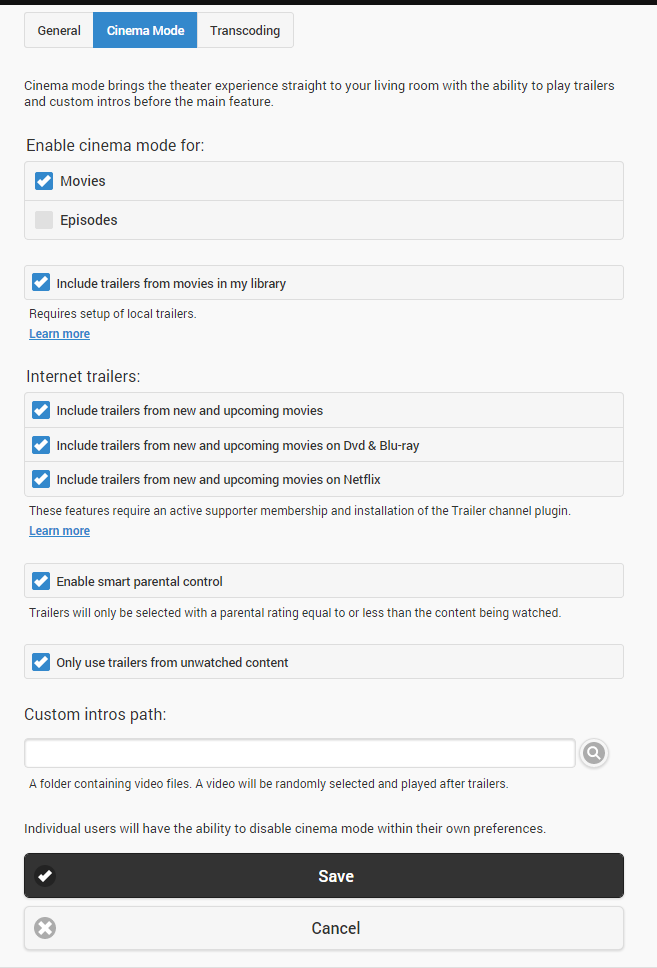
Note that playback of trailers within cinema mode requires installation of the Trailer channel plugin.
The following apps support cinema mode:
- Media Browser Classic
- Media Browser Theater
- Roku
- XBMB3C
- Web Client (Desktop only)
- Windows 8.1
- Others soon to follow
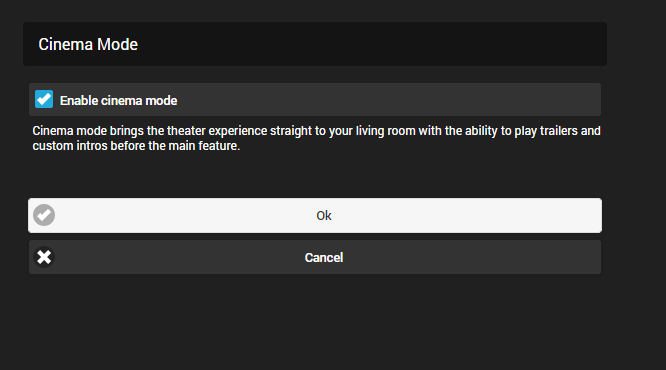
Note for Intro Users:
The intro plugin will completely replace the server's cinema mode feature, as it has the same feature set along with some additional advanced options.
Trailers within recommendations
Now you'll see trailers blended into your movie recommendation lists. It's a great way to open yourself up to new content you may not normally be exposed to.
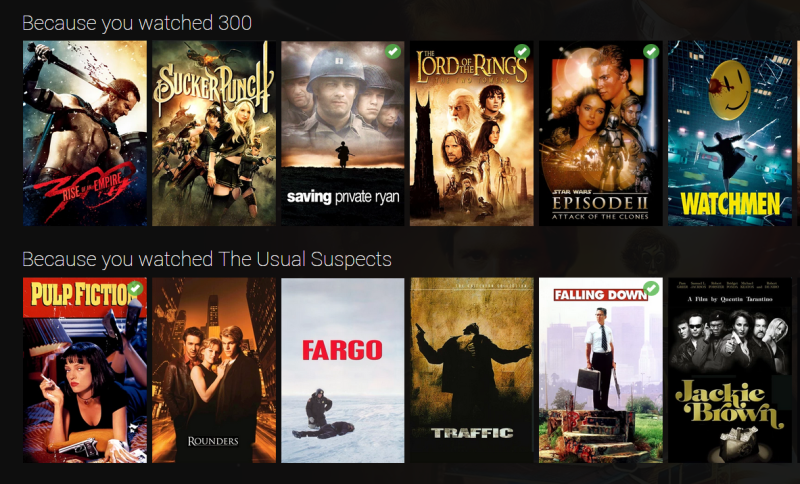
But we realize some users may not want this, so it is easily disabled in user preferences.
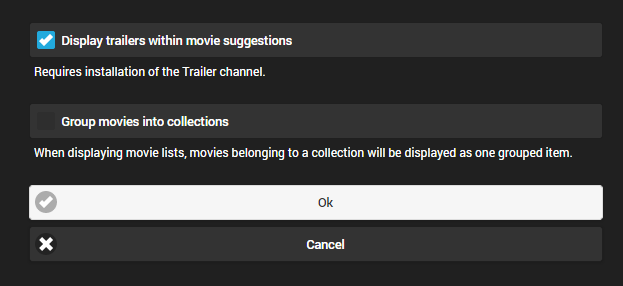
Support for reading watched states from Nfo's
We now support reading your watched state from Nfo's. This makes Nfo metadata a great way to backup play state for a single user. You'll need to make sure to select which user to apply this to:
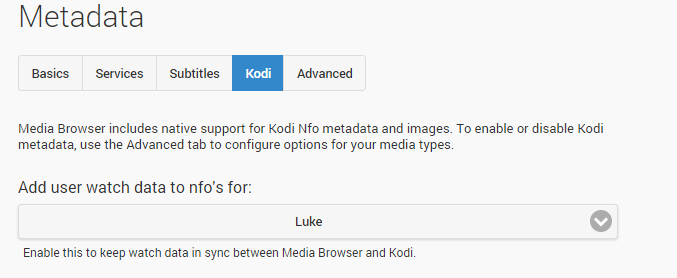
Support VLC as an external player in the web client
This is available if you're running the web client on iOS or Android. It's very easy. Simpy enable it in your web client preferences.
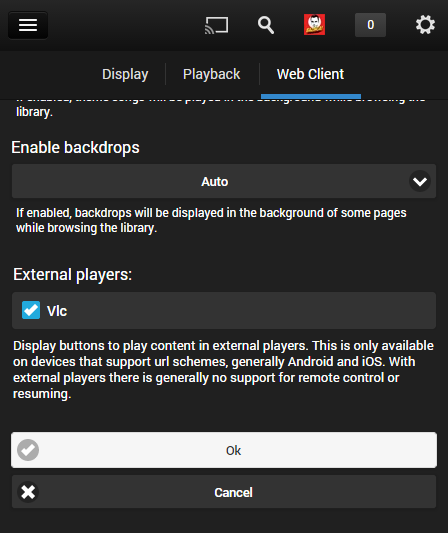
Then when you play, you'll see an option to play with an external player:
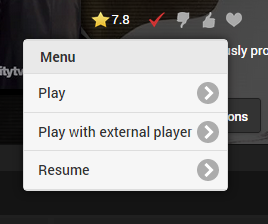
Then select the external player you want:
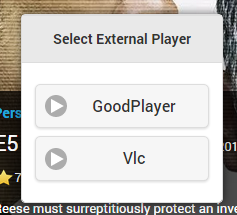
Then launch the player with VLC. Please note this will come with some limitations, such as not being able to report progress to the server. But fear not, you can still keep track of your progress by manually indicating where you've stopped:
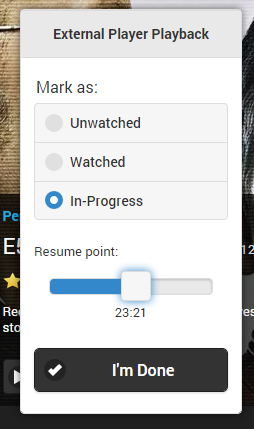
Linux Server downloads now on the website
The website now has instructions for Linux:
https://emby.media/download
The instructions come in two flavors - manual install and Docker install. An Ubuntu package is a third option that is coming soon. Check back for that later this week.
OSX Server downloads now on the website
The website now has instructions for installing the server on OSX:
https://emby.media/download
Join the Media Browser Developer Team
As you know we have a lot of exciting things going on here and we're looking for new developers who would like to be a part of it. We've got all sorts of secret projects being worked on and new ones in the pipeline. Whatever your skill set is, we can find a place for you. If you're experienced with Html5, JavaScript, C#, iOS, or Android, we really want you.
Looking for other contributors - User Experience and Tech Writers
Continuing with the above, we are looking for professional tech writers or user experience designers who might be willing to donate some occasional free time to the project. We promise it will be fun, and everybody wins when we can find new ways to make Media Browser easier to use.