Emby Blog
9/27/2017
Manage your Home with Emby Users
Team,
Today, we're going to show you how you can be the master of your domain with Emby Users. Why create separate user accounts for each member of your household? Because users can have their own personalized media libraries, user data, recommendations, parental controls, security settings, and more. Users are managed by opening the server dashboard and navigating to Users.
Users
Users are generally intended to be people who don't already have an online Emby Connect account. This is where most people will add the members of their household:

A user will be displayed with a cloud if they're linked to Emby Connect. Why link to Emby Connect? Connect allows easy sign in away from home, where nothing more is needed than a username and password.
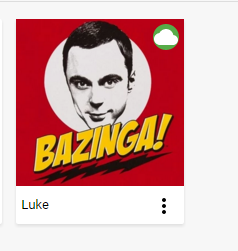
Guests
Guests are fundamentally the same as Users, but they provide an easy way to invite someone who already has an Emby Connect account. This will easily import their display name and image into your server.
Feature Access
To manage user feature access, start by visiting the Users page and clicking on a user account. Features can easily be granted or denied, such as the ability to sync media, view live tv, manage live tv, etc. The "Allow media playback" option determines if the user is able to play media or not. This option is handy if you'd like to setup a guest user who can browse the library but not play anything.
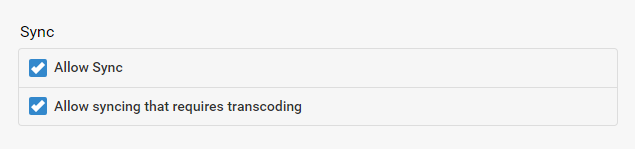
Content Access
Content access allows you to configure the libraries a user is allowed to access.

Channel access also provides the same ability to control what your users can view and what they can't:
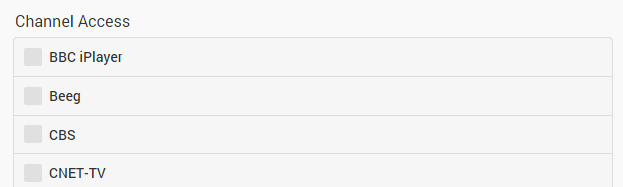
Device Access
Device access allows you to configure the devices a user is allowed to sign in from. By default, users can use any device.
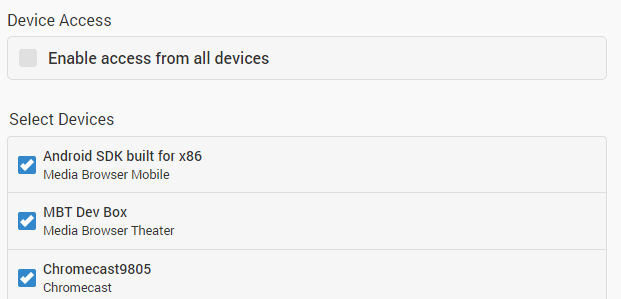
Parental Controls by Rating
Easily block content from users based on their official rating:
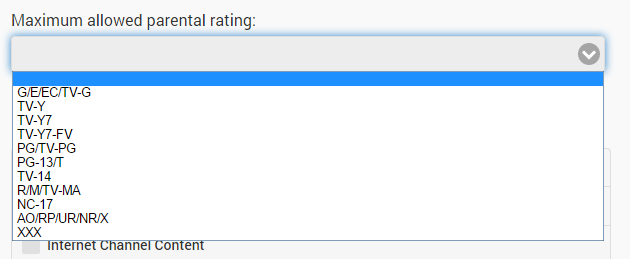
But sometimes it's also handy to control blocking of unrated content:
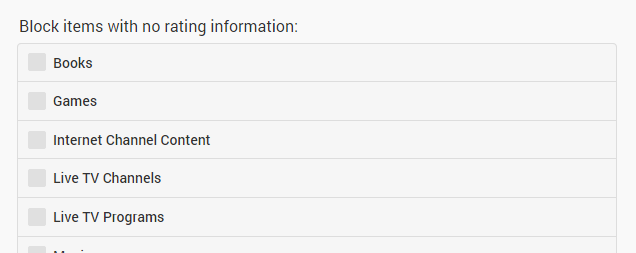
Parental Controls by Tags
Content can also be restricted based on the presence of tags:
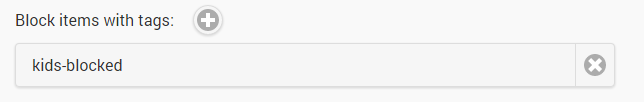
Tags are treated recursively, meaning you can easily block an entire TV series just adding a tag at the series level.
Parental Controls by Access Scheduling
Easily block access during certain hours by creating access schedules. Now you'll never have to worry about your kids streaming videos during their biology lectures.
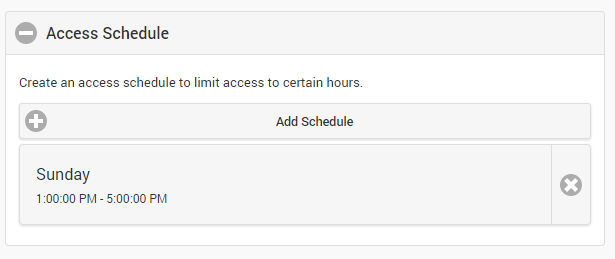
Advanced Controls
Need to quickly disable user accounts? Would you like to hide certain accounts from app login screens? Easily do that with advanced controls.
You can even take away a user's ability to edit their own profile settings. Maybe you don't want your kids accidentally changing their preferred subtitle language. Or maybe you have all your kids on one shared kids account and you'd like to manage the profile preferences yourself.
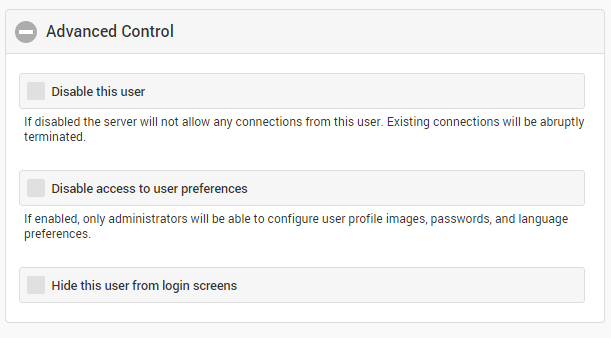
Passwords
Easily create passwords to keep your accounts secure and safe.
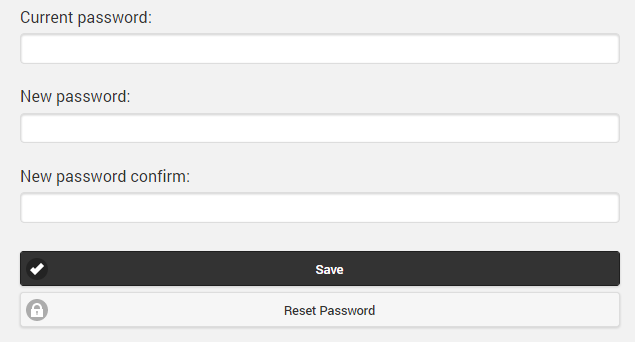
But we all know that passwords can be cumbersome in the living room, so that's why we offer an Easy Pin Code feature for in-home use:
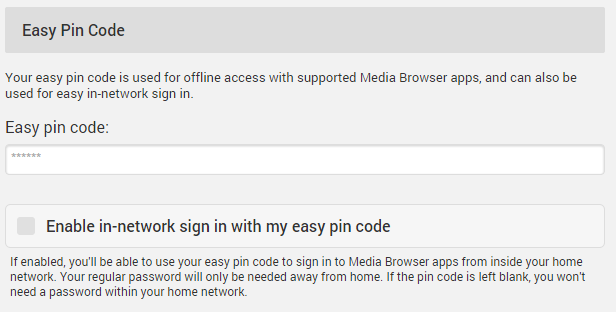
Activity Log
Follow what your users are doing. Just about everything appears in the activity log, from signing in to signing out, playing or pausing content, changing passwords, settings, and more.
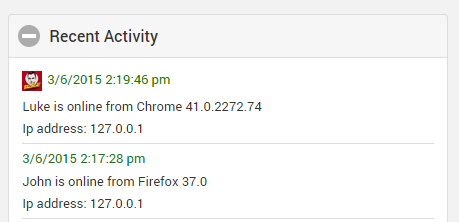
See What They're Watching, in Real-time
The server dashboard also gives you real-time access to monitor what your users are currently watching.
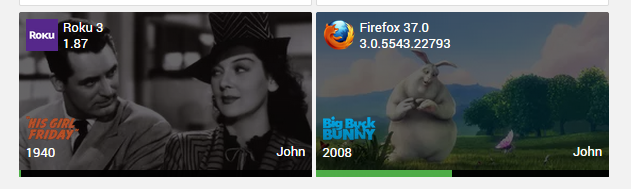
Easy Remote Control
Need to quickly remote control a user's app? This is easily done with the remote control functions built into the web interface. Stop, pause, rewind, change audio, subtitles, and more with the tap of a finger.
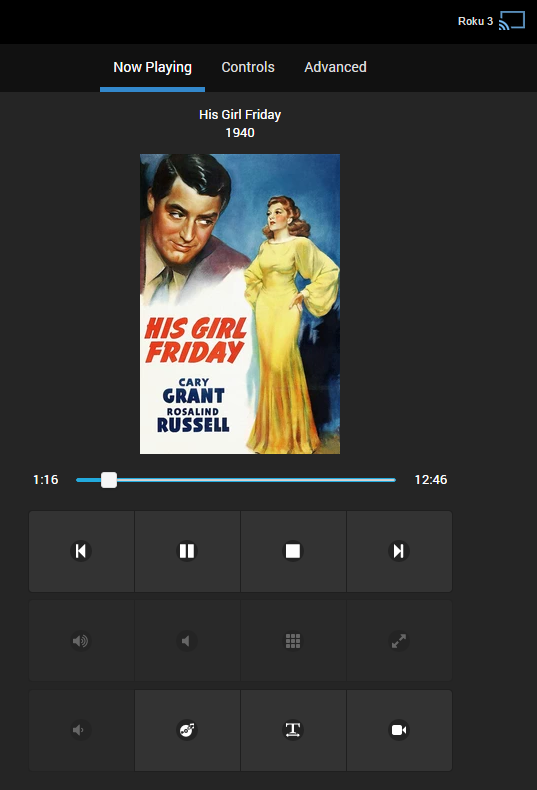
The over-sized buttons make them very easy to tap on a smartphone or tablet, which makes it quite fun to flick through the scene selection menu:
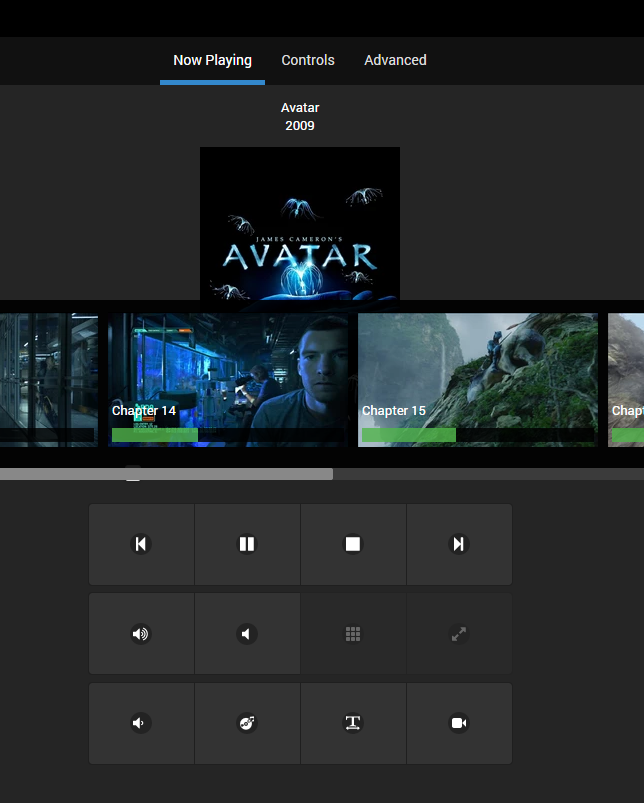
You can even send directional input just like a real remote:
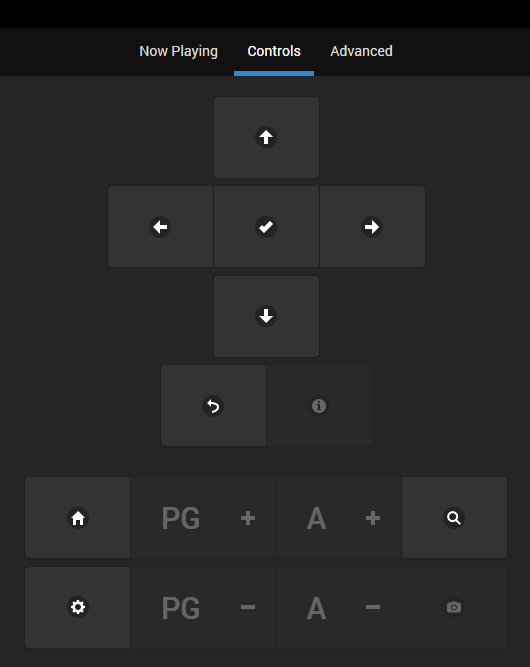
We hope this gives you a little more information on what Emby Users can do. If you still have your whole family on one shared account, try creating user profiles. We think you'll enjoy them
Today, we're going to show you how you can be the master of your domain with Emby Users. Why create separate user accounts for each member of your household? Because users can have their own personalized media libraries, user data, recommendations, parental controls, security settings, and more. Users are managed by opening the server dashboard and navigating to Users.
Users
Users are generally intended to be people who don't already have an online Emby Connect account. This is where most people will add the members of their household:

A user will be displayed with a cloud if they're linked to Emby Connect. Why link to Emby Connect? Connect allows easy sign in away from home, where nothing more is needed than a username and password.
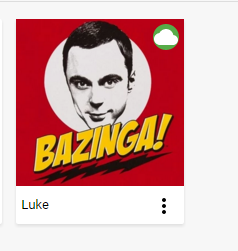
Guests
Guests are fundamentally the same as Users, but they provide an easy way to invite someone who already has an Emby Connect account. This will easily import their display name and image into your server.
Feature Access
To manage user feature access, start by visiting the Users page and clicking on a user account. Features can easily be granted or denied, such as the ability to sync media, view live tv, manage live tv, etc. The "Allow media playback" option determines if the user is able to play media or not. This option is handy if you'd like to setup a guest user who can browse the library but not play anything.
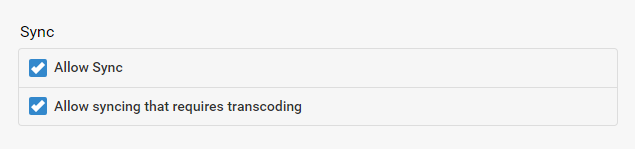
Content Access
Content access allows you to configure the libraries a user is allowed to access.

Channel access also provides the same ability to control what your users can view and what they can't:
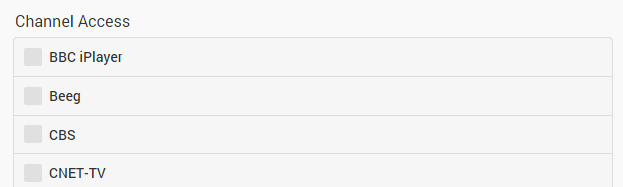
Device Access
Device access allows you to configure the devices a user is allowed to sign in from. By default, users can use any device.
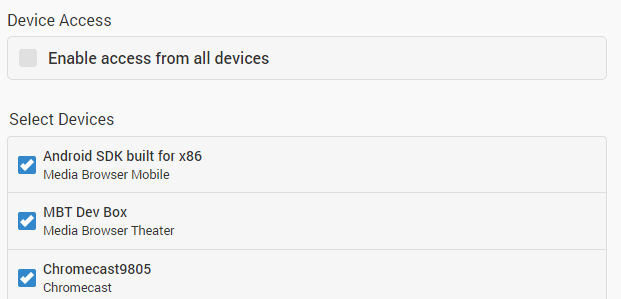
Parental Controls by Rating
Easily block content from users based on their official rating:
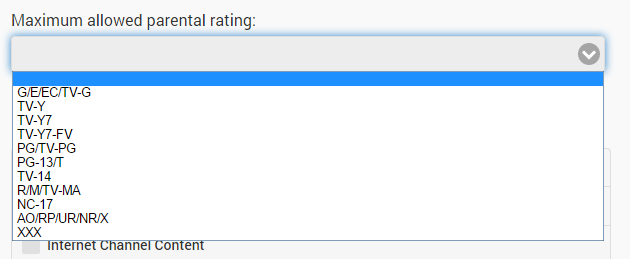
But sometimes it's also handy to control blocking of unrated content:
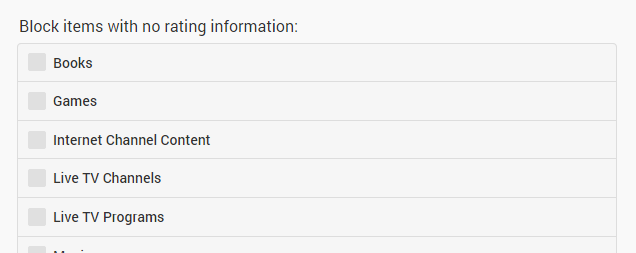
Parental Controls by Tags
Content can also be restricted based on the presence of tags:
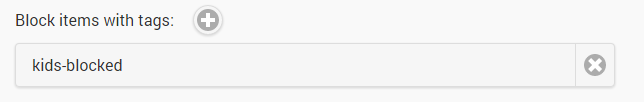
Tags are treated recursively, meaning you can easily block an entire TV series just adding a tag at the series level.
Parental Controls by Access Scheduling
Easily block access during certain hours by creating access schedules. Now you'll never have to worry about your kids streaming videos during their biology lectures.
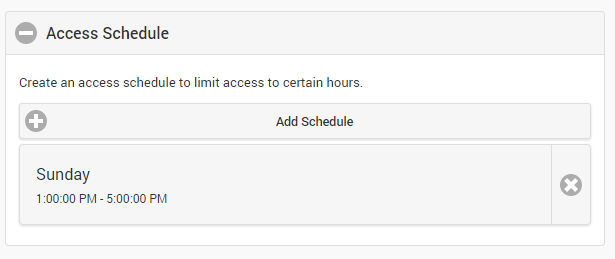
Advanced Controls
Need to quickly disable user accounts? Would you like to hide certain accounts from app login screens? Easily do that with advanced controls.
You can even take away a user's ability to edit their own profile settings. Maybe you don't want your kids accidentally changing their preferred subtitle language. Or maybe you have all your kids on one shared kids account and you'd like to manage the profile preferences yourself.
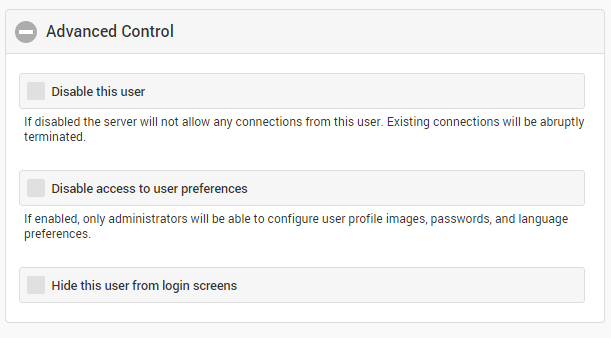
Passwords
Easily create passwords to keep your accounts secure and safe.
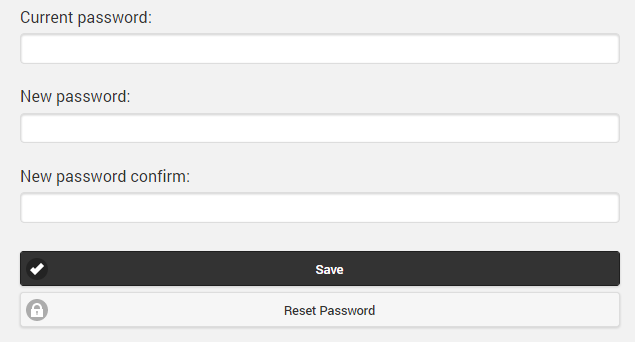
But we all know that passwords can be cumbersome in the living room, so that's why we offer an Easy Pin Code feature for in-home use:
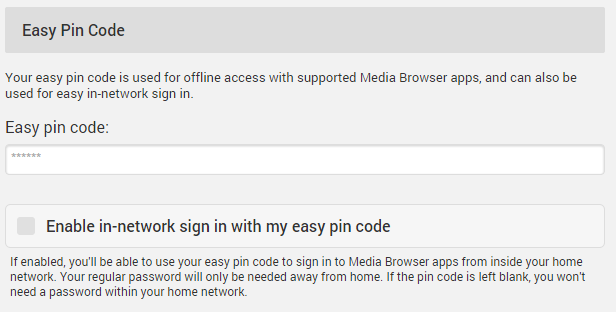
Activity Log
Follow what your users are doing. Just about everything appears in the activity log, from signing in to signing out, playing or pausing content, changing passwords, settings, and more.
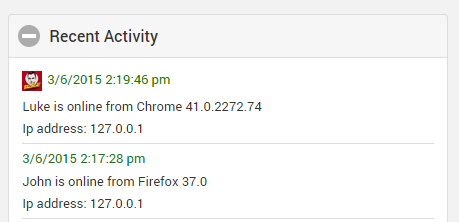
See What They're Watching, in Real-time
The server dashboard also gives you real-time access to monitor what your users are currently watching.
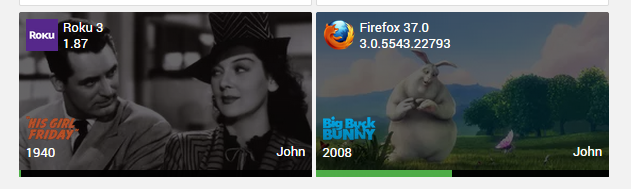
Easy Remote Control
Need to quickly remote control a user's app? This is easily done with the remote control functions built into the web interface. Stop, pause, rewind, change audio, subtitles, and more with the tap of a finger.
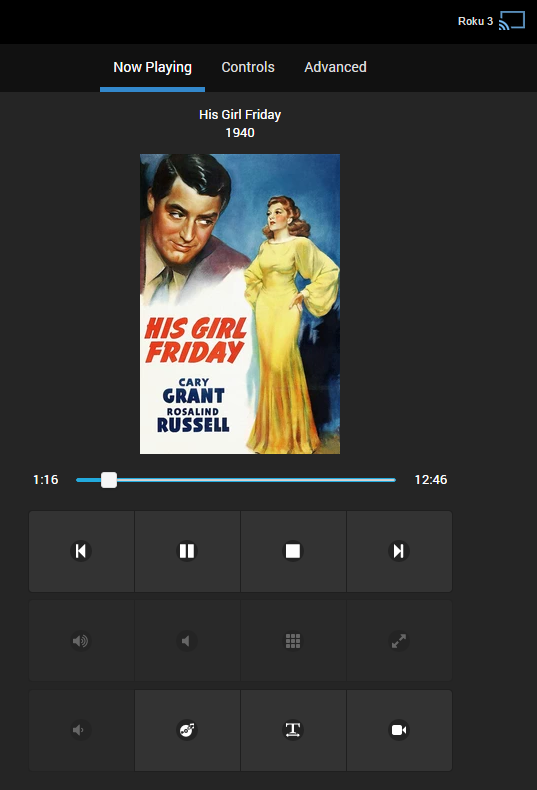
The over-sized buttons make them very easy to tap on a smartphone or tablet, which makes it quite fun to flick through the scene selection menu:
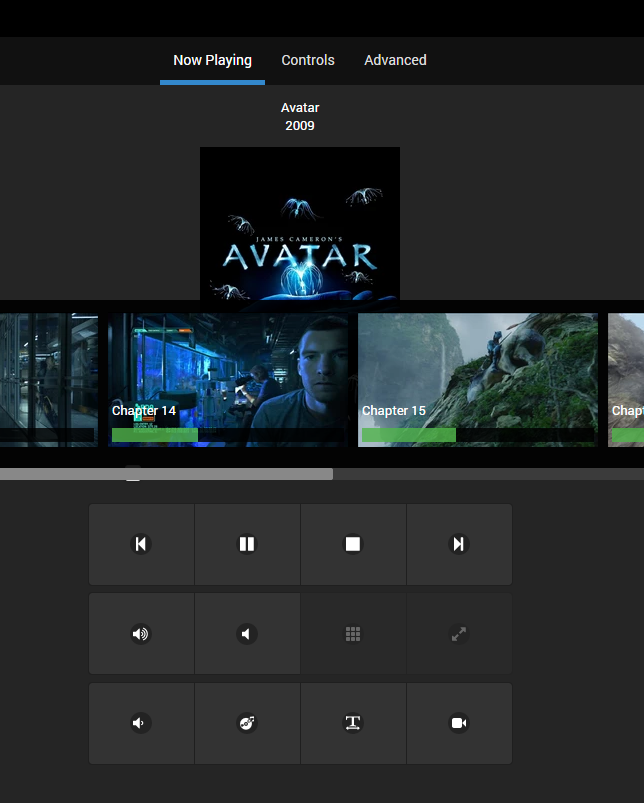
You can even send directional input just like a real remote:
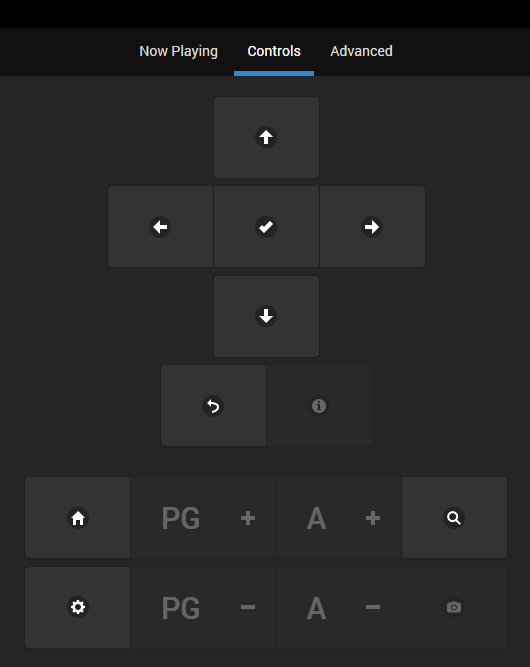
We hope this gives you a little more information on what Emby Users can do. If you still have your whole family on one shared account, try creating user profiles. We think you'll enjoy them