Emby Blog
10/4/2014
Introducing the new Media Browser for Android
Today we're pleased to announce immediate availability of an all-new version of our Android app.
Live TV
Live TV has been a hotly requested feature for Android. Now you can manage and watch Live TV directly from the Android app. Among the features are: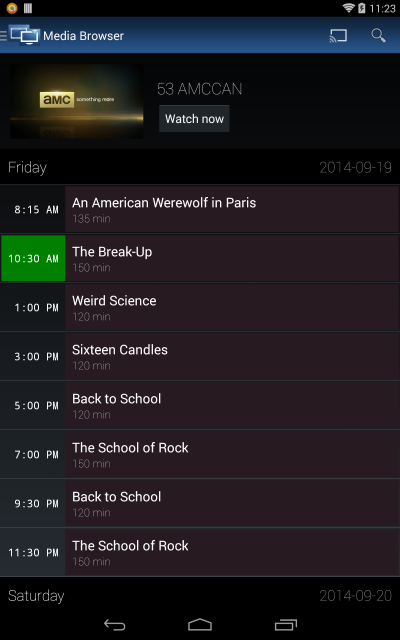
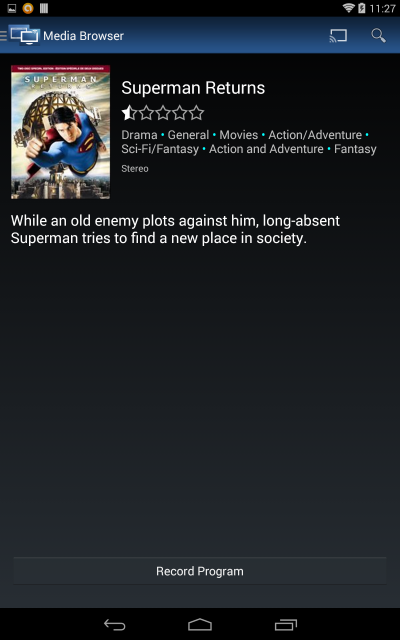
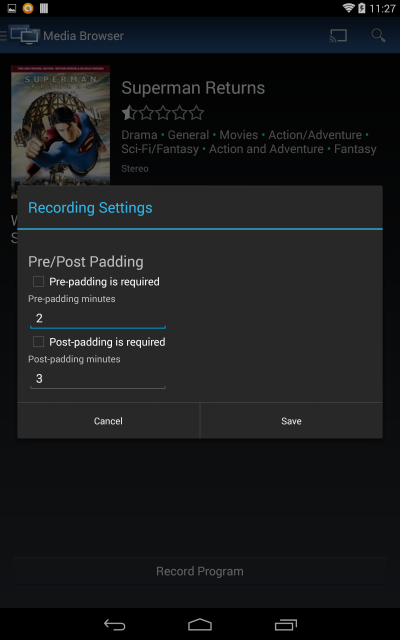
Supports the Latest Server Features
Channels are now fully supported, bringing Podcasts, Vimeo, and the rest of the channel lineup to Android.
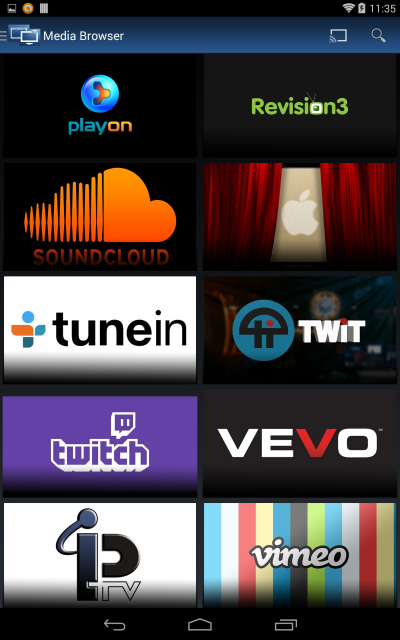
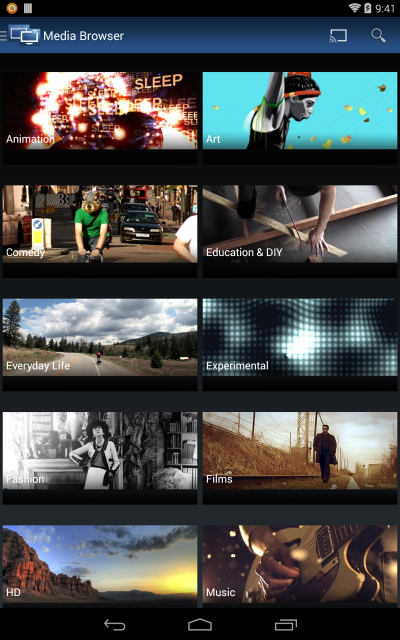
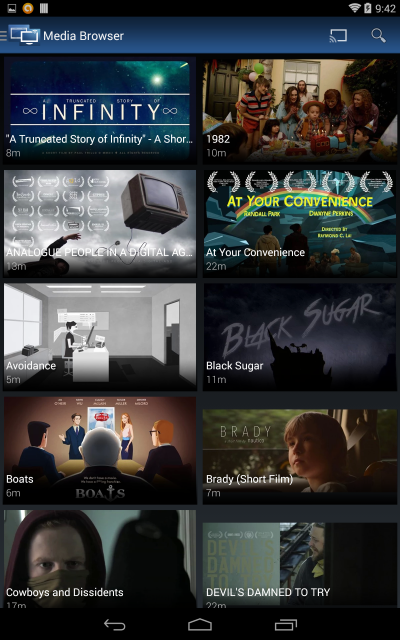
New Music Layouts
Music has been revamped from the ground up. Some of the highlights are: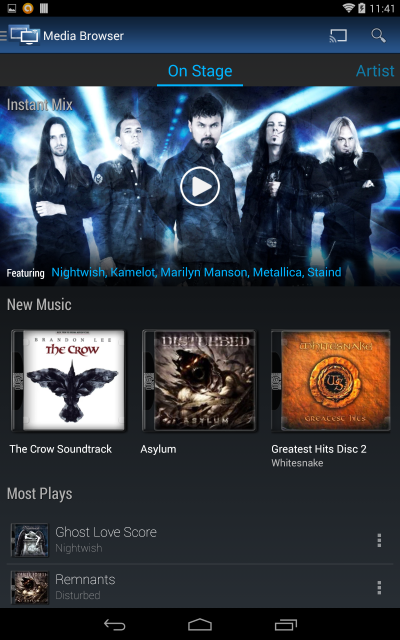
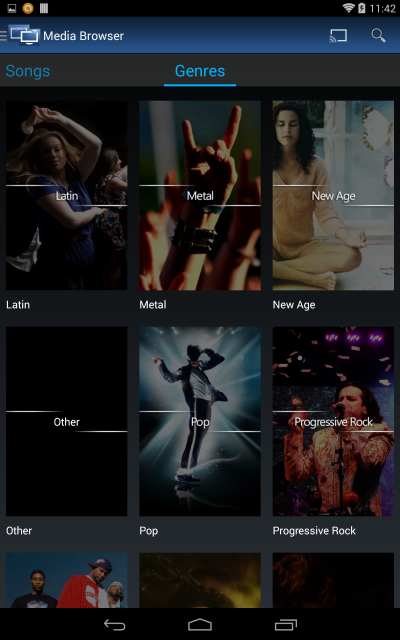
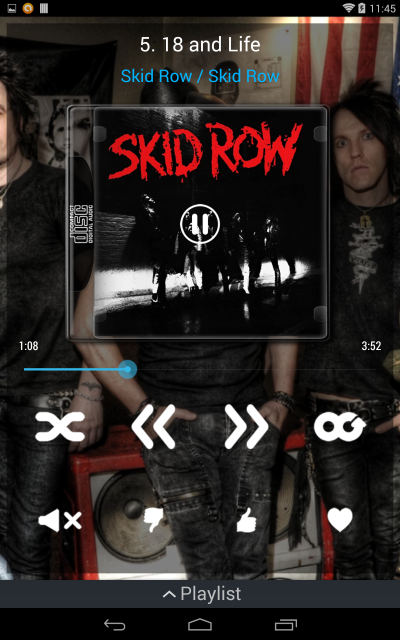
Visual Improvements
Nearly every screen has been revamped. Thumbs are now used to provide an extra splash of color and character. Latest media items on the home screen are grouped appropriately by series or albums.

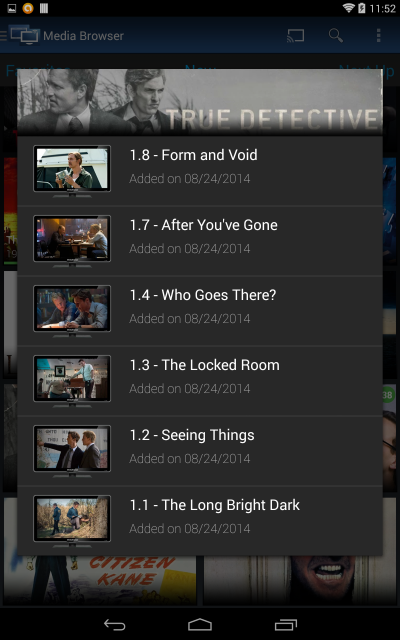
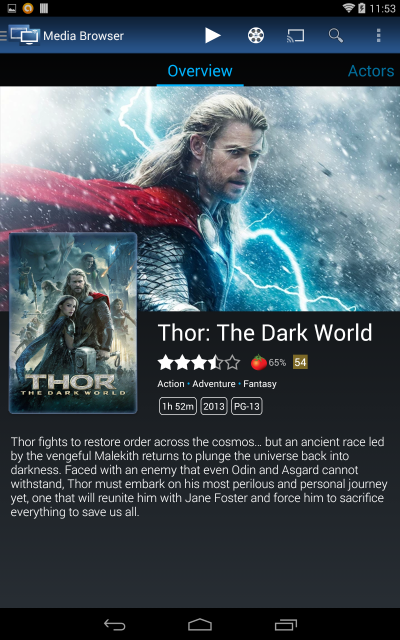
Remote Control
Now Chromecast and other Media Browser apps are managed through a common layout. Whether you play to Chromecast, DLNA, or another Media Browser app, the look and feel is the same. At the bottom you'll have a nice mini controller so the remote control is never out of reach.
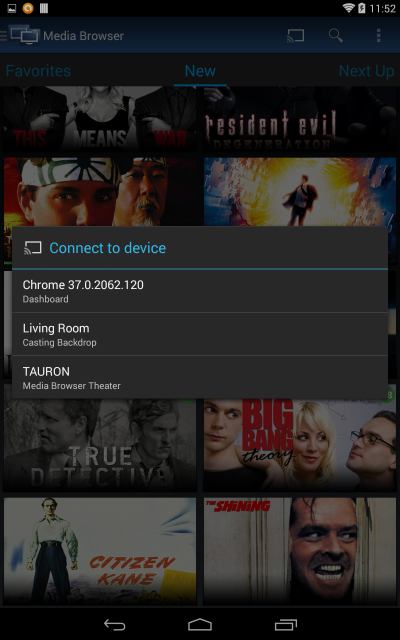

Playlists
Server playlist support is also included in this new version. Also local media queuing has been revamped. The play queue is fully interactive, and you can drag to reorganize what's playing, or drag-right to remove items.
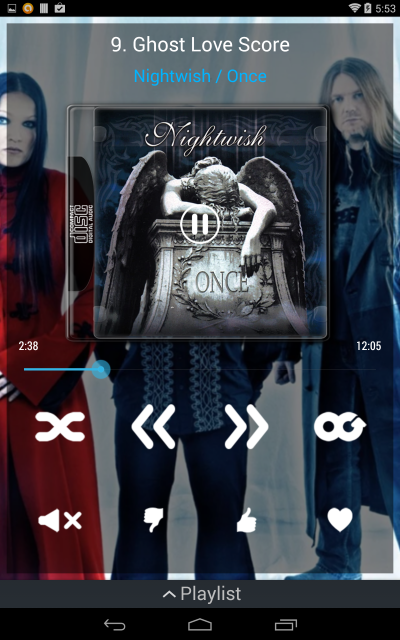

Users will need to re-enter their connection values. Apologies, but necessary due to the changes in connectivity
The app will be available on Google Play in the next few hours, and in the next few days on the Amazon store.
Live TV
Live TV has been a hotly requested feature for Android. Now you can manage and watch Live TV directly from the Android app. Among the features are:
- View listings per channel
- Manage and delete recordings both per show and per series
- Watch live TV
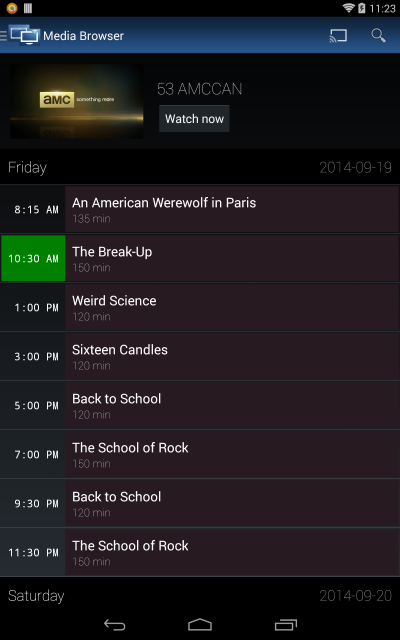
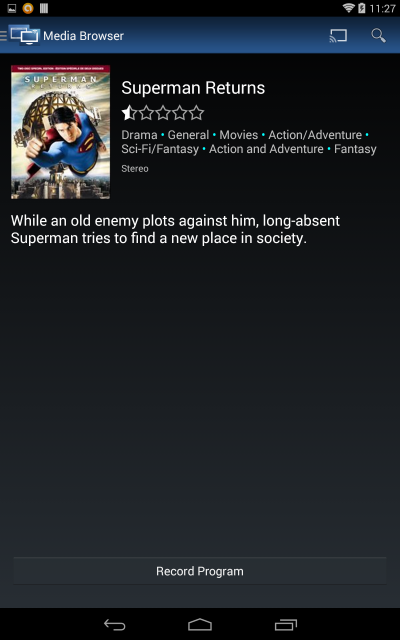
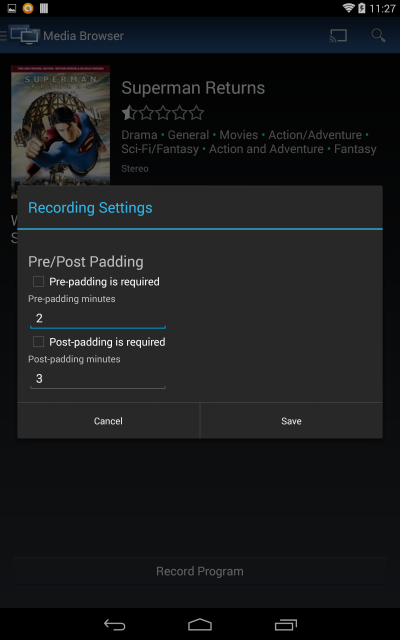
Supports the Latest Server Features
- Your user profile audio & language preference settings
- WebP image delivery for faster navigation
- The latest transcoding API
- Efficient text-based delivery of subtitles
Channels are now fully supported, bringing Podcasts, Vimeo, and the rest of the channel lineup to Android.
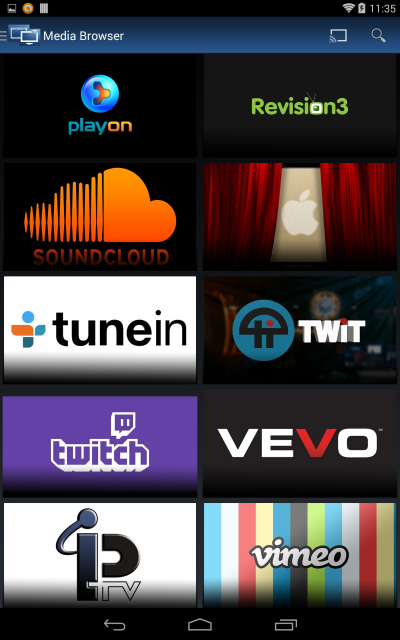
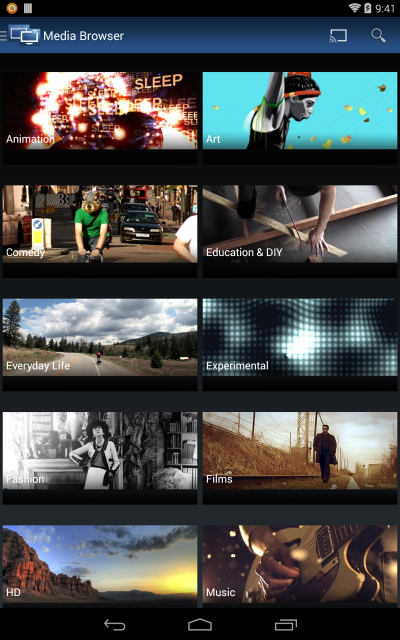
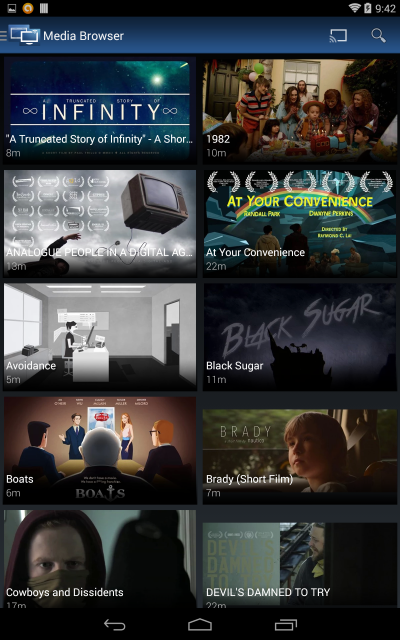
New Music Layouts
Music has been revamped from the ground up. Some of the highlights are:
- A new background audio player
- Artist views
- Album views
- Music genre views
- Play all features
- Instant mix playback
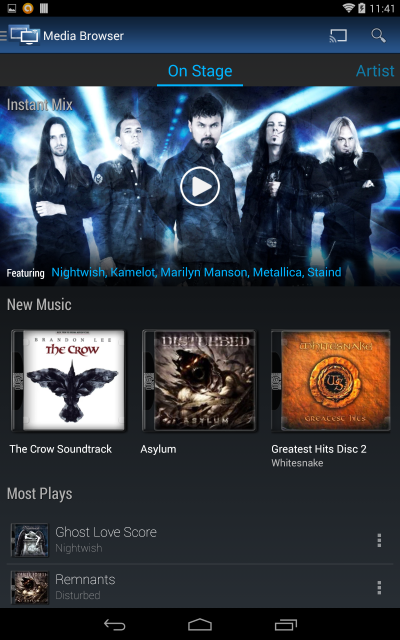
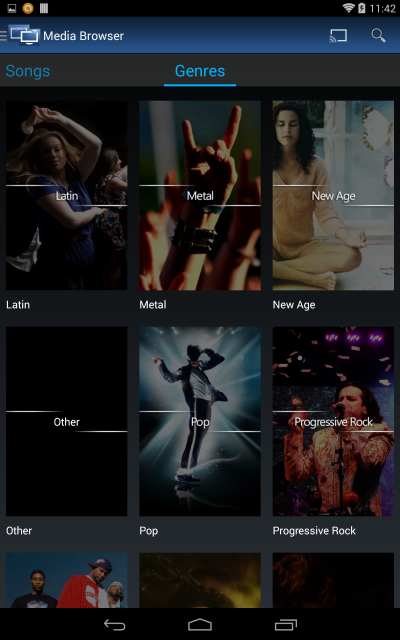
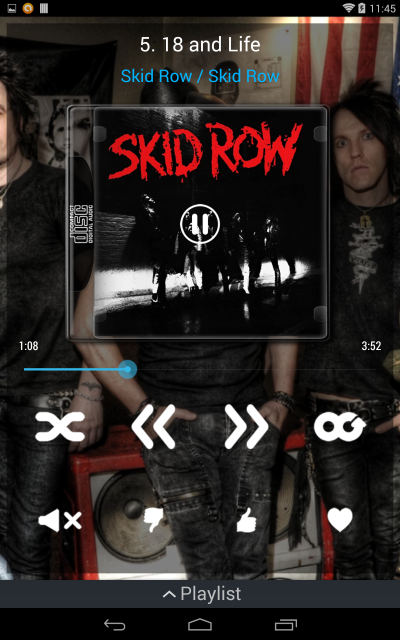
Visual Improvements
Nearly every screen has been revamped. Thumbs are now used to provide an extra splash of color and character. Latest media items on the home screen are grouped appropriately by series or albums.

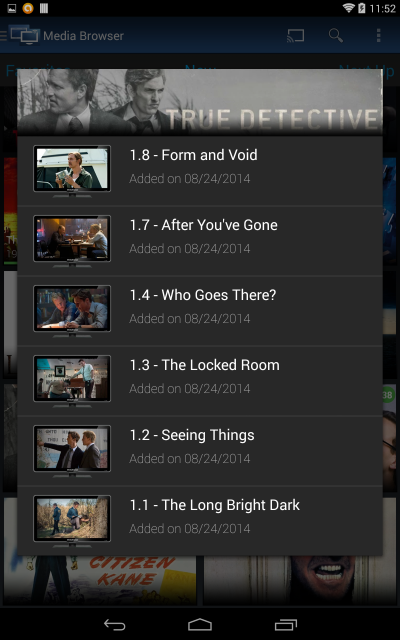
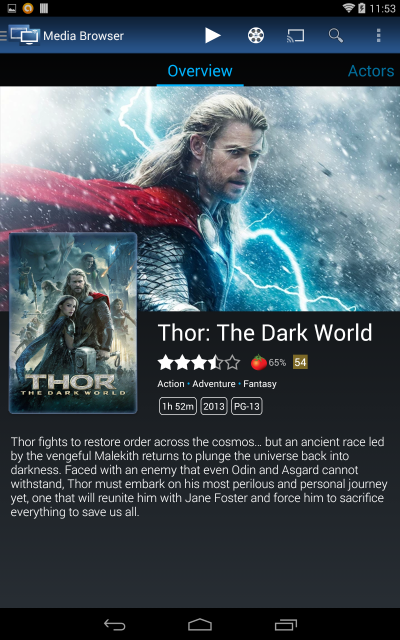
Remote Control
Now Chromecast and other Media Browser apps are managed through a common layout. Whether you play to Chromecast, DLNA, or another Media Browser app, the look and feel is the same. At the bottom you'll have a nice mini controller so the remote control is never out of reach.
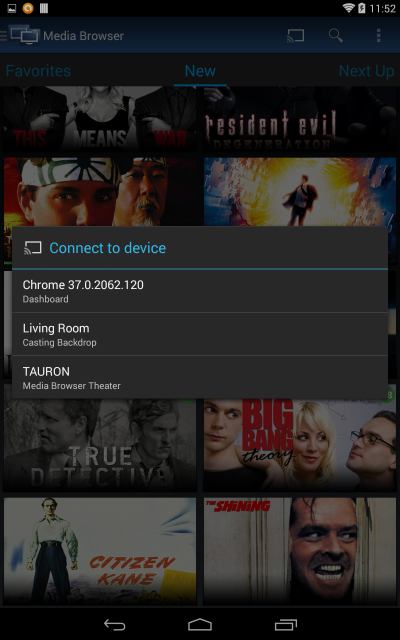

Playlists
Server playlist support is also included in this new version. Also local media queuing has been revamped. The play queue is fully interactive, and you can drag to reorganize what's playing, or drag-right to remove items.
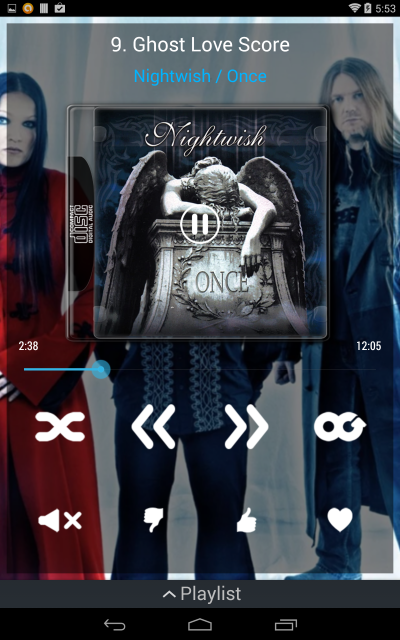

Users will need to re-enter their connection values. Apologies, but necessary due to the changes in connectivity
The app will be available on Google Play in the next few hours, and in the next few days on the Amazon store.