Installation
Emby Server for FreeBSD can be installed using FreeBSD ports
Run Emby Server:
Open your web browser and visit http://localhost:8096 to run the Emby Server startup wizard.
Installation - BETA
First, make sure your FreeBSD system is configured for latest packages.
Install dependencies:
sudo pkg install dotnet8 libass fontconfig freetype2 mbedtls3 fribidi gnutls iconv opus sqlite3 libtheora libva ocl-icd libvorbis webp libzvbi libraw ImageMagick6 tesseract intel-media-sdk libunwind libinotify openssl icu krb5 libexif libjxl libheif libimagequant openexr openjpeg orc pango tiff
If you're installing Emby Server into a jail, update jail.conf:
allow.mlock = 1;ip6 = inherit;Install Emby Server on FreeBSD 14:
pkg add -f {url}sysrc emby_server_enable="YES"service emby-server startInstall Emby Server on FreeBSD 13:
pkg add -f {url}sysrc emby_server_enable="YES"service emby-server startRun Emby Server:
Open your web browser and visit http://localhost:8096 to run the Emby Server startup wizard.