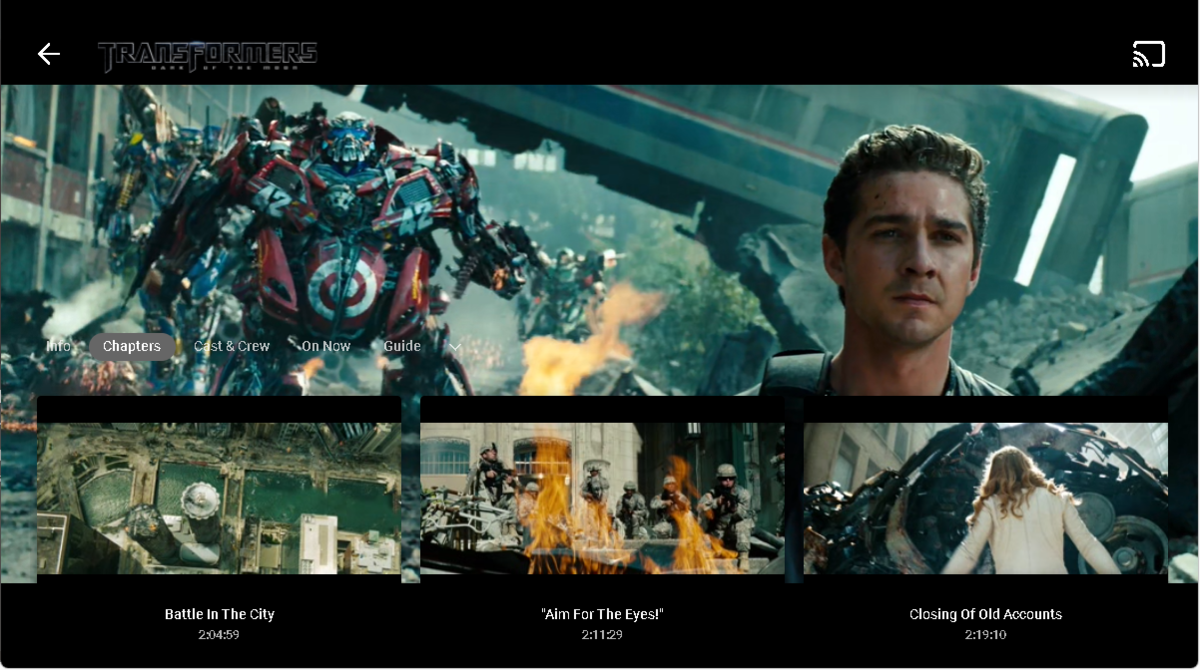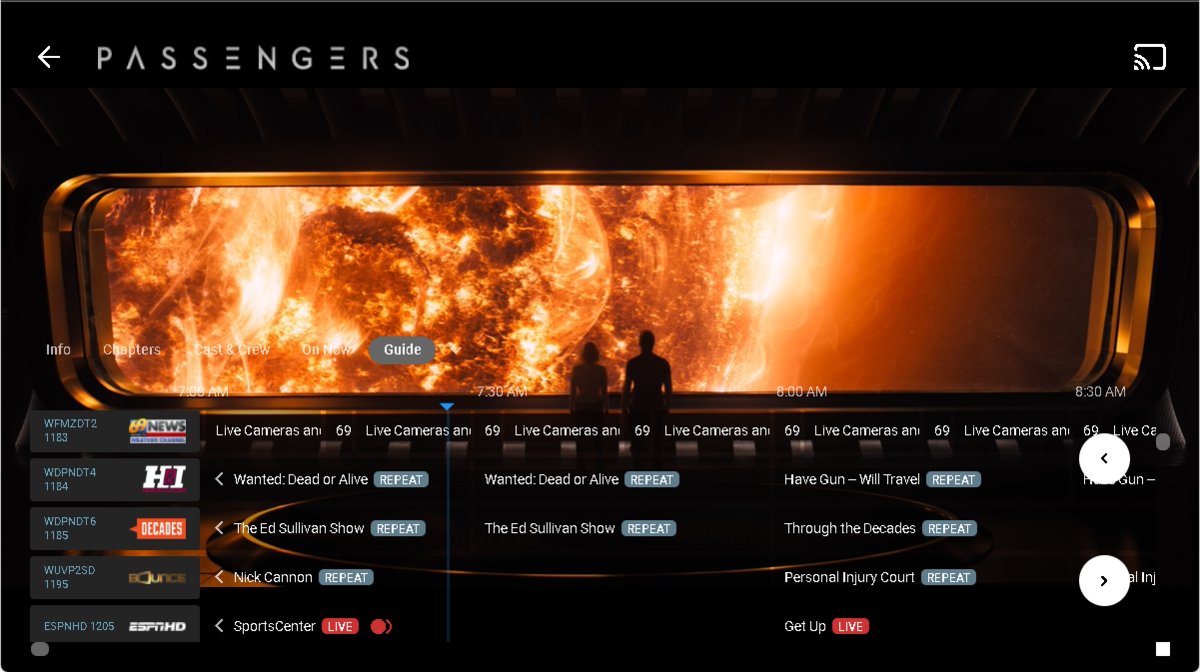Emby Blog
5/18/2022
Emby Server 4.7 Released
Emby Server 4.7 is Released with Many New Features, Improvements and Fixes
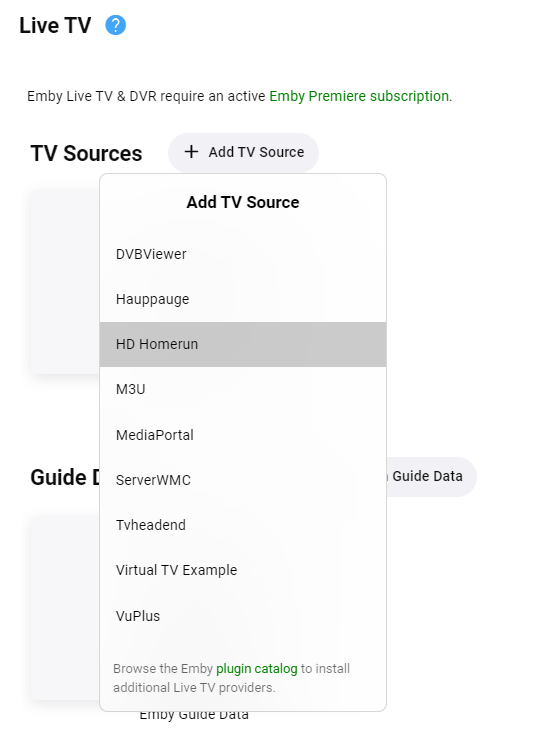
If you have an ATSC 3.0 compatible tuner and live in a TV market currently broadcasting ATSC 3.0, Emby has everything you need to embrace this new technology. This includes new support for the proprietary AC-4 coded needed to decode audio streams. Not only will you get a beautiful picture especially on 4K HDR channels, but awesome sound as well!
Cable Support for 4K Channels
4K Channel support is not limited to built in OTA and Cable tuners but is fully supported through all tuner types if the source itself support 4K.

Manual Recordings Support

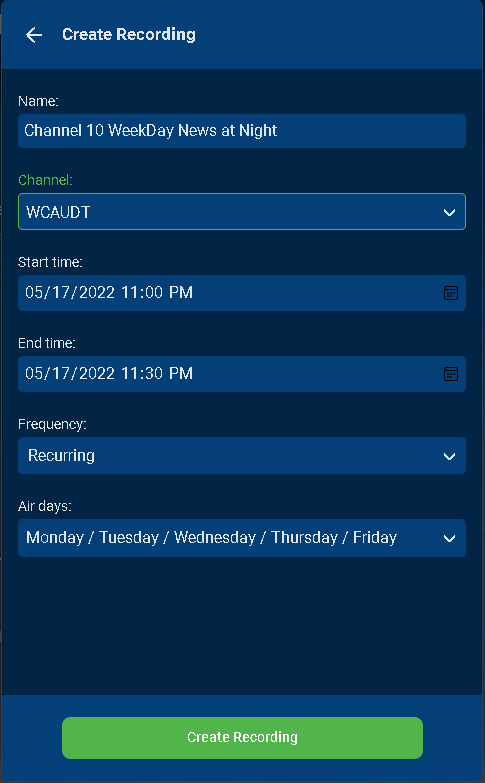
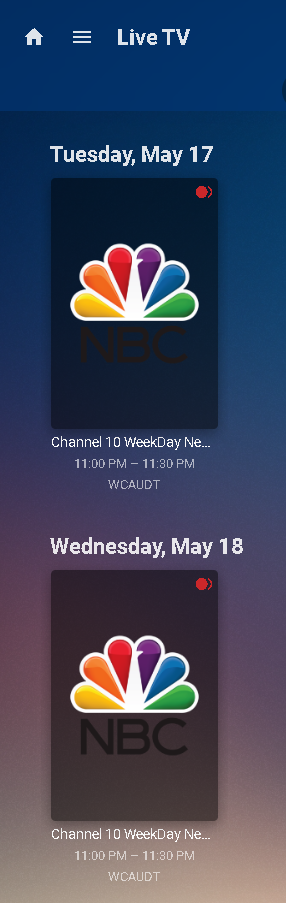
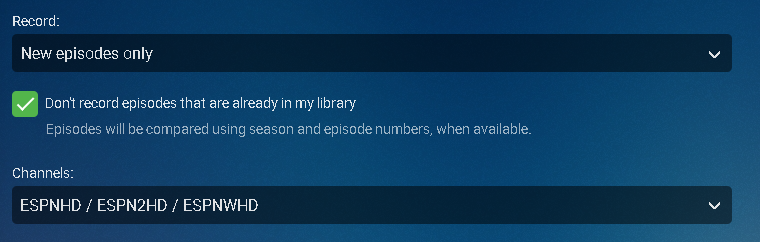
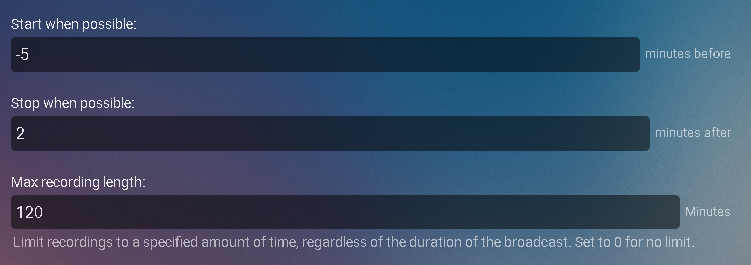
Emby now supports viewing your recordings just like other Movies or TV Shows libraries.
Explore this option on your own and you should feel right at home with it.
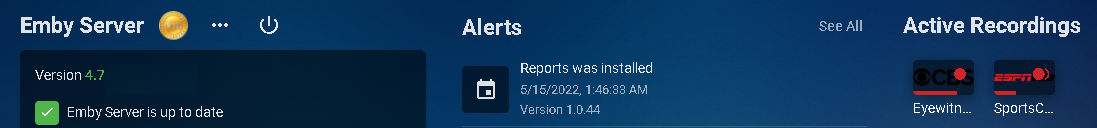
Now Playing Dashboard
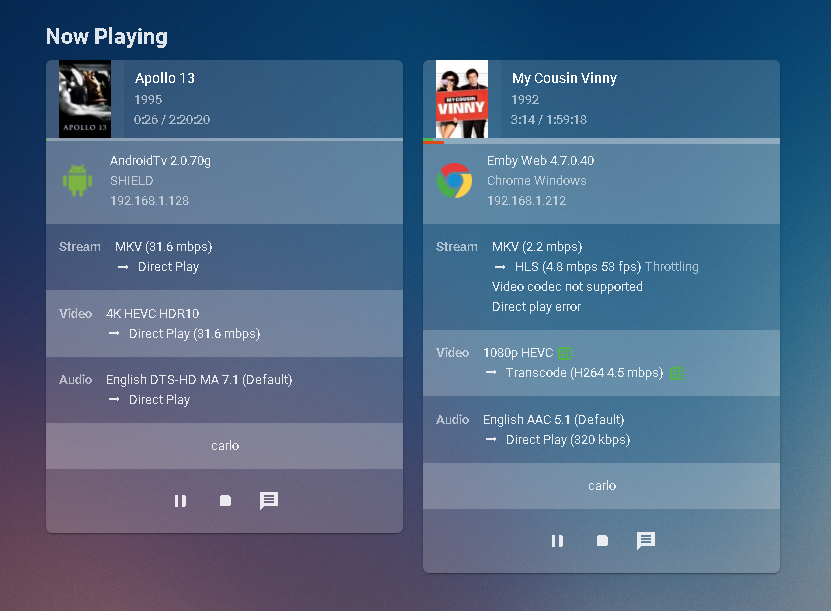
My Cousin Vinny on the other hand is Transcoding the Video while leaving the Audio untouched, but is sending this to the client using HLS.
The little graphics in the Video section following HEVC tell you it's using Hardware Transcoding. You can see the transcoder is Throttling (waiting) as it's producing 53fps which is more than what's needed at the time.
The new Now playing also sports new features such as being able to click on the video name (ie Apollo 13) and be taking directly to it's detail page. Same with clicking on the username or device type. It's very cool!
Emby now uses an improved design for tabs whenever show on a page.
It's much easier to quickly see there are multiple tabs on the page with options and features.
It's also much easier to see which tab your currently using.
The new tab interface look follows your choice of theme information as well.
New Theme Options
Emby Server 4.7 gives you more control than ever over the look of your pages by allowing you more control over the theme options.
You now have separate theme and accent color options.
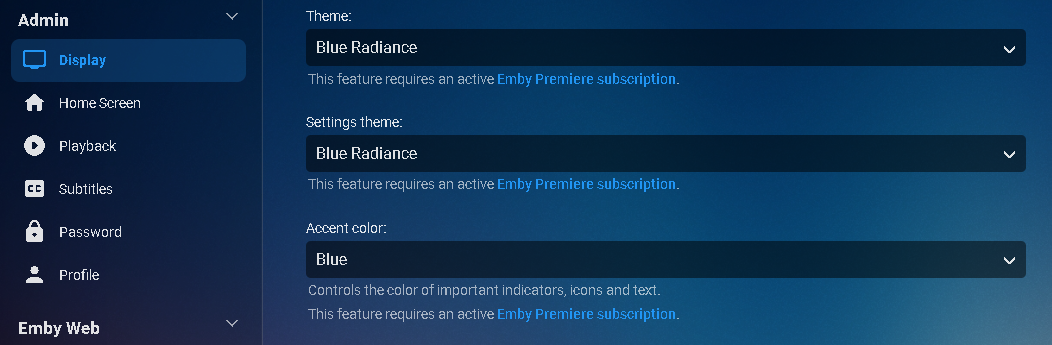
Want a strong all blue theme?
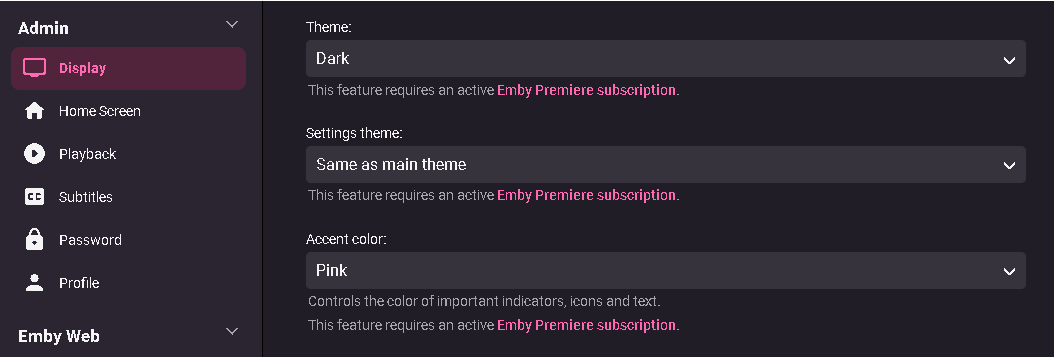
How about and easy to see dark theme with Pick Highlights?
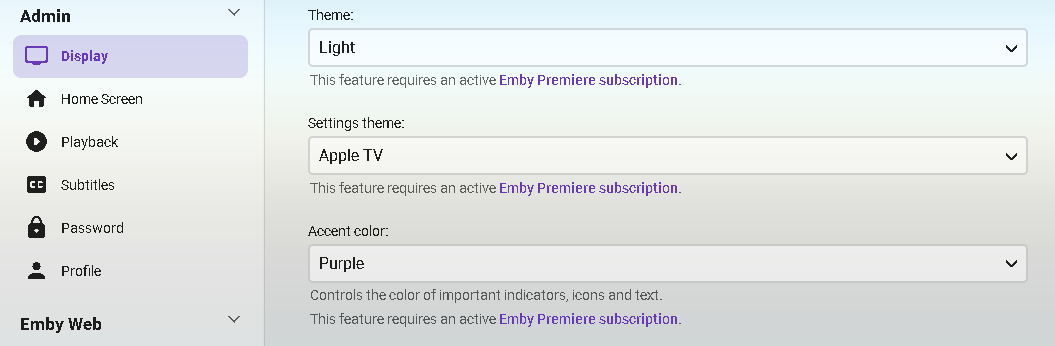
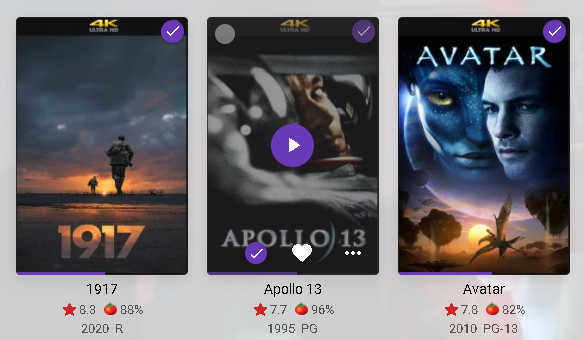
Emby now supports display of musical lyrics you provide. This doesn't require modifying your actual music tracks but is done using a text file residing next to the track!
You can quickly and easily use a tool such as MediaHumon Lyrics Finder that makes quick work of adding Lyrics to your existing content. Rescan your music library and have this:
The above picture shows one view of our new audio Now Playing Screens. Here's another version of the same screen without the lyrics showing your current queue:

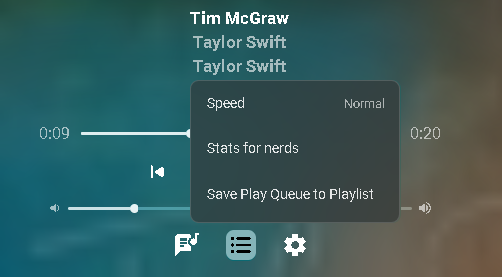
Without any of the options selected you can have a simpler viewer centered on the page like this:
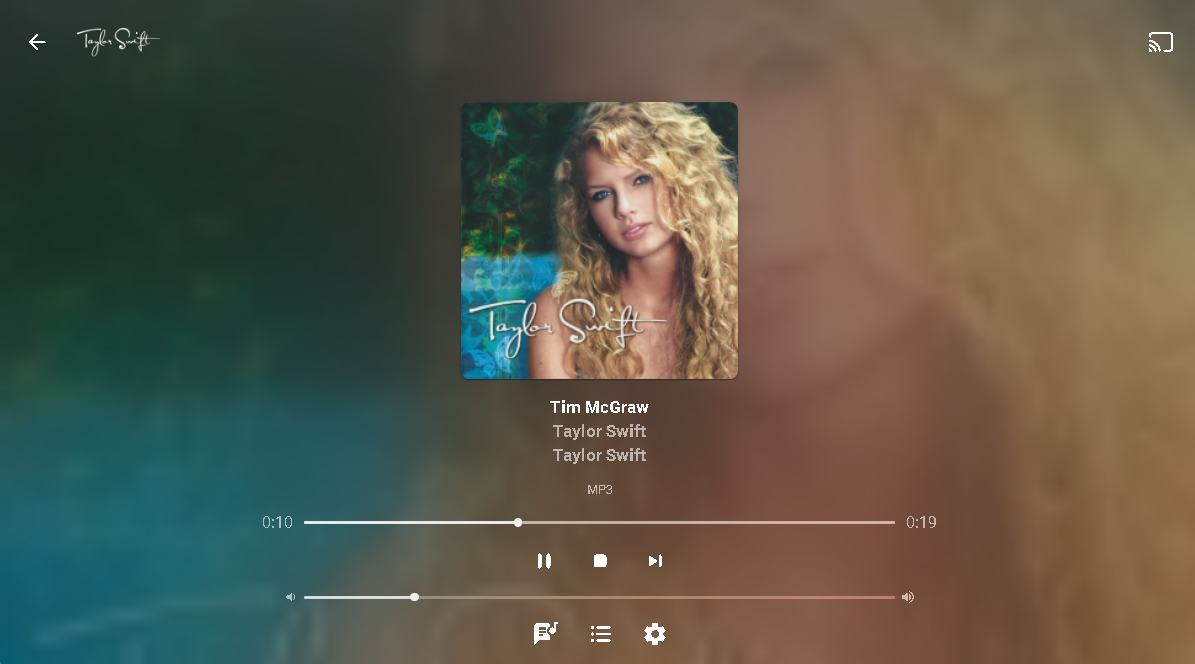
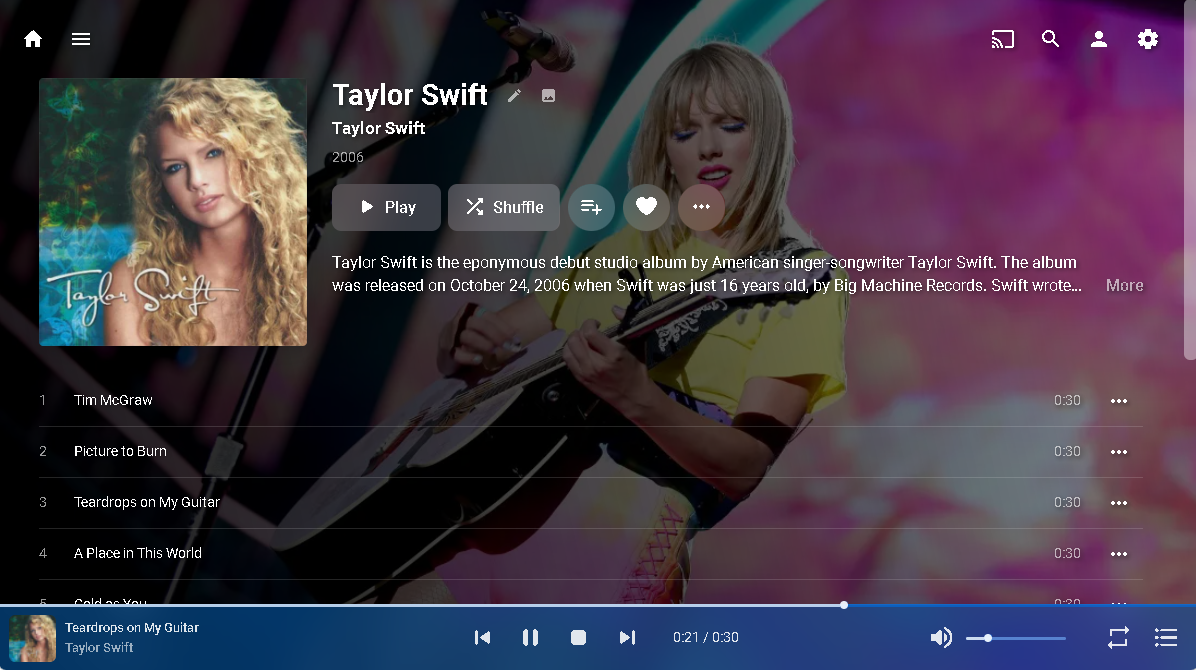
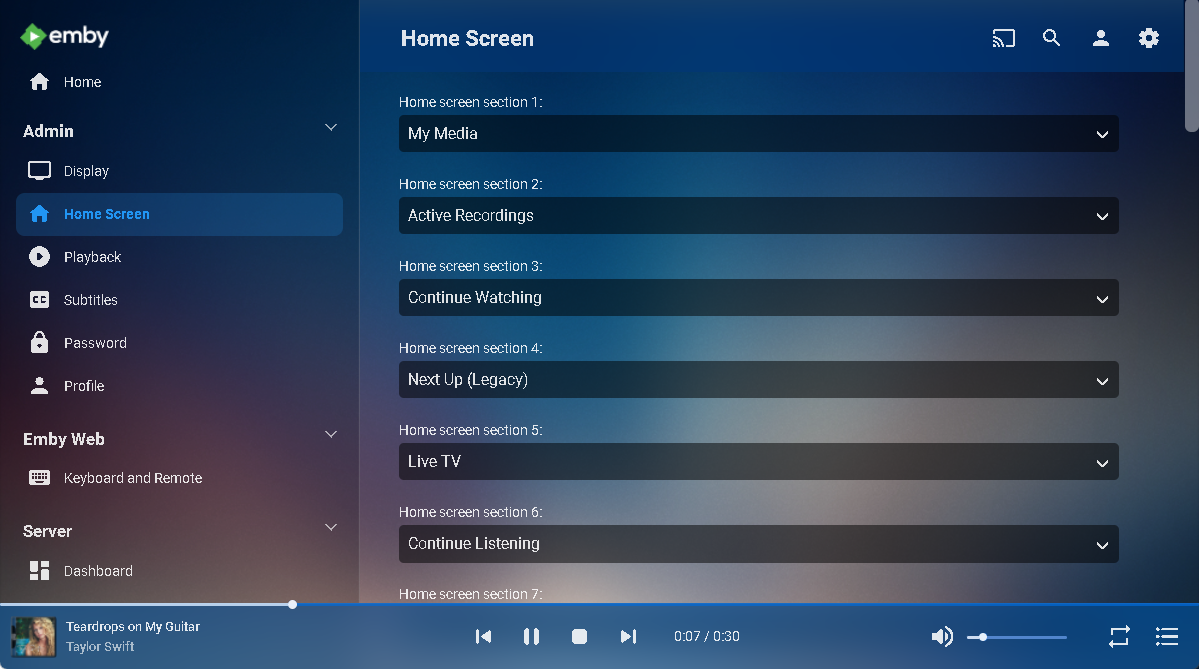
Emby supports continue listening to Audio Books. The above screen shot shows the docked toolbar at the bottom of the screen while the top portion show a new option being set to display on the home screen to be able to quickly access and continue listening to audio files.
New On Screen Display (OSD) Features
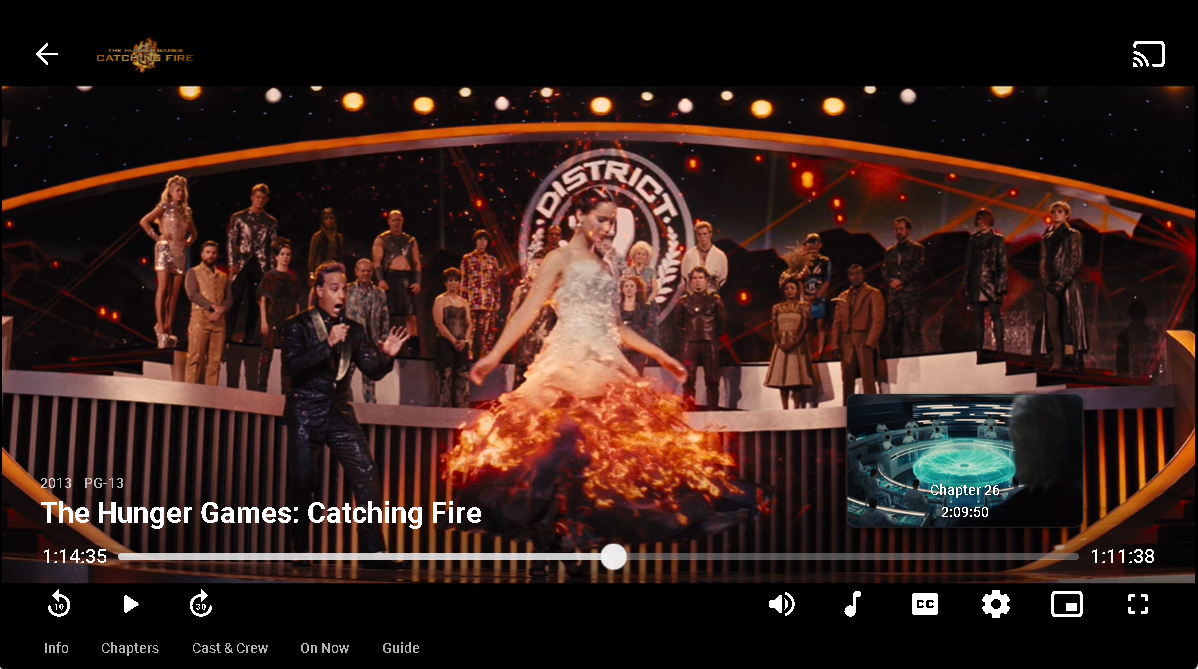
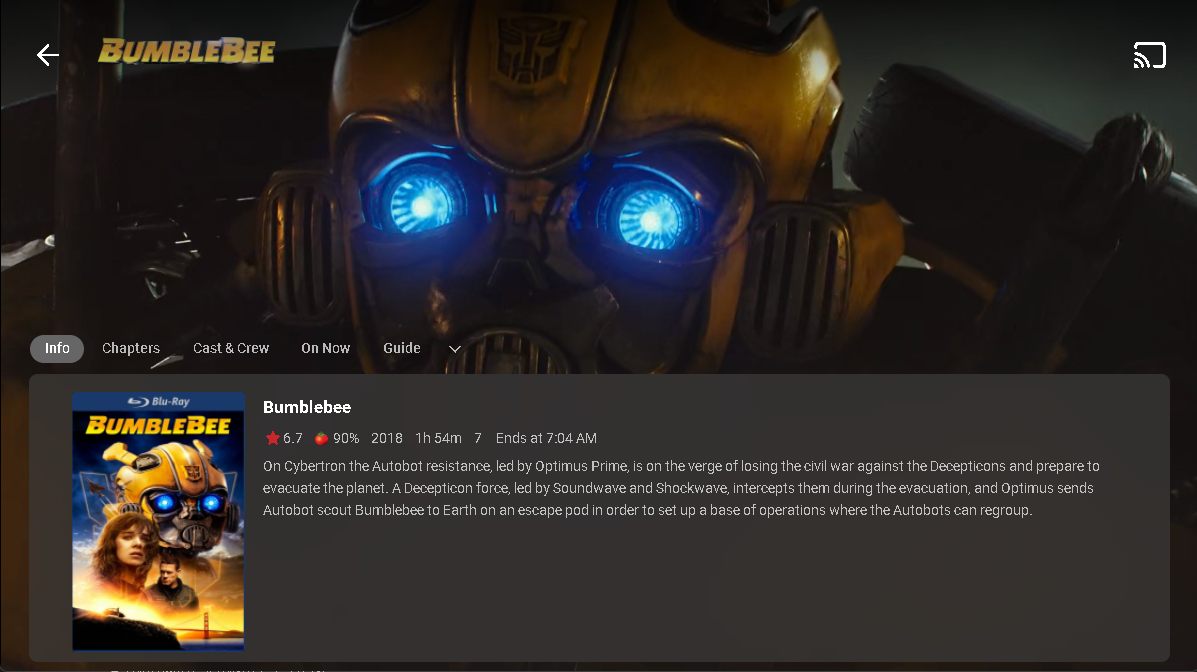
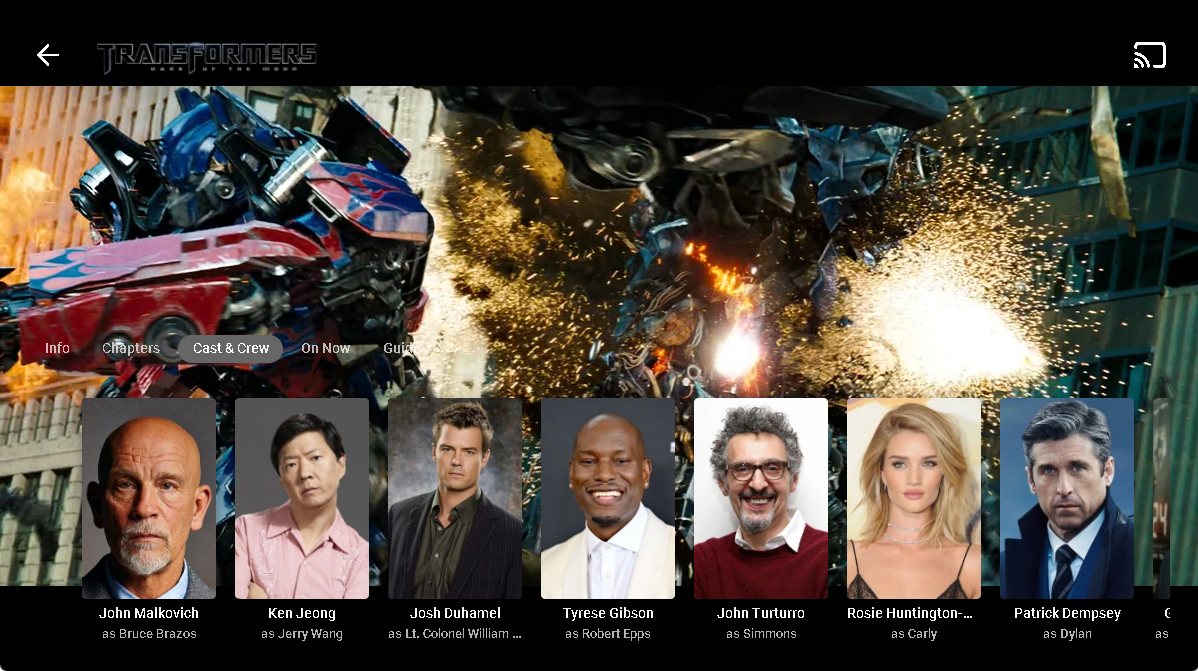
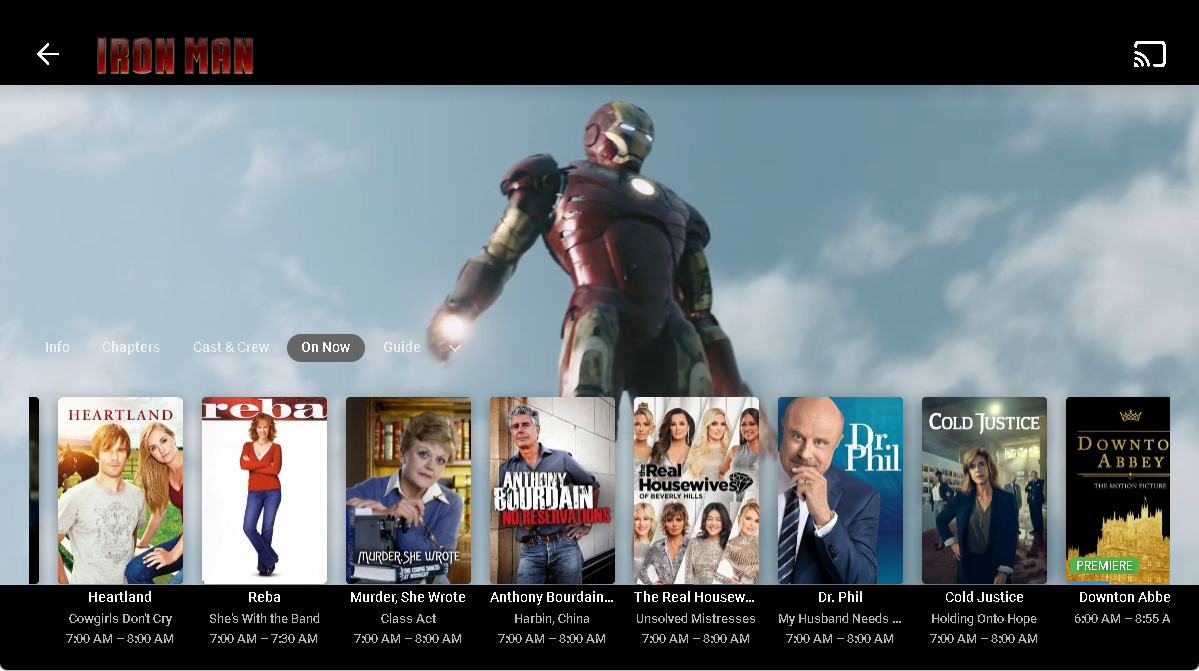
We're excited to share how awesome Emby Server 4.7 release is. We plan to following up this blog post with additional posts in the coming days expanding on it's new features. A special thank you goes out to all the people that helped test the many beta versions along the way! Inevitably with a monster release of this size there will likely be some issues we'll address with quick to follow maintenance releases. Please make sure to let us know in the community forum what you think of our new 4.7 release and any issues or questions you might have. Post Questions, Comments and Issues Here.
Other Improvements
Update to .NET Core 6.0
Update to ffmpeg 5.0
id3v2 parsing: Read full null separated list for text info frames
Add Log anonymization feature
Add now playing screen style options
Reduce port mapper network traffic
Add library option to control importing of playlist files
Add log file rotation option
Clean HLS segments during playback when disk space is low
Reduce sizes of server log files when debug logging is not enabled
Add subtitle download max age option
Add subtitle download option for forced subtitles only
Support comment tag as description for audio files
Preserve subtitle track language with conversion and download features
Safeguard against junk year values when probing audio files
Save writers as composers when probing audio files
Support a-z picker in descending order
Support a-z picker when sorting by album artist or album
Support reading roontracktag for music
Clear episode external ids when changing series display order in metadata editor
Improve deriving hw devices
Support Audio Book resume
Adjust for QSV changes in ffmpeg
Support HW Acceleration for (graphical) subtitle burn-in
Add subtitle background color and opacity options
Add logo as title display option
Add resume rewind playback option
Make context menu header texts clickable
Update TVDB plugin to newer TVDB API
Update multi-episode metadata fetching to work with all metadata providers
Add South African ratings
Improve camera upload error handling
Support convert feature with multi-select tool
Improve multi-version display names
Don't show video OSD on double tap skipping
Reworked Active Devices display into Now Playing
Improve audio book detail screen
Improve audio OSD
Improve efficiency of real-time monitor
Improve DSD audio support over DLNA
Minor adjustment of detail screen buttons
Display chapter name in seek thumbnail previews
Add channel name and channel number as DVR post processing command line arguments
Improve scan metadata folder scheduled task progress reporting
Improve performance of playlist detail screen
Add sort by track number option to folder views
Add Copy to Clipboard support in API Keys screen
Enable chapters for audio books
Update decision making for periodic refreshes
Support TCM as composer
Show full Chinese display name in track languages
Update top tab design to be more discoverable
Improve layouts with docked sidebar
Set DLNA Server to off by default
Allow for higher audio stream copy bitrate
Support subs and subtitles folder case-insensitive
Update album/song links with Included In section
Make DVR wake server optional on supported platforms
Set subtitle filename when downloading subtitle files to the browser
Always display sort title in the metadata editor
Make sort title lockable in the metadata editor
Add Italian ratings
Always record episodes when the option to check existing library is not selected
Adjust recording image save behavior for series episodes that are sports
Don't convert really large images to webp
Improve album Identify search results display
Support audio description and studio from copyright tag
Support wm/year and original year tags
Improve same subnet detection
Improve episode parsing with episode titles contain numbers
Add paths to log file for reference
Allow deleting albums and artists
Update folder queries to fix metadata manager sorting for albums
Log DX detection into main log if debug logging is enabled
Avoid resetting real-time monitor to parent folder when possible
Adjust continue watching query
Improve series grouping in mixed content
Remove rejection of large camera uploads to allow any file size
Support .mid audio files
Support sort_with embedded sort title for videos
Update sort by date last episode added to not be impacted by virtual episodes
Prevent split button on missing episode detail screen
Resolve performance issues associated with having large numbers of devices in the server database
Fix android database errors on deletion
Fix year not being parsed from movie folder name
Fix QuickSync HW overlay with tone mapping
Fix display of incorrect video format names
Fix Avoid detection of duplicate DX11VA devices
Fix regression bug with ASF when reading image attachments
Fix search displaying previously aired programs
Fix incorrect photo orientation in slideshows
Fix Roku playback failures with very long recordings
Fix Windows: restart scheduled task and DVR times when system time changes (daylight savings)
Fix QuickSync HW overlay with tone mapping
Fix CBR books sending wrong mime type
Fix DVD & Bluray folders not being hidden via .ignore files
Fix transcoding throttling not occurring with Chromecast
Fix classic image series extraction
Fix music album parsing error when album name is ()
Fix folder images getting replaced when not saving images in media folders
Fix identify feature with music videos
Fix episodes with season numbers greater than 200
Fix photo scanning getting stuck in a loop with certain files
Fix edge case closing of streams being left opened after stopping playback
Fix occasional display of incorrect video format names
Fix occasional duplicated Sign Out entry
Fix list view multi-select in FireFox
Fix hide from resume getting unhidden after adding a new episode
Fix local NFO ignoring date added value in certain cases
Fix for graphic subs burn-in with tone mapping on QSV
Fix scaling of wrong-sized graphical subtitles
Fix incorrect hw context indication for D3D11VA decoders
Fix av1 direct play
Fix album items being added to playlist alphabetically
Fix transcoding audio channel count with convert function
Fix artists inheriting genres from albums when they shouldn't
Fix sporadic cases of burned in subtitles not appearing
Fix detection of video stream vs. embedded image
Fix web app playback failures in cases of videos that played successfully with Emby Server 4.5
Various fixes with manual subtitle downloading for multi-version videos
Various fixes for Apple TV top shelf content
Various transcoding fixes