Emby Blog
5/26/2016
Emby Server 3.0.5972 Released
A small maintenance release has gone out to resolve a few issues that were introduced in 3.0.5971.
- Resolve startup failure when a quote exists in the installation path
- Resolve episodes not displaying when season numbers are missing
- Refresh web tabs on playback s top
- Fix enter on search function
- Fix loading spinner on login screen
3.0.5971 Recap
A new release is rolling out and this a great one for Emby users. Not only does this bring a number of performance improvements, but also some important bug fixes and valuable new features. Here are the highlights.
Important Note for Windows Users
The .NET framework 4.6 is now required. If you haven't already installed it, make sure to run the Microsoft web installer:
https://www.microsof...s.aspx?id=48130
If you're not sure, running the web installer again won't hurt. New users who install Emby Server will have this taken care of as part of the server installation process. If you're running Windows 7, then you'll need Service Pack 1 (SP1) in order to use .NET 4.6.
Performance Improvements
Performance has been a big theme with this release. You'll find Emby apps faster to browse and you'll also enjoy improved playback performance thanks to reduced transcoding.
Note: Browsing performance will improve even more after the first run of the "Clean Database" scheduled task following installation of the update.
Changes for Live TV Recordings
Recordings using the built-in Live TV are now a regular Emby library. What does this mean? This means you finally have full access to all Emby features with your live tv recordings. They are immediately playable in all Emby apps, and now fully support internet metadata, parental controls, subtitle downloading, playlists, collections, and all of the other Emby features you've come to know and love.
How does it work? It's easy! Your recordings will be added as a regular Emby library: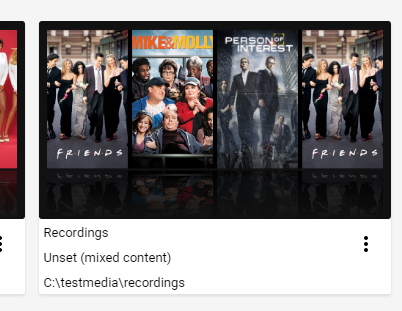
From here you can configure and tinker with it just like you would any other Emby library. Do you want to keep recordings separate from your other content? No problem! It's separate by default, and can be hidden from users using the normal access controls you've already grown accustomed to.
Easier Recording Management
It's now a much more graphical and enjoyable process: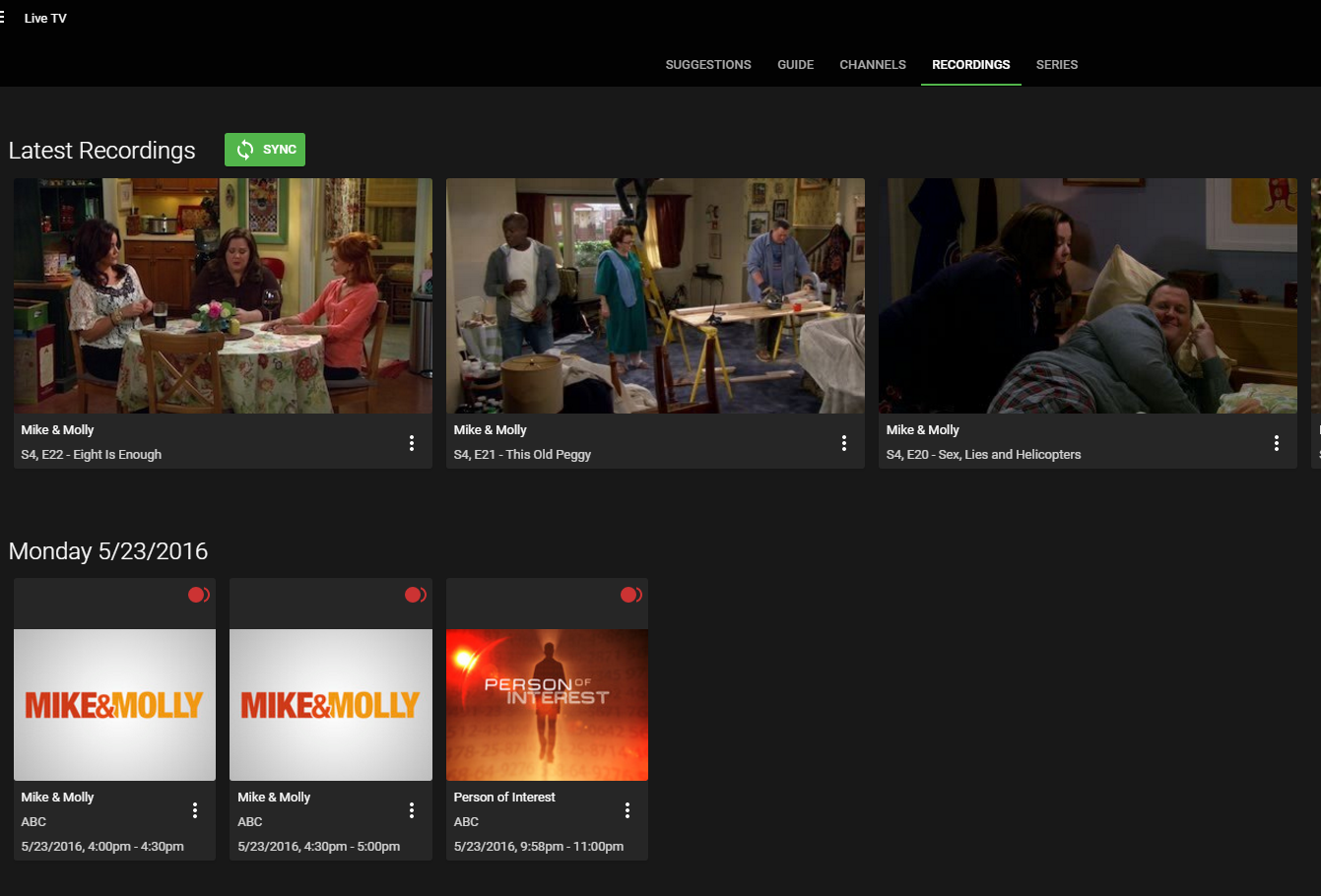
When you click to edit a recording, the editor now opens in a popup so that you don't even need to leave the screen to accomplish your objective: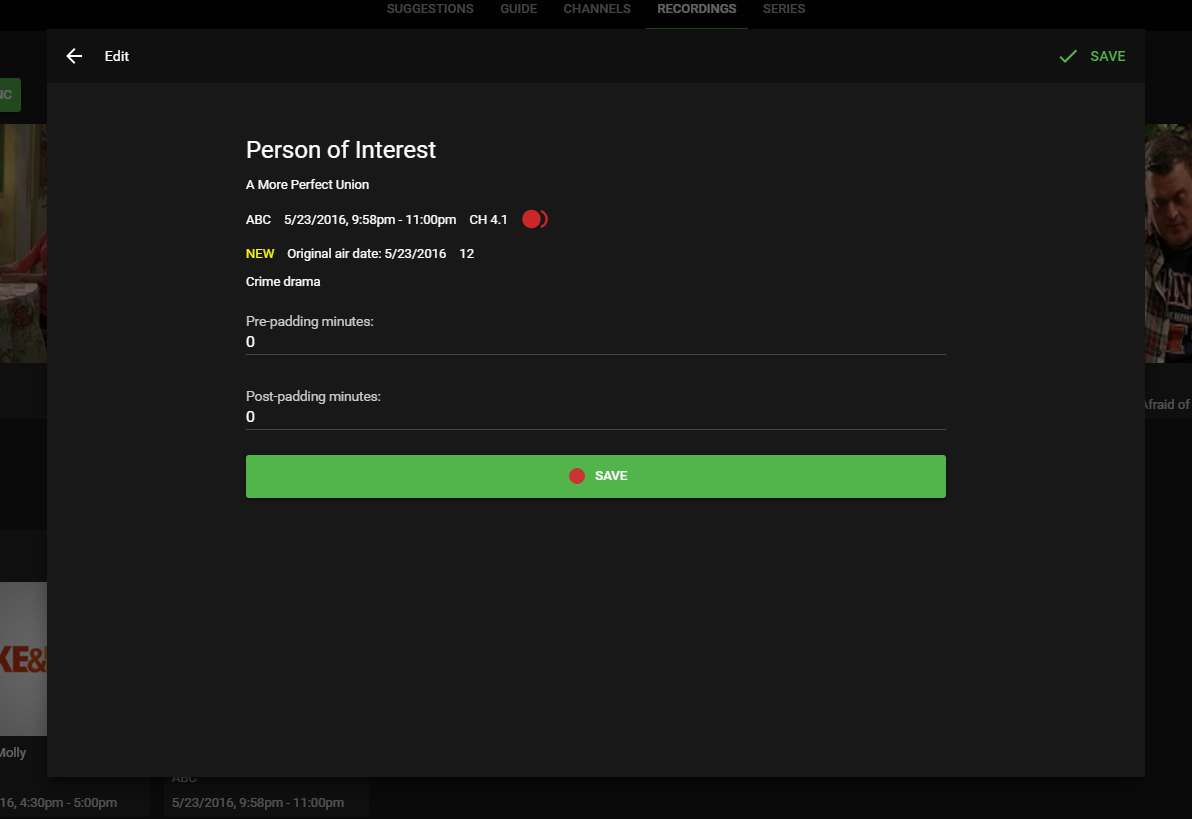
Firefox Playback
Playback in the Firefox browser is vastly improved, and video transcoding has been substantially reduced. In most cases now you'll enjoy direct video playback, even with high bitrates. We're really pleased with this.
Tip: These improvements also apply to the web based version of Emby Theater. Try it at http://tv.emby.media !
Apple TV & Roku Playback
Playback for Apple TV and Roku has also been vastly improved and video transcoding has been substantially reduced. In most cases you'll enjoy direct video playback with only a simple audio conversion (if necessary).
Media Track Display Titles
Emby Server now supports embedded titles within your audio and subtitle tracks, allowing you to personalize the track selection menus across Emby apps.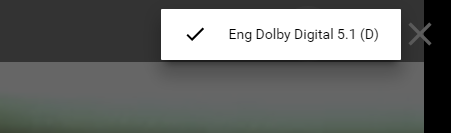
Note: The server will not re-probe existing content in order to acquire embedded titles. This is for new content added going forward. To import track titles for existing media, you'll need to refresh the media using the web interface.
Recording Conversion
There's a new Live TV setting that will allow you to preserve original audio when converting recordings, if you prefer: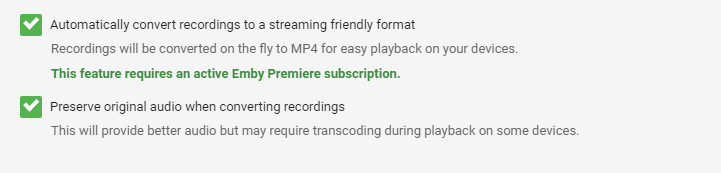
DLNA
We're happy to announce improvements to our Device Discovery, and the Play To discovery issues have been resolved.
Media Renderers will also see improved browsing performance from Emby Server with this release.
Sync Improvements
- Preserve embedded images when syncing music
- Resync after media changes
Updated TV Guide
We've simplified the tv guide while adding some pretty icons to help you quickly identify your recordings and HD content.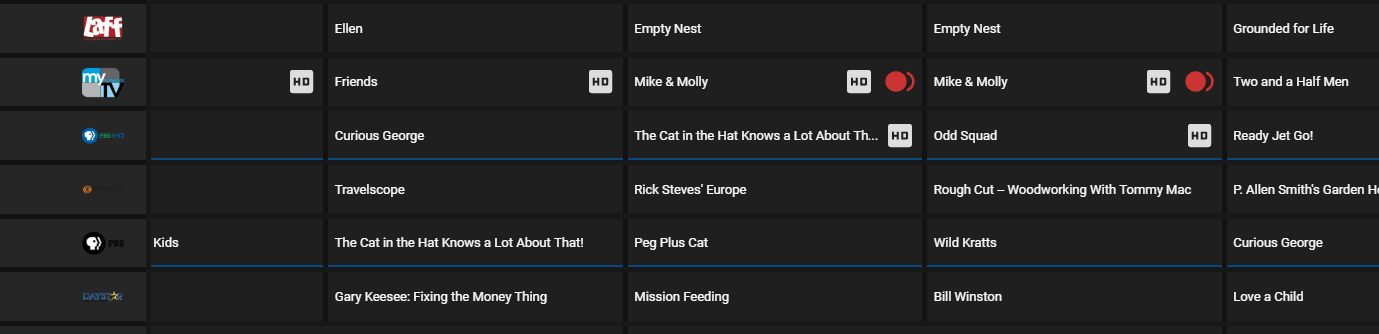
Search
- Fix searches with special charcters returning empty results
- Use https provider urls
- Faster cleanup of missing episodes
- Don't remember track selections for live tv channels
- Add fixes for episodes directly in season folders
- Fix m4a transcoding
- Support direct stream level 51 in web browsers
- Auto-select audio codec based on available encoders
- Fix people names ending in a period
- Allow dynamic images with unset content type
- Fix local trailer metadata
- Support multiple user data keys
- Fix channel logos not downloading
- Fix content sometimes not appearing after server restart
- Improve image lazy loading with IntersectionObserver
- Display ends at for videos