Emby Blog
5/2/2015
Emby for Android TV Update - Now On Any 4.2.2+ Device
Emby for Android TV Now Available on More Devices
A quick follow-up to our brand new Emby for Android TV app makes it now compatible with any device running at least Android 4.2.2 (JellyBean) as well as providing a few nice enhancements. All of the following enhancements will be available in both the Google and Amazon (Fire TV) based apps.
Improved Playback Interface
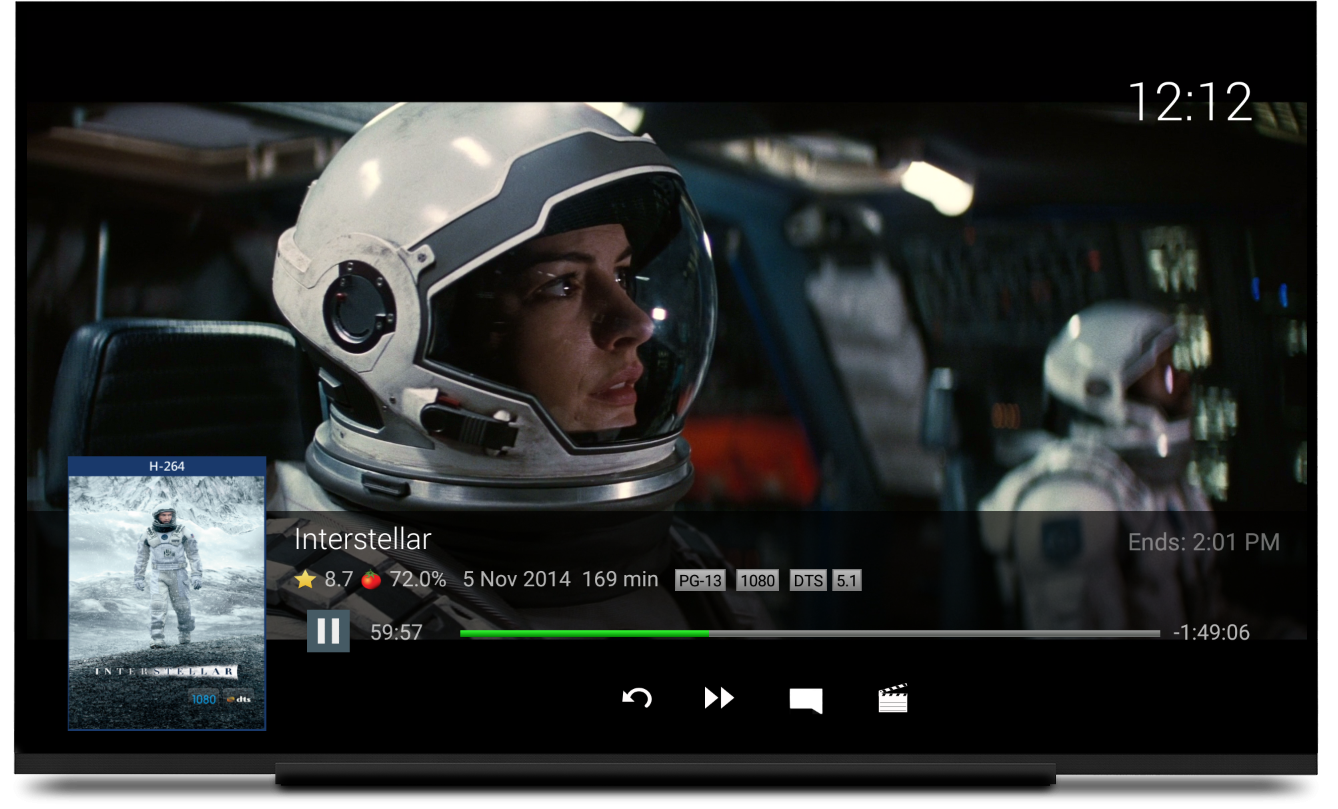
The OSD when playing back items has been completely re-designed to be sleeker and provide much better information and capabilities. You have access to audio track and subtitle track selection as well as chapter access and direct chapter jumping like before but in a nicer display. Seeking response has also been improved when jumping ahead or back multiple times quickly (like pressing jump ahead four times in a row to go 2 minutes).
Netflix-style "Up Next" feature
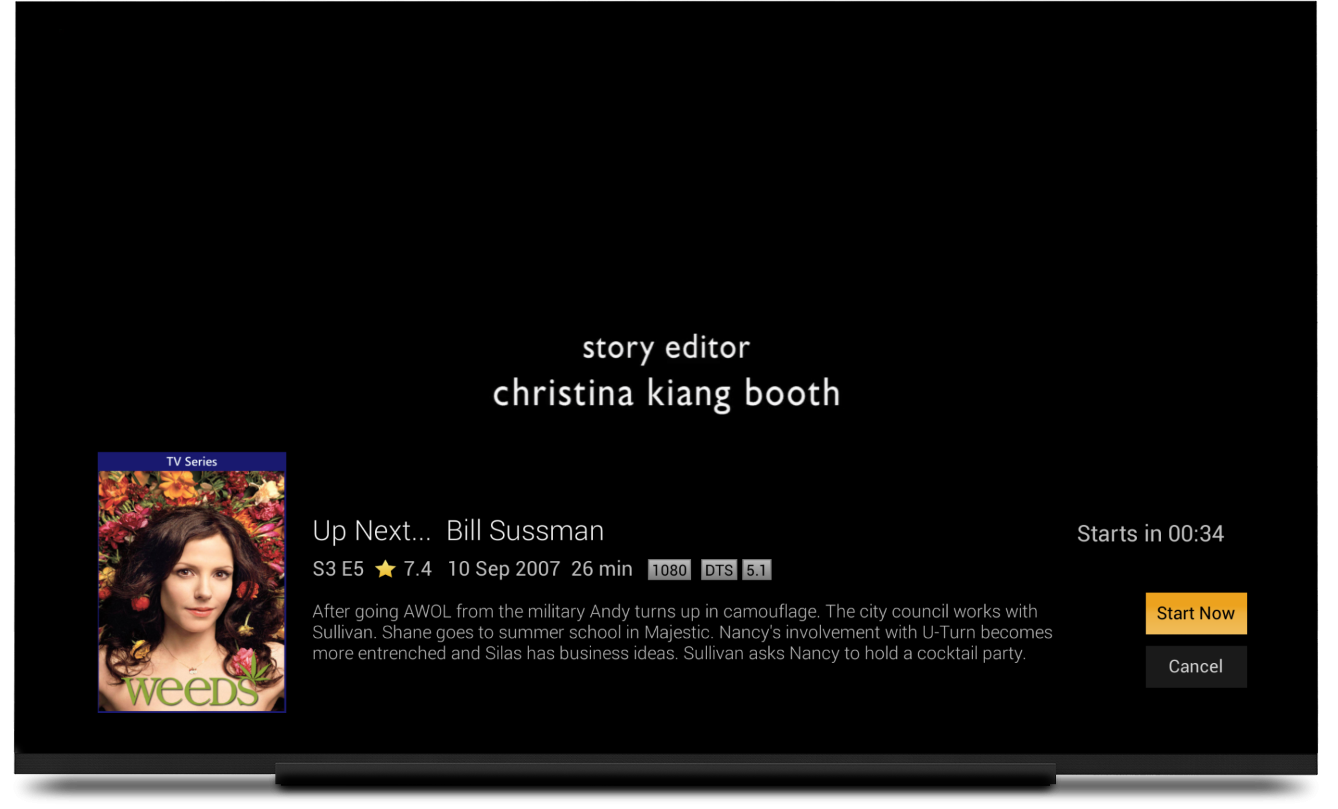
Many of you have probably used the Netflix app on one of these devices and noticed the feature where it tells you what is coming up next near the end of a TV episode. The Emby Android TV (and Fire TV) app now has this same type of feature. Near the end of an item, when there is another item in the queue, you will get a display of what is coming up with the ability to start it right then or cancel playback altogether. You can also dismiss this screen by simply hitting the 'back' button on your remote in case it comes up a bit too early.
Enhanced Live TV Playback Display

Now, when playing live TV channels, the progress display will indicate the proper program that is playing as well as the channel it is on and the progress bar will be correct in the context of the actual program.
New Unwatched Row in Movie and Series View
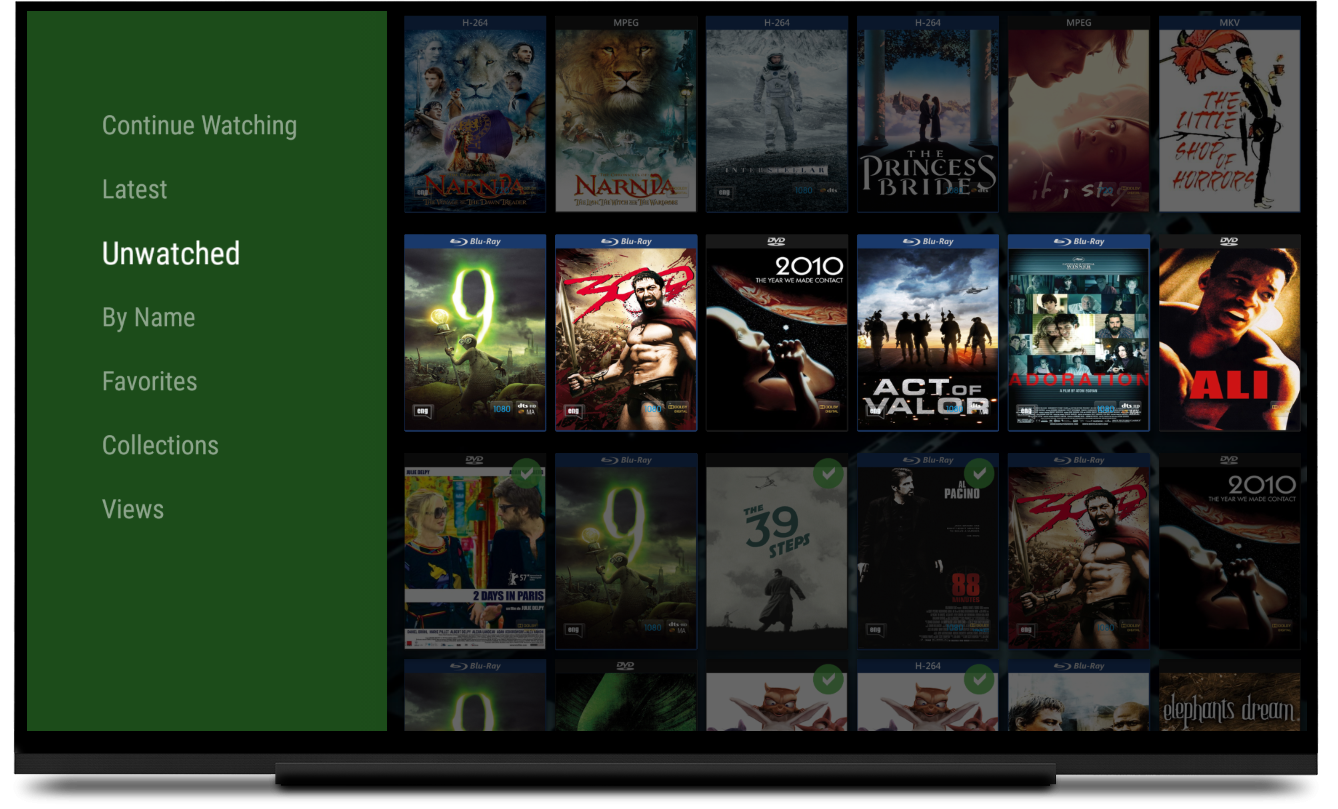
The "Latest" row that is already there will show you your latest content that hasn't been watched in a reverse-date order but sometimes you just want to see all the items in your collection that you haven't seen.
Now the Movie and TV views include a row containing only unwatched items sorted by name so you can more easily browse to find something you haven't seen but that maybe hasn't been added to your collection recently.
More Hard-button Support
The app now supports more direct control from your remote.
- Pressing the remote's "Play/Pause" button when hovered on an item in one of the list views will now directly start playing that item - bypassing the detail screen. On items like Series or Seasons, you will get a menu allowing you to Play All, Shuffle or Play the first unwatched item.
- The FF and Rew buttons on the remote will now activate the jump ahead and skip back actions during playback.
- If you have a custom remote (menu button) or game controller ('Y' button), you can now bring up a context menu on items within those lists that will allow you to do things like mark watched/unwatched, add to favorites or like/dislike them. On the Fire TV, the Menu button will produce this menu.
The incorrect message that your trial is still on-going after unlocking the app has been fixed.
Supports Your Cloud Sync'ed Media
To learn more about Cloud Sync, check out the recent server release here.
Installation
This new version should automatically update on your device within the next few days or, if you want to install it on a newly supported device simply visit the Play Store on that device or access it directly here. It may take a while for all stores to receive the update. If that link still shows the old version, please try again later.