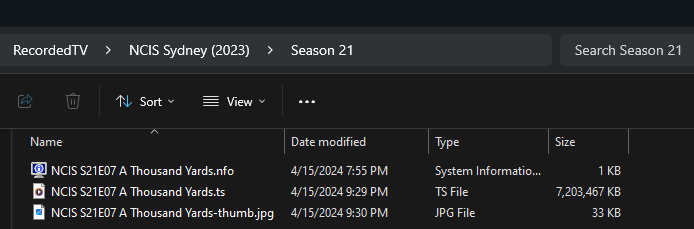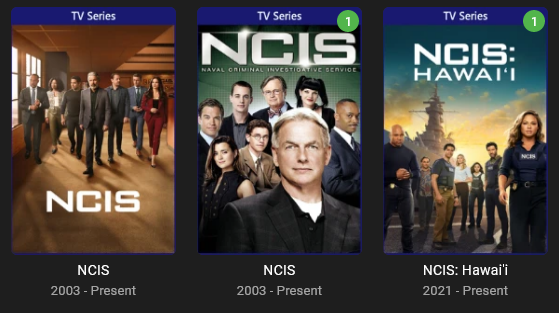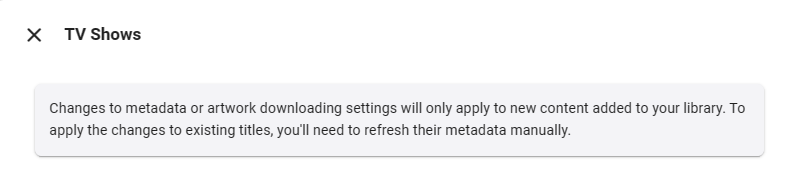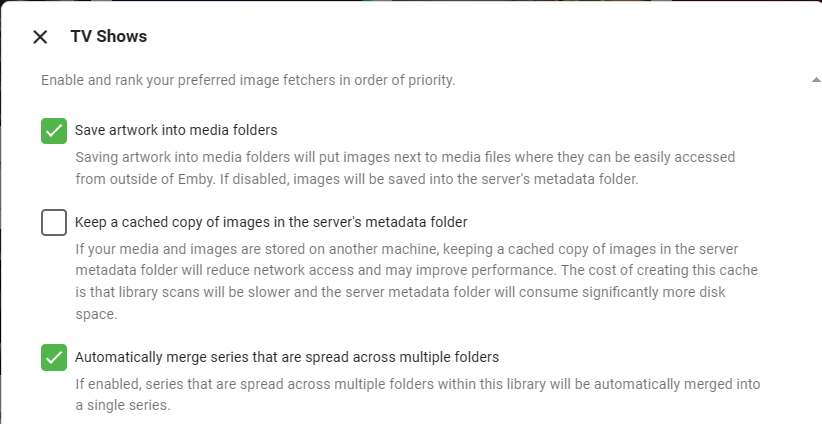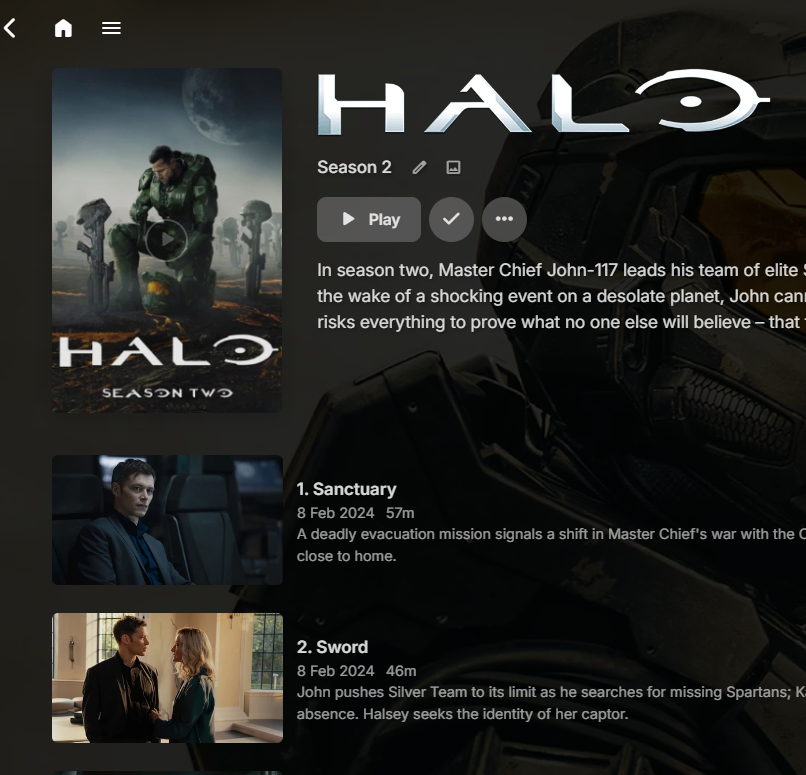All Activity
- Past hour
-
Dean2442 joined the community
-
zw1ce joined the community
-
bg5faz joined the community
-
foan joined the community
-
duke1882888 joined the community
-
Here is the debug log file. It put the file in the 2nd NCIS Library entry that was created after I ran the Identify option back on the 8th. The actual recorded file was still placed in the NCIS Sydney folder. embyserver-63848822400.txt
-
Alfdex joined the community
-
ifan0924 joined the community
-
开飞机吃火锅 joined the community
-
ComeUY joined the community
-
Não está passando para o próximo episódio de forma automática (DLNA)
MrDiniz replied to MrDiniz's topic in Portuguese
TV 55P SAMSUNG LED SMART 4K WIFI USB HDMI UN55TU7000GXZD - Today
-
jglazer63 started following Auto organize series rename fails
-
My series rename pattern is: %sn - S%0sE%0e - %en.%ext I want it to be Series Name - S04E22 - Episode Name What I get is Series Name - 4x22 - Episode Name Yes I save my settings What am I missing?
-
Also interested. Some of my tv-series have out of sync audio.
-

Save episode thumbnails to media folder?
runtimesandbox replied to runtimesandbox's topic in General/Windows
Slightly annoying, the only way to get it to work is to select "Replace existing images" which then deletes any additional / custom backdrops and other art you have applied. Does not feel like the best way to refresh missing content -
SSA/ASS Subtitles Timeline Offset doesn't work on Android TV (Shield)
AshranPewter replied to AshranPewter's topic in Android TV / Fire TV
I can't get playback correction to transcode, but forcing it to go to transcode by limiting the bandwidth seems to break with the subtitles completely. They don't get burned in or anything. SRT Subtitles work fine. -
Hello alaindma, ** This is an auto reply ** Please wait for someone from staff support or our members to reply to you. It's recommended to provide more info, as it explain in this thread: Thank you. Emby Team
-
alaindma started following Copie de mon écran pc sur tv
-
Bonjour , Avec Emby , puis je faire une copie de mon écran PC ( un diaporama par ex) sur ma TV LG Si oui , comment faire svp Merci de vos retours Alain
-

Save episode thumbnails to media folder?
GrimReaper replied to runtimesandbox's topic in General/Windows
AFAIK there's no indication save log entries. -

Save episode thumbnails to media folder?
runtimesandbox replied to runtimesandbox's topic in General/Windows
seems like quite the slow way of doing it. how can you see the progress of the metadata refresh? -
andreilis started following Live TV isn't playing
-
Hi, I use Emby Server 4.8.3.0 on my Synology NAS DS224+ with DSM 7.2.1-69057 Update 3, and I have a Premium to be able to use live TV. The problem is that live TV isn't playing, I do not see anything on my Emby clients (iPad, browser, TV). The error that is displayed in the browser is "No compatible streams are currently available". I'd like to note that everything was ok for Emby Server 4.7.14.0 which is proposed by Synology from its Package Center. But after the upgrade, there are no video, error only. Could you please help me with that? I have attached logs, the only thing I changed there is to replace my private key with "my_private_key_here". embyserver.txt ffmpeg-directstream-1349ec49-f839-4925-a52f-d9815b9044e2_1.txt ffmpeg-transcode-8b22f148-c5c7-49c7-9c9e-54de85219b79_1.txt ffmpeg-transcode-d496b0ef-3926-4da9-a842-3a51dbf32ea5_1.txt
-

Save episode thumbnails to media folder?
GrimReaper replied to runtimesandbox's topic in General/Windows
Nope, that one only detects changes made manually to server metadata folder. Or multi-select desired Shows>Refresh Metadata on three-dot menu top-right or right-click library thumb>Refresh Metadata. -

Save episode thumbnails to media folder?
runtimesandbox replied to runtimesandbox's topic in General/Windows
sorry i meant the scan metadata folder task. So doesn't look like any method other than deleting and readding the library to get this to apply to historical shows? -

Save episode thumbnails to media folder?
GrimReaper replied to runtimesandbox's topic in General/Windows
As noted at the top of library settings, every change to library settings applies only to newly added content going forward - for existing content Refresh Metadata is required. Sorry, which task would that be? There's no Refresh Metadata scheduled task that I know of. -

Save episode thumbnails to media folder?
runtimesandbox replied to runtimesandbox's topic in General/Windows
yes download in advance is enabled too. disabling / reenabling appears to have made it work for newly added shows - is there a way to get this to apply to all pre existing shows? running the refresh metadata scheduled task and library scan hasnt done it -
how to global default to list mode, not primary mode
dsdsds replied to asdffdsa1's topic in General/Windows
7 months later... has this been made available? -

Save episode thumbnails to media folder?
GrimReaper replied to runtimesandbox's topic in General/Windows
That's odd, as it should apply to all artwork types. Try unselecting and selecting option again, Refresh metadata on an item. Do yo have download images in advance option enabled as well? -

Save episode thumbnails to media folder?
runtimesandbox replied to runtimesandbox's topic in General/Windows
i have that enabled, i get all the season posters saved but no thumbnails for the episodes -
GrimReaper started following Save episode thumbnails to media folder?
-

Save episode thumbnails to media folder?
GrimReaper replied to runtimesandbox's topic in General/Windows
-
runtimesandbox started following Save episode thumbnails to media folder?
-
trying to figure out how to save episode thumbnails to the folder the media resides in. I don't mean the scrubbing thumbnails (I have the BIF files already) i mean the episode thumbnail shown when you view a season is there a setting i am missing somewhere?
-
Just tried it from the UK and it now works. Phew.
-
@thepilotbit old of a post, considering mine. But, you can use https://github.com/ChineseSubFinder/ChineseSubFinder for your usecase. It's what I use. Unfortunately I'm having a bit of an issue here with time offsets sometimes with the ass files that are downloaded doesn't work on android TV. Which I'm trying to get fixed.
-
Yes, that will definitely be an issue, although it wasn't in the earlier logs so it's not the whole story Sorry, not sure on this one but Luke would know. I have two theories on this issue: There is a problem with hardware transcoding. I notice this is using https. It's possible that https in a hls container is causing a problem on the Samsung TV
-
Good morning, Yeah, I don’t see the file in Emby’s movies. I’ve already done several scans of the library. Is it possible to see the files by file name and not by movie title? So far, I haven’t found anything, but maybe there’s an extension? Didier.
-
I'm experiencing a green tint issue when playing HDR videos directly on iOS and iPadOS. @Luke, I understand you have many other responsibilities, but this seems like a high-priority issue. I would appreciate a prompt resolution.