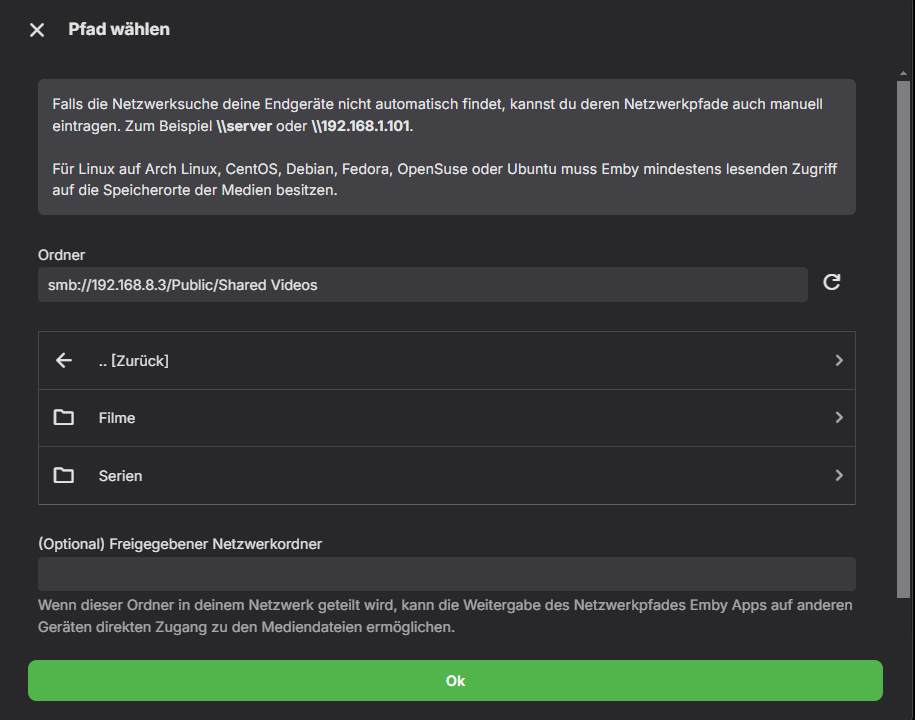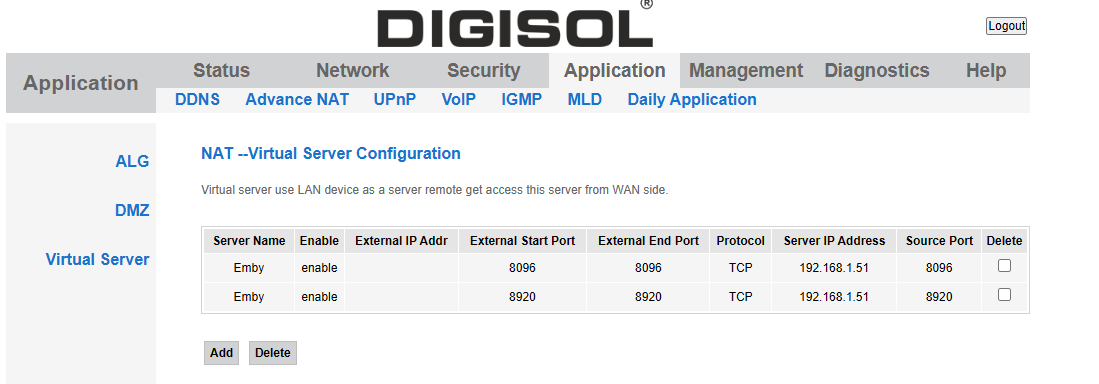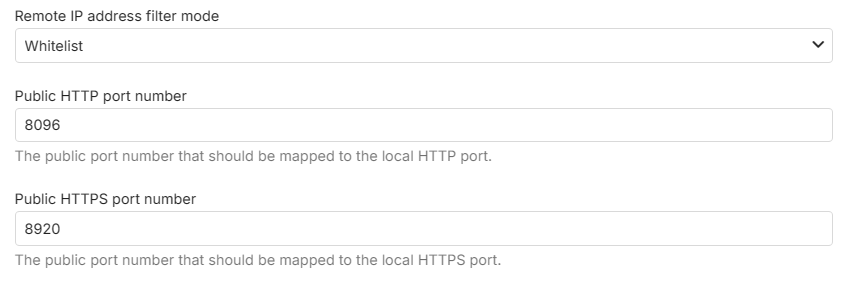All Activity
- Past hour
-
dimexy247 joined the community
-
滔哥 joined the community
-

Items / Artists not shown in Collections (Version 4.8.5.0)
letterman replied to letterman's topic in General/Windows
Thx. To be precise: It is not working in the Browser. No matter, which one you use. The Apple App works fine. -
Yes, might be better to mount this via CIFS. Out of curiosity: where is the option to set the username and password when adding a library? I don't see it (using 4.8.5.0) I have only this:
-
geerard03 joined the community
-
angelelarcangel joined the community
-
SONY-1880 joined the community
-
rbjtech started following Need help opening ports on router
-
Turn OFF uPNP - and reboot the router. It might be conflicting. As you are doing it manually, no need for uPNP and it's safer/more secure that way anyway. Config on the router looks reasonable from what I can see - assuming your emby server is on the LAN IP listed. btw - assume you have 'Allow Remote Connections' in emby .. Also remember you may need to test via a 4G/External connection - testing on the same LAN may not work with the router you have.
-
The remote access IP page. It doesn't connect now but it briefly did by returning a full black page and the server name as the Chrome tab name.
-
Thanks @crossfire13148and @DarWunThis was actually bug from the plugin rewrite a few months ago. I just pushed a fix for it.
-
@Kal_El what folder paths are added to each one?
-
I had only used the Web and Roku apps. But, I did just install the Android app to compare. Here is what I found: When I first opened the Android app, it actually had the same settings that I had last set in the Web version. However, this is not the case on Roku. On Roku, if I select one of my custom tags in the "Show Only channels with Tag(s)" list and then exit Emby on Roku and then open Emby, the setting reverts to only having "All channels" selected. On Android, I can change the setting and it will still be there after I Force Stop the app and open it again and it is also updated in the Web app. This sync between the Web and Android app setting for channel tags would be ideal on Roku. I'm not sure what more details I can give. It is not being remembered for me on Roku (in my test on Android, the first time I opened Emby it pulled in the settings I had last set in the Web version). If I set my preferred sort option on Roku and then exit the Emby app and then open the Emby app, the sort setting reverts back to what is presumably the default of "Default Channel Order". However, I have noticed that if I set to a sort option that is common between the Roku app and the Web app, this will be the value selected when I open the Roku app. There is no "Favorites" option in my "Sort by:" list on Roku. If the sort and channel tags settings were to sync between Roku and Web like they do for Android and Web, I think that would be ideal.
-
Hiran2906 joined the community
-
Hi, what page is staying black?
-

Error Message: "Unable to Start Emby Server on Ubuntu 20.04"
alucryd replied to benjonson's topic in Linux
Not sure Ubuntu has aliases between service and systemctl, although the message seems to come from systemctl. Please try "sudo systemctl start emby-server" instead, then again the deb should auto-enable and start the service upon installation. Also please make sure you haven't masked the service previously, "sudo systemctl unmask emby-server" should revert the mask if it exists. -
Hi. Can you try sideloading our standard android app on the same device and see how that compares? https://emby.media/emby-for-android.html Thanks.
-
MONTILLA joined the community
-
Right we just need to show a better error message than that. to answer the question, it means the stream URL that you’re trying to use requires some kind of authentication.
-
Humpdaddy joined the community
-

Password Required on local network every time
Luke replied to Squiggley's topic in Android TV / Fire TV
Hi, what if you exempt the web app from clearing browsing data? -
It depends on whether the files are supported by the device and if they fit within the quality setting.
-
Hi, where are you looking for them?
-
You can always disable the real-time monitor on your libraries if desired.
-
Hi there, let's look at an example. Please attach the information requested in how to report a media playback issue. Thanks!
-
OK so that confirms that the server is choosing not to write the playlist file for some reason, so now the next step is to find out why. Again more logging will be needed. Thanks.
-

Turning off subtitles in M3u playlist causes the app to crash
Luke replied to nanohits's topic in Apple TV
Hi there, let's look at an example. Please attach the information requested in how to report a media playback issue. Thanks! -
When you setup your library you can configure username and password to access the folder. But I would suggest instead of that to mount it to a local path on the machine and then use the local path with Emby.
-
Hi, what makes you think this?
-
Hello Nikomajor, ** This is an auto reply ** Please wait for someone from staff support or our members to reply to you. It's recommended to provide more info, as it explain in this thread: Thank you. Emby Team
-
Nikomajor started following Need help opening ports on router
-
Hey everyone! Just got Emby Premiere a while back and can't view my server from outside my home WiFi. I've added the ports 8096 & 8920 to my router's virtual server settings (from I could gather online, this is how I'm supposed to open ports) & activated UPnP but the ports are still closed when I check via https://www.canyouseeme.org/ . I managed to get a brief result via the remote IP address but the page would stay black and now I can no longer access that either. From the router setting's page-> From the server settings page->
-
Hi, yes it is by design.
-
@hackthis02I see the same with the Statistics Plugin including specials in the total number of episodes for a series instead of identifying specials as "+x sp" like it used to. I didn't realize that until reading @crossfire13148's post and checking the user-based show progress. I hadn't noticed it previously as some series in the list do have "+x sp" identified. I checked those series, and for all of them one or more of the specials has been played to completion. "+x" is only the number of specials played, not the total number of episodes in the library. Here is an example: I have five seasons of Babylon 5 with 22 episodes per season and eight specials. Statistics reports 22*5+8=118 as the total number of episodes. It didn't report any specials initially. But after I watched the first special, which is a pilot movie, Statistics showed "+1 sp". It still showed the total number of episodes as being 118.
-
C.S. started following Turn on Missing Episodes
-
I noticed a little but ago that all html hyper links and images are getting scrubbed out of the overview section in the plugin listings. Is this by design or error?