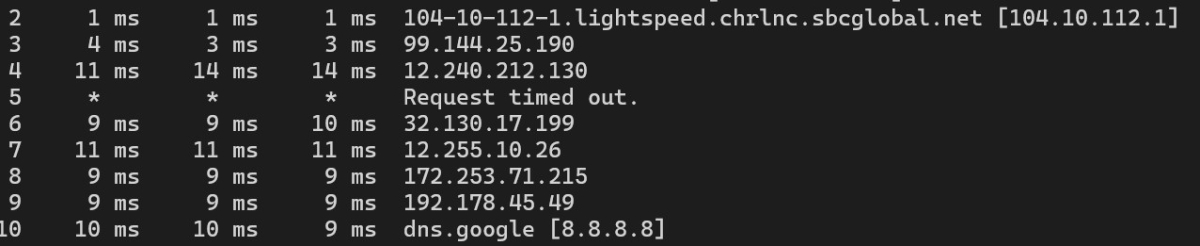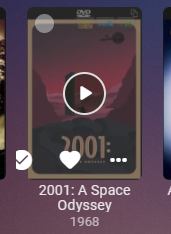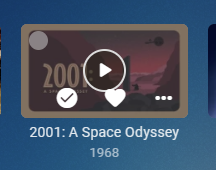All Activity
- Past hour
-
wallaceb50@yahoo.com joined the community
-
Mnunes joined the community
-
Every single time I try to log in with my CORRECT password is locks me
Subxeno replied to Subxeno's topic in General/Windows
Yes it's the Ipv4 address yes? When I put that into my TV, set the port to 8096, it says unable to connect. I've tried disabling my firewall completely as well to see if maybe that was it, it still doesn't work for me. When I had Suddenlink at my old address I never had a single issue whatsoever using plex, when I moved about 2 hours away it worked for a week, then stopped working for 6-7 months...Then randomly started working again...When I moved again about 30 minutes away, it worked for about a week...Then randomly stopped working again. -

Every single time I try to log in with my CORRECT password is locks me
Luke replied to Subxeno's topic in General/Windows
Do you know the local LAN ip address of your server machine? I would find that out. Then do a new server connection in the Emby TV app by manually entering the server address. Please see if that helps. -
tried to connect again to the lan and the wan both unsuccessful. The port did not become open until i turned off the VPN on the win11. The network is setup as private and is not a server. The Ip matches the emby address
-
Every single time I try to log in with my CORRECT password is locks me
Subxeno replied to Subxeno's topic in General/Windows
Regardless it's not working. I can't connect on Emby nor Plex, Emby just says cannot connect no matter how I try to do it, Plex says I can't connect because I'm "remote"...But I'm at home... My TV is on Wifi and my computer is on Ethernet if that matters. -
Carmenlb joined the community
-
Gkoow joined the community
-
locoosi99 joined the community
-
Ramon375 joined the community
-
Thank you, you are a hero It's working well now
-
AndrewsFam joined the community
-
Sambala joined the community
-
Yes there are several topics, please update again.
-
Potbellied joined the community
-
Gentle- joined the community
-
SOTLIX started following emby server qnap 4.8.4.0
-
HI After downloading the update for the Emby version 4.8.4.0 for Qnap nas: emby-server-qnap_4.8.4.0_x86_64.qpkg 1- I had a problem with the Subtitle files not working now 2- When adding new movies, the video files and trailer files does not work in emby and an error message appears Is anyone facing the same problem and is there a solution to it? I would like to ask someone who keeps the package 4.8.3.0 to share it with me until the time to find a solution
-
Hi, you may want to lower the quality setting. I know that you said you have really high upload bandwidth, but there could be ISP throttling occurring on either side of the connection.
-
New update 4.8.4.0 isn't adding video information on new files Scanned
polaris70 replied to Kyrunner's topic in General/Windows
Thanks. it is Synology NAS with Emby built-in app. Since I have no issue with the beta and not good with the unix command. I stick with beta. Please next time test the firmware before release it as a stable version. -
Looks okay but don't know this router configs. Only other thing assuming your port forwarded correctly is if your ISP is using CGNAT. Verify Public IP and Port Can you do a traceroute per the KB. Since other clients can connect locally that should rule out the firewall, but would ask is this a Windows server on Win 11? What are your firewall rules? What is the system network type set to as Win 11 likes to default to Public.
-
Some adjustments, yes. Thanks for the feedback.
-
I agree that Emby for LG is a poor experience for viewing photos. I ended up connecting an Android TV box and use the Android version of Emby app instead. It doesn't have these issues. I don't think Emby team will work on these issues any time soon, considering the fact that these issue were present for several months. I understand that Photo gallery is the least used feature of Emby, but I consider this as a critical issue and it should have been fixed months ago already. It literally makes photo viewing unusable.
-
Hello ALFREDSCHOTSCH, ** This is an auto reply ** Please wait for someone from staff support or our members to reply to you. It's recommended to provide more info, as it explain in this thread: Thank you. Emby Team
-
ALFREDSCHOTSCH started following Playback issue
-
Hello everyone, I am using a Windows EmbyServer version 4.8.4.0. There are no issues when playing within my home network. However, when accessed from outside, the title plays for a few seconds, then pauses for a short time, and resumes, as if it were buffering. The problem occurred only today and ran smoothly until then. I have a 50 Mbps upload speed, which shouldn't be the issue. Attached is a log file. The issues occurred once on my phone (Android app) and on a Samsung TV. Thanks for helping embyserver.txt embyserver-63849156427.txt
-
Were there any changes (related to this), not listed in changelog? 4.8.4.0 returns correct results, according to my observation.
-

python script to convert m3u file to strm files with emby folder structure (free)
hooray4me replied to t1m's topic in Tools and Utilities
See this guide for ustreamgen on Synology -
-

python script to convert m3u file to strm files with emby folder structure (free)
hooray4me replied to t1m's topic in Tools and Utilities
why are you trying to use 0 as th id's? and what platform are you trying to run this on? -

Translation Next Up context menu / Image Size cardoverlay scaling
Happy2Play replied to Happy2Play's topic in General/Windows
-

No Audio Subtitle Selections / Playback Issues - Newly Scanned Media
Dreakon13 replied to Dreakon13's topic in General/Windows
Grabbed the new Synology spk and everything is working now. Thanks Luke! - Today
-
yes I have a fire tv and samsung tv that have no problems
-
Can clients (other than localhost same machine) connect to your server locally?
-
All episodes on the season dissapear from kodi after deletion
Damiankitai replied to Damiankitai's topic in Emby For Kodi Next Gen
context menu I also activated the delete after watch option, so it pops the question about deletion. Same result with both paths. -
Hi, can you please try updating to Emby server 4.8.4 and try again using the Emby web app? Please let us know how things compare. Thanks.
-
 kanito8aEmby changed their profile photo
kanito8aEmby changed their profile photo -

4.8.4.0 broke playback and had to uninstall it and reinstall 4.8.3.0
kanito8aEmby replied to rekit's topic in Synology
New upload also fixed the issue for me. That was a quick fix! Thanks!