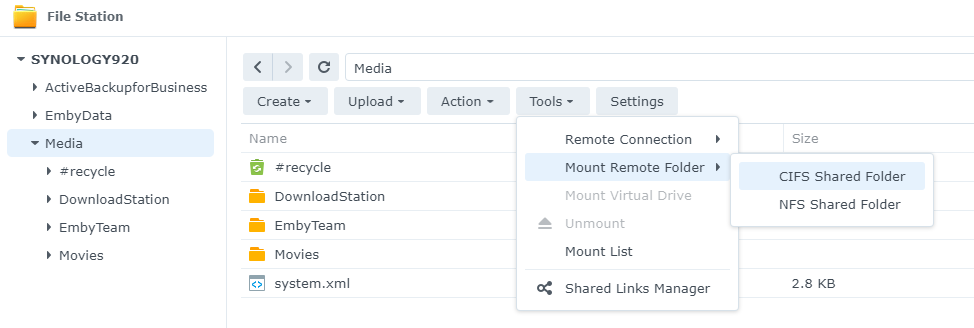This is the preferred way to mount remote shares on Synology.
Go to Tools menu and select the Mount Remote Folder. You can use either CIFS or NFS but most likely will use CIFS.
This will bring up a screen similar to
Once you create this Mount you will have a new shared on your main system that points to the ds200j and you'll be able to add this new mount directly to Emby Server.
Let us know if you have any problems.