Emby for LG Smart TV's 1.04 Released
Installation
Users with an LG Smart TV can install now from the LG App Store.
Now Available For Additional Devices
Emby for LG now supports WebOS 1.0+.
Bug Fixes
- Resolve live tv playing without audio
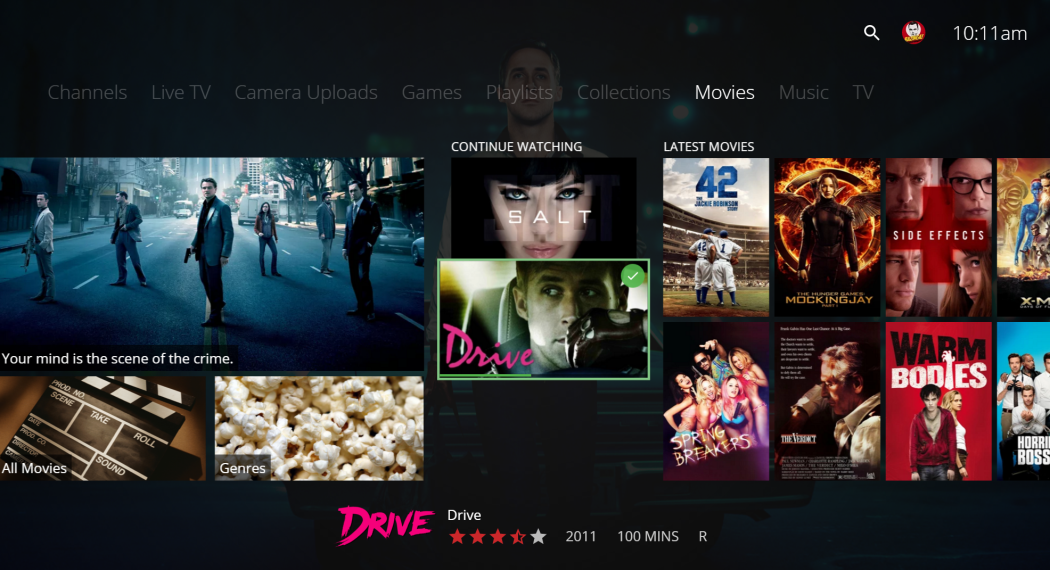
-
 3
3

















20 Comments
Recommended Comments
Create an account or sign in to comment
You need to be a member in order to leave a comment
Create an account
Sign up for a new account in our community. It's easy!
Register a new accountSign in
Already have an account? Sign in here.
Sign In Now