New server beta released - 3.0.5049.22196
A new beta release has been pushed out. Your server will update sometime this week depending on your automatic update settings, and our update staggering. This release is mostly about metadata and bug-fixes. The highlights are:
- Support for missing and unaired episodes
- Support all Plex/Xbmc image file conventions
- Support combining multiple backdrop sources
- Support automatic updates from themoviedb.org
- Numerous subtitle fixes
- New sidebar indicators in editing area
- Full changelist: https://github.com/MediaBrowser/MediaBrowser/issues?milestone=7&page=1&state=closed
Your first library scan following the update may potentially take some extra time due to internal changes as well as the above mentioned backdrop fix. You may see new backdrops downloaded up to the max backdrop setting in the metadata configuration area.
Missing & Unaired Episodes
We now retrieve information about missing and unaired episodes. This will allow you to view missing episode reports and view upcoming episodes. There is a new user profile setting that will dictate whether you would like to see the new virtual items combined with your physical episodes.
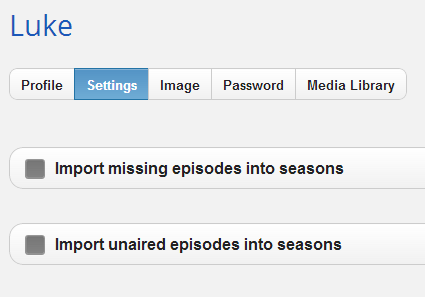
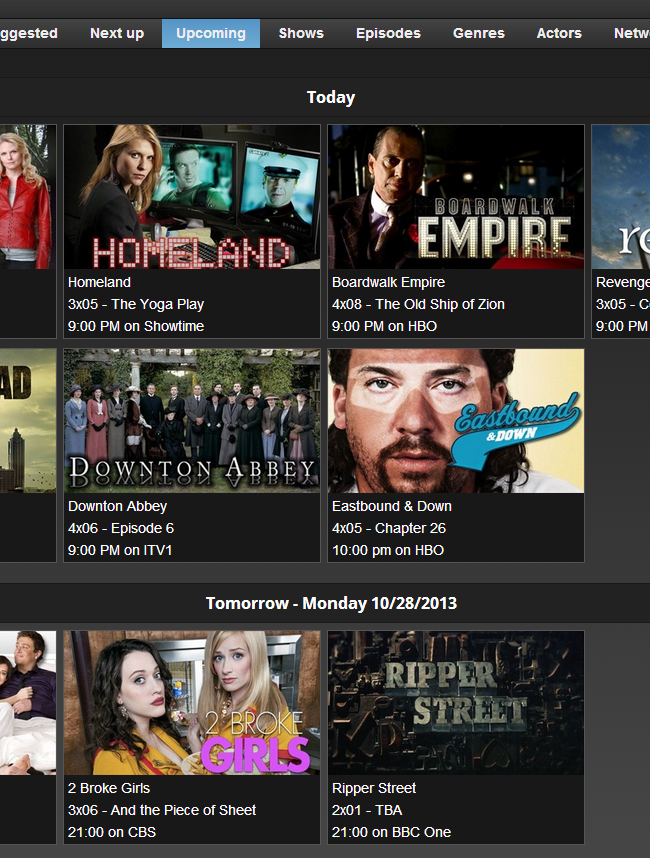
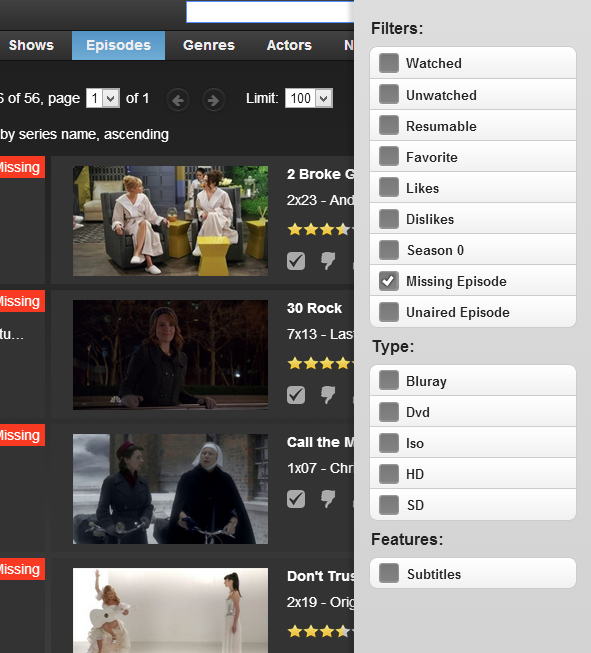
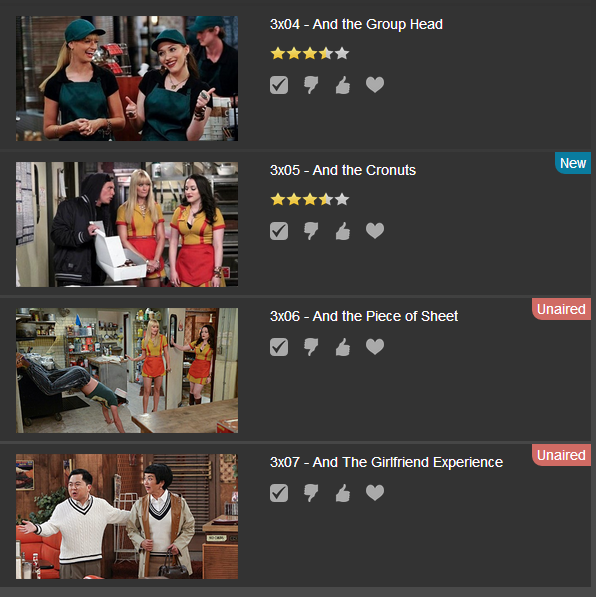
New image file names supported
All Plex & Xbmc image file conventions should now be supported. Below are some of the conventions that are now recognized:
- tbn image file extension
- extrafanart folder
- poster.jpg/jpeg/png/tbn
- {moviename}-poster.jpg/jpeg/png/tbn
- seasonXX-poster.jpg/jpeg/png/tbn
- season-specials-poster.jpg/jpeg/png/tbn
- seasonXX-banner.jpg/jpeg/png/tbn
- season-specials-banner.jpg/jpeg/png/tbn
- {episode}-thumb.jpg/jpeg/png/tbn (in season folder)
Save images using new conventions
In addition, all images can now be saved using Xbmc/Plex compatible conventions using a new setting in the metadata area (and startup wizard):
Combined with our Xbmc Nfo plugin, this can turn MB3 into a full-featured metadata manager for Xbmc & Plex.
Please note - this will not migrate existing images. This only affects new image downloads going forward.
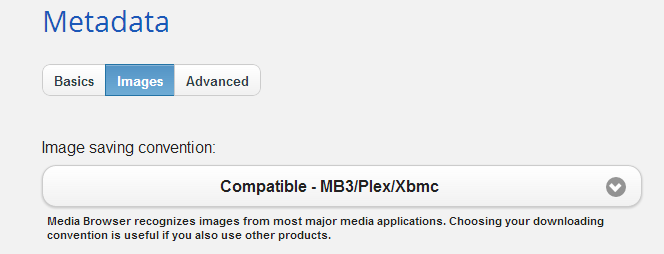
Automatic updates from themoviedb.org
We've had this feature for tvdb for quite some time, but now it's supported for tmdb as well. Enabling this will allow you to stay up to date with metadata changes made on tmdb, for both movies and people. This is very handy because if an item doesn't initially have an image, this will allow you to get it later automatically without having to manually refresh it.
If you are particular about hand-editing your metadata, you will probably not want to enable automatic updates.
New structure for ImagesByName/People
Unfortunately some file systems limit the number of directories in a folder to 32,768. Going forward for all new MB Server installations, the new convention is:
ImagesByName/People/A/Aaron Paul
ImagesByName/People/B/Bryan Cranston
This is for all new server installations going forward. Existing users can continue to use their old convention, but should you ever re-install the server and step through the start-up wizard again, the new convention will be used.
-
 9
9

















11 Comments
Recommended Comments
Create an account or sign in to comment
You need to be a member in order to leave a comment
Create an account
Sign up for a new account in our community. It's easy!
Register a new accountSign in
Already have an account? Sign in here.
Sign In Now