Media Browser Server 3.0.5441 Beta Released
We're back with a small follow-up to our previous release in which we introduced Media Browser Connect. For those who have not seen that yet, you can catch up here:
New Server Releases
As many of you know, we've worked hard to get the server released onto new platforms. Over the past two weeks we've had several releases, with more soon to follow.
FreeBSD: http://mediabrowser.tv/community/index.php?/blog/1/entry-133-try-media-browser-server-for-freebsd/
OpenMediaVault: http://mediabrowser.tv/community/index.php?/blog/1/entry-138-media-browser-server-now-available-for-open-media-vault/
New DLNA Genre Views
DLNA browsing has been enhanced with new genre presentations for movies, tv, music and games.
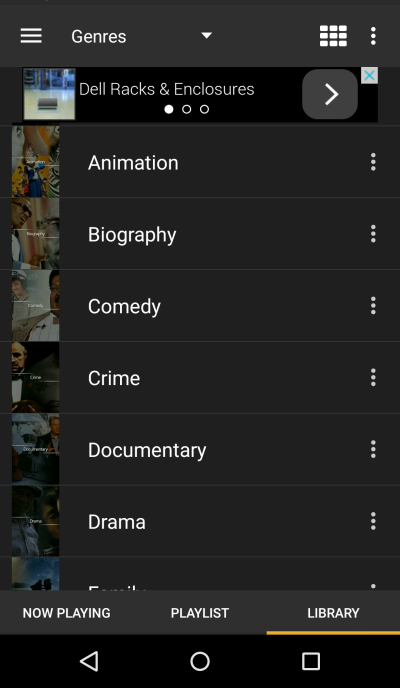
New Web Client Filtering
A number of screens have added new filtering. You can now filter by Genres, Parental Ratings, Tags, Years and more.
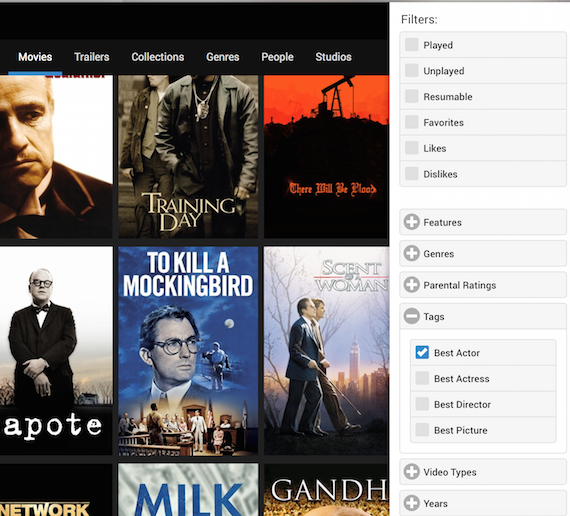
As always you can expect to see these filters in other apps soon.
New Card Views
By now you all should know we like to keep up with technology and design trends. We've taken some inspiration from Google Play and added new card layouts that display more information and provide single-click access to important functions.
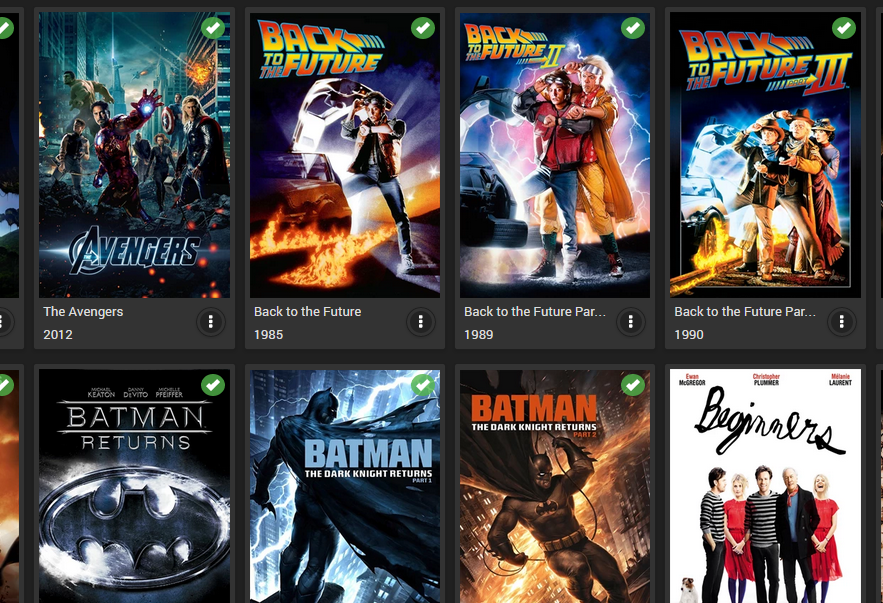
Note: These functions have already been available via right-click and tap-hold menus, but we realize not everybody knows that.
Revamped Movie Filename Parsing
We've revamped our movie file name parsing as part of our new file naming project. We now fully support Kodi standards and features and have a greater ability to handle non-clean file names. We're starting with movies and in a future release you can expect to see the same treatment applied to TV.
Specifically the Kodi features we now support are:
- Video file extensions
- CleanDateTime regex expressions
- CleanString regex expressions
- File stacking expressions
- And more
Get involved with the file naming project: https://github.com/MediaBrowser/MediaBrowser.Naming
A number of people have gotten involved by reporting failing test cases that ultimately led to the improvement of the project. Thanks for that!
Mac OSX Installer Coming
We've heard your comments, and it's coming very soon so stay tuned. You're asking for easy, we're going to give you easy.
Join the Project
If you haven't yet, why not? Drop us a line or post in the community and we'll find a place for you to help. Whether you'd like to build a new app, channel, plugin, or feature, everyone is welcome. We're also always looking for new testers, writers, graphic designers, translators, and just about anyone else with a related skill set. Send me a message and I'll find a place for you.
Use our Developer Libraries
Not only are our apps open source, but so are the engines we've created to power them. They're available in stand-alone form and can be used to create new apps, widgets, themes, or just about anything you like. Explore our developer resources:
Java/Android: https://github.com/MediaBrowser/MediaBrowser.ApiClient.Java
JavaScript: https://github.com/MediaBrowser/MediaBrowser/tree/master/MediaBrowser.WebDashboard/dashboard-ui/thirdparty
Kodi Skin Helper: https://github.com/MediaBrowser/MediaBrowser.Kodi.SkinHelper
C#/.NET: https://github.com/MediaBrowser/MediaBrowser.ApiClient
Our new naming project: https://github.com/MediaBrowser/MediaBrowser.Naming
Developer wiki: https://github.com/MediaBrowser/MediaBrowser/wiki
-
 5
5

















5 Comments
Recommended Comments
Create an account or sign in to comment
You need to be a member in order to leave a comment
Create an account
Sign up for a new account in our community. It's easy!
Register a new accountSign in
Already have an account? Sign in here.
Sign In Now