Introducing Emby for LG Smart TV's
Installation
Users with an LG Smart TV can install now from the LG App Store. The app currently supports LG Smart TV's running Web OS 3.0+. We are working on update to support older versions of Web OS.
A Modern App for Modern Times
The interface for this app has been built with HTML, but this is nothing like the web apps you're accustomed to. This has been built purely with modern features that bring a level of performance that wasn't even possible a year ago at this time.
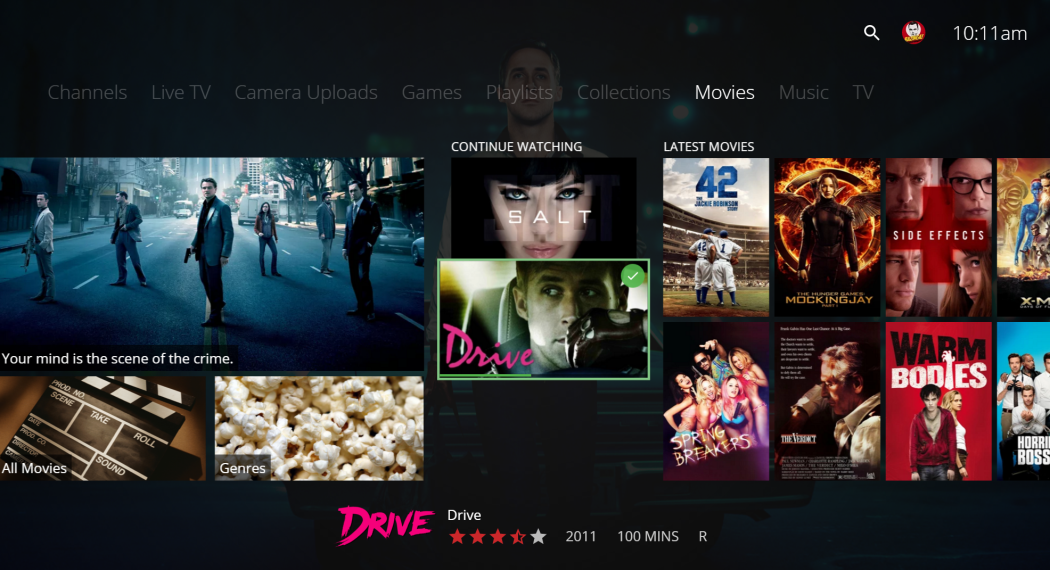
Simple and Beautiful
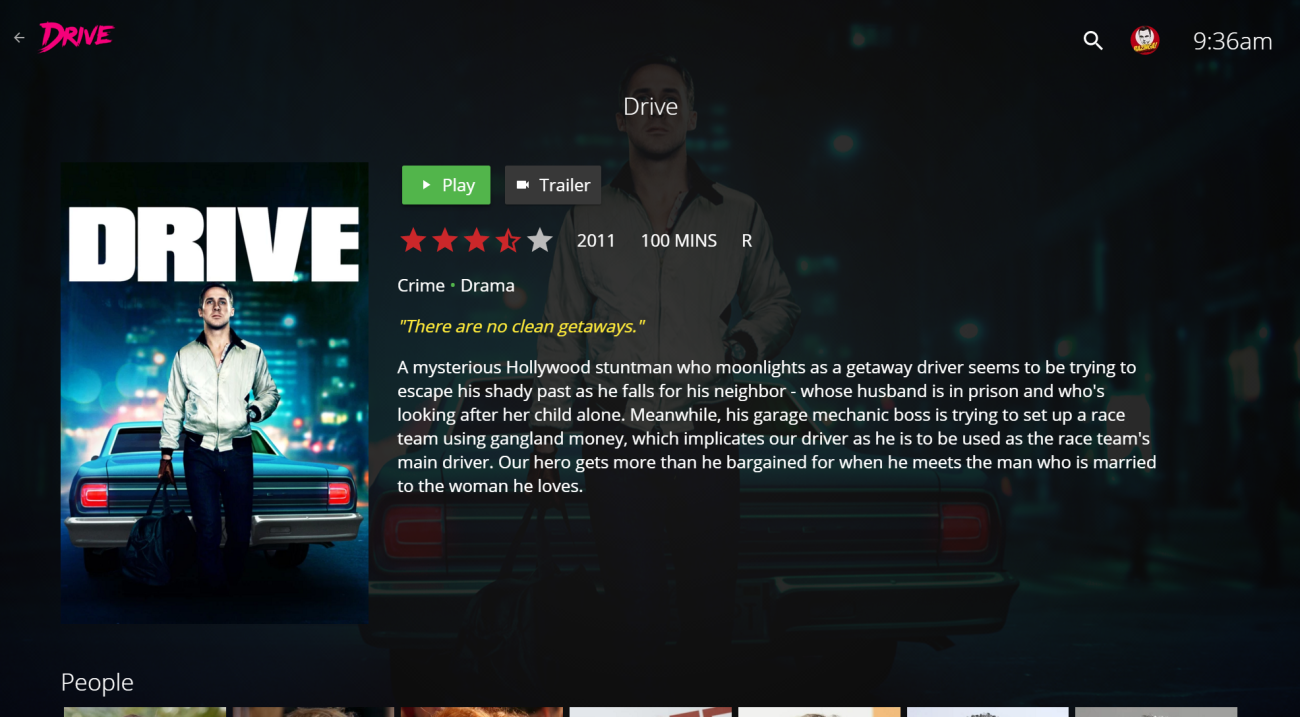

Rediscover your Content with Recommendations
A popular feature from other Emby apps is finally making it's way to Emby Theater.
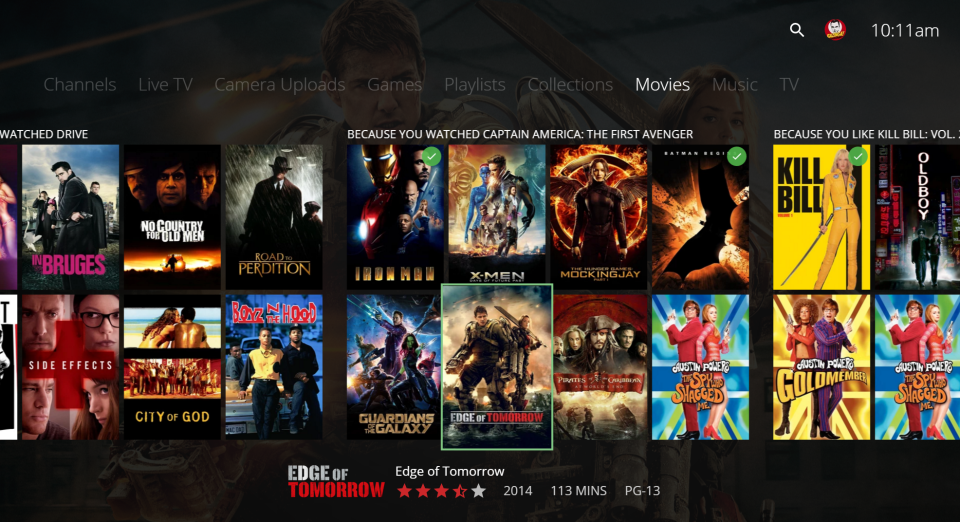
New Music Interface
The app finally has a design that makes sense for music.
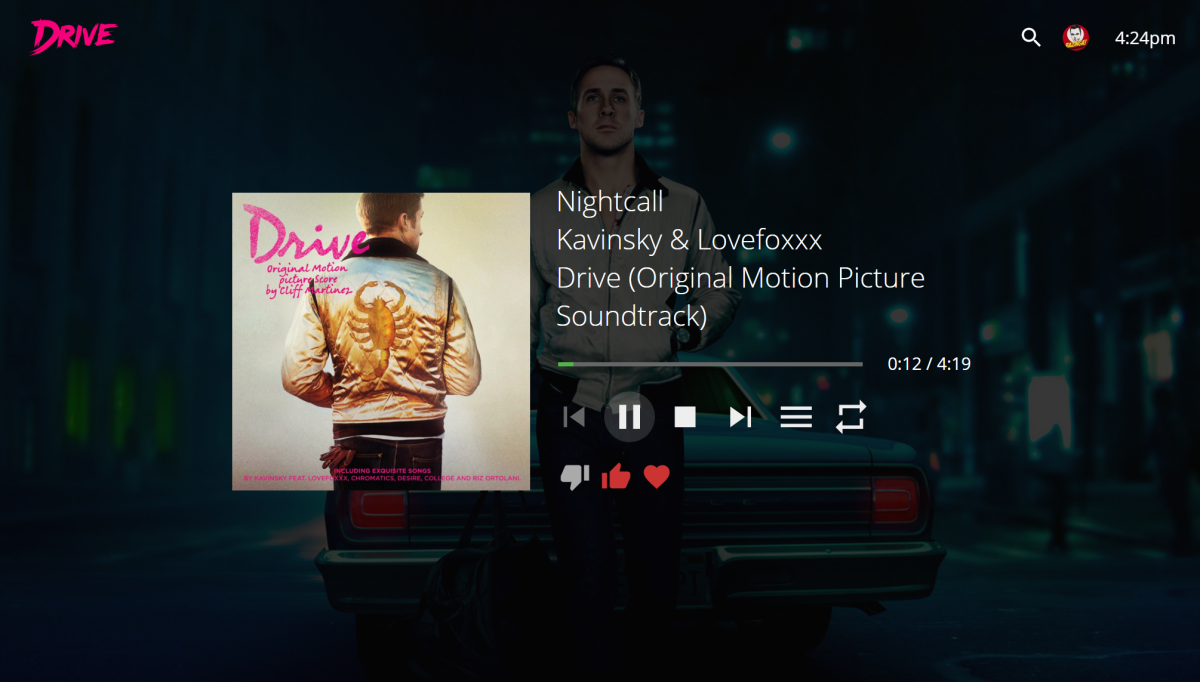
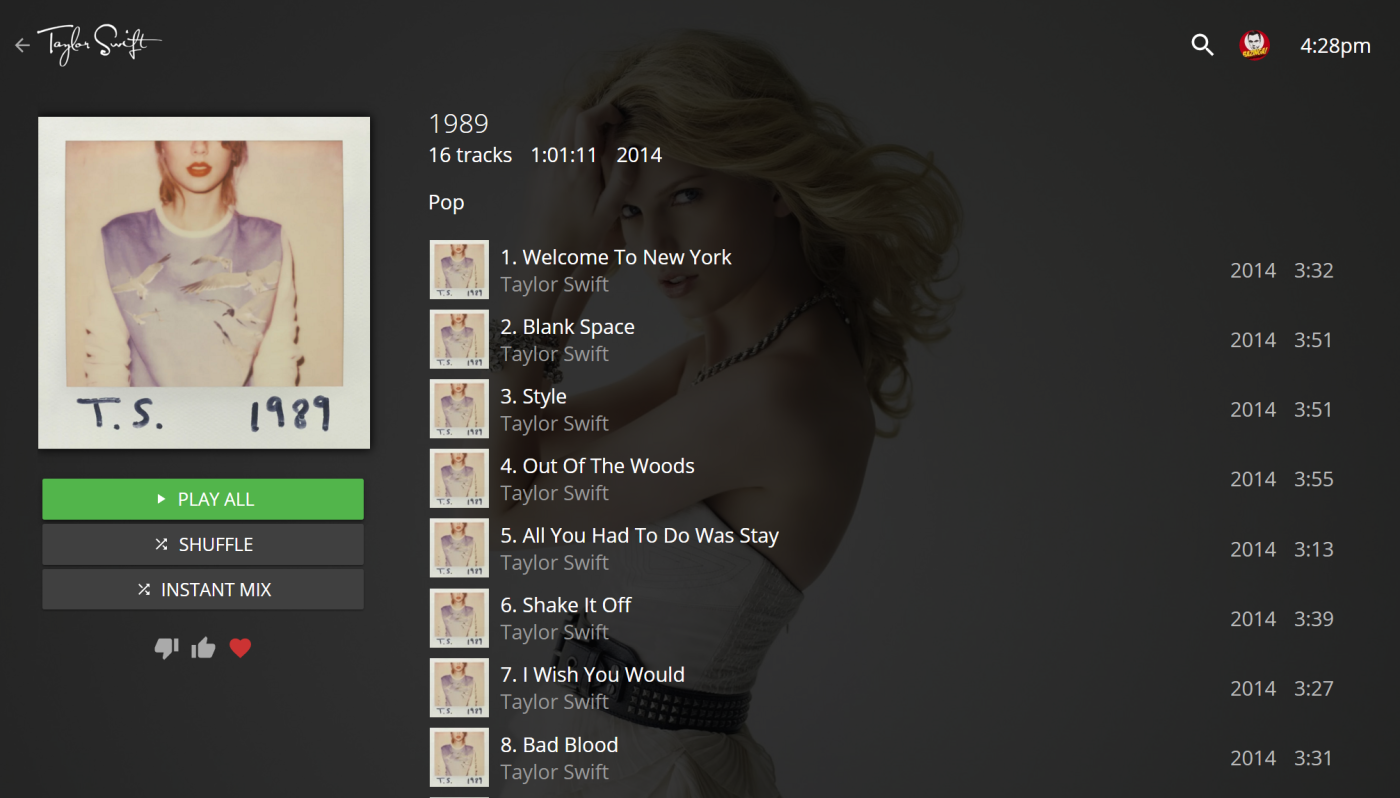
Live TV & DVR
Watch Live TV or manage your recordings.
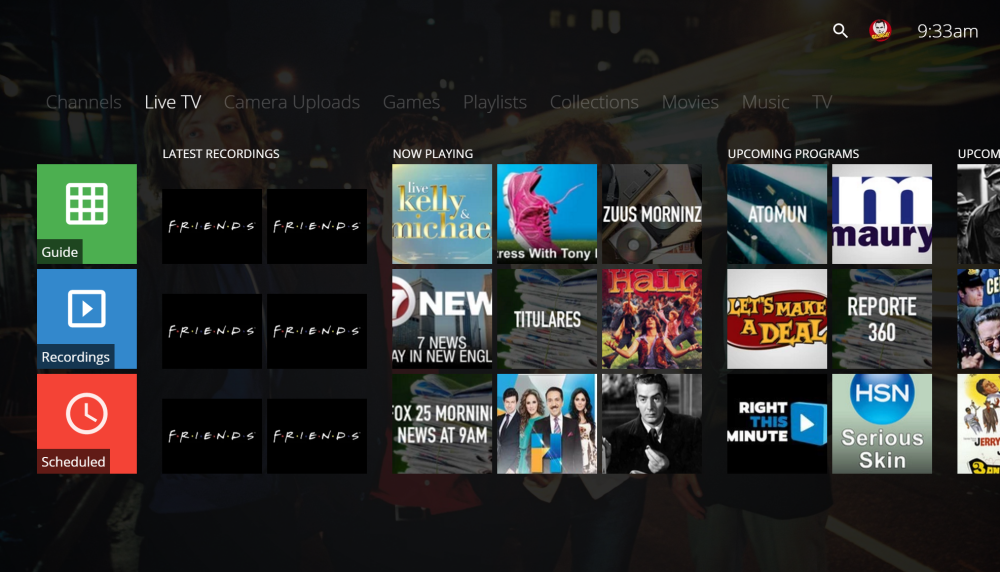
Details Gone Vertical
A common complaint over the detail screen of the current Emby Theater is that it's pretty but slow to navigate. We went back to the drawing board and decided to take a little inspiration from Android TV. It is now much, much faster to browse through detail screens.
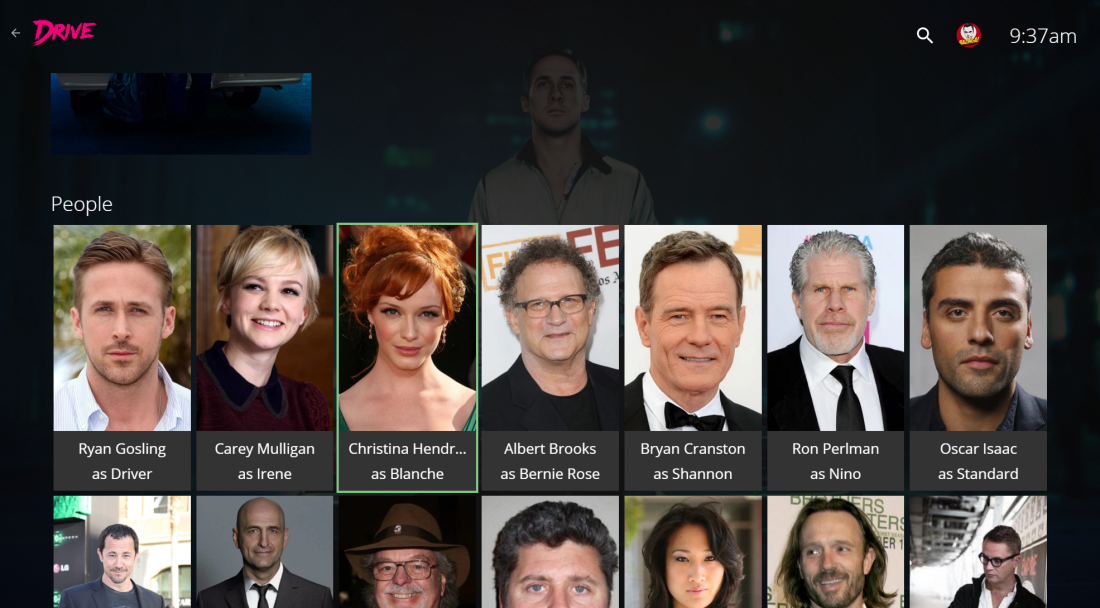
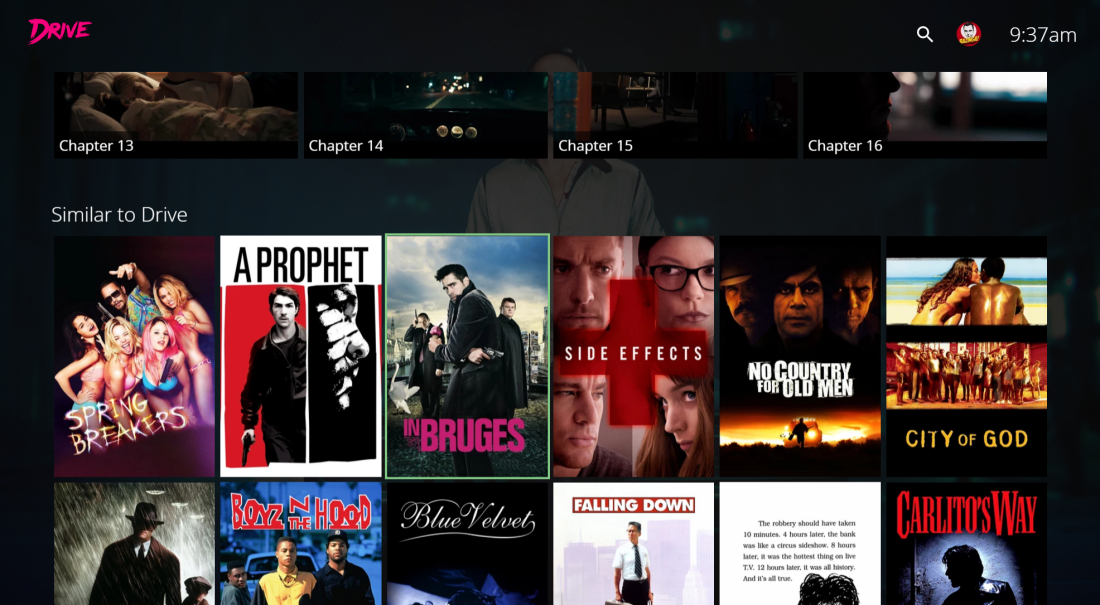
Learn How to Create Skins
Can you do HTML and JavaScript? Then why not fork the default skin?
http://emby.media/community/index.php?/blog/1/entry-302-learn-how-to-create-skins-for-emby-theater/
Let us know what changes and improvements you're able to come up with. You can even release your forked version to the Emby community!
Installation
Users with an LG Smart TV can install now from the LG App Store. The app currently supports LG Smart TV's running Web OS 3.0+. We are working on update to support older versions of Web OS.
-
 1
1

















76 Comments
Recommended Comments
Create an account or sign in to comment
You need to be a member in order to leave a comment
Create an account
Sign up for a new account in our community. It's easy!
Register a new accountSign in
Already have an account? Sign in here.
Sign In Now