Ember for Emby v4.2.201 Released
7Illusion's excellent third-party app Ember for Emby has been updated.
ember v4.2.201 Jan-2017
The January release builds on the background art changes and chapter presentation from December to further update and define the "ember experience". Stellar playback and an immersive UI forms the core of ember. So for January...
New Features: Full Screen "Now Playing" music view
- The music experience in ember with Direct, "gapless" playback sounds great and some steps to make it look great.
- Redesigned current view, some things moved and the look refined.
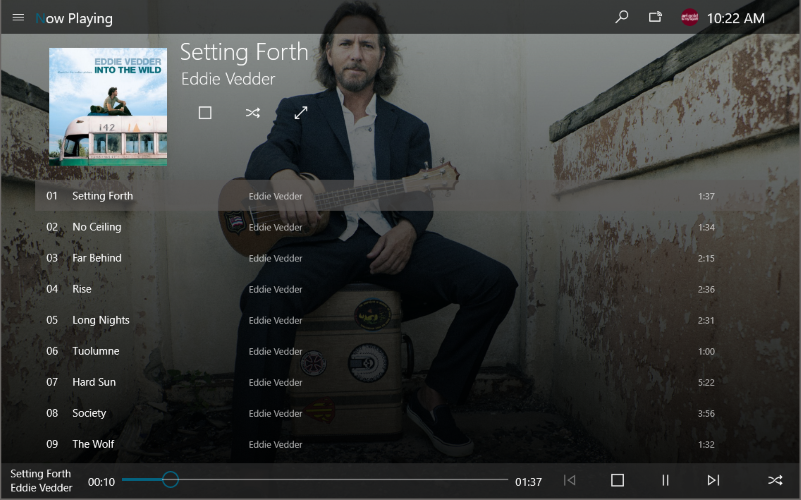
- click the expand arrows for a full screen option.
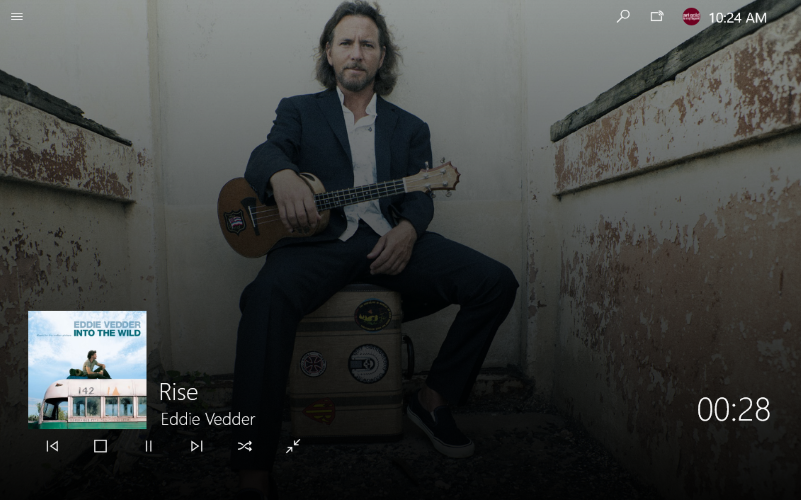
- Album Art, Track info, playback controls and rotating artist backgrounds. Music fans may want this always on while the enjoy their music, so the screensaver is disabled in this view. Want the normal screen saver click the arrows to jump back to the normal view.
UI Enhancements:
- A more responsive and "Fluid" look to the UI.
- Tweaks to the "Details View" art for all clients, layout changes for small form factor devices.
- New Square Live Tile option to go with the rectangle, both "Now Showing" rotating latest media.
- Tweaks to the three different theme options, this month the "ember" theme
Changes and Fixes:
- Added ember logo to Home screen
- enabled sync to occur in the background.
- UI tweaks of offline view
- Shorten the loading time for the app
- Fixed some margins and layouts
-
 4
4

















5 Comments
Recommended Comments
Create an account or sign in to comment
You need to be a member in order to leave a comment
Create an account
Sign up for a new account in our community. It's easy!
Register a new accountSign in
Already have an account? Sign in here.
Sign In Now