Emby Server 3.0.5870 Released
A new release is slowly rolling out to the stable branch, containing new features, bug fixes, and performance improvements.
Important Information About This Release
After restarting, Emby Server will perform a database upgrade. This process may take a little while, so please schedule your upgrade accordingly. During this time, your local Emby web interface will be the only app you'll be able to access. Due to the database upgrade, we do not recommend attempting to roll back to any previous release after installing this version.
Depending on how old your server installation is, you may see some user settings reset, such as view orders and grouping settings.
These database upgrades are laying the foundation for some pretty dramatic performance improvements in future Emby Server releases. We ask you for your patience during the upgrade process.
Here are the release highlights.
Convert Your Recordings on the Fly
When scheduling recordings, there's now an option to convert your Live TV recordings on the fly to streaming friendly MP4. Storing your recordings in MP4 is a great way to help avoid transcoding during playback, as it is compatible with a broad range of devices. This feature requires an active Emby Premiere subscription.
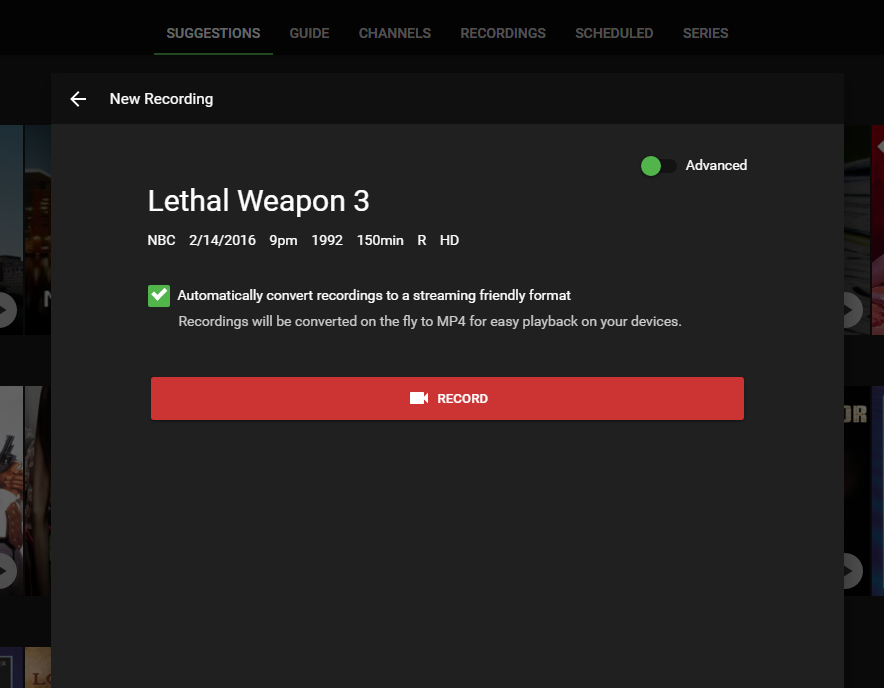
New Cinema Mode Features
This is a treat for our advanced users. Now, in addition to custom intros, you can assign intros based on audio codecs and tags. Have you ever wanted to create a custom intro for all your movies with DTS audio? Now you can. Or how about a custom intro for all of your Valentine's Day flicks? Now you can using intros by tags.
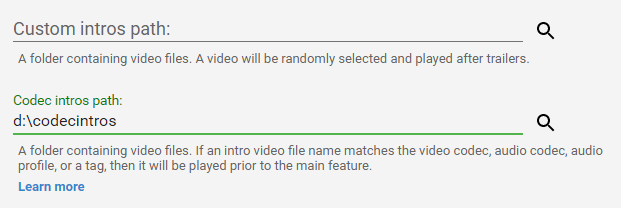
New 3D MVC File Naming
3D file naming conventions have been expanded to support MVC. Please check out our wiki for details at:
https://github.com/MediaBrowser/Wiki/wiki/3D%20videos
Issues Resolved
* Safari playback fix
* Update multi-version support
* Fix popup scrolling
* Improve performance of now playing screen
* Update dlna server uuid
* Save photo album images as folder.ext
* Update recordings during guide refresh
* Update progressive streaming bitrate
* Add new iso file naming conventions
* Move metadata editor to popup
* Update guest invite popup
* Update sync encoding
* Make photos downloadable
* Update recording deletion
* Support on the fly recording conversion to streaming friendly formats
* Add new ISO file naming conventions
* Resolve issue with sharing feature
* Samsung dlna fix
* Fix video playback in MS Edge Mobile
-
 3
3

















19 Comments
Recommended Comments
Create an account or sign in to comment
You need to be a member in order to leave a comment
Create an account
Sign up for a new account in our community. It's easy!
Register a new accountSign in
Already have an account? Sign in here.
Sign In Now