Emby Server 3.0.5768 Beta Released
A new beta is currently rolling out to the website for download. This time around, there are only a few new features. We spent a lot of time over the last month resolving defects and refining existing features. Here are the highlights.
Hardware Video Decoding is Here
If you have the appropriate hardware, there is a new setting that you can enable to activate GPU decoding with Intel QuickSync.
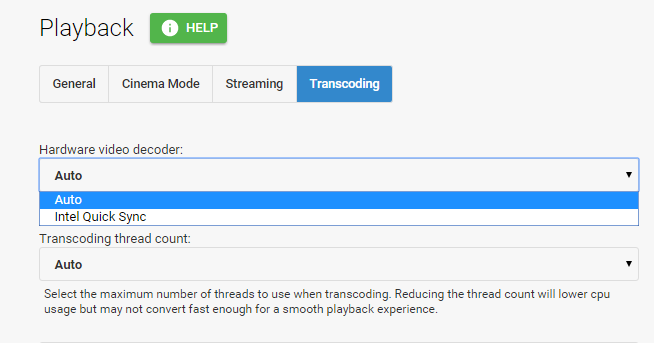
Faster Image Editing
You no longer need to drill all the way down into the metadata manager. Now you can click on the poster of detail screens and you'll be treated to a nice popup allowing you to edit the images.
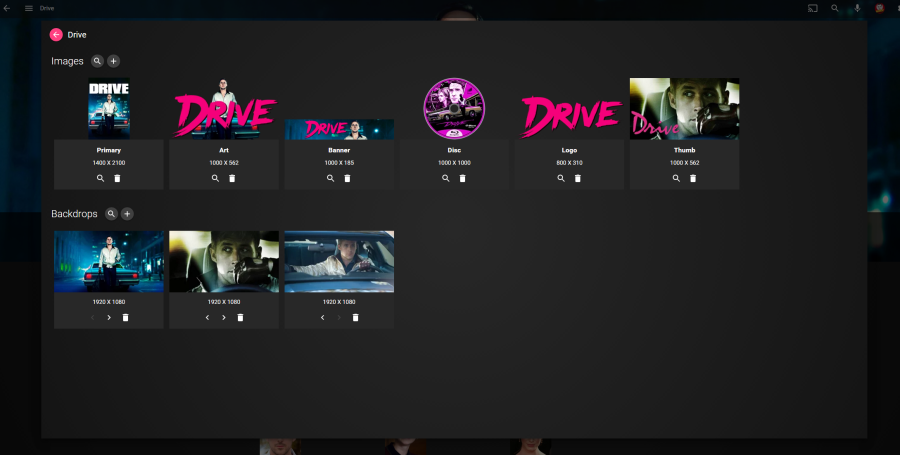
Additionally, this is also available within context menus.
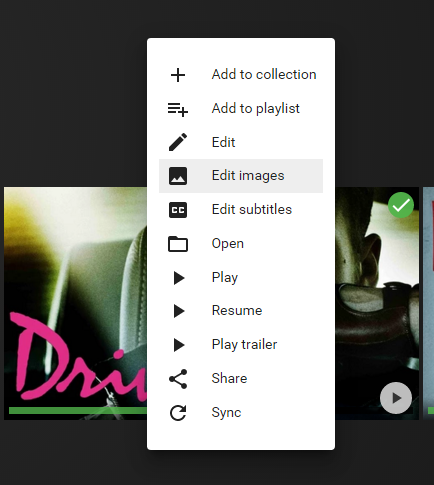
Faster Subtitle Editing
Similar to above, now you can click "Edit Subtitles" from within context menus to quickly search for internet subtitles. Remember to first configure your Open Subtitles account in the server dashboard.
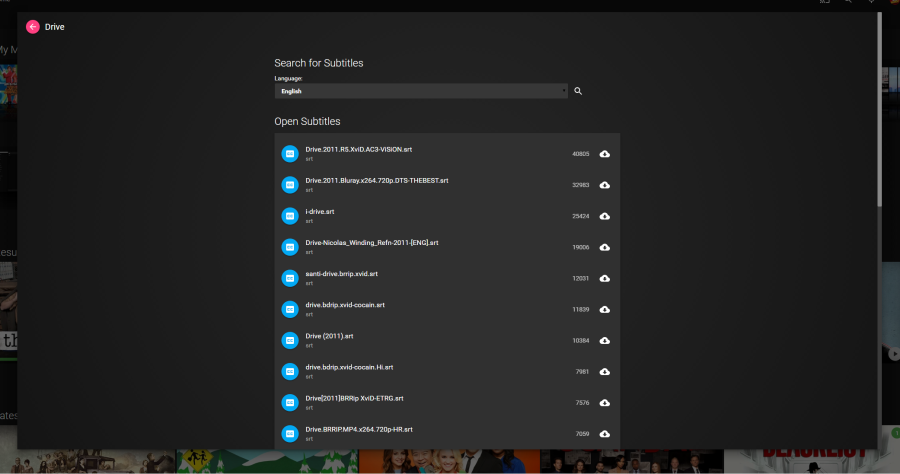
Add to Collection from Any Screen
Collection management has been moved out of the metadata manager and is now available on nearly every screen, allowing you to add content to collections from wherever you are, including search. To remove items, visit the detail screen for the collection.
New Multi-Selection
Performing bulk operations is now a snap with the new multi-select feature. To activate, simply click and hold on just about any poster on any screen.
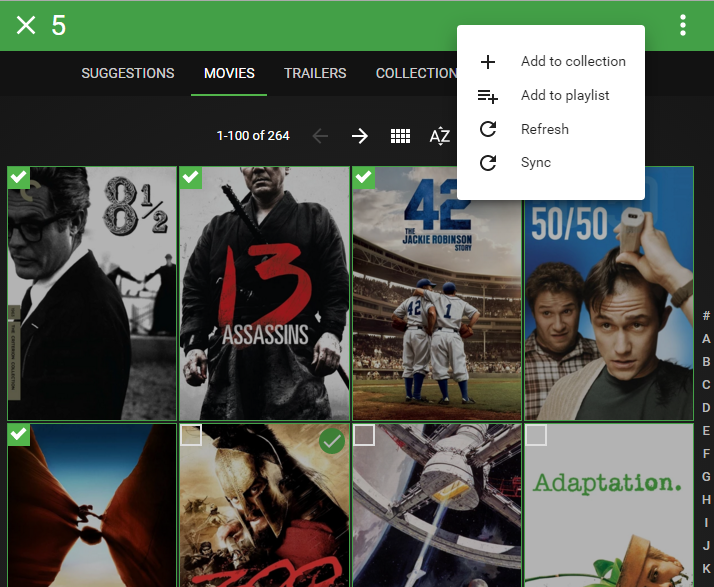
This even works when you're mobile. Just tap and hold.
Drag and Drop Playlist Items
The title says it all. Now you can re-arrange playlists just by dragging and dropping.
Live TV Improvements
- Improve tuner pooling with multiple simultaneous recordings
- Reduced image downloading
- Faster guide performance
- Improved schedules direct channel mappings
- Support audio and subtitle switching with built-in Live TV and HDHR
Auto-Organize Improvements
Thanks to some pull requests submitted by softworkz, the following enhancements have been added:
- Attempt to work around windows path length limitations by shorting save file name when needed
- Better display of errors when manually organizing
- Perform left-over file deletion on affected folders only
Other Issues Resolved
- Fix Firefox web socket connectivity. The web interface is now more responsive to server changes when browsing with Firefox.
- Fix people not downloading images
- Fix deleted content showing in search
- Fix offline content detection
- Fix folder sync resyncing content repeatedly under certain conditions
- Reworked internal providers to improve Anime plugin (thanks Aphid).
- Fix identify movie search results limited to one title
- Fix marking seasons watched not working for episodes directly in a series folder
Important Note about this Release
This release introduces some database changes. After installing this release, it is not recommended to attempt to roll back to a previous one.
-
 11
11

















13 Comments
Recommended Comments
Create an account or sign in to comment
You need to be a member in order to leave a comment
Create an account
Sign up for a new account in our community. It's easy!
Register a new accountSign in
Already have an account? Sign in here.
Sign In Now