Dress up your Emby images
Have you tried CoverArt? It is just one of the additional features you get with Emby Premiere.
Cover Art is available in the Server Plug-in Catalog
Cover Art is an "Image Processor" for Emby Server. It does not download any artwork. What it does is take the artwork you have (either downloaded with the normal MB providers or supplied by you) and apply different specialized treatments to those images. So, it can take a plain movie poster and make it look like a Blu-Ray case, or a beveled glass case - or take your episode images and put TV frames around them so that they look obviously like TV episodes.



It can also do some very interesting things with Collections (box sets) or other folder types by creating images that represent the actual content that is within them.

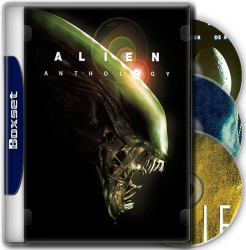
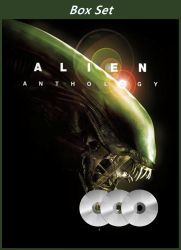
Cover Art does not modify any of your original artwork. It does its magic on the server before the images are delivered to the clients so you can easily switch between different styles and rest assured your original posters will remain intact.
You can select different treatments for different types of media. For example, movies can have a case style treatment while TV Series, Seasons and Episodes all have different styles. Additionally, these selections can be grouped into different Profiles which allow you to define different sets of options for different physical locations within your library.
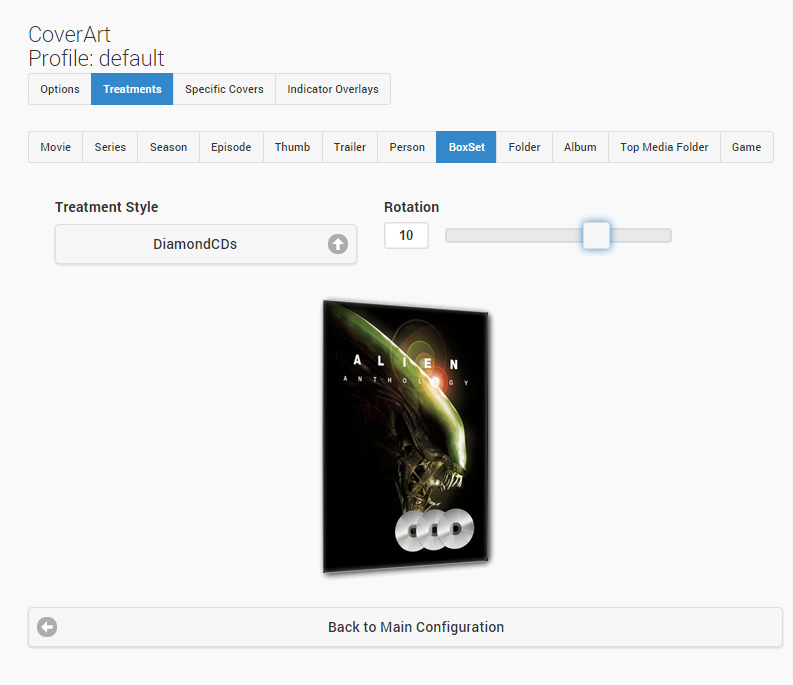
Cover Art can also make it easy to tell more about your media with just a glance at the cover. It has the ability to put indicator icons on the covers to show the audio or video format as well as subtitle language and if the item is 3D or not.
All of this together makes Cover Art an extremely powerful and flexible way to customize your media artwork into something much more exciting than just movie posters.
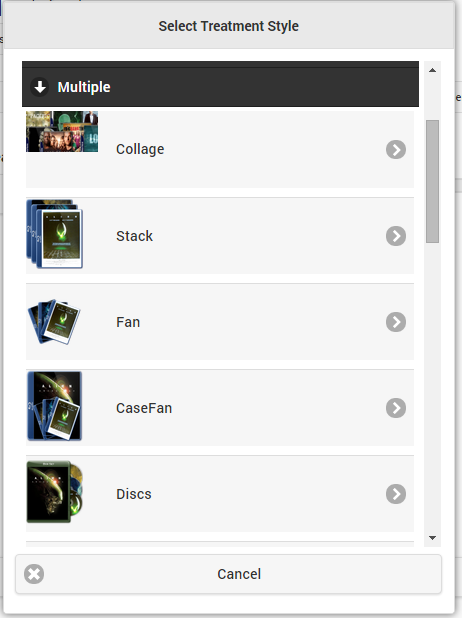
Install Cover Art now from the server plug-in catalog and add some polish to your MB apps. You can trial it for 14 days from the time of first install. For complete information on what CoverArt can do, see here.
-
 16
16

















20 Comments
Recommended Comments
Create an account or sign in to comment
You need to be a member in order to leave a comment
Create an account
Sign up for a new account in our community. It's easy!
Register a new accountSign in
Already have an account? Sign in here.
Sign In Now