Try the Emby Chrome App !
If you enjoy the Emby web app and would like to use it fullscreen like any other app, then try the Chrome app.
We've recently updated it with new features including:
- Multi-server support
- Emby Connect
Special thanks to techywarrior for helping with this.
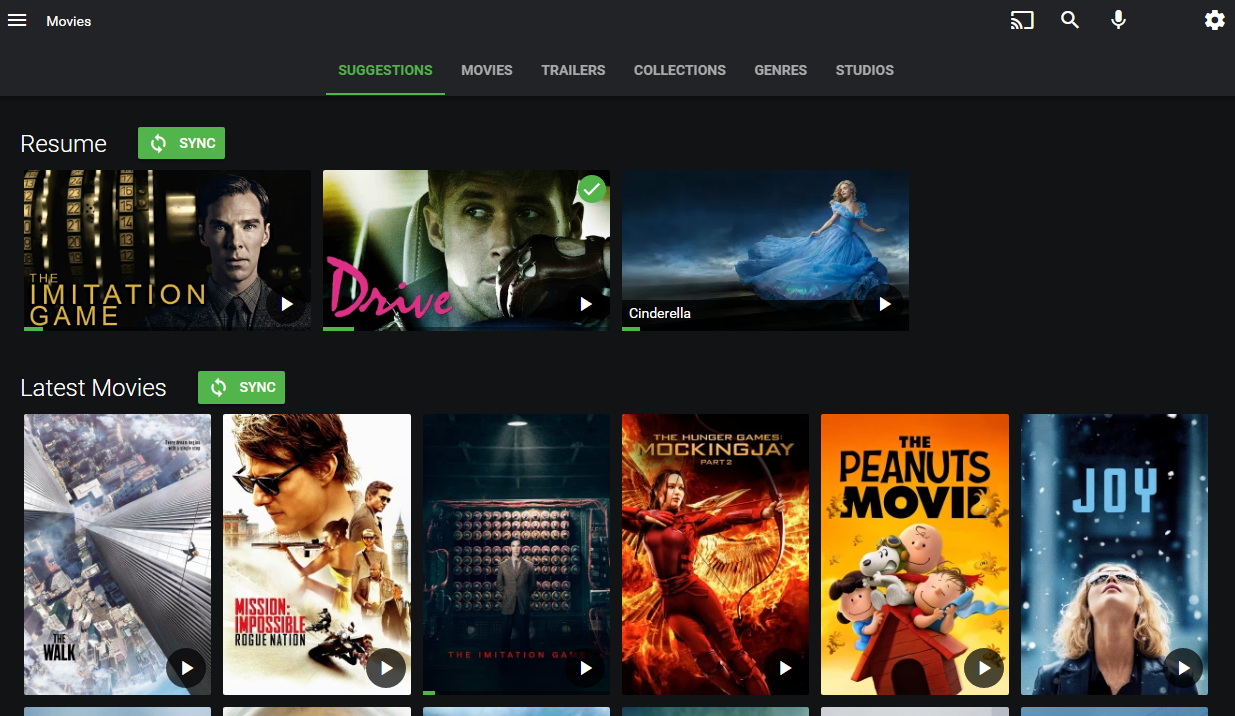
Installation
Visit this url and click "Add to Chrome"
https://chrome.google.com/webstore/detail/emby/pejchbgakmkcikonfkahmnapmhkllmnp
-
 4
4

















12 Comments
Recommended Comments
Create an account or sign in to comment
You need to be a member in order to leave a comment
Create an account
Sign up for a new account in our community. It's easy!
Register a new accountSign in
Already have an account? Sign in here.
Sign In Now