Emby for Chromecast Gets Major Update
We've updated our Chromecast app with a major overhaul. Here's what's new:
All New Video Transcoding
The receiver now enjoys the same transcoding used by the Chrome browser. Not only will you see faster video start times, but also faster seeking, and reduced cpu utilization on your server. In many cases now we'll just stream copy the original video while only transcodng the audio.
While we could go on and on about the benefits, we think the words of a fellow community member sum it up best:
Technically the new implementation is hot stuff imo, well done!!
- shorty1483
New Opus Audio Transcoding
Music transcoding now uses Opus, which has superior quality to both aac and mp3. Audiophiles will agree, the results very pleasant. Direct stream of FLAC is still supported on Chromecast devices that support FLAC, but if not, then OPUS is now the transcoding format.
Full Support for Changing Audio and Subtitle Tracks
Up until now this has only been partially supported and we apologize for the wait in completing this feature. Now you can change both audio and subtitles on the fly using the casting app.
Automatic Bitrate Detection
Our Chromecast receiver will now perform bandwidth tests with your Emby Server to determine the ideal bitrate. For the majority of users this is the recommended approach. To activate or change this, configure it in the casting app's settings:
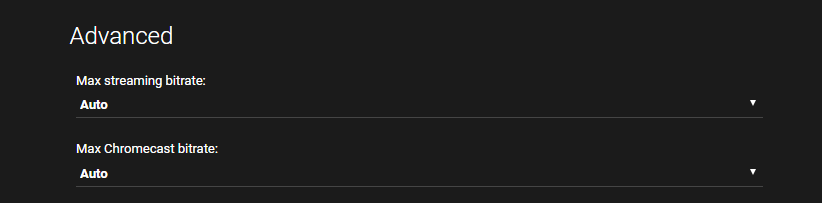
Please note - Android and iOS do not have the Auto option yet, but we'll get updates out to support it.
How to Get The Update
To receive the update, simply power cycle your Chromecast device and restart the casting app.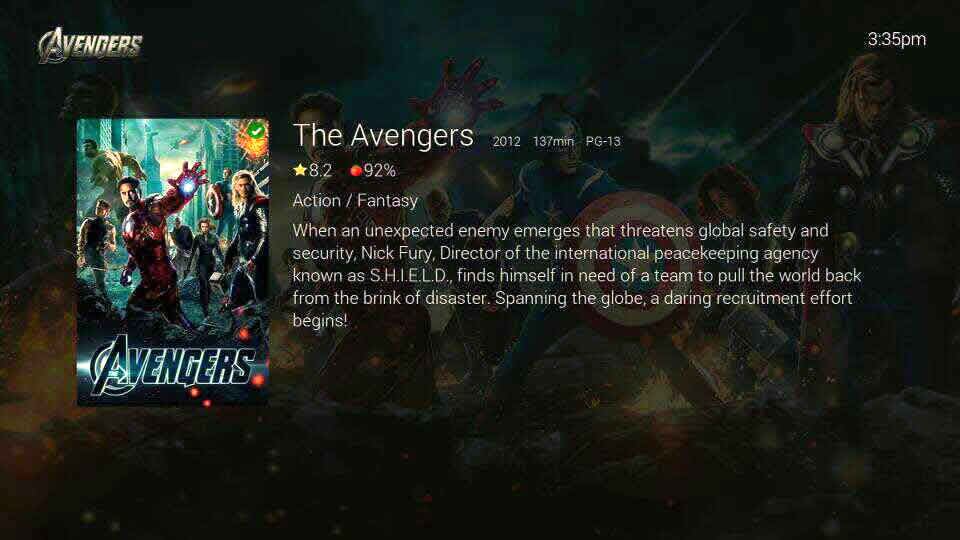
Check out our Chromecast Wiki
Learn more about the app on our wiki at: https://github.com/MediaBrowser/Wiki/wiki/Chromecast
Enjoy, and let us know what you think ![]()
-
 5
5

















8 Comments
Recommended Comments
Create an account or sign in to comment
You need to be a member in order to leave a comment
Create an account
Sign up for a new account in our community. It's easy!
Register a new accountSign in
Already have an account? Sign in here.
Sign In Now