Emby Server 3.0.5781.4 Released
A small update to the previous release has gone out, with several fixes and one notable new feature. Here are the highlights.
Encoding with Intel Quick Sync is Here!
There's a lot of great changes going on in our dev branch. Seriously, if you have a system to spare for testing, you should think about joining in on the fun. Quick Sync encoding has been sitting in dev for a while and we're excited to finally bring it to you. Please note - we're still considering this experimental and it is not yet supported on all operating systems. It's currently limited to Windows and select Linux releases.
To try it out, just enable it in the server dashboard. Important: Your setting for hardware decoding has now been reset and merged into one hardware acceleration setting.
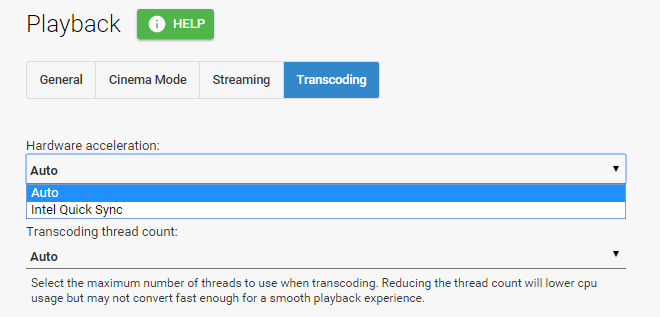
This feature has been previously exposed to a limited test audience and we don't expect it will be perfect just yet. If you run into any issues, please let us know.
Other Changes
- Fix password reset function bouncing users back to the login screen
- Update tvdb to support lookup using Imdb id
- Update live tv user data
- Update live tv recording engine
- Fix fanart downloading banners as season posters
- Reduce size of http request logging
- Update Kodi dlna profile to handle more subtitle formats
- Update auto-organize to handle null episode title
- Update all translations
-
 1
1

















16 Comments
Recommended Comments
Create an account or sign in to comment
You need to be a member in order to leave a comment
Create an account
Sign up for a new account in our community. It's easy!
Register a new accountSign in
Already have an account? Sign in here.
Sign In Now